Xen Orchestra 5.40
It's time for Xen Orchestra 5.40. Offline backup is a new available option in backup to avoid snapshot. We refactored the global private network to improve performances and new QoL option have been added in the Xen Orchestra hub!

This month's release is focused on feature improvements. We refactored the code for the SDN controller, introduced a new option in the backup system and added information in the Xen Orchestra hub. Also, we are currently at the Linux Open Source Summit in Lyon, if you are not at the event, you can still follow us on Twitter to get a glimpse!
Xen Orchestra proxies

The tests are underway, we are adding new testers in the pool progressively. If you have registered on our interest list but havn't been contacted yet, no worries, we currently have very few testers running.
New support UI embeds in XOA
Until now, we had two very interesting support tools that you could use only with command line. The xoa check and the xoa support tunnel. To improve the Quality of Life and accessibility, we have added a dedicated support section in the menu.
XOA Check
This option will check the global status of your appliance and check that primary services of your appliance will work as intented.
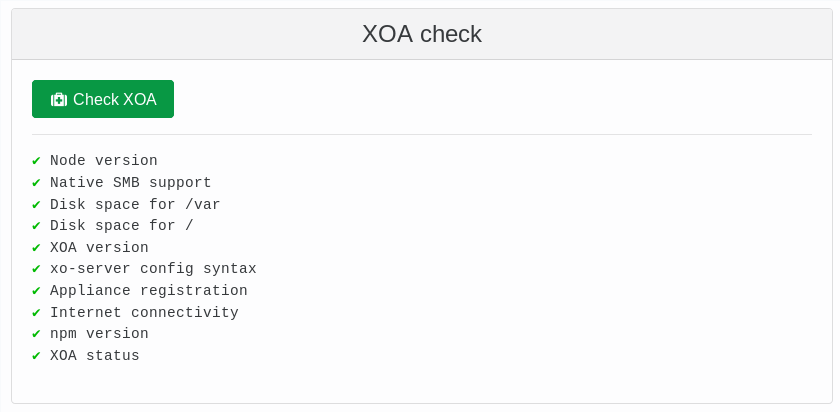
Support tunnel
Support tunnel is one of our strongest tool, it allows our developers to access your infrastructure remotely and in a fully secured way. You can now open (and close) a tunnel in a single click.

Backup Legacy menu removal
About one year ago, we introduced our new generation of backup tools in Xen Orchestra.
We kept the legacy backup view in the Xen Orchestra menu for a long time and it's time to let it go!
Consequently, we have removed the legacy backup view and renamed the Backup NG label as Backup.
If you still have old backup jobs active, they will now be displayed in the Backup view, in a dedicated space before your regular backup jobs. If you have such jobs, you should really consider migrating to the new version of backups. We are not maintaining the old backup code, nor supporting it anymore.
Offline backup
To create a backup, Xen Orchestra is creating a snapshot, and then this snapshot is exported as a backup file to a remote location of your choice. The point is to have a fixed state of the VM you want to backup in order to create a clean backup.
However, creating a snapshot can sometimes be an issue, especially when you are in a thick provisoned environment where that snapshot takes up the same size as the allocated space of the VM.
We have added a new option in backup jobs: offline backup, that does not require a snapshot to be made, but will shutdown the VM for the time of the export.

⚠ - If you don't set a concurrency, all the VMs within a single job will be shutdown at the start of the job.
Global Private Network refactored
Our SDN controller has been introduced in June and since that time, we have worked on improving it and adding new features inside of it. This month, the code and the topology of our GPN in Xen Orchestra has been optimized and refactored. While it is mostly an advancement useful for our developer team in order to maintain the code in the future, refactorization also has an impact on performance, and contributes to solving some issues related to the use of IPsec.
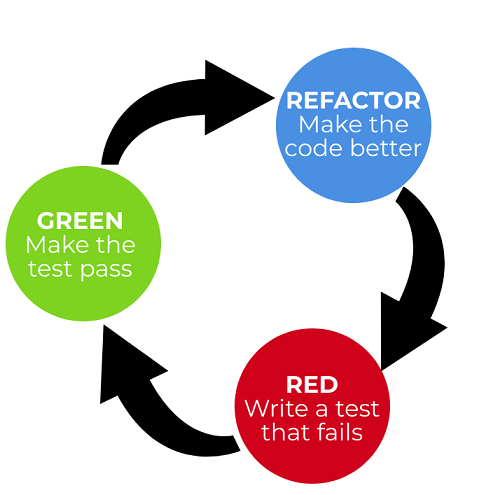
Xen Orchestra Hub - v2

We are still working on the Xen Orchestra hub. This month, we worked on Quality of Life improvements.
- We have improved the way information is displayed in the hub page
- We have added important information about the template available
- When updating a template in your infrastructure, we will automatically detect older versions of this template on your hosts and replace it with the newest version
Icinga2 support for backup report

Similar to Nagios transport plugin, you can now send your backup report directly to your Incinga2 instance.


