Xen Orchestra 5.72
Summer is here! At least in our Northern hemisphere. Enjoy this refreshing release and don't miss any new features.
🚀 Faster backup merge
A new opt-in merge mode for Delta Backups, allowing zero-copy on the storage repository. In short, instead of storing VHDs directly, we are splitting each 2MiB VHD block into a dedicated file. This is exactly the same implementation we are using for S3 backup. We have a "block allocation table", pointing to each 2MiB "block file".
The great advantage with this "split" storage method is that we do not need to read the full delta VHD to merge it. We just rename 2MiB blocks around and… that's it! All of this is very efficient and fast.
To configure it, edit your current remote (or create a new one) and check "Store backup as multiple data block instead of a whole VHD file":
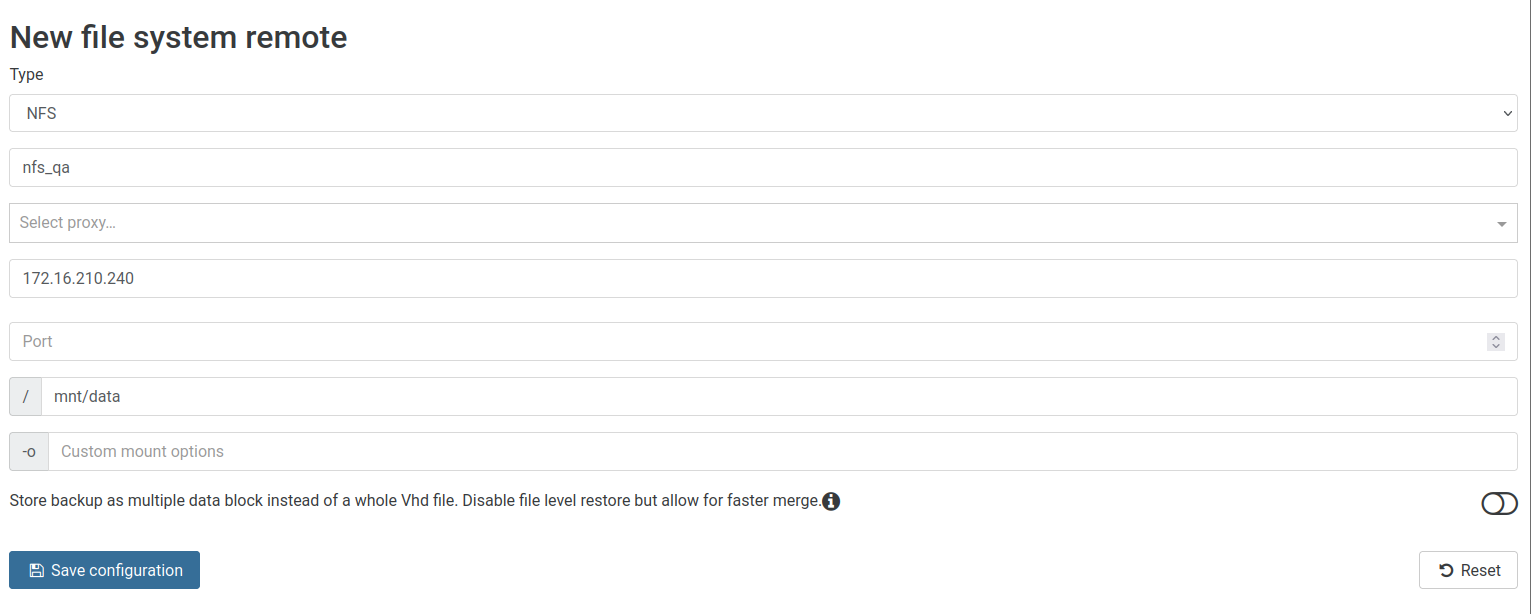
ext4 supports 4 billions files max, which means 8PiB of backup tops (and reasonably less if you want some wiggle room, like 4PiB). With modern filesystems like ZFS or Btrfs however, you are on the safe side.🌐 IPv6 support for XOA deploy
We are now supporting IPv6 to deploy the Xen Orchestra virtual Appliance, via our deploy page or our dedicated CLI script. IPv6 is the future, and now you can avoid using any IPv4 for your management VM! Dual stack is also possible, obviously.
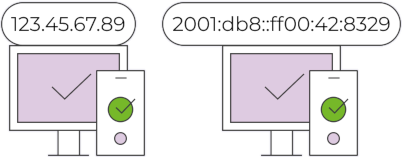
🛰️ Xen Orchestra Proxy
Release after release, our "backup proxy" is adding more and more features. It's now a fully fledged proxy used to manage your infrastructure at scale!
Channel sync for XO proxy
XO proxies are now able to use the current release channel configured by the user instead of a unique "proxy" channel. This allows users to switch to latest for both XOA and XO Proxy in case you want to check recent features, while being sure both are "sync" with the same release.
Display Proxy URL
On the proxy list, in your Xen Orchestra menu, you have now the ability to copy the proxy URL to your clipboard. While this URL can sometimes be requested by our support team when you have an issue with a proxy, it's not the main usage we have in mind.
This feature is also a great help in order to allow you to turn an XO proxy into an full HTTP proxy when deploying it inside a private network. Indeed, with this URL, you can then add your distant site to access to your host in Settings/server from your main XOA.
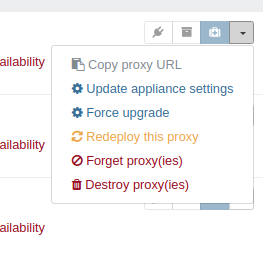
🔧 Storage maintenance mode
Need to shutdown your storage for maintenance? Now you have a button that will shutdown related VMs and disconnect the storage from your hosts.
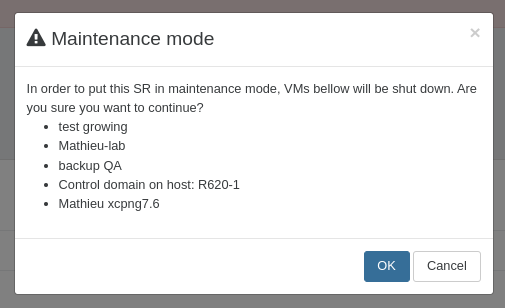
This way, you can do whatever is needed on the storage, and when done, re-enable it: all the hosts will be reconnected to it. No manual process to find all VMs related to this SR, shut them down, then disconnect all the PBDs. Automation is king!
📡 REST API token generation
It's now easier to generate a token for our REST API access. Go in your user zone, and manage all your tokens. No need to use xo-cli anymore!
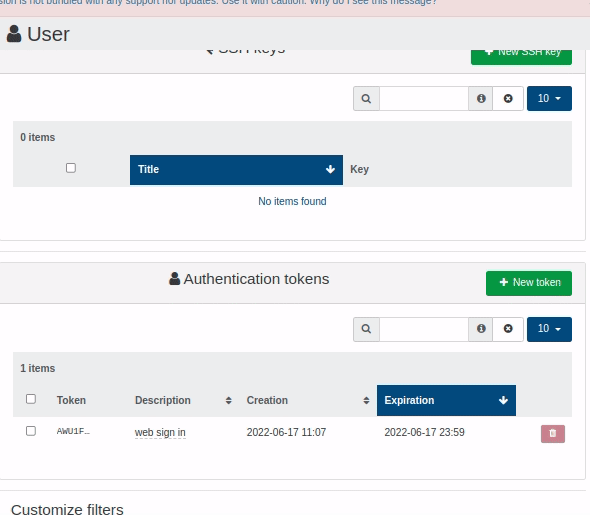
If you want a quick demo on what the XO REST API can do, take a look at the official documentation.
👁️ Related tasks visible for non-admins
Non-admin users were not previously able to see any tasks in XOA. In some situations, especially for users of the self-service feature, this was not logical. We have corrected this situation, so it is now possible for self-service users to see the tasks of their own VMs:
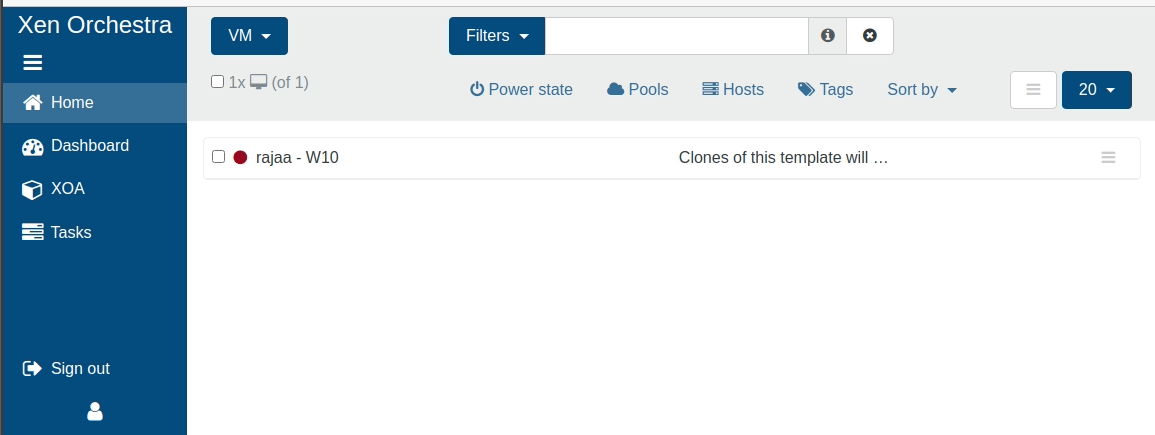
✏️ Xen Orchestra Lite & Xen Orchestra 6
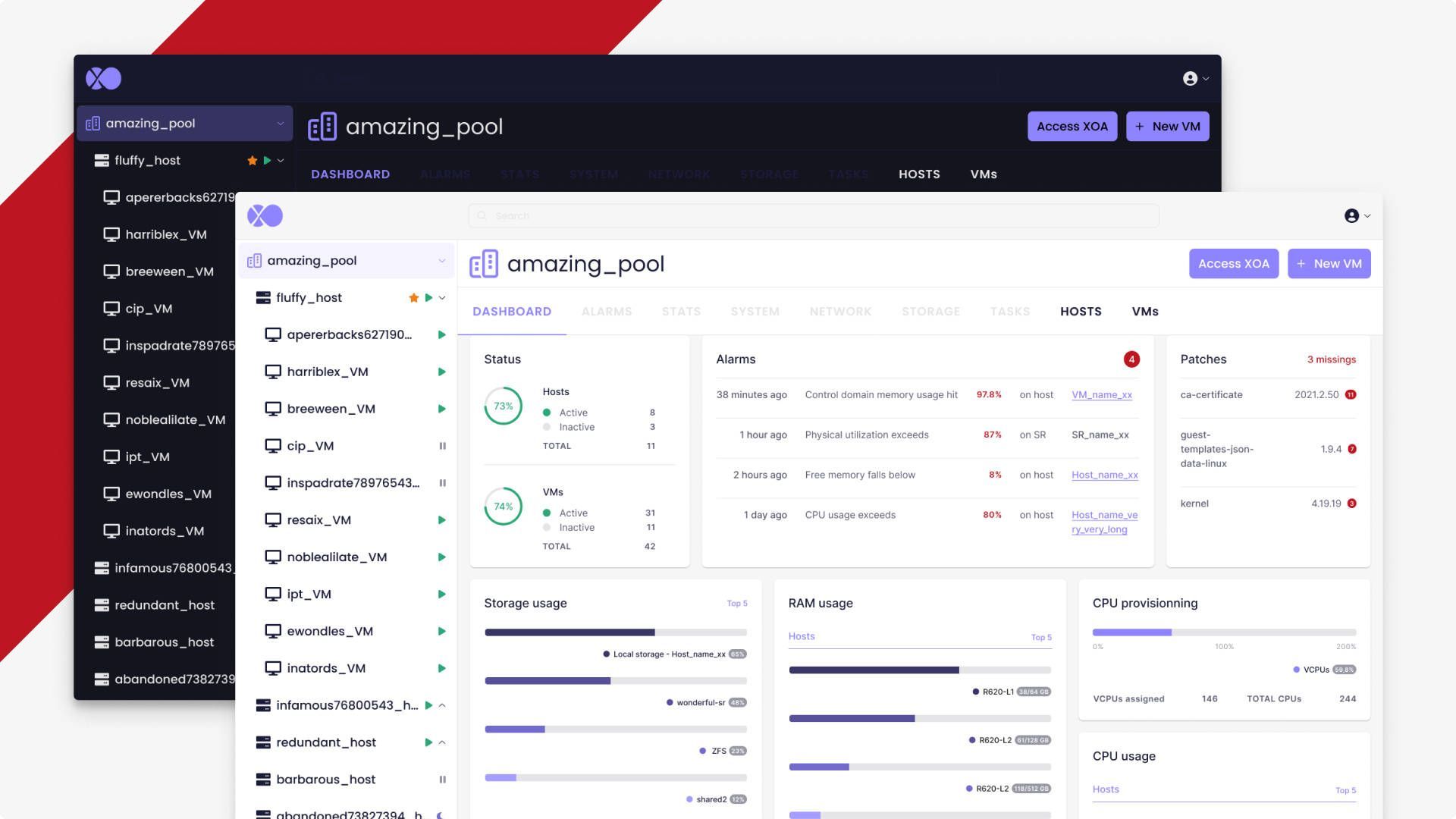
Last month, we told you that our UI/UX designer, Clémence from BXdesign, was working on a Devblog to present you in detail the decisions leading to the conception of the interfaces of XO Lite and XO6. This devblog is now available for you to read.




