Xen Orchestra 5.67
Our first release of the year for Xen Orchestra. We have many projects for this year that we can't wait to present to you. We were live on YouTube to talk about our 2022 roadmap a week ago - check the replay to catch up.
We were also live on Friday to preview the 5.67 release, and we plan to do that for every release this year. To be kept informed, don't forget to subscribe to our different social networks where we communicate the exact dates and times of this kind of live session: 🙆 Facebook 🐦 Twitter 🤖 Discord
Video review
We did an exclusive live session with our followers on social media. If you want to watch a replay of the livestream, you can find it below:
✨ XCP-ng 8.2.1

XCP-ng 8.2.1 will be available very soon. We currently have a release candidate that you can test for this new update. All the information you need for testing is available in the dedicated forum post.
🆕 XO proxy as reverse proxy for XCP-ng

Until now, XO proxies were only used to facilitate backups in remote sites. It is now possible to use them as reverse proxies and thus avoid your central XOA needing to communicate individually with several remote hosts or pools through the internet. It's also less rules to add or traffic to monitor in your firewall!
This new feature should provide an additional layer of security for your remote infrastructure, as it will go from:
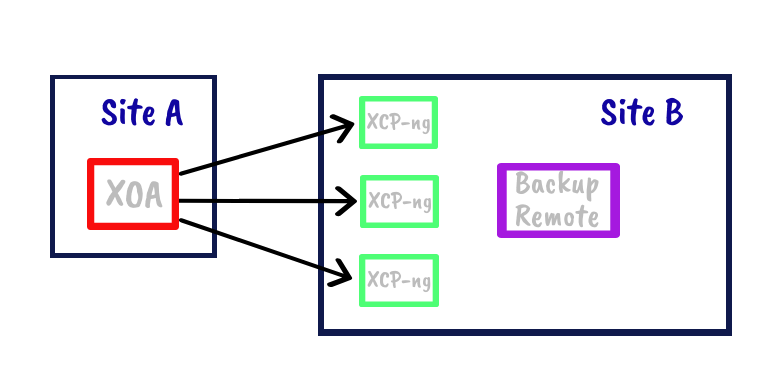
to:
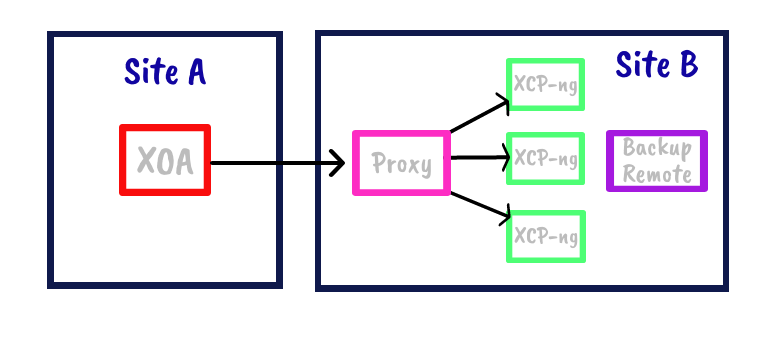
To start using your XO proxy as a reverse proxy for XOA, you will need to create a configuration file in /etc/xo-proxy/config.toml on this very proxy, with for example:
[reverseProxies]
'/xcp1' = 'http://192.168.100.1'
'/xcp2' = 'http://192.168.100.10'In that case, 192.168.100.1 and 192.168.100.10 are your two pool masters. You'll need to add each pool master in this configuration file.
Then, from your central Xen Orchestra, you can add your pools in Settings/Server via the following URLs:
https://xo-proxy.example.com/proxy/v1/xcp1/https://xo-proxy.example.com/proxy/v1/xcp2/
With xo-proxy.example.com as your XO Proxy address or IP.
Then, all your connections to your XCP-ng/XenServer hosts will flow through your XO Proxy!
🔧 Resilience enhancements
Fallback process when pool master is unresponsive
In order to avoid service interruptions due to loss of connection with the pool master, XOA will now keep track of the IPs of all hosts in the pool upon first connection.
In case of loss of contact with the usual pool master, XOA will try to reach the other hosts until one of them answers.
Rolling pool update improvement
To avoid problematic situations during a rolling pool update for users of the load balancing plug-in, we have improved the rolling pool update feature so that it automatically disables the load balancing plug-in in order to avoid problematic behaviour that could occur when it is active during an upgrade sequence.
Health view - Pool with no default SR
In the "health" view of your infrastructure, we have added a table allowing you to identify the pools for which no default SR is specified.
Not having a default SR can lead to unexpected behaviours within your infrastructure.
💽 Backup
S3 performance improvements

We have fixed and improved many things within our Backup S3 feature. The most notable change is the merge optimization in vhdDirectory - this optimization has increased merge performance by at least 10 times!
🔄 Interoperability
We are always working to improve the interoperability of our stack with all IT infrastructure.
VMDK export
We have now added the possibility to export your VMs in VMDK format, while keeping the VHD export feature too. Click on the usual disk export button, then you'll have the choice on format: VHD or VMDK!





