Xen Orchestra 5.65
The November release is available. This month we have concocted two major features that will delight some of you for Christmas.

First, the long requested Amazon S3 backup feature is finally available and we're looking forward to your feedback to bring the last optimizations to this new backup option. Then, on the infrastructure-as-code, we have a new shiny thing: the Ansible inventory plugin. It's another commitment on getting XO as a real central point -or middleware- for your entire virtualized infrastructure.
Amazon S3 backup
As we announced in the Xen Orchestra 5.63 release, Florent, our new developer, joined our team in order to work on this very anticipated feature.

We are very happy to say that a lot of progress has been made. So much in fact, that we are confident to say that the Amazon S3 backup feature is fully functional in Xen Orchestra.
S3 backup is not only working with AWS directly, but also with any providers offering the ability to backup on an S3 storage or even internally on a minIO instance for example - this is the reason we made it compatible with non-signed certificates.
We are confident in the robustness of this feature, but to cover a wide range of configurations and make sure we leave nothing to chance, we need feedback from users outside our lab. If you are testing this feature, please feel free to open a support ticket to give us your feedback. For users of the community version, this is the place to go.
Finally, a technical blog post will come soon, with more details on how we solved the "remote coalesce challenge", speeding up the process to make it almost instant instead of running for hours.
Ansible inventory plugin
Ansible is an open-source provisioning, configuration management, and application-deployment tool enabling infrastructure as code.

A few days ago, we released a blog post about a new plugin in Xen Orchestra: the Ansible plugin. This plugin allows the listing and grouping of XOA virtual machines, hosts and pools.
We decided to add Ansible capabilities on top of Xen Orchestra for the same reasons we created a Terraform plugin for it: XO is acting as a real central point -or middleware- for your entire infrastructure.
We wrote a complete blog post about this plugin, so if you want to learn more, it's happening here.
Save your CloudInit network config
You can now save your network configuration when using the CloudInit feature. This feature works the same way as the user configuration. We extended this so it's really helpful to prepare your "template" of network configs and deploy your CloudInit-ready VMs even faster.
Identify XAPI errors in backup logs
Occasionally, we have some support tickets created by users because they have an error with one of our backup features. Even more regularly, it appears that the error is in fact coming from the hypervisor layer (XCP-ng/Citrix Hypervisor), in particular from the XAPI (Xen API).
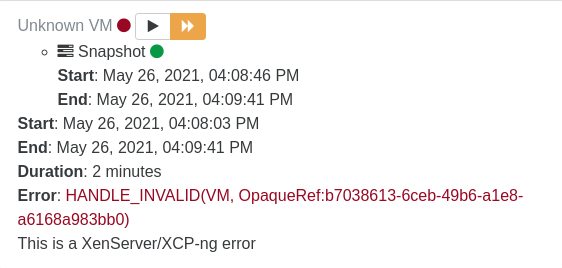
To avoid confusion, we decided to display in a visible way the origin of errors occurring during backup jobs. It is useful for the user to better identify issues they might have in their infrastructure but it's also useful for our support team to better dispatch support tickets to the XO team or the XCP-ng team.
Allow exporting VM checkpoint memory VDI
A few weeks ago, one of our users suffered a ransomware attack. Thanks to our efficient DR and backup strategy, this attack was without major consequences for our customer infrastructure and transparent for most users.
On the other hand, in order to carry out feedback and to understand the origin of this attack, he requested a memory export from a "checkpoint snapshot" for forensic analysis. It was possible with some XCP-ng experience with `xe` CLI, but we thought it would be easier to expose that feature directly in Xen Orchestra UI.
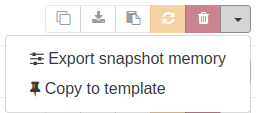
We thought it would be a nice addition in XOA so we made it a feature! This is an important step for our growing "security" use-cases.
You can create a snapshot with memory in Xen Orchestra, VM view/snapshot tab/New snapshot with memory.
Extra check on XOA deploy from XCP-ng
Recently, one of our best ambassadors, Tom from Lawrence Systems, made a live stream talking about Xen Orchestra. Olivier participated, and it was a great opportunity to hear a number of comments to improve our XCP-ng/XO stack.
We started the work on some suggestions, and this month, we already started to deliver one simple but useful feature: you can't deploy your XOA with the same IP address as your XCP-ng host. Sounds obvious, but we had some users confused, triggering IP address conflicts. This will be now prevented, as you can see in the following screenshot:
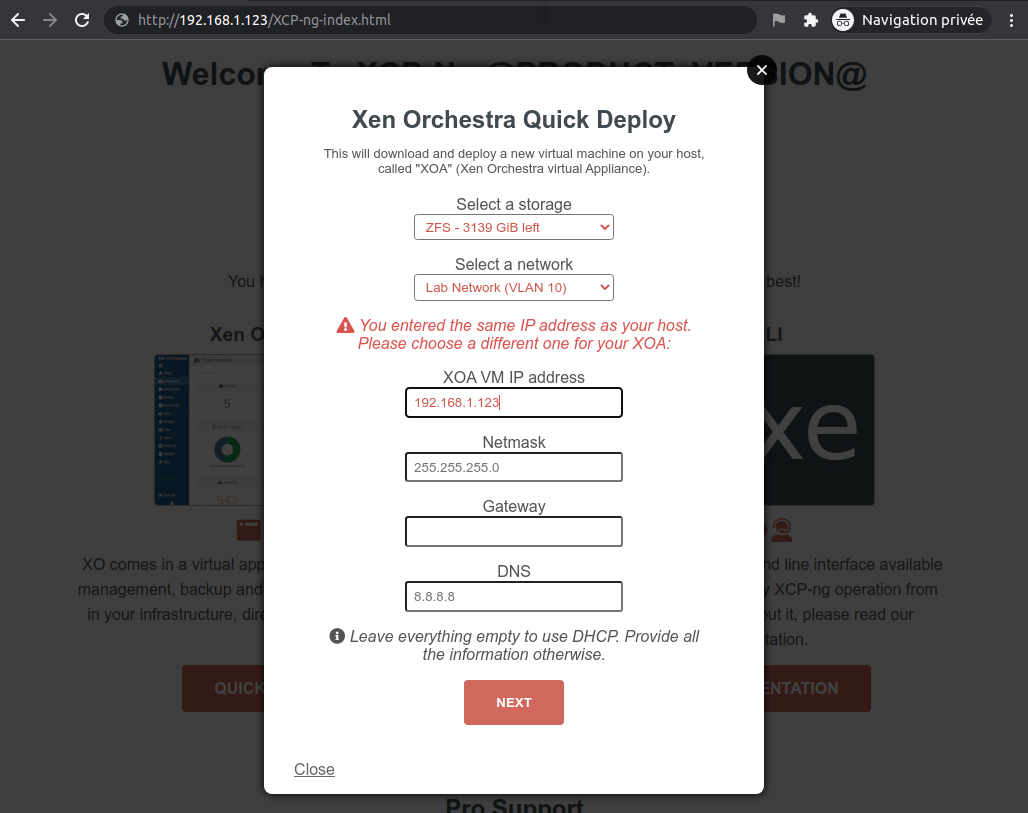
XO CLI filters
This is another example of a feature asked by our community. This time, it's about improving filters when using our CLI.
You could already use Xen Orchestra advanced filters in XO web UI (using the search field). But now, you can use the exact same filters for XO CLI. Here is some examples. Return all VMs with more than 2 snapshots:
xo-cli xo.getAllObjects filter='type:/^VM$/ snapshots:length:>2'All VMs with HA enabled:
xo-cli xo.getAllObjects filter='type:/^VM$/ high_availability?And all other examples available in our official doc regarding our live filter search.
XO Lite
More work under the hood this month, mainly to build some future UI components. But it's already visible on the login page, which is nicer than previously:
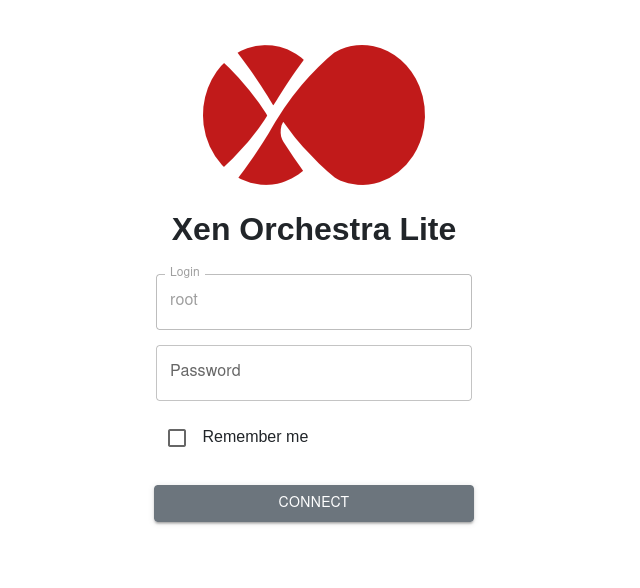
Don't forget to force refresh your XO Lite withCtrl+Shift+R.
Initial feedback is welcome on our dedicated topic!
XO 6 and the future
We started to work with an UX designer, Clémence. We are building together the next look and feel for our next big revamp of Xen Orchestra. Also, the initial concepts will be likely implemented in XO Lite first (it's easier since we start completely on a blank page). More to come on that topic next month, we hope to show you our initial mockups!

