Xen Orchestra 5.53
Xen Orchestra 5.53 is available. We bring some new features in the proxies, features that will ultimately become part of the standard backup code, in a few releases.

For Thanksgiving we are offering you a new Xen Orchestra release! This one comes with some big improvements for our proxies as well as some other features.
Backup improvements
⚠ The proxy backup code is currently the most advanced backup code that exists in Xen Orchestra. We improved almost every aspect of the existing code. Next release, we are intend to start using this new proxy backup code in the main Xen Orchestra appliance.
File level restore - proxy
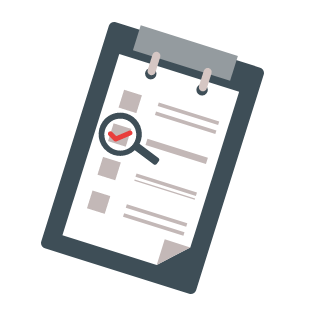
You can now use the file level restore through proxies. This was the last bit missing in the proxy code to make it fully functional with all the options that are available in Xen Orchestra Appliance.
Custom disk snapshot - proxy
This feature is experimental, therefore it's disabled by default.
To activate the feature, you need to add in the/etc/xo-proxy/config.tomlfile[backups.defaultSettings] customSnapshot = true
With the current XAPI implementation of snapshots, ignored disks need to be snapshotted and then removed before the export. This unnecessary operation can take some time, especially if the ignored disk is large.
Therefore, we implemented a new way of doing snapshots, directly in Xen Orchestra.
We are expecting this new method to improve the backup performance in two aspects:
- It will reduce the space needed on the hosts to create the snapshot (especially if you have thick provisioned storage)
- It will reduce the time needed for the snapshot operation as ignored disks won't be snapshotted anymore
This new way of doing snapshots is part of our backup performance improvement project.
Recoverable VHD merge - proxy
Our new backup code is able to resume a merge job even after an unexpected interruption. This should reduce failure situations and, more importantly, avoid corrupted VHD in delta backups.
Webhooks for backup jobs
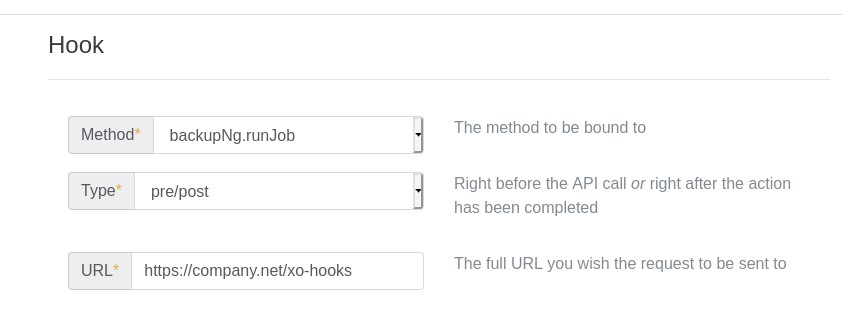
Hooks were only available for called methods in the XO API until now. You can now use the webhooks plugin in relation with scheduled backup jobs.
This feature will allow you to send some alerts or instructions to some services allowing advanced scripts to be executed.
Note that for now, even if you can call webhooks, we are not waiting for an answer to execute the backup jobs, that means that you should avoid using it to send instructions that could affect the backup job execution.
Various improvements
Better support when Dynamic Memory Control is Disabled
Dynamic Memory control allows you to adjust the memory of running VMs.
This feature was causing issues with some OS distributions and therefore is deprecated in Citrix Hypervisor.
Xen Orchestra is now able to manage RAM allocation even when DMC is disabled.
Add any allowed IP (IPv4 & IPv6)
We are improving our IP management features in Xen Orchestra with the support for IPv6 and the ability to manually add an IP of your choice.
We added a text field that allows admins to:
- add an IPv6 address
- add an IP address without using IP pools


Custom field support
We've added the ability to add a free field attached to a VM with data of your choice. This feature is retrocompatible with the one existing in XenCenter/XCP-ng Center.


Change the number of items per page
Each table in Xen Orchestra now supports a display of 20, 50 or 100 objects.


