XO 5.44
Xen Orchestra 5.44 is available and brings a major feature with it: the Audit Log.
Remember, if you want to have all the latest features available in Xen Orchestra you need to select the
latestrelease branch in the Xen Orchestra Appliance.
XO Audit log
The Xen Orchestra audit log is a powerful tool for administrators to use. The main purpose of the audit log is to provide an overview of actions that have been performed in your infrastructure, by any user.
Badr, the project's developer, wrote a detailed devblog on the topic where you can learn more about the new tool and how it works.
Xen Orchestra Proxies - beta progress

We are making progress on the proxies implementation and we added new features as well as some bug fixes in this release.
Deploy proxies with network configuration
Some users faced an issue regarding the network configuration when deploying proxies, resulting in an error preventing the deployment. It is now possible to define a network configuration before the deployment.

Delta backup and continuous replication
It's now possible to schedule Delta backup and continuous replication jobs running on a proxy.
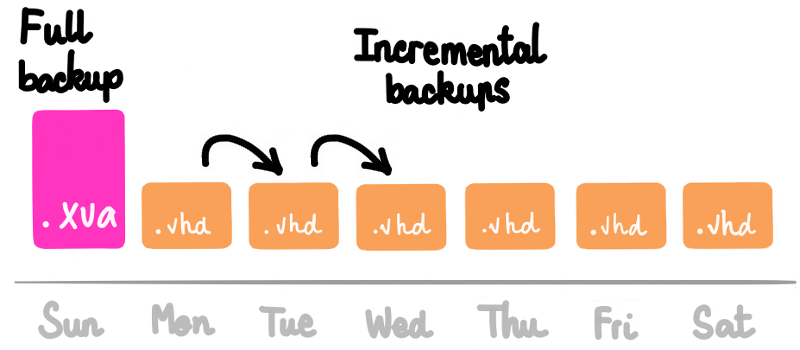
Restore from proxies
You now have the ability to restore a backup directly from a proxy on a distant host.
What's next
Once we are satisfied with the behavior of the proxies in beta, we will progress towards the implementation of the proxies backup logs, one of the last steps before the definitive release.
Copy BIOS string from host to VM
You have now the ability to copy the BIOS string from the host to the VM, in cases where you are using licensed software bound to this.

UI improvements
Clickable SR graph

We improved the way information is displayed on the SR graph. Now, you will be able to click on the graph to see detailed information about the VDIs and the snapshots on the SR.
Max vCPU configuration
You can define the maximum vCPUs a VM will have the ability to use at the creation, in the advanced settings.

Missing patches display in the home view
You will now be informed directly from the Home view if you have missing patches. An up-to-date host is less prone to errors, more stable, and more secure. Therefore, we made it more obvious when you have missing patches.





