Xen Orchestra 5.36
Xen Orchestra 5.36 release is available for all use on the latest release channel. ZFS, UEFI, Microsoft Azure AD support and much more!

⚠ All the new features introduced in this blogpost are available only if you are on the
latestrelease branch. They will be available next month on thestablerelease branch. You can change your release branch in the XOA menu section of your appliance.
This year's first summer release for Xen Orchestra is here and we have some fresh news to share with you! ZFS and UEFI support are is available in Xen Orchestra! Our new DVSC plugin is also in beta. Finally, we are proud to be gold sponsors for the next Xen Summit event in Chicago this summer (July 9th - 11, 2019).
ZFS support
⚠ This feature is only available for XCP-ng users
ZFS RPMs for ZFS on Linux (ZoL) 0.8.1 are now available in XCP-ng 8.0. To install the latest version of ZFS you can simply run a
yum install zfsin your XCP-ng installation.
Since ZFS is now supported in XCP-ng, we added the ability to select a ZFS SR in Xen Orchestra.
As there are many possibilities during the creation of a ZFS storage repository, you still need to use the command line (eg. zpool create zdata /dev/sdb) to create a ZFS pool before creating the corresponding SR.
Check this documentation for more information about ZFS SR creation.
Once the ZFS pool is created and mounted, you will have the option to select the mountpoint during the SR creation directly in Xen Orchestra.

Note: our contribution to ZFS on Linux (to fix a small bug) was merged and now available in 0.8.1! We are really happy to contribute to various Open Source project around XO and XCP-ng.

Hyperthreading detection v2
Since Intel's latest major security flaw, we introduced in the previous version of Xen Orchestra a feature able to detect the hyperthreading activation on your host.
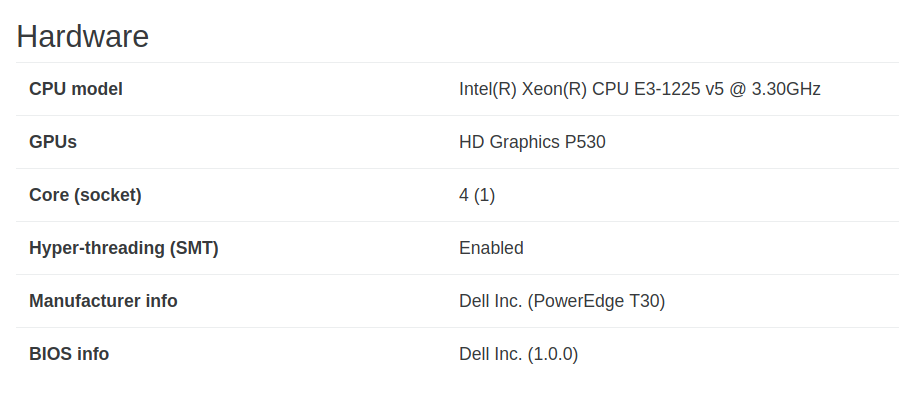
However, it appears that this feature was unreliable. The first version of our tool was only able to detect if the hyperthreading was activated in your Citrix Hypervisor (or XCP-ng) options. It means that, even if hyperthreading was disabled on the hypervisor level, it might still be activated on the BIOS level.
For XCP-ng users, we added a new detection plugin directly at the Dom0 level. This plugin is able to provide precise information about hyperthreading which is therefore displayed correctly in your Xen Orchestra interface. If you are using Citrix Hypervisor, you will still get unreliable information along with a warning in Xen Orchestra.
UEFI support
Guest UEFI support is now available for both Citrix Hypervisor and XCP-ng (8.0).
Consquently, we added in Xen Orchestra a new advanced option during VM creation: boot firmware.

You also have the option to change the boot firmware on a VM already created in the advanced options of the VM:

Using UEFI guests instead of BIOS is recommended when using some specific operating systems, such as the most recent Windows version. In fact, Microsoft announced in 2017 their intent to remove legacy BIOS support from its UEFI by 2020 in an effort to improve security.
UEFI support exposed in Xen Orchestra is also the first step for a feature we plan to support in the close future: Secure Boot.
New DVSC plugin
⚠ This feature is still in beta testing, feedback is welcome
Until now, to create a private network at the pool level, you had to deploy a dedicated appliance provided by Citrix, which was closed source and only worked in Internet Explorer. It was painful to deploy and to use.
In this release, we are introducing our brand new SDN controller plugin - it directly embeds in Xen Orchestra and will allow you to deploy private networks amongst all hosts of a pool.
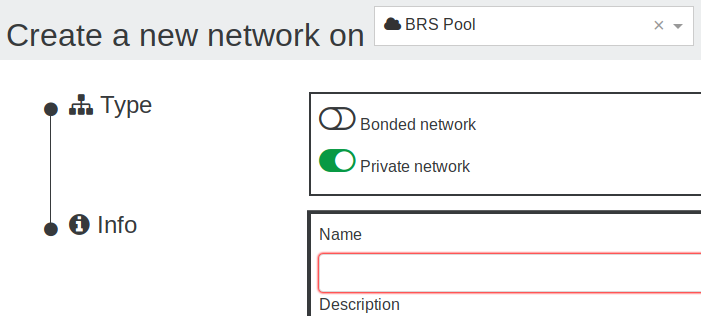
Our new plugin aims to allow the creation of private networks in XCP-ng and Citrix Hypervisor which are:
- reachable by all the hosts in a pool
- unreachable by anything outside the network
- reactive when the pool changes (new host, host ejected, PIF unplugged etc)
Benjamin, the dev behind this new plugin wrote a detailed devblog dedicated to this new plugin.

Ultra easy deploy for Xen Orchestra
Until now, the easiest way to deploy the Xen Orchestra Appliance in your infrastructure was to use a single bash command line.
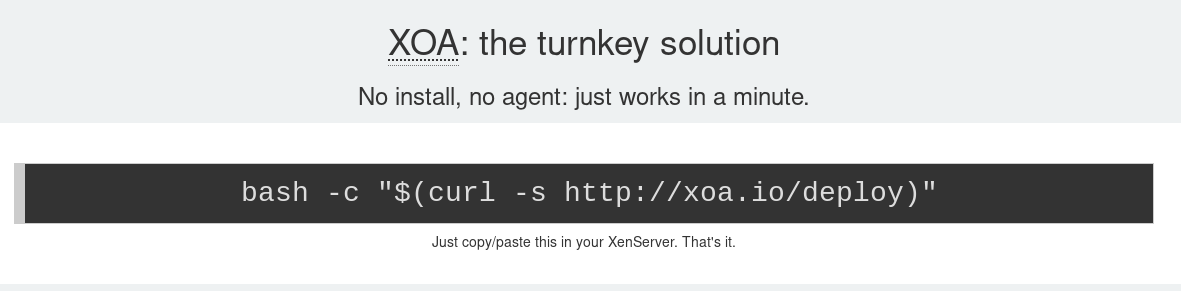
Today, we are introducing the new ultra easy deploy for Xen Orchestra:
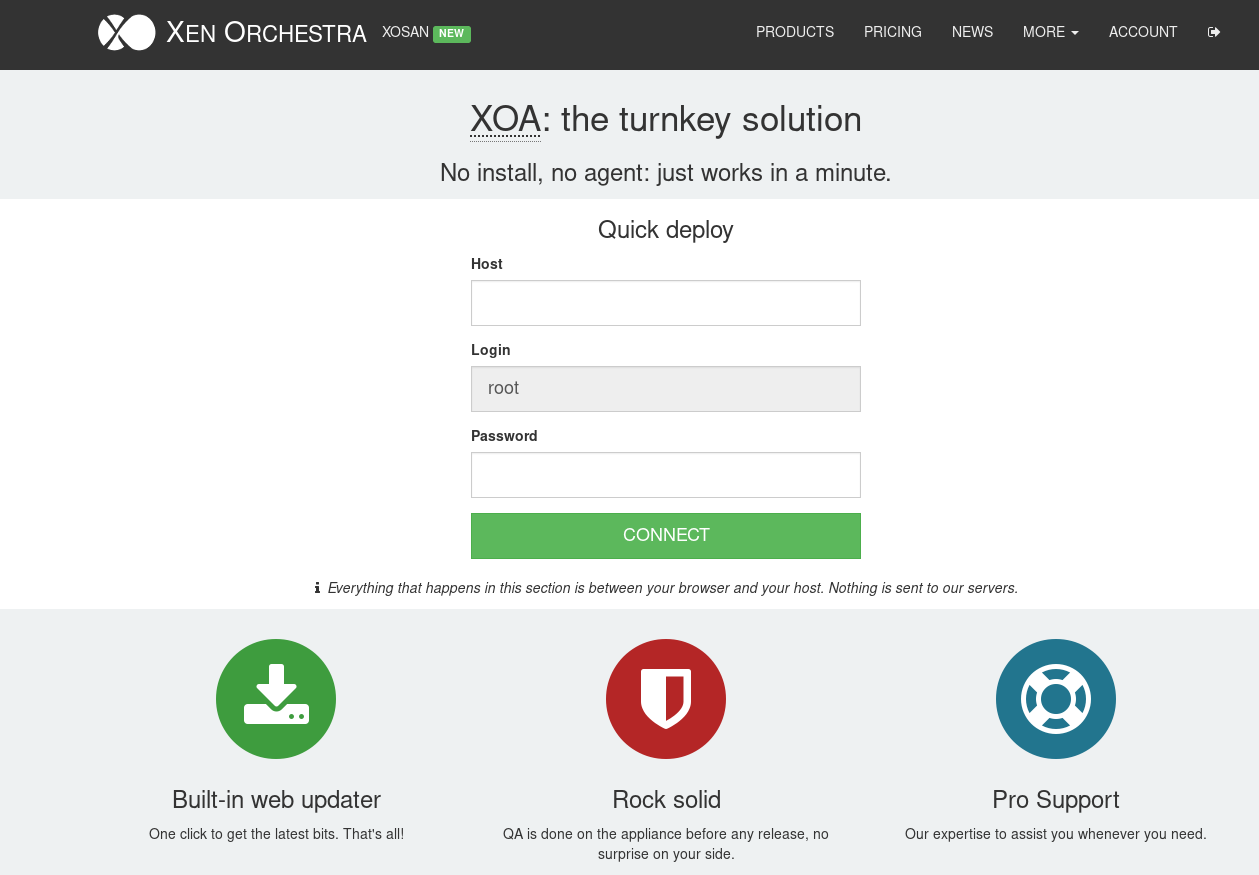
With this new ultra easy deployment for Xen Orchestra, you only need to provide a couple of details and the appliance will be automatically deployed and configured in your infrastructure!
Note that everything happening in the quick deploy section will stay between you, your browser and your host. Nothing is sent on our servers and we collect 0 information!
Display size for full VM backup
You can now check directly in Xen Orchestra the total size of your full backup files on your remote.

When restoring a full backup from your remote, you will see the size of this specific backup display.

NFS version selection
Considering that multiple versions of NFS can be used amongst our users infrastructure, we have added the ability to select the NFS version of your choice in Xen Orchestra during the SR creation process.

PBD detail
We added the PBD detail on the SR and the hosts view so you can have information about the way your host is connected to a SR.


MS Azure AD compatibility

We improved the compatibility of Microsoft Azure AD in Xen Orchestra. Security is now improved even further.

