Xen Orchestra 5.35
Xen Orchestra 5.35 is available! The big news this month is the introduction of our brand new release channel.
For some time now, we wanted to provide our users with more freedom regarding how and when they wanted to upgrade their appliance, so they can choose between stability and cutting edge features. Since this is the first month with new channels, if you stick with the stable channel you will not have many updates in May. You will have to wait for June to benefit from this month's enhancements.
Release channel
As a user, you can now make a choice between two different release channels:
Stable
The stable channel is intended to be a version of Xen Orchestra that is already a month old (and therefore will benefit from one month of community feedback and various fixes). This way, users more concerned with the stability of their appliance will have the option to stay on a slightly older (and tested) version of XO (still supported by our pro support).
Latest
The latest channel will include all the latest improvements available in Xen Orchestra. It is basically the old "default" channel before you could choose. The version available in latest has already been QA'd by our team, but issues may still occur once deployed in vastly varying environments as our user base has.
How to select your release channel
By default, the release channel your appliance will use is
stable. Because it's the first update including channels, you will need to perform a CLI command to access thelatestchannel and update if you so choose. To stay on stable, no action is necessary.
- Log into the Xen Orchestra VM console. If it's the first time you're accessing the XO console, you can find the default credentials in the official documentation
- Use the following command:
xoa-updater --configure-channel=latest - In your appliance, you should now be able to upgrade to the latest version
All of the following enhancements are available only if you are using the
latestrelease channel, and will be released for stable users in June.
Forget all authentication tokens
For security purposes (eg. if you suspect someone is using your access and just changed your password), you now have the ability to forget all connection tokens.
⚠ This option will not sign out other active sessions, but will forget existing sessions and require authentication for new connections.

Hyperthreading detection
You probably heard about major Intel MDS/Zombie load security flaw. We did a very detailed post on XCP-ng blog.
To know if your host is currently using hyperthreading, we added a dedicated section in the "Advanced" host tab, just in the hardware section:
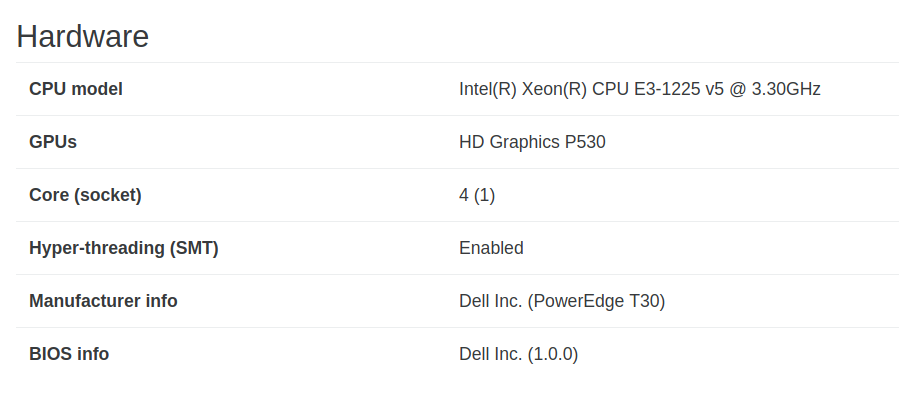
Citrix hypervisor License Restriction warning
For Citrix hypervisor users with a free or a standard edition, you may sometimes encounter an error message labeled LICENCE_RESTRICTION. This error message is not related to any Xen Orchestra restrictions. It's related to Citrix Hypervisor restrictions in the Express/Free and Standard edition of the hypervisor.
As a workaround for this error message, you can migrate your infrastructure to the XCP-ng hypervisor which comes with no feature restrictions. This option is now suggested when the LICENCE_RESTRICTION error is occuring.

XCP-ng 8.0 beta is available
If you are not signed up to our XCP-ng dedicated mailing list you may have missed that the XCP-ng 8.0 hypervisor is now available in beta version.

If you want more details about the release, take a look on the official blogpost. If you are seeking an installation method, the official announcement on the forum will be the right place.
⚠ Do not use XCP-ng 8.0 in production yet, this is still a beta version and unexpected issues can occur.




