Xen Orchestra 5.59
This month, our teams have been working hard on background tasks that pave the way for our next major releases: namely, Xen Orchestra Lite and Xen Orchestra 6 - we explain it all.

This month, our teams have been working hard on background tasks that pave the way for our next major releases: namely, Xen Orchestra Lite and Xen Orchestra 6 - we explain it all.
XO Lite

What it is
Xen Orchestra Lite is, as its name suggests, a lightweight version of Xen Orchestra allowing you to manage your XCP-ng host via a web interface, user friendly, requiring no installation and running directly from your web browser.
Xen Orchestra Lite aims to meet the needs of users with very small infrastructures (eg: 1 host) and for whom Xen Orchestra is an overkill tool for their needs. It's only "stateless" like XCP-ng Center, but in your browser.
What it will do
Unlike the full version of Xen Orchestra, which is a complete solution for companies to administer a virtual infrastructure from management to resource delegation and VMs backup, the Lite version aims to deliver a minimum of essential features - creating VMs, deleting VMs, migration and some additional surprises. Again, Xen Orchestra Lite aims to meet the needs of those who have virtually no administration to do on their infrastructure other than typical basic tasks.
Why it matters for Xen Orchestra 6
The current work done by our teams on Xen Orchestra Lite, especially regarding the interface presentation, is paving the way for what will be our next major release for Xen Orchestra: XO6.
This new interface, which we have already talked about here, will be more flexible, more customizable, and will answer to long lasting community expectations, such as a treeview.
Netbox synchronization with XO
When you start to have a lot of virtual machines and IP addresses, you might need to organize everything with an IPAM. Check how Xen Orchestra can help you to enjoy your IPAM (Netbox) without having to do any manual input!
We have a dedicated DevBlog on the topic with everything you need to know about this new feature.
Report missing pools in smart backup
When running a smart backup job, until now, a missing pool was simply ignored by the system and the user was never notified.
This defect of behavior has been corrected in Xen Orchestra 5.59. You will now get an error message in the UI as well as in your backup report informing you that a pool that should have been backed up in the job was missing.
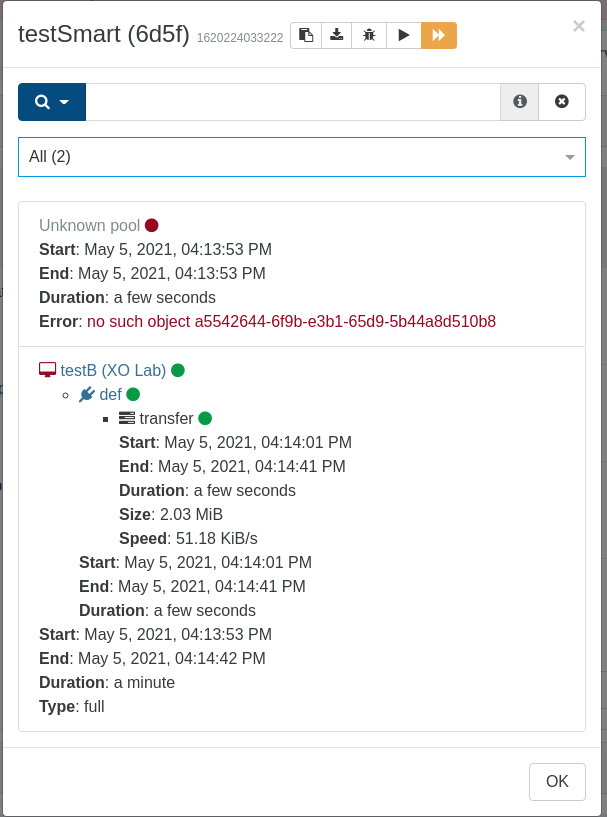

Alert when restoring Metadata backup
Restoring backup metadata is not a trivial action. Performing this operation on a healthy host can even have significant negative repercussions.
That's why we have added an alert when a user is about to perform a metadata restore operation.




