Xen Orchestra 5.32
The February release for Xen Orchestra is available. A lot of events or coming for Xen Orchestra: 2 webinars in March to learn more about the best practices for your infrastructure and 2 events in April to learn more about our XCP-ng.

This is the end of February and the time has come for a new Xen Orchestra release!
Webinar progam
Save the dates in your agenda. In March, you will have the opportunity to register to 2 webinars to learn more about Xen Orchestra, XCP-ng and UDS Enterprise!
XCP-ng and UDS Enterprise
On March 20th, discover a full stack solution from the hypervisor (XCP-ng) layer to the Virtal Desktop Infrastructure (UDS Enterprise) during a joint webinar with our trusted partner UDS Enteprise.
Migrate from XenServer to XCP-ng
You're not familiar with how to migrate your XenServer infrastructure to XCP-ng? Are you unsure if you should do it? Do you have questions about the process? You can attend our webinar on March the 26th!
Don't forget to register:
Event program
Open Source day - Lyon (Journée du Libre)
For all the French speakers among you, we will be giving a talk during the Journée du Libre (Open Source Day) in Lyon, on the 06th of April.
More information soon on the programme
DORS/CLUC 2019
Last year, we introduced the XCP-ng hypervisor for the first time. This year, we will come back to Zagreb (Croatia) to celebrate one year of achievements!
Xen Orchestra 5.32
Metadata backup
It is now possible to backup your pool metadata and to automate the backup of your Xen Orchestra configuration!
To create a job dedicated to your metadata, you just have to create a new job and select the "backup metadata" option.

In the new backup view, you will have the ability to choose and to configure your new job.


Your new metadata backup job will be visible in the same page than your classic backup jobs.

Note: For now, the restore option for metadata is not available and should be in the next release.
Better sorting
Better sorting of VM Migrate selector
When you want to migrate a VM, it's often within the same pool. To make it easier for you to select the appropriate pool during migration, we decided to sort the hosts starting with the current pool and then the other pools available. This should make the migration process easier for you.


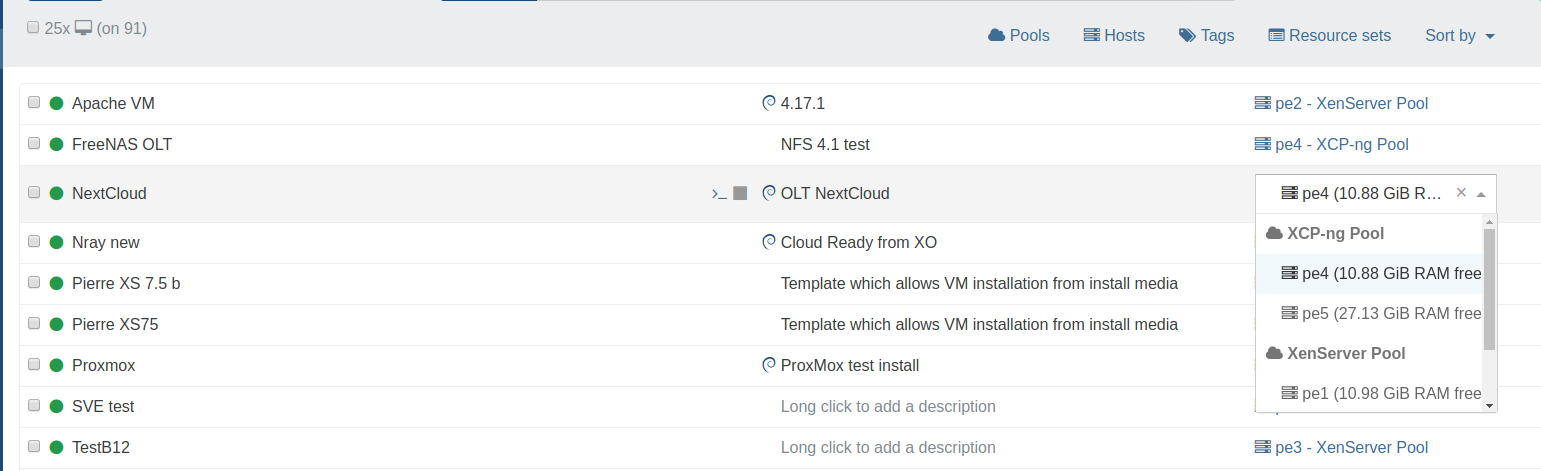
New VM sorting option - Start time
It can be useful to sort the VMs by their start time in order to display VMs booted for a long time first, or, at the contrary, the most recently started VM first.

New network page
You can now manage your network creation on a dedicated page directly in Xen Orchestra.

You just need to select the pool on which you want to create the new network and then it's straightforward.


Download your logs
You already have the option to copy the Xen Orchestra logs to clipboard. However, logs are sometime so big it's not possible to copy them in a message. To troubleshot this issue, we have added the ability to download your XO logs to share them as an attached document in your message.


