Migrate from XenServer 6.2 to 6.5
Since Citrix XenServer 6.5 is out, you can start to migrate your existing installations of XenServer 6.2.
You'll see, it's very easy, and you can do it without any service interruption!
All the screenshots are from Xen Orchestra web interface, a solution to manage all your XenServer's from a web browser. Do not hesitate to take a look on the videos in the features page.
Pre-flight check
We'll use a real example of our Lab migration from 6.2 to 6.5. Here is the overview:
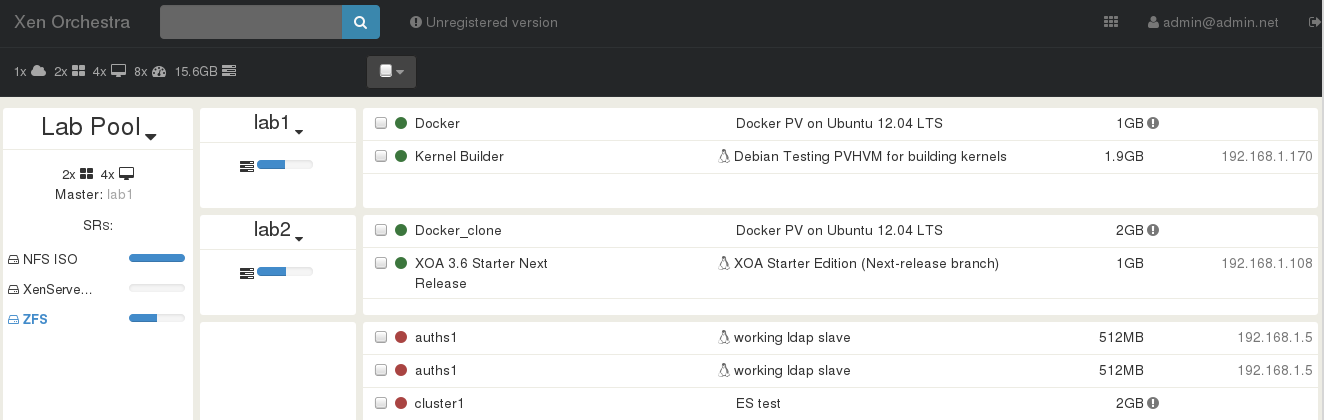
As you can see, we've got a Lab Pool with two hosts (lab1 and lab2).
First, you need to disable High-Availability if any, with a xe pool-ha-disable for example.
To do a proper upgrade, you need to start with the current pool master. Migrate all its running VM to other hosts on the pool, in two steps:
1/ Select automatically all VM on lab1 (which is the pool master):
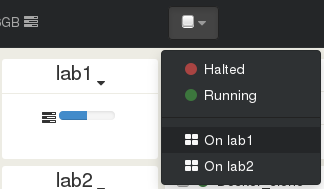
2/ Click on migrate on lab2:
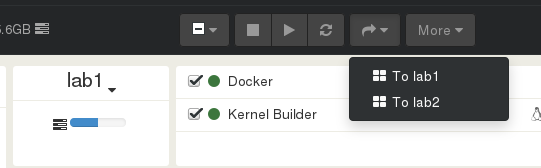
Done! Migration started:
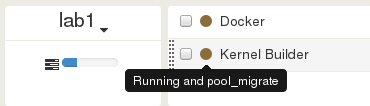
And finished:
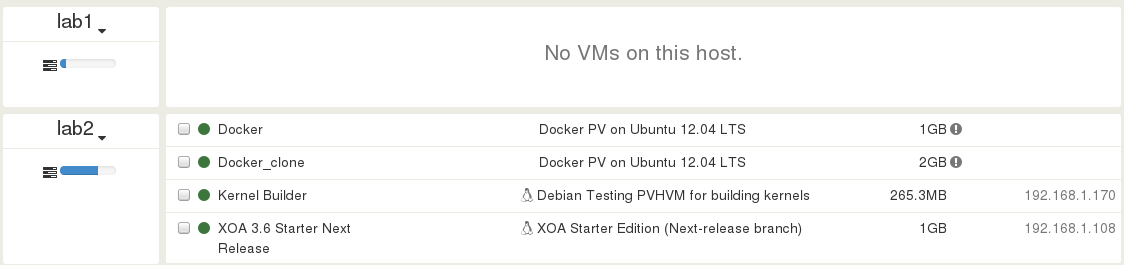
lab1 is clear to go for an upgrade!
If you need to migrate to another pool or a host without any shared storage, consider using Xen Storage Motion, or move the VDI to a shared SR. Another possibility: put your VM in a suspend state.
Upgrade process
The upgrade process is very easy (nice job from Citrix guys!):
- put the CD
- restart your host and boot on the CDROM drive (you have also other possibilities, like HTTP install etc.).
- the installer will ask to Upgrade from your existing version, or to Reinstall. As you might have guessed, choose Upgrade from XenServer 6.2.
Nothing special to see here, the installer will take time to do things nicely (5/10 minutes), because:
- configuration is preserved (configured SR in iSCSI, NFS or whatever)
- it works out of the box, that's all!
Finally, when the installer tells you, remove the CD and reboot. You're done!
Without any service interruption
Well, now you have to do live migrations exactly in the other way, from lab2 (with XenServer 6.2) to lab1 (with XenServer 6.5). Piece of cake, because it supports live migration from an older XenServer to a new one:
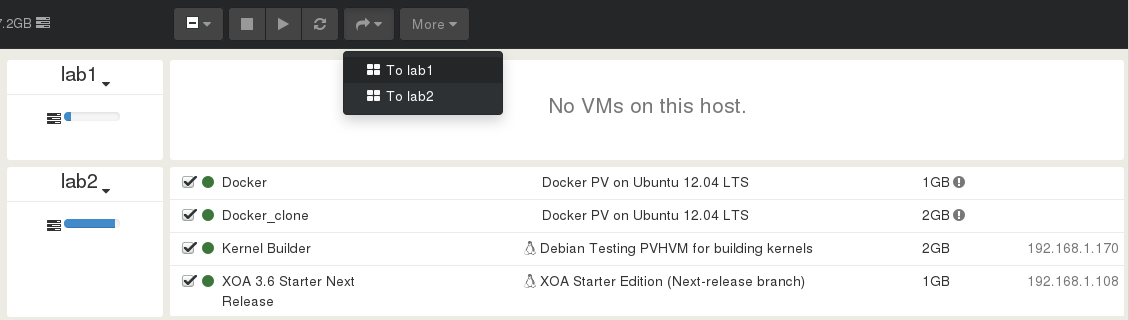
Migration is done, lab2 is empty, ready to be upgraded:
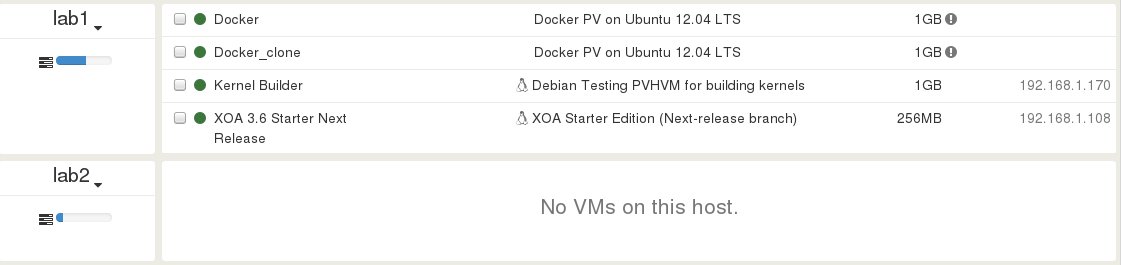
After the upgrade and the reboot of lab2, your pool is finally operational with XenServer 6.5!
Conclusion
You can perform a complete pool migration from 6.2 to 6.5 without any VM shutdown! No excuses, do it ;) The team behind XenServer made a fantastic job with their simple installer.
If you want to learn more about the neat interface showed in the examples, don't forget to check the feature page of Xen Orchestra, the web interface for managing XenServer.
