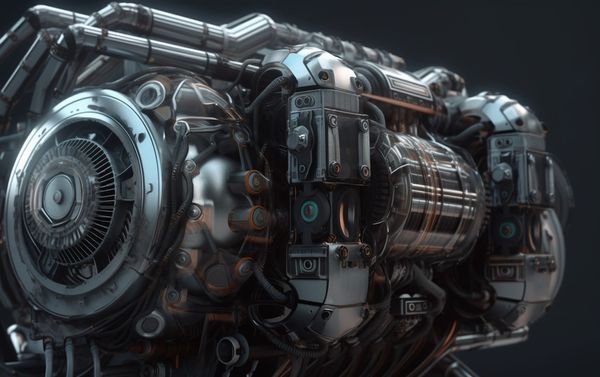DevBlog #6 - RAM enabled backups and replication
The next release of XO (5.45) will bring to XCP-ng 8.1 a big new feature: RAM enabled backups and replication.

What we've done
We modified XAPI to enable VMs to be created in a Suspended state with a suspend_VDI property set. When a VM is suspended, all of its memory contents are written into a disk called suspend_VDI. When the VM is restored, the suspend_VDI is read to recreate the memory of the VM. Once the resuming is done it's as if the VM was never suspended.
Usecases
Backup with RAM
It is already possible to snapshot a VM with its RAM, however when restoring a VM, the VM was created in the Halted state so it wasn't possible to restore the VM with its RAM. With our XAPI modification a VM can now be created in a Suspended state with preset memory contents, so when snapshotting a VM with RAM, the snapshotted VM will also have the RAM contents set.
This can be very useful when you're running a VM that needs RAM coherence to run:
- For instance, snapshotting a Windows VM used to be very tricky for this reason. The Citrix VSS script previously answered part of this problem, when snapshotted, the VM flushed its cache but if it happened that the snapshot had coherence issues, the restored VM would be broken. And the VSS script is no longer available.
- VMs running databases could also need such a feature in order to keep transient transactions.
- A VM can be restored on a different host, now the RAM can be as well.
In a nutshell this functionality can be seen as hot copy, similar to hot migration but the original VM is not deleted.
Continuous replication with RAM
This feature allows you to regularly send a copy of a VM to a target SR. The copied VM will be Suspended and ready to be resumed if the original VM encounters issues. As the copied VM is Suspended, no reboot will be required, resuming it is much faster.
For instance, if an hourly continuous replication is configured on a VM, if the VM is lost, you can quickly resume a running VM with a memory loss of one hour tops.
Warning: In order to use this functionality, the CPU of the host the VM is restored on should be the same or more recent than the CPU of the host the VM was originally running on.
Access the feature
This feature will be available in beta on XO 5.45 with XCP-ng 8.1.
On XCP-ng 8.0, run
yum update xapi-core xapi-xe xapi-tests --enablerepo=xcp-ng-testingto have the package with the feature available.
Possible enhancements
- The CPU warning above can be addressed in future versions, only allowing the replication in the first place if the CPUs between source and destination hosts are compatible.