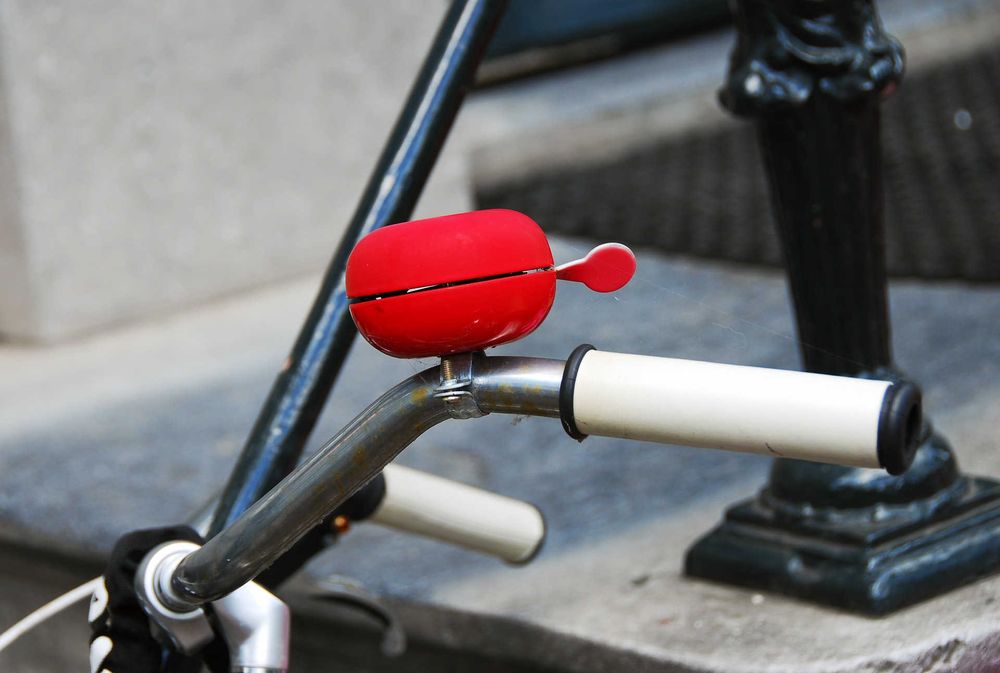XenServer performance alerts
New year, new features in Xen Orchestra: "performance alerts". In short, you can decide which VMs or hosts you want to monitor, and XO will send you an email if some thresholds are reached. Let's see how it works!
Note: this feature is completely independent of the existing XenServer performance alert implementation. It means this works regardless XenServer version or license.
Performance alerts is a Premium edition plugin.
Configuring alerts
In your plugin page, check the "perf-alert" plugin and click on the "+" icon to open details:
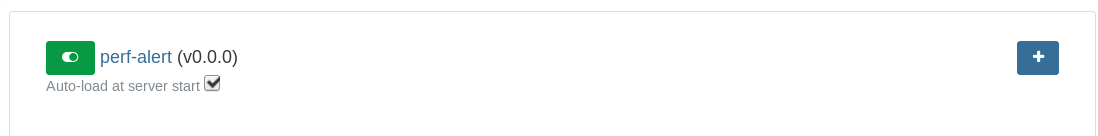
Now, we'll configure one alert for a test VM, named OLT CPU test (running on host pe2). If those settings are met, we'll send a notification:
- CPU usage
- used more than 40%
- during 60 secs
Now, we'll add a list of recipients for this alert (here, 2 emails):
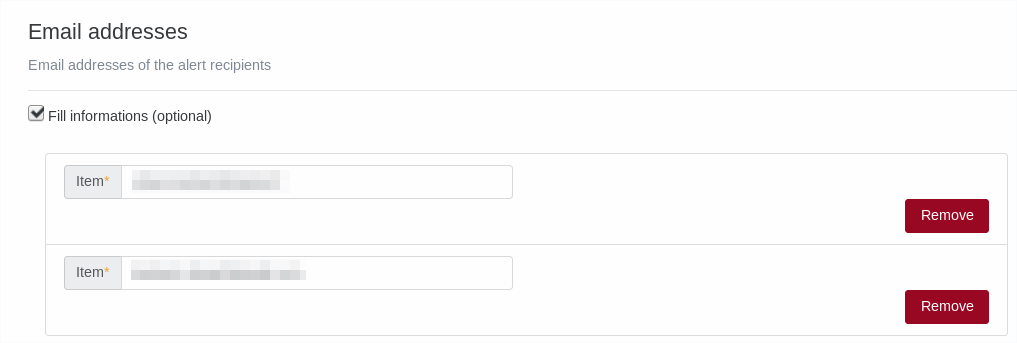
Live test
A fresh CentOS VM was created in order to show you how it works. We just installed stress package and ran it:
# yum install stress
# stress --cpu 2
stress: info: [10438] dispatching hogs: 2 cpu, 0 io, 0 vm, 0 hdd
Now the VM starts to use its CPU at max:
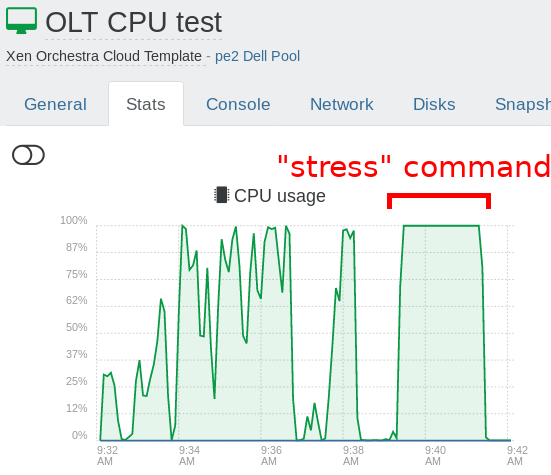
And indeed, we had an email!
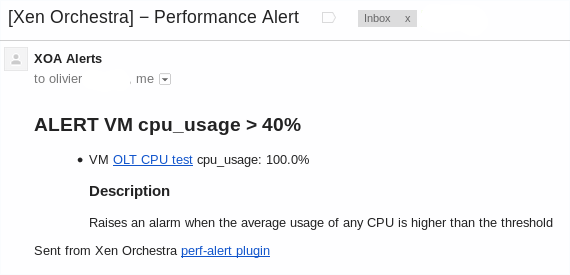
If you click on the link, you'll be redirected directly to the VM stat view :)
Also, when the alert is finished, you'll be also notified:
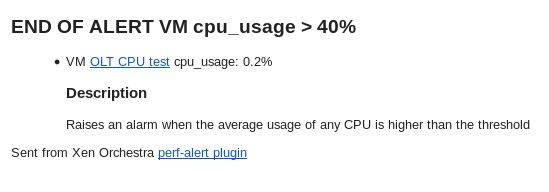
More to come!
Right now, you can create any number of alerts, regarding CPU or memory. But we'll add more features soon!