XenServer patches, the easy way
That's another reason why Xen Orchestra 4 will be huge. It was not planned, but we managed to have this exciting feature: easy patch management!
Yesterday, to be sure your XenServer was up-to-date, you have to check for updates manually. Then, we you knew there is a patch available, you have to do this with XenCenter:
- Download the update to a known location on a computer that has XenCenter installed.
- In XenCenter, on the Tools menu, select Install Update. This displays the Install Update wizard.
- Click Next to start the wizard.
- Click Add to upload a new update.
- Browse to the location where you downloaded the hotfix, select it, and then click Open.
- From the list of updates select <myupate.xsupdate> and then click Next.
- Select the hosts you wish to apply the hotfix to, and then click Next.
- Follow the recommendations to resolve any upgrade prechecks and then click Next.
- Choose how to perform post-update tasks. In the Post update options section, select automatically or manually, and then click Install update.
- When the installation process is complete, click Finish to exit the wizard.
That's 10 steps.
With the 4.0 coming, you'll have a warning displayed in the toolbar, and on the host/pool which will not have all the current patches available. So no need to check anywhere else if a new update is out, you'll know it just by using Xen Orchestra!
That's cool but for install those patches? Here is the good news, e.g on one of your host:
With a close-up on the patch panel:
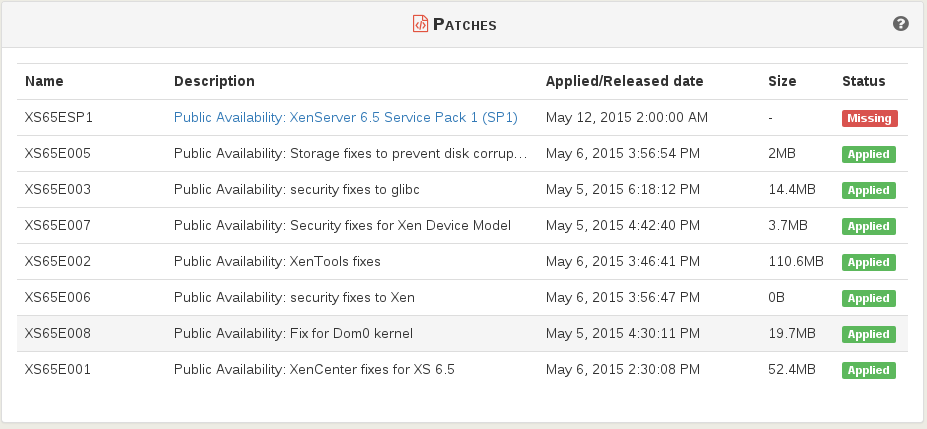
You can see automatically all missing patches. By clicking on install, the backend will do all the work for you:
xo-serverwill automatically download the patch on the Citrix website- unzip it and upload it to your host
- everything on the fly! (using the powerful streams in Node.js)
- finally apply the patch automatically.
So yes, truly one click only! 1 step :) Oh and by the way, by clicking on the description of the patch, you'll open a new tab with the Citrix official announcement regarding this hotfix.
We'll also have the possibility to install all the patches in one click, for a host or even for the whole pool, thanks to the rolling patch mechanism in the XAPI.
Having your XenServer properly patched is really important for security issues. By simplifying the process, we think to help you to be more up-to-date, thus more secure!
