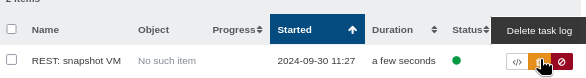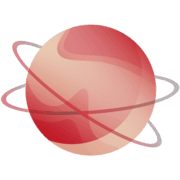Xen Orchestra 5.99
A packed release full of new features, improvements, and announcements—Xen Orchestra 5.99 is here to kick off the fall season strong!

Summer’s officially behind us (in our hemisphere at least), and we’ve got a solid new release to show for it. The sheer size of this blog post speaks for itself—it’s been a packed month full of features and announcements. At this rate, I can’t help but wonder how we’ll handle releases in 2025 with the growing team delivering more and more features. I’m starting to feel like I’m writing a book every month!
👨🚀 Project & Community
In true French fashion, September is always one of the busiest months of the year. Whether it’s big announcements or new team members, we’ve blown past all expectations. But don’t worry, we’ll break it all down step by step!
Our stack in the Gartner Virtualization Guide
Vates has been recognized as a Representative Vendor in the 2024 Gartner® Market Guide for Server Virtualization. This highlights our commitment to reliable and innovative virtualization solutions. As the market shifts, particularly after VMware's acquisition by Broadcom, this report offers valuable insights to help you stay ahead. Check the link to download your free copy today!
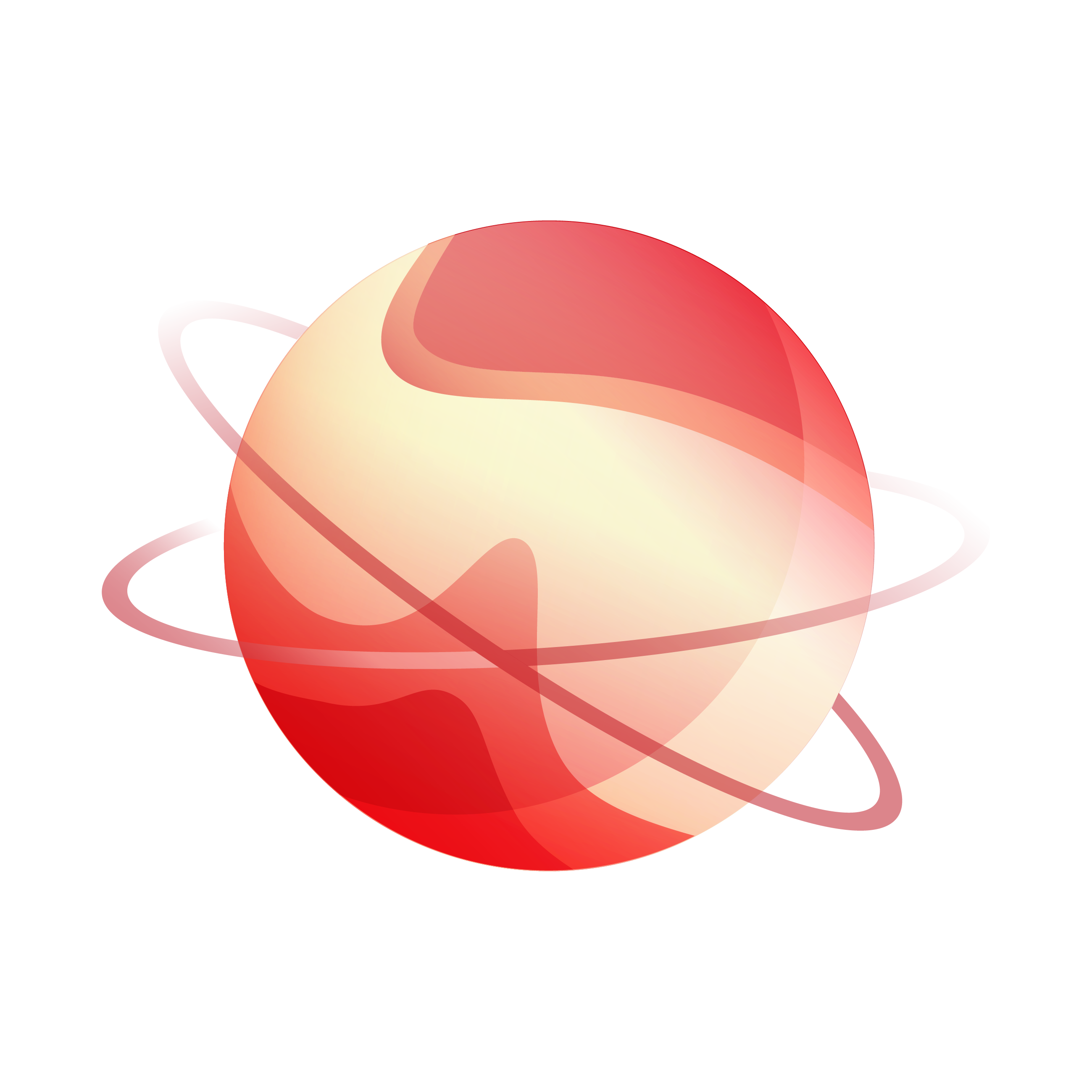
Protectli partnership
It’s been four years since we first teamed up with Protectli, bringing their popular "Vault" devices into the spotlight. Over time, our partnership has only grown stronger, driven by a shared commitment to delivering reliable, high-performance hardware that plays perfectly with XCP-ng. This synergy between Protectli and XCP-ng means our users get hardware that’s thoroughly tested, certified, and optimized for their setups. More details in the blog:
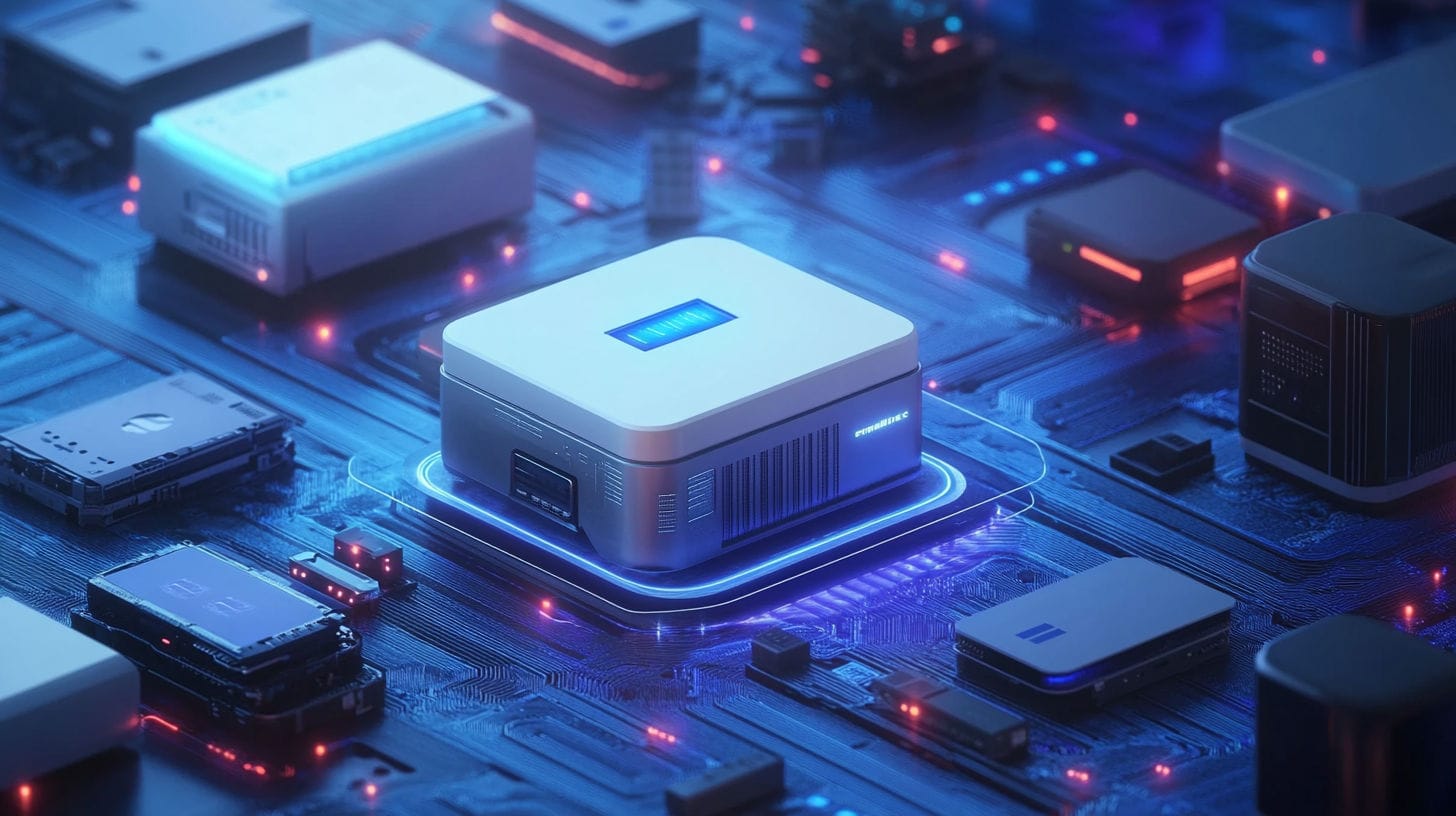
Helping Alike users to transition to XO
With Quadric Software shutting down and ending support for Alike Backup, a lot of businesses are now scrambling for a reliable backup solution. Alike was a go-to for XCP-ng and XenServer users, but now, Xen Orchestra is ready to step in as the perfect replacement. If you are a Alike user, don't miss this announcement and the offer in it:

XCP-ng 8.3 RC2: the final lap!
We’re thrilled to roll out the second release candidate (RC2) for XCP-ng 8.3! This is the last stop before the official release. Don’t miss our latest blog post for all the details on what’s packed inside and what’s coming next!

Xen & RISC-V: what's up?
At Vates, we’re all in on driving forward the progress of Xen and the RISC-V architecture. RISC-V, the fast-growing open-source hardware architecture, is making waves thanks to its flexibility, scalability, and openness—values that resonate deeply with our mission of promoting open development ecosystems. You can dive into the current state of things in our latest blog post:

Growing the team
Vates is on a growth spurt—faster than ever, really. Over the past two years, we’ve tripled in size, going from a team of 20 to now over 60 people working with or for us, spread across multiple continents and more than six different countries. And this is just the beginning. It’s a clear sign of our commitment to delivering more, and at an even faster pace. I had initially planned to introduce all the new faces, but honestly, with the sheer number of new arrivals, that’s become a bit impossible. And by the looks of it, that trend isn’t slowing down anytime soon.
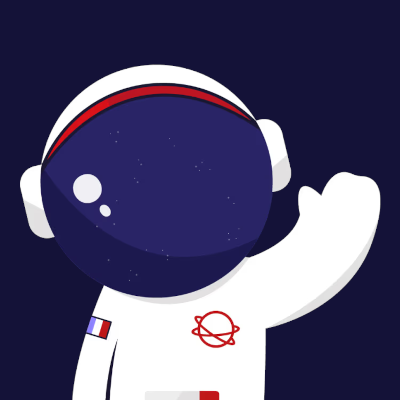
Beyond support
We’re gearing up to introduce some exciting new services tailored for our bigger and more demanding customers. While we’re not ready to share all the details just yet, think of it as going the extra mile: services that cater to specific needs and provide assistance beyond traditional support. For instance, we’re exploring options like offering dedicated Technical Account Managers, personalized guidance, and specialized consulting to help you tackle unique requirements and optimize your infrastructure. Stay tuned for more on what’s coming!

And now, all the details about September's release.
💾 Backup
Backup is still one of our central effort, and we have not forgotten to deliver this month.
Chained backups
We've taken our backup capabilities to the next level with a new feature called "Sequence." While our "mirror backup" feature has been around for a while, now you can chain multiple backup jobs to run one after the other automatically. Once your first job finishes, the next kicks off seamlessly.
For example, you can run your primary backup to local storage, and when that’s done, it’s automatically mirrored to offsite storage with different retention policies—no need to worry about timing, even if the first job takes longer than expected. Problem solved! You can also set up a replication job after a regular backup (or vice versa) for similar convenience.
Keep in mind that chaining backup won't change the current reports and notifications: it's still one per job. To configure a chained backup, create a new sequence on your existing jobs:
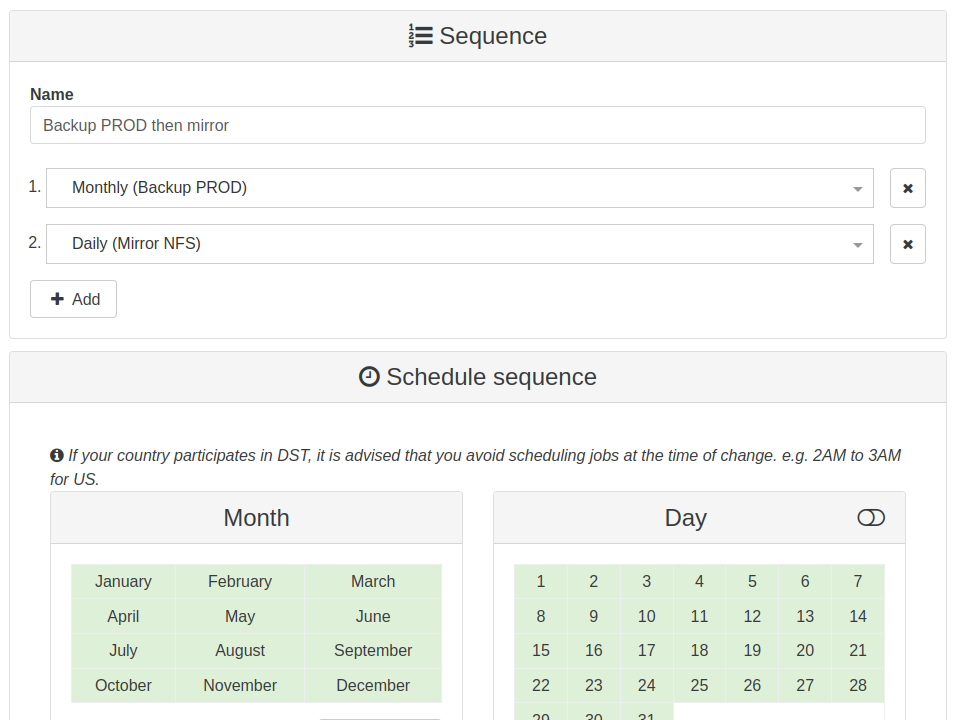
Then you can see it in the backup view:
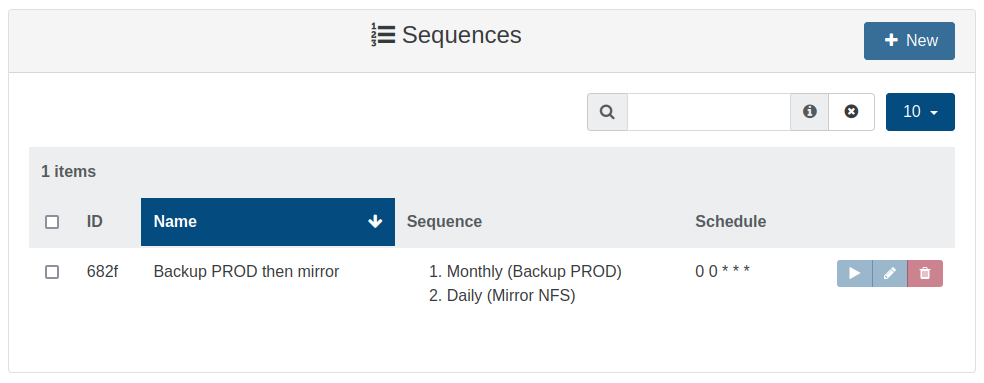
More details in the backup view
In the backup view, you can now see more info about your existing jobs at a glance. We’ve added key details directly in the overview, so you don’t have to click into each job to check the most important data. It’s another step towards making it quicker and easier to manage your backups without diving into the details every time.
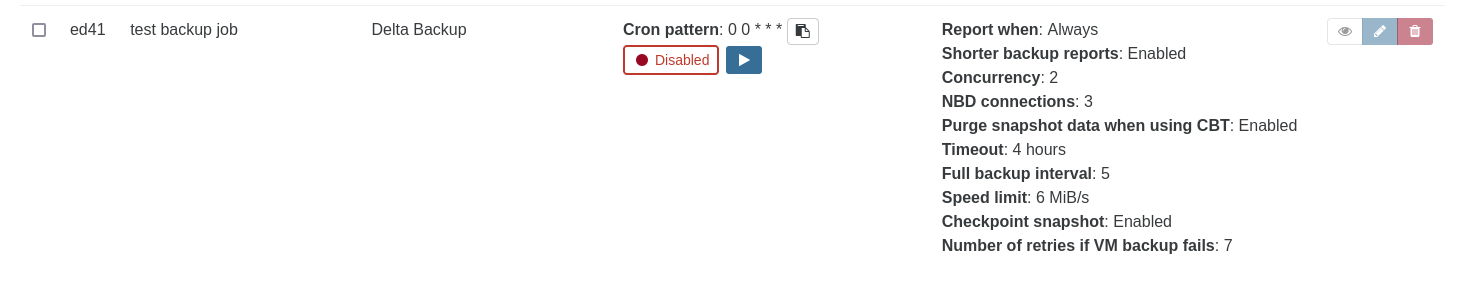
🛰️ XO 6
More than building components, since few months, we started to actually deliver them in a usual fashion. Explore what's new!
/v6 in your XOA URL. If you are using it from the sources, you can build it with yarn run turbo run build --filter @xen-orchestra/web from the XO root folder.Updated design system colors
We’ve made some slight tweaks to our design system colors to improve visibility and make the interface more user-friendly. These updates should enhance your overall experience without disrupting the familiar look and feel!


Dashboard additions
Many components where added to the Dashboard view. But let's see first a global screenshot:
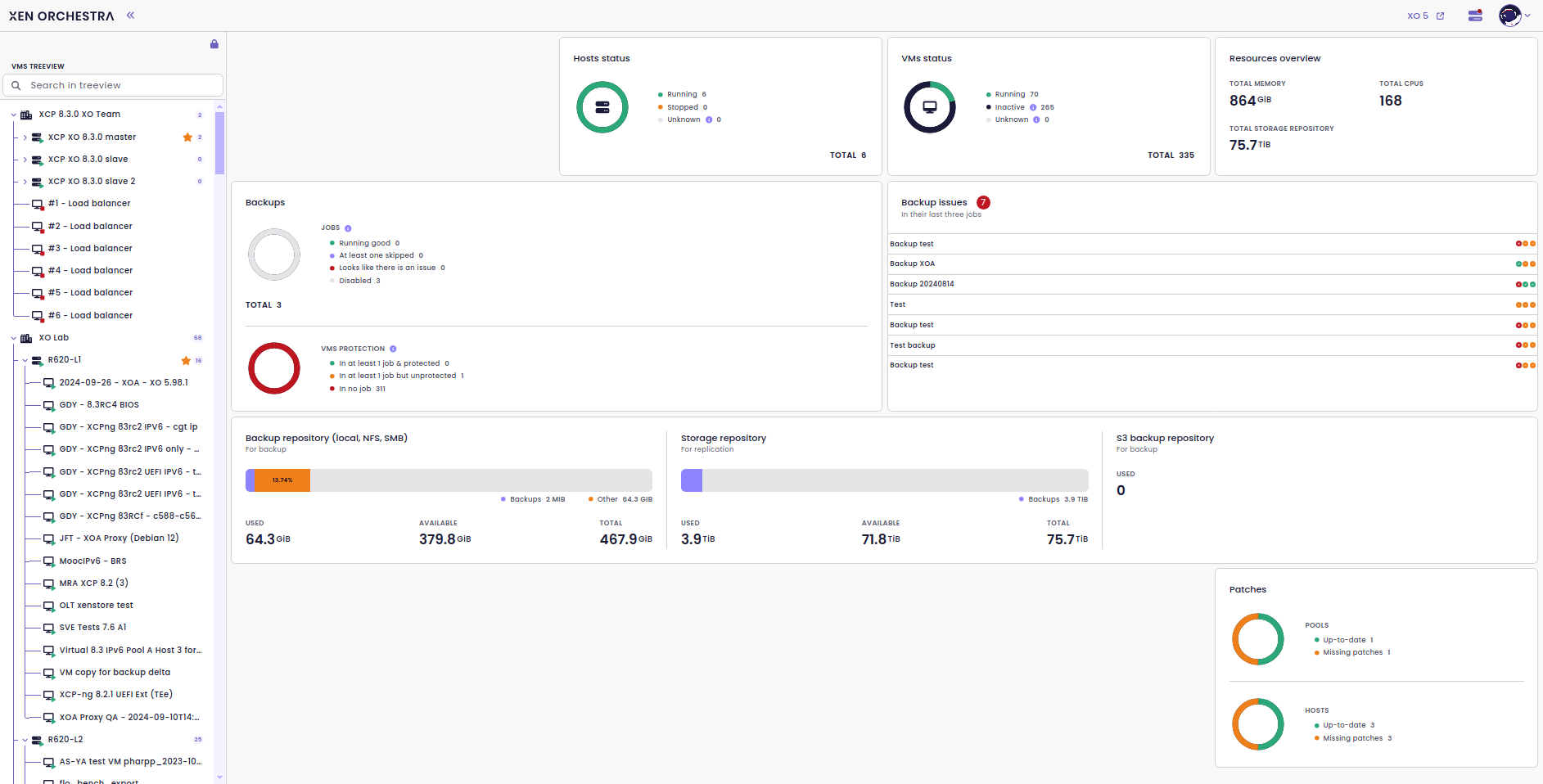
It’s not quite finished yet, but we’re getting there! What’s really exciting is that we’re not just adding components to fill space—we’re introducing powerful tools to help you track vital information about your infrastructure in a meaningful way! Let's check that in details.
Backup issues panel
We’ve introduced a quick overview panel to track your last three backup jobs at a glance. You’ll easily see if they succeeded or failed, with color coding: red for failures, orange for warnings, and green for successful jobs. This gives you an instant snapshot of your backup health without needing to dive into details.
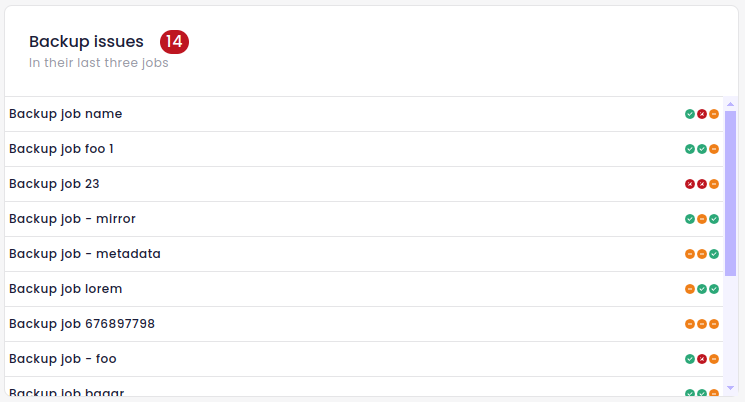
VM protection
You can now quickly see how many VMs are protected by the XO backup system at a glance.
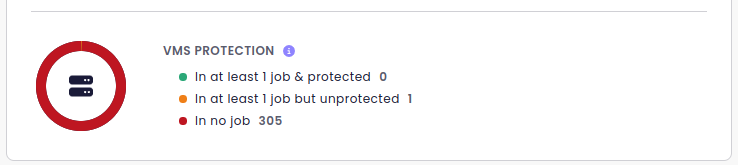
Here’s how it works:
- Protected: the VM is included in at least one active job with a successful last execution.
- Unprotected: the VM is in a job, but either the schedule is disabled or the last execution failed.
- Not in job: the VM isn’t part of any job or has the
xo:no-baktag.
This helps you instantly identify which VMs are properly backed up and which might need attention.
S3 backup repository info
You can now quickly see how much data is used for all your S3 backup repositories.
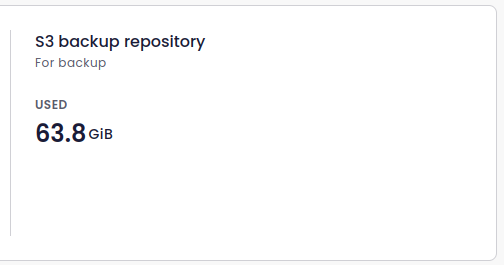
Resources overview
We’ve introduced a dedicated panel that provides a clear summary of all the resources in your infrastructure, including RAM, CPU usage, and storage repository space.
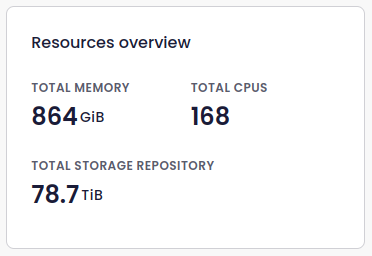
🔭 XO Lite
We’re currently focused on adding network configuration capabilities to XO Lite, making it easier to set up your hosts even before you have access to the full XO. So we wanted to share a mockup with you:
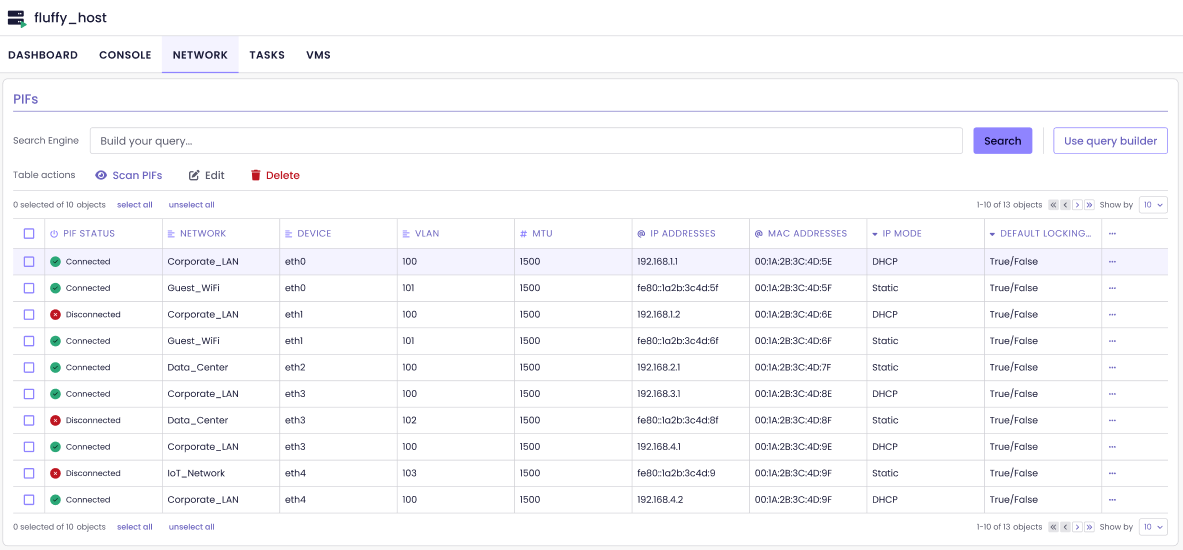
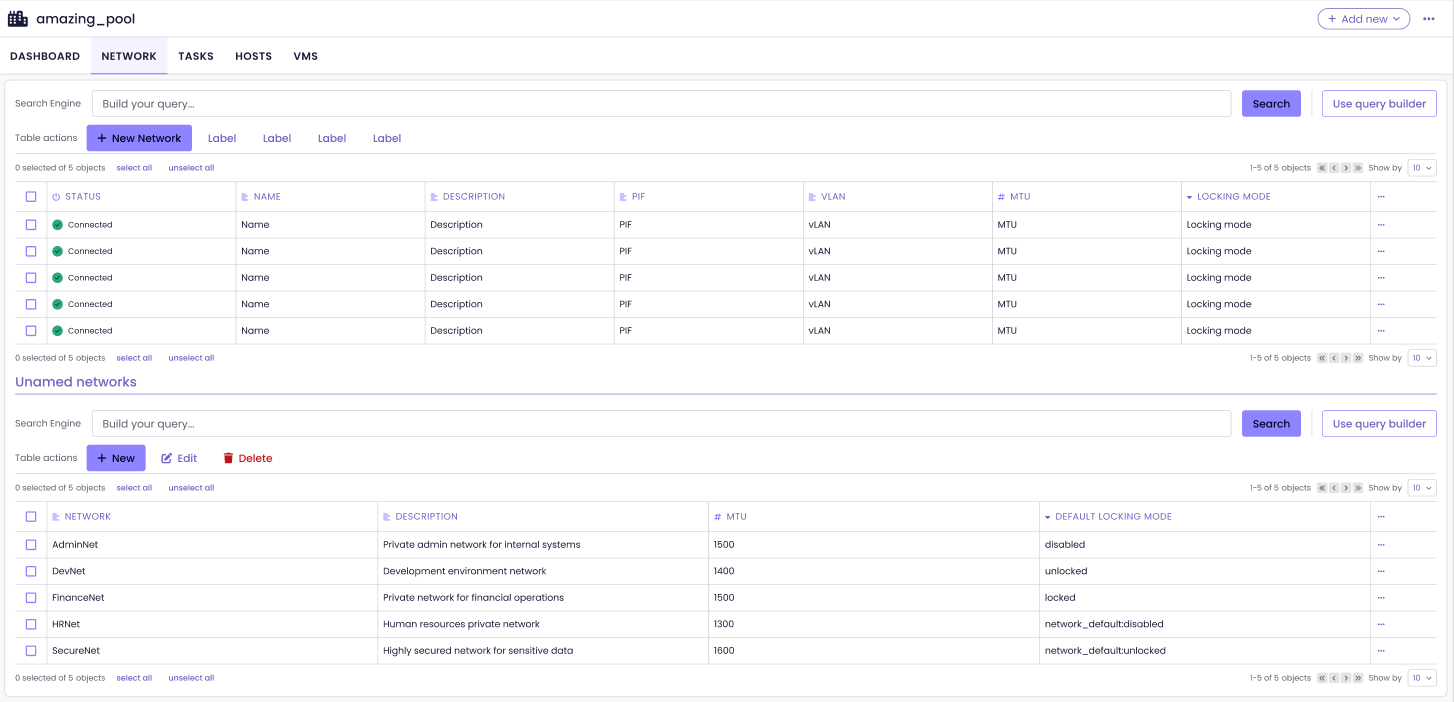
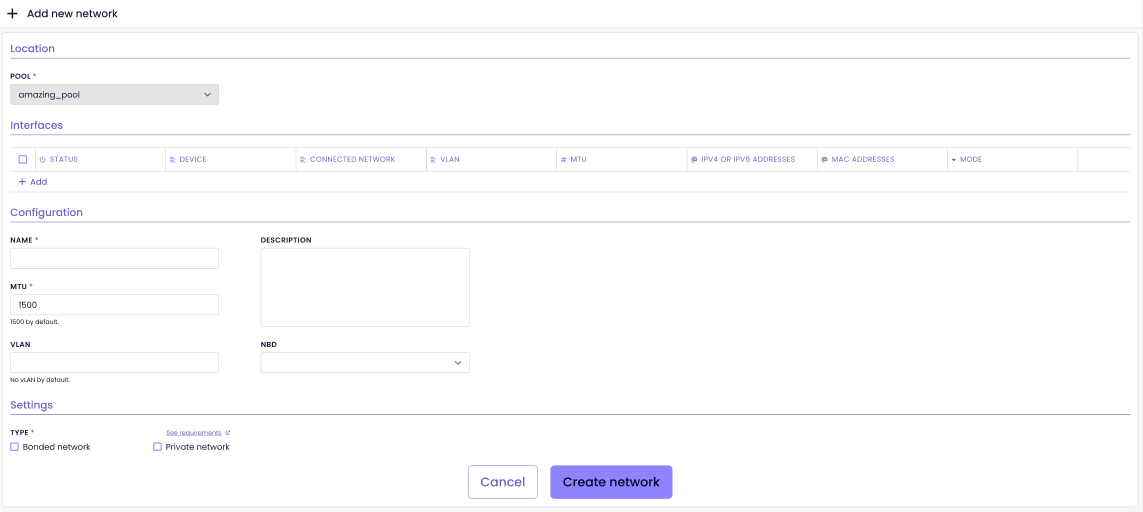
This work is also paving the way for the new UI coming in XO 6, so stay tuned!
🪐 XOA
Stable now at version 5.98
CBT (Changed Block Tracking) is now part of the XOA stable release! However, proceed with caution—start by using it on a subset of your backup jobs. We’ve noticed potential bottlenecks when detaching VDIs from the control domain if you’re using NBD with a concurrency greater than one. As with any new feature, take it slow and gradually migrate to it to prevent issues on a larger scale.
Custom NTP servers on deploy
We’ve added support for setting custom NTP servers during deployment, giving you more flexibility in configuring time synchronization right from the start. Additionally, we’ve switched from using Chrony to systemd-timedatectl, a more lightweight NTP client, to handle your system’s time settings. This change reduces resource usage while still ensuring your servers maintain accurate time, which is crucial for a healthy infrastructure. By customizing your NTP setup during deploy, you can ensure alignment with your organization’s time management policies or use more trusted, internal NTP servers, even in air gap scenarios.
XOA updated
We recently rebuilt the virtual appliance with the latest Debian updates, along with the new deploy capabilities we’ve talked about, including support for custom NTP servers. It’s all part of keeping things up-to-date and making sure your deployments are as smooth as possible!
🖥️ XO CLI
We’re also continuing to improve the XO CLI for various use cases. Now, you can use it to download a file while monitoring detailed transfer speeds right in your terminal:
$ xo-cli rest get --output vdi.vhd vdis/1b1cf96e-85f6-41c1-8366-7f3294c913b0.vhd
3.57 MiB @ 2.38 MiB/s
11.26 MiB @ 4.5 MiB/s
23.04 MiB @ 6.58 MiB/sIt works the other way too: when you upload a file using the new --input parameter, you'll still see all the progress details, making file transfers more transparent and user-friendly.
$ xo-cli rest post --input vdi.vhd srs/86a9757d-9c05-9fe0-e79a-8243cb1f37f3/vdis
0% of 1.27 GiB @ 1.83 MiB/s - ETA 11m 49s
1% of 1.27 GiB @ 4.57 MiB/s - ETA 4m 42s
3% of 1.27 GiB @ 9.75 MiB/s - ETA 2m 10s📡 REST API
The REST API is evolving quickly, with development more active than ever, especially since it’s now powering XO 6 directly. Expect more updates and improvements as we continue to enhance the API!
Dedicated Alarms endpoint
To reduce traffic on general endpoints like "dashboard," we’ve moved alarms to their own dedicated endpoint. Since alarms can generate a lot of data, this change helps streamline things. Now, you can easily access them by hitting /alarms to see the full list, and if you want details on a specific alarm, just do a GET request on /alarms/<uuid>. This should make managing alarms more efficient and less of a burden on the system.
Changes in the dashboard enpoint
We’ve made several updates to the dashboard endpoint, delivering more detailed information across the board. These include:
- S3 backup repository size
- Expanded backup repository info for non-S3 storage, like backup size and additional details
- Protection status for VMs
- An overview of resource usage
These updates give you a clearer snapshot of your infrastructure right from the dashboard endpoint (end the UI of XO 6).
🛡️ Air gap features
We’ve updated our documentation to cover deploying XOA in a fully air-gapped environment, including using our Deploy Script offline. Check out the docs for all the details on how to set it up in a fully isolated setup!

🆕 Misc
Many quality of life improvements and new views in the existing UI of XO 5.
Network view: VLAN search
Now, you can filter VLANs directly in the Network view! Just use the search filter—type something like VLAN:10 and you’ll see all the network objects associated with VLAN 10. It’s also handy for sorting networks by VLAN number right in the UI, making it easier to manage your setup.
Display a warning for hosts with TLS key too small
This is mostly a legacy issue. When upgrading to XCP-ng 8.3, you may need to regenerate your TLS key if it was created a few years ago, as the key length might be too short by today's standards. This usually affects installations done before XCP-ng 8.2.1. To avoid any surprises, we’ve added a warning in the Home/Host view of the UI, so you’ll know if your TLS key needs an update.
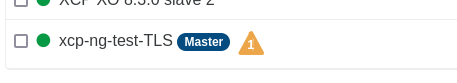
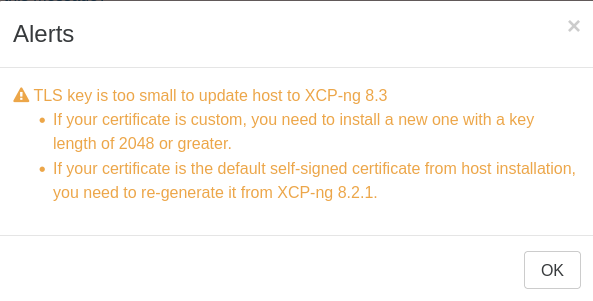
If you used the default certificates during the XCP-ng install, make sure you’re running XCP-ng 8.2.1 or higher, then run xe host-emergency-reset-server-certificate on each host in your pool. If you’re using custom certificates, you’ll need to import new ones with a key length of at least 2048 bits. If you have any doubt, please open a support ticket for further assistance.
Display bond mode
In the Pool/network view, you can now see directly what kind of bond mode is used:
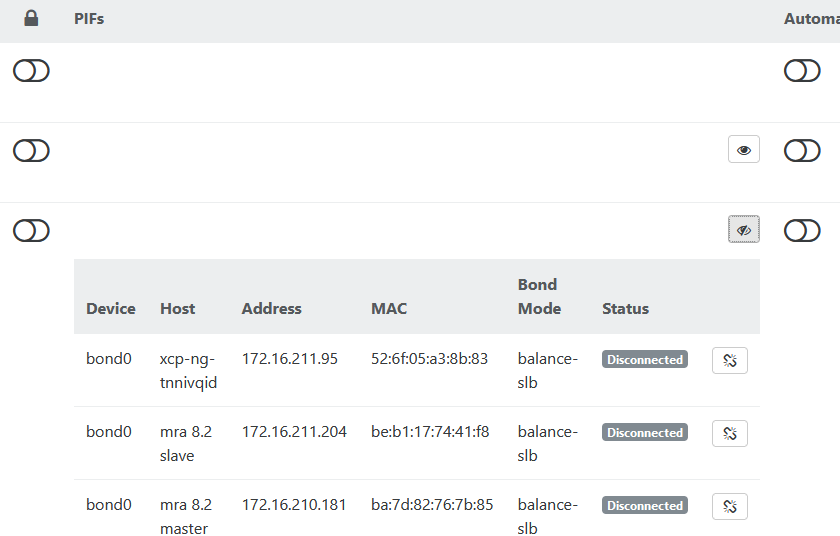
As a reminder, XCP-ng supports active-active, active-passive and LACP bond modes.
Netbox support for version 4.1
XO has a solid plugin that syncs a ton of data to Netbox, like VM names, descriptions, disks, IP addresses, and more. For more details, check out our docs.
Back in July, we announced support for Netbox 4.0 with our sync plugin, though we had to deal with a bunch of undocumented breaking changes. Now with Netbox 4.1, they’ve broken things again (but at least it’s documented this time!). So, we’ve made our code more flexible to handle the different versions more smoothly.
Removable XO Tasks
You can now remove tasks directly in the task view! We're also working on reducing the number of failed tasks, so instead of hiding them, you can now clean them up if they pile up. However, make sure to check if any of those failed tasks point to an underlying issue.