Xen Orchestra 5.98
We're pleased to announce the release of version 5.98, featuring new updates and improvements to enhance your virtualization experience with improved backup and progress on our new UI.

The August release has just arrived! As we prepare to step into September, explore the latest updates in our ecosystem, along with all the exciting new features and enhancements in our latest XO 5.98 release.
👨🚀 Project & Community
August was a bustling month for us, filled with numerous exciting announcements. Let's recap some of the highlights.
Xen 4.19
The core hypervisor we utilize in XCP-ng, Xen, has been updated to version 4.19. We are especially proud to share that a member of our team at Vates served as the official release manager for this update! For more details about the release and our contributions, be sure to check out our dedicated blog post:

XCP-ng High Availability: a guide
High Availability (HA) can be a solution for maintaining a stable and reliable infrastructure, especially in environments where uptime is critical. Our newly released guide on XCP-ng High Availability offers an in-depth exploration of everything you need to implement and manage HA effectively.
From understanding the core concepts and requirements to configuring your XCP-ng setup for optimal resilience, this guide covers it all:

XCP-ng Security Updates
Staying up-to-date with security is vital for keeping your systems protected. As always, we recommend applying the latest XCP-ng updates to ensure your environment remains secure.
Our August security bulletin outlines the most recent patches and improvements, helping you safeguard your infrastructure against emerging threats. Dive into the details and make sure your systems are fully equipped to handle the latest security challenges.

Vates Ignition Training & certification
We are thrilled to announce the launch of our much-awaited training course, created in response to the strong demand from our passionate users and partners. This comprehensive course is specifically designed to empower IT professionals with the crucial skills needed to master the XCP-ng hypervisor and Xen Orchestra Appliance, key components of the Vates Virtualization Management Stack (VMS).
Through this training, participants will gain hands-on experience and in-depth knowledge, enabling them to optimize their virtualization environments and enhance operational efficiency. Whether you're looking to deepen your expertise or achieve official certification, this course is your gateway to advancing your skills in the Vates ecosystem.
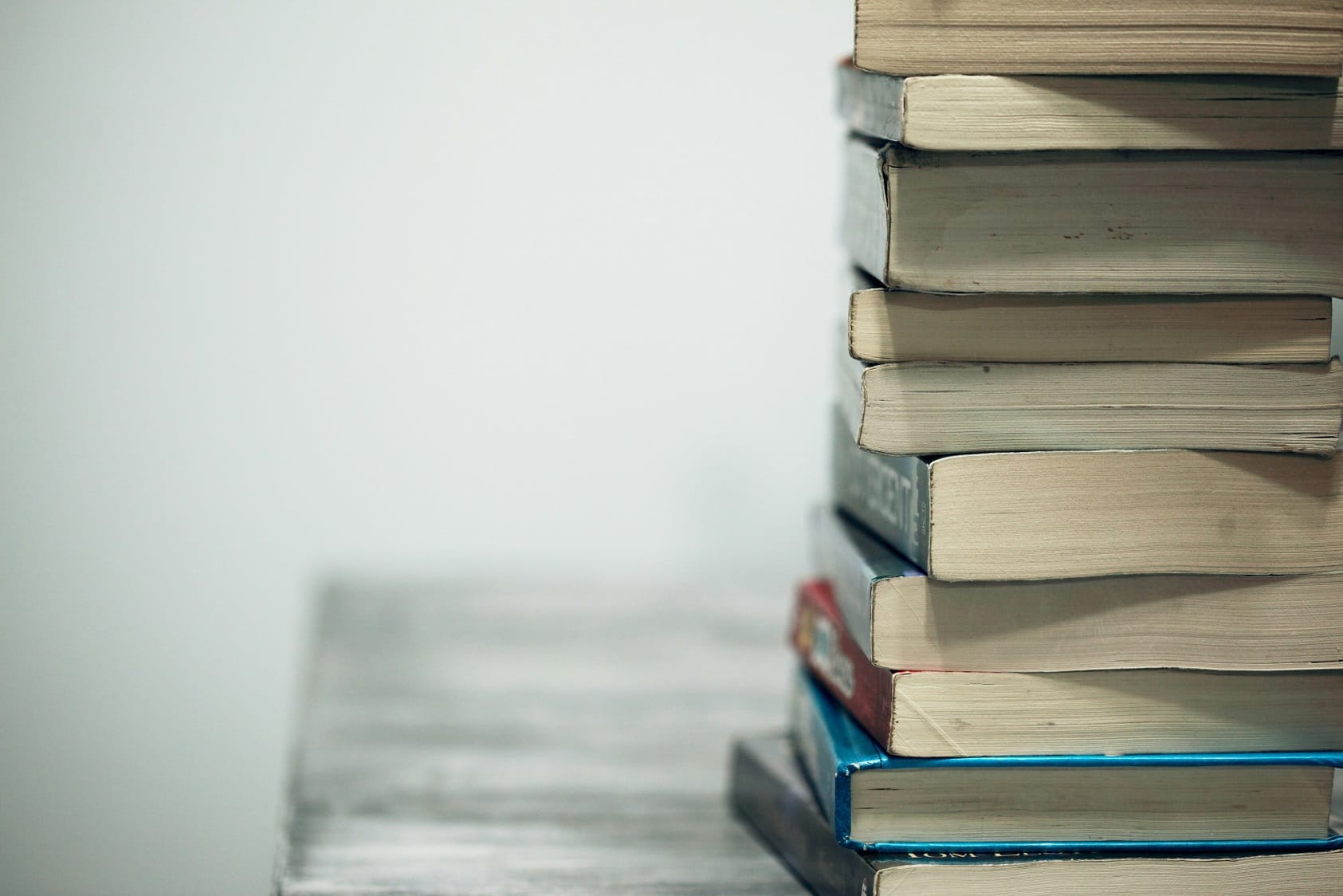
Vates Partners: last updates
Whether you're already a valued partner or looking to join our network, don't miss the latest news and enhancements from our partner program! We've made several exciting updates, including a more intuitive partner locator, numerous improvements to the partner portal, and streamlined renewal and upgrade features. These enhancements are designed to make collaboration easier and more efficient for all our partners. To learn more about these updates and how they can benefit you, be sure to check out our dedicated article.

And now, without further ado, let's dive into what's new in the latest XO release!
💾 Backup
Backup remains a top priority for us, reinforcing XO's position as a highly competitive solution, even when compared to fully dedicated backup products. With seamless integration into our virtualization stack, XO offers a robust, reliable, and efficient backup solution that ensures data protection without compromising on performance or ease of use.
Mirror backup VM selection
In this release, we're enhancing your control over backup strategies with the new ability to select specific VMs for mirror backups. You can now create a static list of VMs to replicate to another Backup Repository (BR), giving you a fine-grained policy for precisely managing what gets replicated. As usual, you can replicate to any kind of storage, including S3 and with encryption if needed.
By default, the mirror job will work on all the VMs:
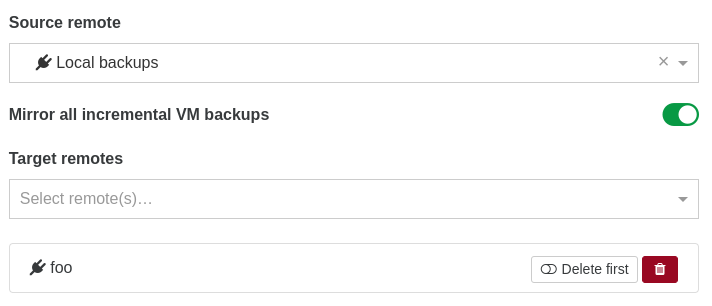
But now you can only select VMs you want to be mirrored:
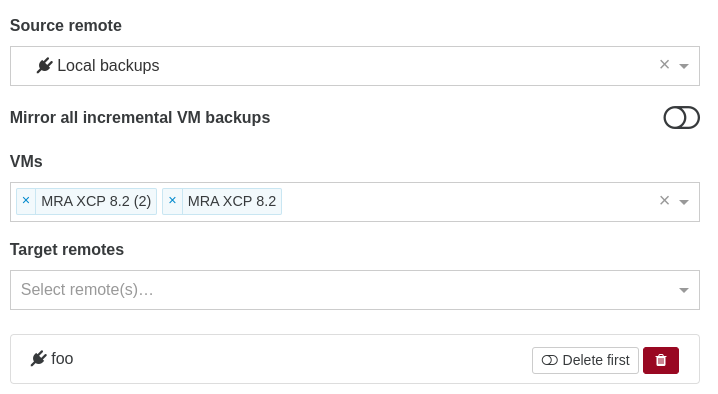
This targeted approach not only helps reduce the size of replicated data, optimizing storage usage, but also allows you to focus on protecting your most critical assets.
Backup report compact mode
We're introducing a new compact mode for backup reports, designed to streamline your notifications and reduce information overload. By default, compact mode is enabled for chat-based reports, such as those sent to Slack. This mode provides a more concise summary, focusing only on essential details.
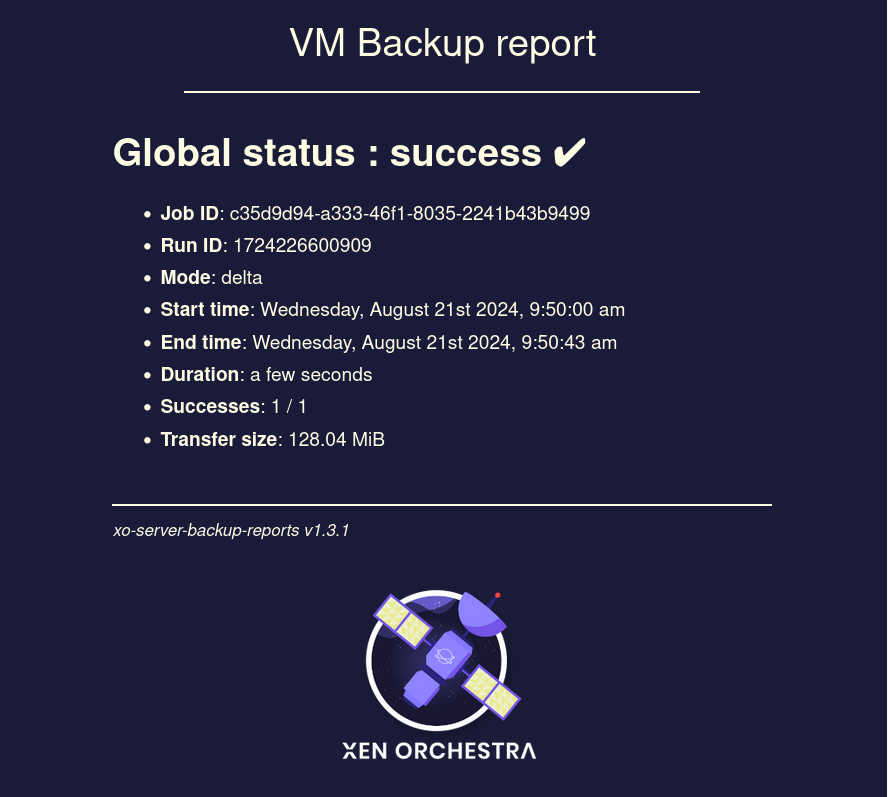
You can also opt to enable compact mode for email reports, which will keep them brief and to the point, highlighting key information only when something goes wrong. This ensures you're informed without being overwhelmed by excessive details, allowing you to focus on what truly matters.
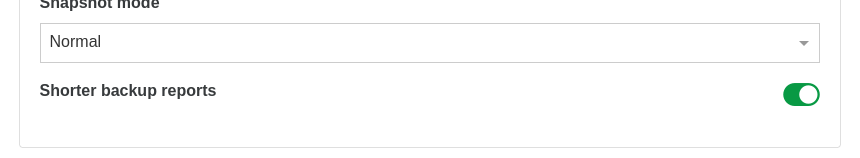
🛰️ XO 6
Our efforts on XO 6 are continually bearing fruit, and this month, we're excited to roll out the official release of our new Dashboard, along with a minor yet impactful update to the tree view. These enhancements are designed to provide a more intuitive and efficient experience for managing your virtual environments.
/v6 in your XOA URL. If you are using it from the sources, you can build it with yarn run turbo run build --filter @xen-orchestra/web from the XO root folder.New dashboard
We're excited to introduce the first "real" XO 6 dashboard utilizing our new REST API! This latest update provides a comprehensive and dynamic view of your environment, giving you a powerful tool to monitor and manage your infrastructure with greater ease.
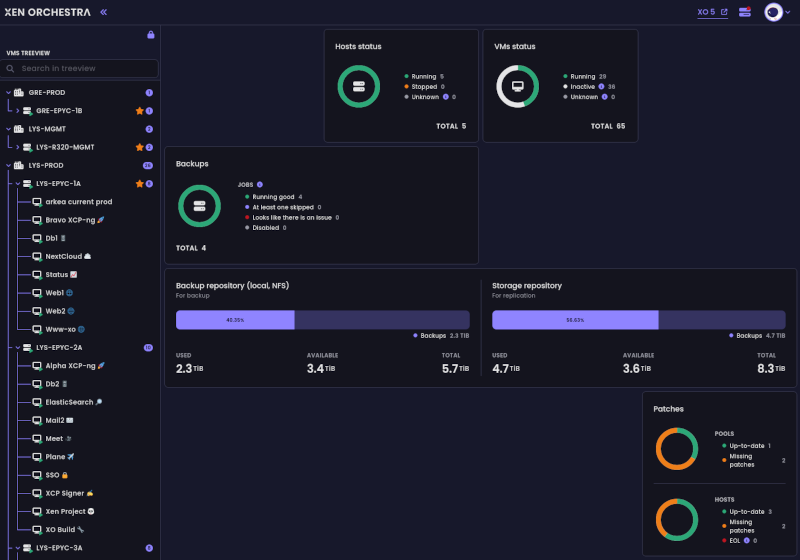
Let’s break down each new component featured on this dashboard. First up, we have the Updates/Patches Panel:
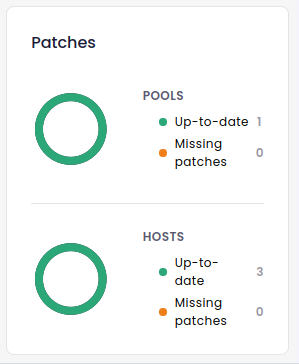
Additionally, the dashboard now features a Storage Repository (SR) Usage Panel:
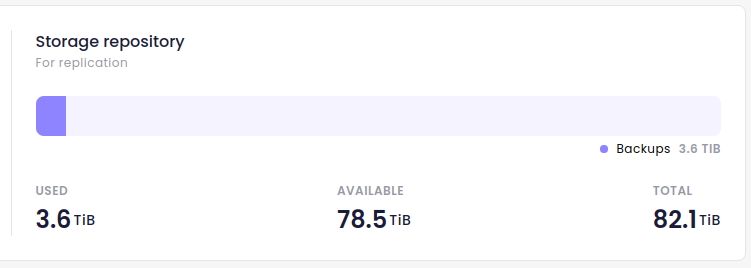
We've also added a new panel dedicated to backups. This Backup Jobs Panel provides a summary of all backup jobs and allows you to quickly identify any issues that need attention. With this panel, you can immediately see the status of your backup jobs, ensuring that your data protection strategies are running smoothly without any interruptions:
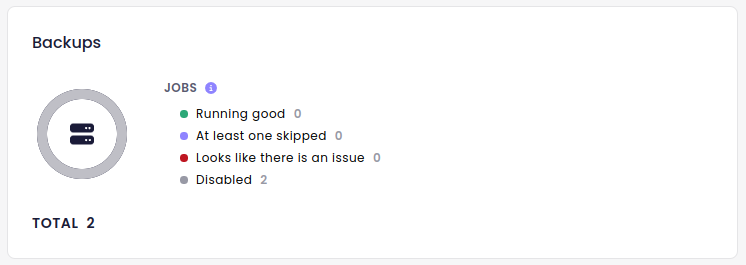
Following the same logic, you can now also monitor the space available on your Backup Repository (BR):
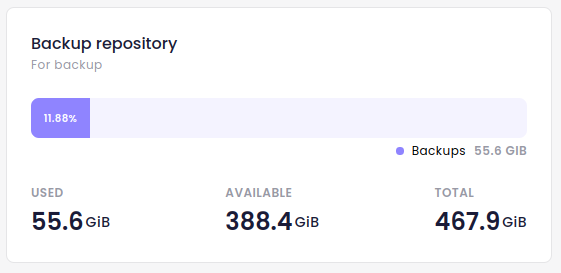
Tree view
We've enhanced the tree view functionality to provide more immediate insights into your virtual environment. You can now directly see the number of running VMs under both Pools and Hosts in the tree view.
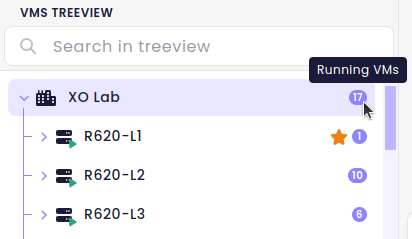
This improvement makes it much more convenient to monitor your resources, as it eliminates the need to expand each node to view the count of VMs or hosts within a pool or a host. With this update, you can quickly assess your infrastructure at a glance, saving time and simplifying management tasks.
🔭 XO Lite
This month, we've brought the same tree view enhancements from XO 6 to XO Lite. Now, just like in XO 6, you can easily view the number of running VMs under Pools and Hosts directly in the tree view, providing a quicker and more streamlined way to manage your virtual environment. And that's not all: stay tuned for more exciting updates and features coming in the next release of XO Lite!
🪐 XOA
This section covers everything related to the Xen Orchestra virtual Appliance (XOA), our all-in-one, turnkey solution for deploying Xen Orchestra. XOA offers a fully supported and streamlined way to manage your virtualization environment, providing a hassle-free setup and seamless integration with your existing infrastructure.
Minor update on stable channel
We've decided to keep the stable channel on version 5.95, applying only a few minor patches for now. This cautious approach ensures we maintain a reliable and fully functional environment for our users.
Our goal is to release a robust, fully working CBT (Changed Block Tracking)-enabled backup solution on the stable channel when it’s completely ready. We anticipate that this exciting update will likely be part of the current release, ensuring a smooth transition and enhanced backup capabilities for our users.
Improved IPv6 support for xoa Helper commands
According to our documentation, configuring the XOA network is straightforward and does not require deep Linux knowledge. With simple commands like xoa network static, you can easily set up your network preferences. In this release, we’ve enhanced the xoa network static command to provide better support for IPv6 configurations.
This improvement ensures that users who are leveraging IPv6 in their environments can now configure their XOA network settings more effectively, bringing more flexibility and future-proofing to your infrastructure setup.
📡 REST API
Since our new UI will rely almost entirely on our new REST API, we've introduced an extra endpoint specifically designed to render the dashboard. Although this endpoint isn't necessarily intended for direct use via an API call -given that it may evolve along with the UI- it still offers a valuable opportunity to experiment with and obtain interesting consolidated metrics.
What makes XO 6 particularly compelling is the difference in how it handles data compared to XO 5. In XO 5, the server's role is relatively basic: it sends a large volume of raw data to the client, which then performs the necessary operations, such as counting VMs and hosts. While this method is straightforward, it does not scale efficiently for very large infrastructures, as transferring all that data can significantly slow down performance and consume more bandwidth. Although XO 5 remains usable for setups with up to a few thousand hosts, we are always seeking ways to optimize and enhance its capabilities.
XO 6 introduces a smarter approach by shifting more processing to the server. Instead of sending all raw data, the server now performs the calculations and transmits only the specific numbers and information that the client requires. This change not only reduces the amount of data transmitted, improving UI responsiveness and conserving bandwidth, but also enhances data security by minimizing the exposure of sensitive information. This streamlined, efficient data handling makes XO 6 a superior choice for managing modern, large-scale virtual environments.
Dashboard metrics
Now, you can directly request the new dashboard endpoint with a simple call, such as:
curl -X GET -b authenticationToken=<token> 'http://xoa.example.org/rest/v0/dashboard'This will return a variety of metrics that we currently use to construct the new XO 6 dashboard, such as:
{
"nPools": 2,
"nHosts": 2,
"missingPatches": {
"nHostsWithMissingPatches": 2,
"nPoolsWithMissingPatches": 2
},
"backupRepositories": {
"size": {
"available": 48661643264,
"backups": 0,
"other": 0,
"total": 527295578112,
"used": 451773612032
}
},
"storageRepositories": {
"size": {
"total": 5328658349056,
"used": 1693077211136,
"available": 3635581137920,
"other": 0,
"replicated": 0
}
},
"backups": {
"jobs": {
"disabled": 1,
"failed": 0,
"skipped": 0,
"successful": 0,
"total": 1
},
"issues": []
},
"alarms": [
{
"name": "fs_usage",
"object": {
"type": "VM-controller",
"uuid": "deb21d26-d7c1-4b3a-b7b5-7dc3228b7d0c"
},
"timestamp": 1721722374,
"value": 0.95
},
]…🐦 VMware to Vates (V2V)
We've made a few minor updates and bug fixes to our V2V (Virtual-to-Virtual) conversion tool, designed to simplify the process of migrating virtual machines from VMware to the Vates Virtualization Management Stack (VMS).
Better template configuration
One of the key improvements involves better template configuration. The tool now automatically adjusts the minimum static memory setting based on the selected template, ensuring that the recommended values from the template itself are used. This helps to get coherent memory values in XCP-ng.
Migration check-list
To assist you further, we've also published a comprehensive VM migration checklist. Before you begin using the V2V tool, we strongly encourage you to review this checklist. It provides crucial steps and considerations to help you avoid common pitfalls and save valuable time during your migration efforts:
🆕 Misc
Welcome to our usual "Miscellaneous" section, where we highlight the latest new features and enhancements that have been added to the XO 5 user interface.
Excluding objects in Perf Alert plugin
We've introduced a new feature in the Perf Alert plugin that allows you to exclude specific objects, such as hosts, from your alert configuration. This enhancement gives you greater flexibility in managing alerts by preventing unnecessary notifications for certain pools or hosts. It's particularly useful for scenarios where most of your infrastructure needs to be monitored, but you want to exclude specific components from triggering alerts. With this update, you can tailor your monitoring strategy more precisely to suit your operational needs.
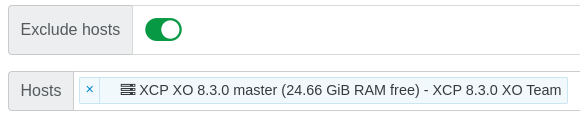
Improved VM list sorting by install-time
We've enhanced the sorting functionality for VM lists by "install-time," allowing you to easily see the most recently created VMs at the top. Now, when sorting by this criterion, any VMs with an "unknown" install time are automatically placed at the end of the list. This change ensures that your most relevant and recently created VMs are more visible, making it easier to manage and organize your virtual environment.
Display and copy the OTP key
We've made it easier to manage your One-Time Password (OTP) setup! Previously, when activating OTP, you were provided with only a QR code, which was convenient for most users but not ideal for those using clients that require the key to be entered manually, such as Bitwarden.
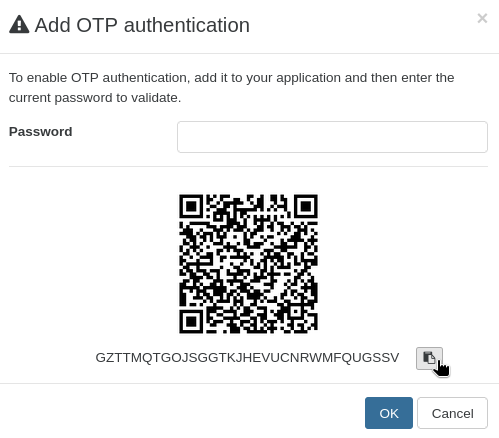
With this update, you now have the option to display both the QR code and the OTP key. Additionally, we've added a button that allows you to quickly copy the key to your clipboard, making it easier and more flexible to set up OTP on a wider range of authentication clients.


