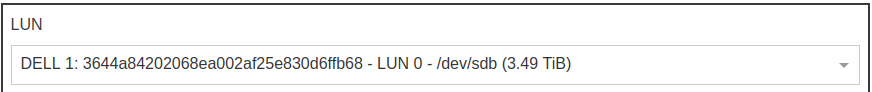Xen Orchestra 5.96
This 5.96 release is bringing many features, including better backup reports and Continuous Block Tracking.

We’re excited to introduce Xen Orchestra 5.96! This update brings various improvements and highlights our ongoing commitment to the open-source community. We're focused on delivering tools that meet the needs of virtualization, staying true to our values of transparency and collaboration.
We hosted a brief live session to discuss this release; you can watch the replay here:
👨🚀 Project & Community
Our mission remains clear: we're dedicated to addressing the biggest challenge in virtualization today – helping organizations migrate away from VMware.
Growing our team
We’re expanding our team to meet the increasing demand for VMware alternatives. Our sales, support, and development/product teams are all growing rapidly. While it might take some time to see the full impact, this growth is crucial for positioning us as a leading end-to-end virtualization provider, from hypervisor development to orchestration.
Additionally, we’re building a dedicated "Solution Architect Team" to enhance our migration services from VMware to the Vates virtualization stack. Look out for more updates on this in the coming months!
Organizing the next Xen event
We’re excited to announce the upcoming Xen Project Winter Meetup. This event is all about fostering in-person collaboration through engaging design sessions and technical talks. It will be held at Grenoble University's IMAG building, where we’re also working to strengthen our connections with the academic community, including students and researchers.
If you’re a Xen developer or contributor, be sure to pre-register for the event!

Vates is taking care of most of the event's organizational details, including covering costs for the Xen Project. Our aim is to ensure a smooth and enriching experience for everyone, within the Xen Project budget. This event highlights our belief in collaboration and our support for the Xen Project’s growth. We look forward to sharing knowledge, networking, and building lasting relationships within the community.
XOSTOR webinar
In case you missed it, we recently hosted a webinar on XOSTOR. The session featured Philipp, CEO and co-founder at LINSTOR (the technology behind XOSTOR), Marc and Chris from our marketing team and finally Ronan, our lead XOSTOR developer being here to answer specific technical questions in the end. It was a great opportunity to dive into XOSTOR’s capabilities and our future vision for storage solutions within our ecosystem.
XCP-ng Security & Maintenance update
This month, our updates go beyond just security. We've introduced a new largeblock storage driver. This local SR driver addresses the current limitation in our storage stack with 4KiB-block-only devices by transparently emulating a 512B block size. This enhancement ensures better compatibility and performance for your storage needs.

Now let's talk about this XO release!
💾 Backup
We have some big changes this time, and one of them explains why we are one week late!
Better backup reports
Over the past two months, we've completely revamped the way reports are generated. In other words, we've cleared a lot of technical debt. The most noticeable change is the new, nicer email reports that now use variables and the MJML format, making them easier to modify. This lays the groundwork for even more new features in the future, as the code is now in much better shape.
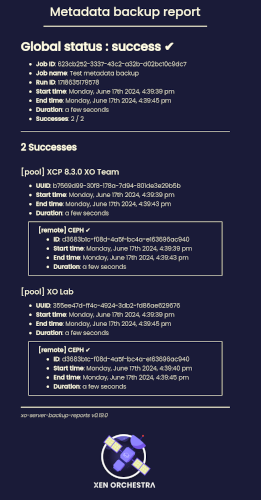
Introducing CBT
Changed Block Tracking (CBT) introduces features to improve incremental backups in XCP-ng. Note that CBT is available to all XCP-ng users, unlike XenServer, where it is restricted to the Premium Edition.
How changed block tracking works
When CBT is enabled for a virtual disk image (VDI), any changes to the blocks in that VDI are recorded in a log file. Each time the VDI is snapshotted, this log file identifies the blocks that have changed since the last snapshot. This allows for backing up only the changed blocks.
After exporting the changed blocks, the full VDI snapshots can be converted into metadata-only snapshots by removing the associated data and retaining only the changed block information. These metadata-only snapshots are linked, creating a chain that records the full history of changes since CBT was enabled. It also leverages network block device (NBD) capabilities to export the data from the changed blocks.
Advantages Over VHD Differential Mechanism
Currently, with our VHD differential mechanism, we must keep the snapshot until the next backup. The longer you keep the snapshot, the larger the differential becomes, resulting in more data to coalesce when it's removed. And more space used!
With CBT, we can remove your snapshot data just after its creation, significantly reducing the amount of data to coalesce. This makes the entire coalesce process more efficient and less time-consuming.
How to test it
If you are using NBD-enabled backups, CBT will start automatically. However, the snapshot data removal after backup is opt-in, meaning NOT enabled by default. For 2 reasons:
- This might change some behavior in your current infrastructure: the coalesce process -despite being a lot smaller- will happen in a different manner than the original VHD one. You need to keep an eye to see if that doesn't cause any problem.
- Despite our extensive QA (and many reviews/patches), it's still a fresh code base.
To recap, if you are NOT using NBD, this won't change anything for you, you'll still use the previous incremental system. If you are already using NBD, CBT will be enabled, but snapshot data will NOT be removed until the last backup. See the following screenshot in your backup job:
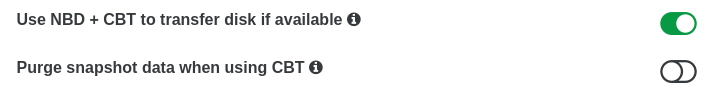
If you want to enable the new snapshot data purge, you need to toggle it here!
We'll continue to improve the whole process, but for now, we managed to get it stable. If you want to provide your feedback and/or report any issues, visit this forum thread:

Your feedback is invaluable to us, so please give it a try and let us know your thoughts!
🔭 XO 6 & XO Lite
We are continuing to move forward with our "core" web framework, based on VueJS, bringing new features and enhancements to improve your experience.
XO 6
One of the exciting updates in XO 6 is the addition of a new search function within the treeview. This feature allows you to filter and find what you need quickly and efficiently, streamlining your workflow. We believe this will greatly enhance usability and make navigation more intuitive.
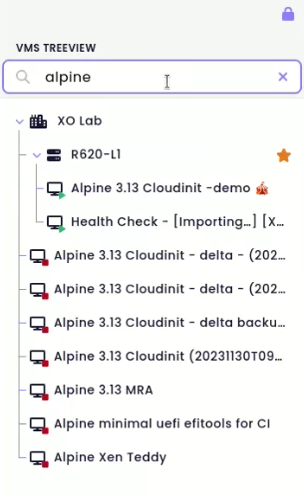
https://xoa.example.org/v6. We encourage you to try it out and share your feedback with us.New components
As usual, we are making progress on the new components we are developing. This month, we have completed the following components:
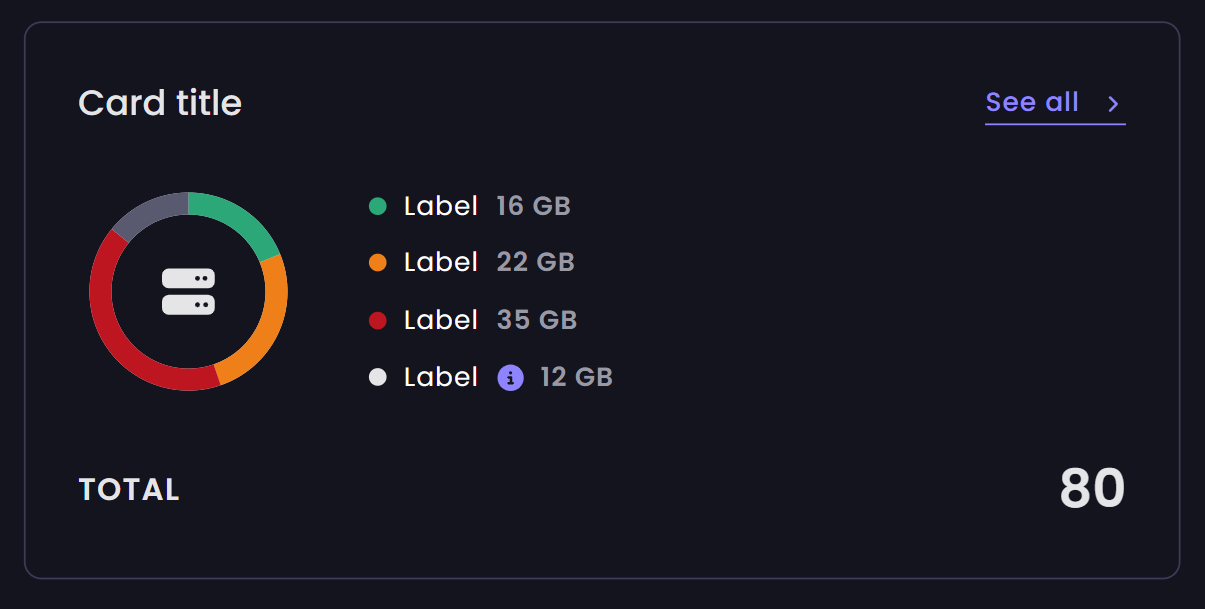
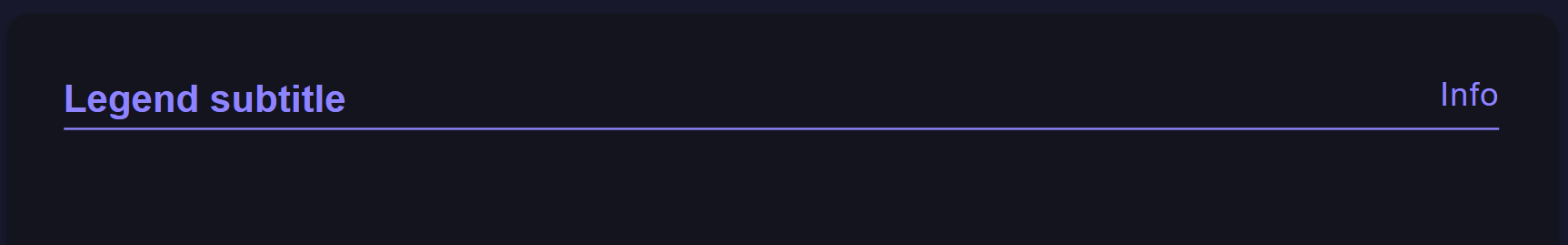

Additionally, in both XO Lite and XO 6, all external links will now open in a new tab. This small but significant change aims to improve navigation and usability.
🪐 XOA
We’ve made some quality of life improvements to XOA to enhance your experience.
Firstly, with the xoa CLI, you can now add secondary IP addresses on an existing interface. This flexibility allows for more advanced network configurations.
$ xoa network static --add
? Static IP for this machine 192.168.200.120/24Additionally, the network configuration via the CLI now supports CIDR notation, making it more straightforward and user-friendly. These updates aim to simplify and improve the way you manage network settings in XOA.
$ xoa network static
? Static IP for this machine 192.168.100.120/24
? Gateway 192.168.100.254
? IP of the DNS server 192.168.100.254🚀 XCP-ng 8.3 features
As we approach the release of XCP-ng 8.3, our focus is to ensure that Xen Orchestra is fully compatible from day one, while also leveraging new features!
Exclude disks when doing a snapshot
You might already be familiar with the [NOBAK] feature, which is convenient for excluding a virtual disk from backups. We’ve introduced a new string, [NOSNAP], which allows you to ignore the disk during a regular snapshot. You can combine both strings to exclude a disk from both VM snapshots and VM backups: [NOSNAP] [NOBAK].
💠 XOSTOR
We continue to enhance XOSTOR by fixing bugs and improving the user interface. This month, we’ve implemented two quality of life improvements.
You can now easily see the state of your resources (Diskful vs Diskless):
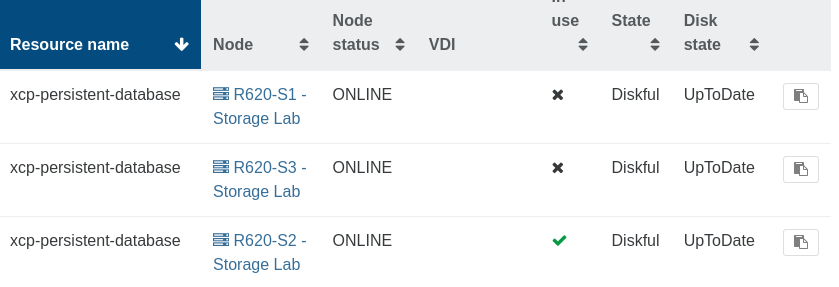
Additionally, we’ve added a feature that allows you to directly navigate to your XOSTOR SR via a clickable link:
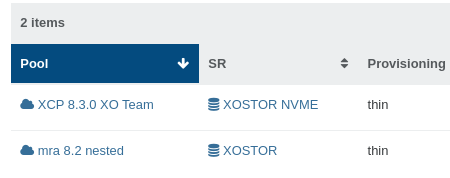
🆕 Misc
We continue to deliver improvements across the application while laying the groundwork for future enhancements.
RPR/RPU with task progress
The Rolling Pool Update (RPU) and Rolling Pool Reboot (RPR) actions are now tracked with task progress. This is great for administrators because it provides a precise idea of the time needed to complete the RPU and shows exactly where you are in the process.
This transparency allows for better planning and management of updates, minimizing downtime and ensuring a smoother update experience.
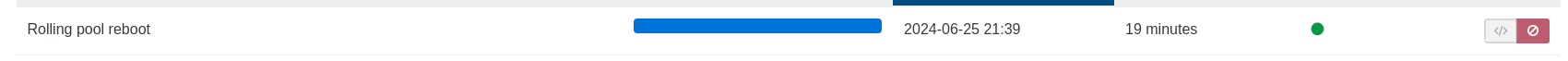
Logging failed API calls via XO tasks
We are now monitoring all failed API calls (due to bugs or various potential failures) via XO tasks.
This not only helps track issues but also demonstrates the evolution of our internal XO task management, paving the way for gradually replacing the current logging system with a more refined, centralized task management system, giving better control over complex API calls.
Netbox v4 support
Netbox recently released version 4.0, which introduced many changes:

This update was significant enough to break several plugins. Despite our efforts to read the changelog, some breaking changes were undocumented.
We have now adapted our plugin to be compatible with Netbox 4.x!
SCSI ID displayed at SR creation
To make iSCSI SR creation more detailed, we’ve added the display of the SCSI ID directly in the UI when you select your LUN: