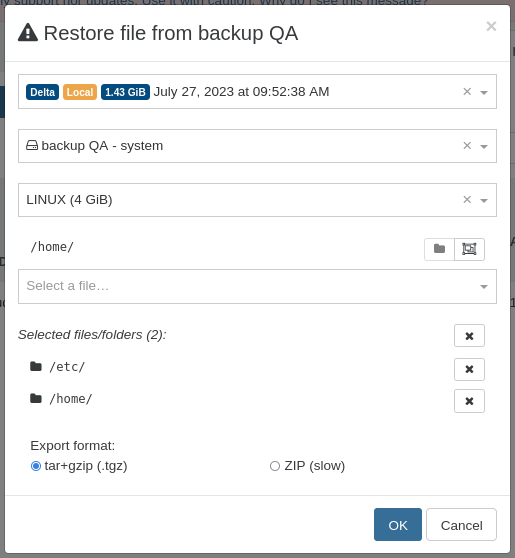Xen Orchestra 5.85
Even as we bask in the peak of the Northern hemisphere's summer, our commitment hasn't taken a vacation. We're thrilled to roll out intricate updates, notably to our V2V (VMware to Vates) tool and the much-anticipated Netbox synchronization plugin 2.0. And the excitement doesn't stop there: explore the new additions to XO Lite and a host of other enhancements. Dive in and make the most of them!
You can also listen it as a Podcast :
🐦 VMware migration tool (V2V)
We're thrilled to announce that our VMware to Vates (V2V) tool now fully supports warm migrations to XCP-ng across all VMware versions, including the most recent ones.
For those new to this, our V2V tool simplifies the migration process by letting you effortlessly connect a vSphere setup from Xen Orchestra. All you need to do is select the VMs you wish to migrate and hit "Migrate." The magic of warm migration? Your VM will be snapshotted and sent to XCP-ng while it's still running. After the completion, we'll shut it down, send any differential data, and then boot it up on the XCP-ng end. This means minimal disruptions and downtime for you.
For those who love the nitty-gritty, we've also updated our guide, ensuring you have a comprehensive understanding of every step:

If you're looking for some real-world inspiration, check out this recent success story on a migration from VMware to Vates:

🗃️ Netbox
Remember the Netbox plugin we introduced two years ago? We've taken a trip down memory lane, reflecting on its capabilities and limitations. We realized it was high time to supercharge it. After an immense amount of work, we're delighted to unveil the revamped Netbox plugin!

We considerably improved the synchronization, to manage many use cases that weren't covered by our previous code.
Prerequisite
You must add an UUID custom field for 3 objects in Netbox: "Virtualization > cluster", "Virtualization > virtual machine" and "Virtualization > interface".
See this screenshot:
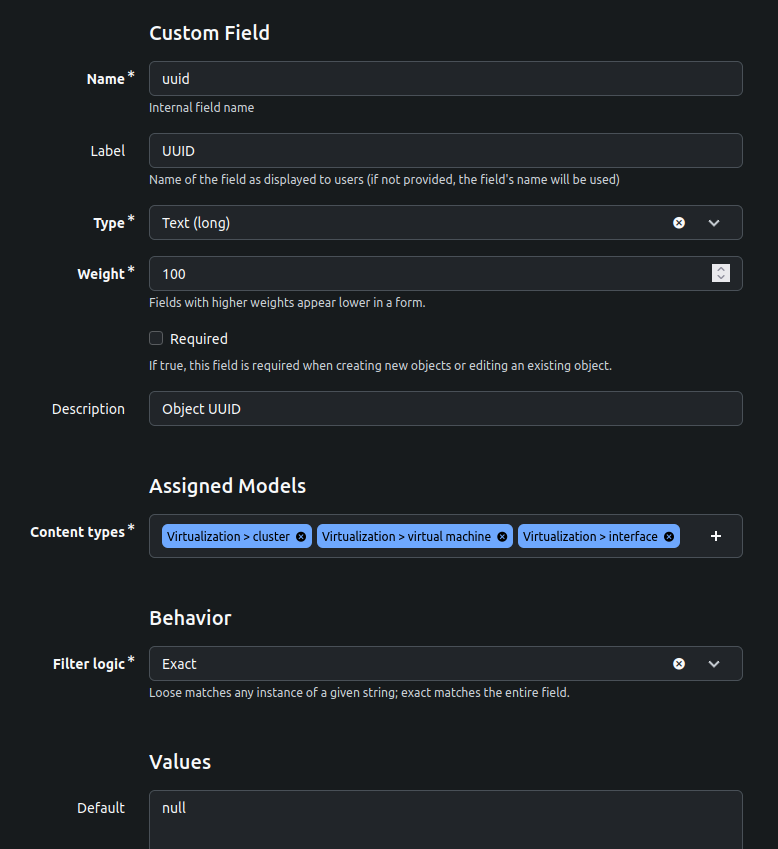
Improvements & fixes
Here's a rundown of the most significant changes:
- Comments Integration: VM descriptions now sync seamlessly into the 'Comments' field of the VM Netbox object. It's a small touch, but it makes a world of difference by adding context when you're browsing through your Netbox tab.
- Operating system information: the distro name and number is also sent to Netbox!
- Migrating VMs: We've enhanced the migration process. Now, rather than deleting and recreating a VM during migration, we update the existing VM object. This ensures that any manually added data remains intact.
- No More VM Duplication: In the past, actions like replacing a pool in your setup (for instance, migrating all VMs, connecting/syncing the new pool, and disconnecting the old one) would result in VM duplication in Netbox. We've ironed out this issue to ensure a smoother experience.
- IP Prefix Handling: We've corrected an inconsistency where IPs would sometimes bind to the largest IP prefix rather than the smallest.
- Synchronization Enhancements: Disconnecting a pool from Xen Orchestra won't derail the synchronization process anymore. If a pool is unreachable, our plugin simply sidesteps it, ensuring the rest of the sync proceeds smoothly.
- Clearer Error Messages: Troubleshooting has never been easier. We've fine-tuned error messages to display a sample of objects causing sync issues. This makes it easier to identify and rectify problems.
🔭 XO Lite
There are new available features in this XO Lite release!
Export VMs in CSV or JSON
On the Dashboard view, in the VM list, you can now export all selected VMs information into a CSV or JSON file:
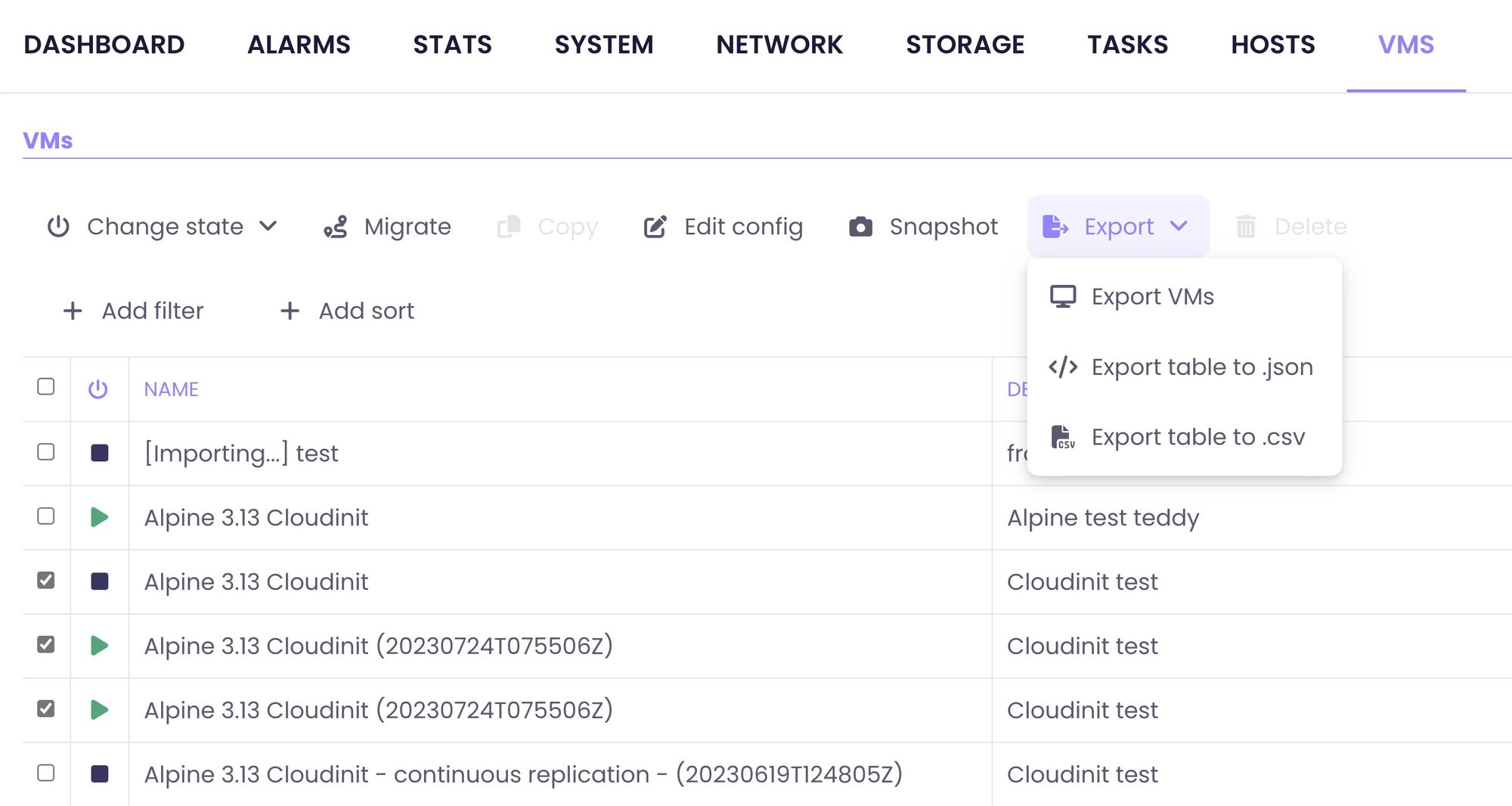
Pop up console
You can simply display a VM console in a new pop-up window! It's convenient, especially if you want to display multiple consoles at once.
The icon is easily found on the VM console page:

Also, the VM console view is even better:
Tasks on the dashboard
All XCP-ng tasks are now visible in the dashboard:
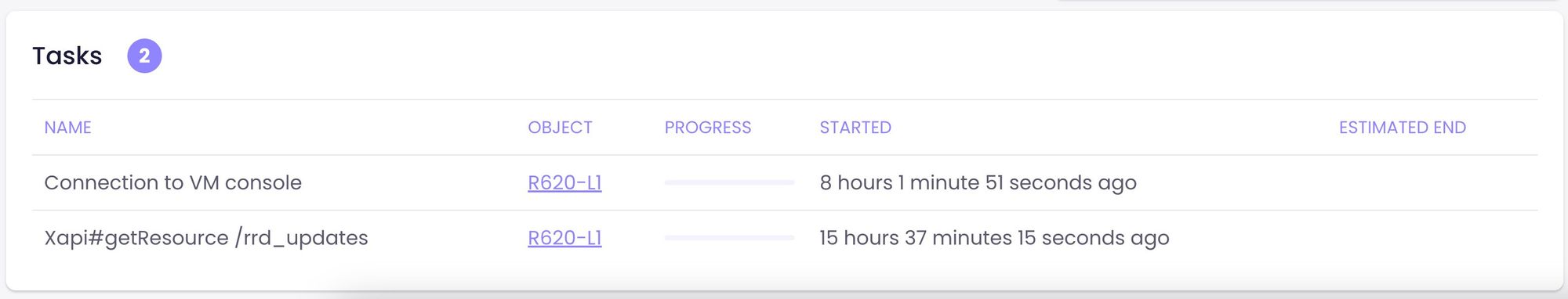
🛰️ New XOA Deploy
We improved the way to deploy XOA via our website. It's now available at https://vates.tech/deploy/
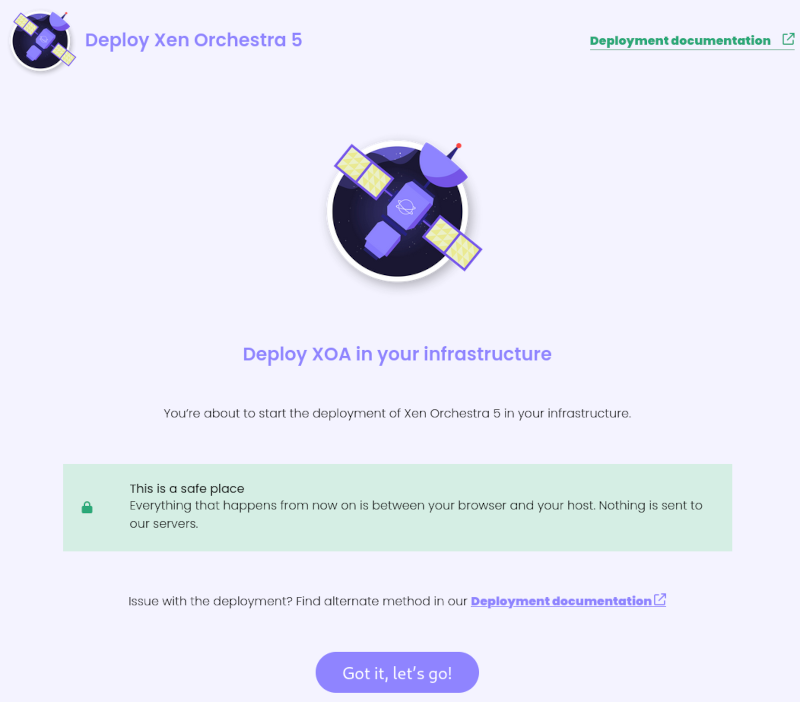
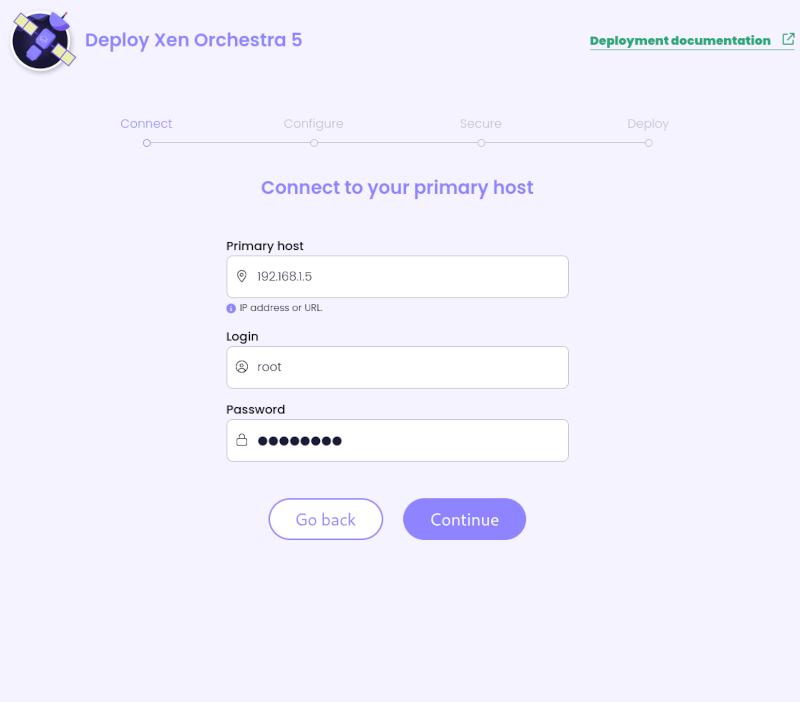
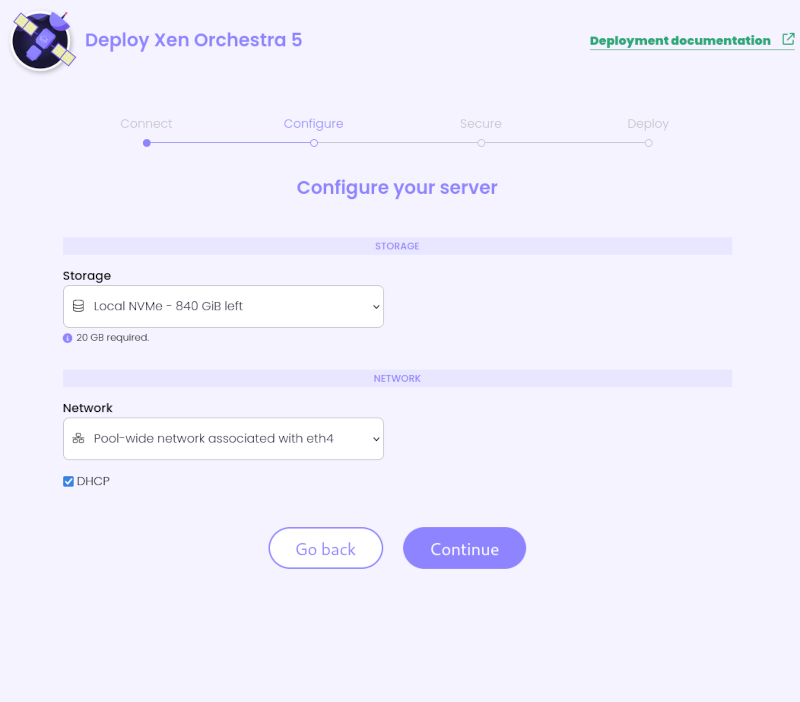
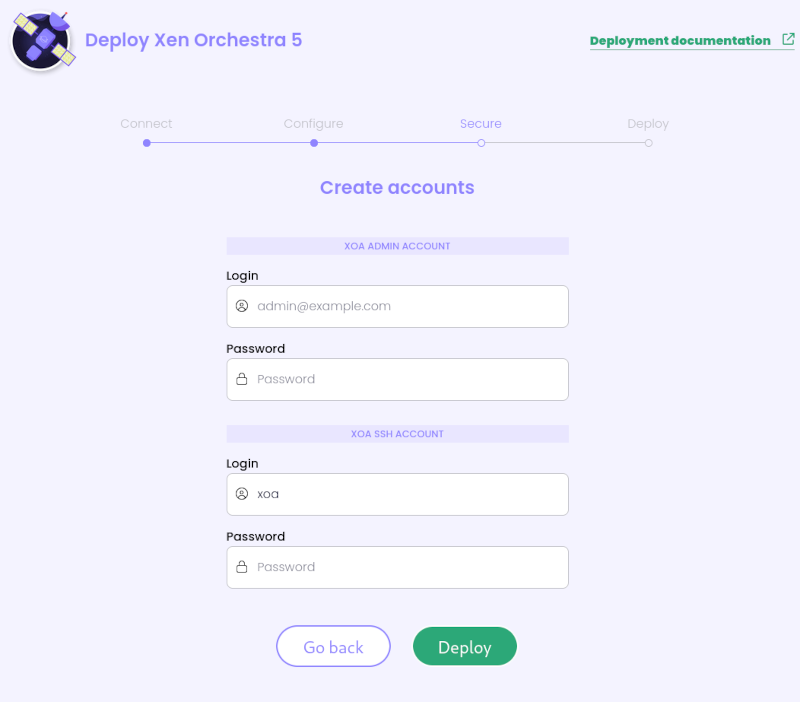
📂 Faster file level restore
Until now, we used the ZIP format to pack and compress all the files you wanted to restore in a VM backup. This format is very common, but suffer from being bad at streaming data.
We detected the issue with users having thousand of files to ZIP, it took ages or consume all XOA's memory. So instead of ZIP, we aded tar+gzip (archive + compression), which is a LOT better to do this. Our first results are displaying that tar+gzip is at least 6 times faster than ZIP alone. Nice isn't it?