Xen Orchestra 5.78
Time to see what's inside this December release and what's next.

Merry Christmas and welcome to XO 5.78, the last release of the year! 🎄🎄🎄
We are doing our release a little bit earlier than usual, so we can have some time to rest before a new year 🎅
📸 VM snapshot ignoring disks
Thanks to a contribution made by XCP-ng team to the XAPI Project (see below), we can now snapshot partially a VM while calling VM.snapshot method. Partially means if the VM got 2 or more disks, we can ignore any disk we want. Why is it a great thing? Because previously, with the [NOBAK] name of the disk, we indeed ignored the tagged disk in the export/backup process.
However, the disk was still snapshot on the storage, using space for nothing. With this new feature, XO detecting [NOBAK] will automatically make the new call asking XAPI to ignore this specific disk. No more "useless" disk snapshot!
Our contribution in XAPI Project for this feature is visible here:
🐦 VMware warm migration tool
Do you remember our previous blog post on how to migrate to VMware to XCP-ng? We announced something in there but now it's coming:

Yes, warm migration from VMware to XCP-ng! We are really excited with this feature. In short, we are working on a tool to apply the concept of "warm migration" implemented in our previous release (see the dedicated blog post below). However, instead of migrating between two XCP-ng hosts, this time it's between an EXSi/vSphere host to… XCP-ng!

You might ask "how?", and well, even if we use the same principle, it's a bit harder to implement as you can imagine.
Phase 1: metadata. First, our tool will create a similar VM on XCP-ng (same name, disk, network…). We'll replicate automatically all the metadata: you just have to choose on which storage repository, which network to create the disks and the virtual interfaces respectively. The rest is handled automatically!
Phase 2: initial replication (full). Then, we snapshot the VMware guest and we export this "full" toward the XCP-ng VM, injecting directly the content in the previously created disks. This phase is done without shutdown the current VM on VMware side. Yes, this is taking some time, but your service stays up during this first phase. Alternatively, you can decide to keep the VM shutdown if you don't care, meaning you won't have to go for the next phase.
Phase 3: send the diff (delta). Now we have an initial sync between those two sides, we will shutdown the VMware guest and immediately export all the modified blocks (diff/delta) since the first snapshot. And we finally merge them on XCP-ng side "on the fly".
As soon it's done (should be few minutes only!), we can boot the VM on XCP-ng side, and… that's it! Sure, you might need to change some details inside the VM (like the network configuration, installing XCP-ng tools), but most things should work roughly out of the box.
Current status
For this release, we managed to get a preview working up to the Phase 2. The VMware compatibility is relatively broad, most versions on the market should be compatible with our tool (from VMware 4.x to 8.x). However, we'd like to test it outside our lab and get some feedback from it. That's why we opened a forum thread so you can try it on your side:
Also, since we could only export the "raw blocks" from VMware (see below), a direct transfer into VHD would have created a "thick VHD". For example, on a 40GiB disk with Ubuntu inside using only 2GiB, the copy on XCP-ng would have use 40GiB on the storage, regardless the usage of thin or thick SR.
That's why we had to make a "double read" solution: the first will be used to count and note the used blocks on the whole disk, and the second to only transfer them, without any empty blocks! It works well, meaning your destination VHD will be now only 2GiB (per our example).
Testing it
To test this new tool, you need to switch your XOA to the vmware release channel. If you are using it from the sources, switch to the vmware branch and rebuild.
At this point, you can use xo-cli to call the migration tool:
xo-cli vm.importFromEsxi host=<VSPHERE_IP> user=<VSPHERE_USER> password=<VSHPERE_PWD> sslVerify=<true|false> vm=<VSPHERE_VM_ID> sr=<SR_UUID> network=<NETWORK_UUID>As you can see, it's pretty obvious. Just gather all the information needed to contact the VMware side (IP, credentials, ssl check or not and the ID of the VM). On the XCP-ng side, just provide the destination SR and network.
Now, you can see the transfer progress in the "Task" view of your Xen Orchestra UI. As soon it's done, you can directly boot the VM!
☸️ Kubernetes recipe with Flannel
It's been a while, but we decided to update our Kubernete recipe. The things evolved a bit in this world: we now must rely on a Network Plugin, using the "Container Network Interface" (CNI). We made the choice of Flannel, because it's very simple and works with our Kubernetes automated deployment.
It's entirely transparent for you, so if you want to make a test with a small k8s cluster, go ahead!

🔭 XO Lite: new features
Reminder: XO Lite is meant to be the XCP-ng embedded UI to manage/bootstrap your host locally. Here is the new components available.
Graphs
Our first graph is related to CPU usage. More graphs will come soon after, since most of the work is to create the initial component.
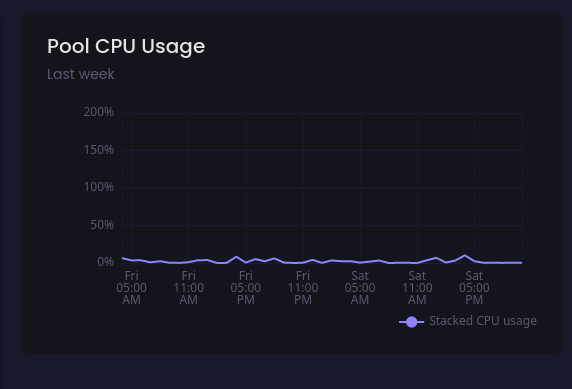
404 or missing data page
It's part of building a nice tool: managing the error cases and accessing missing resources. That's why we added 2 pages to handle those cases:
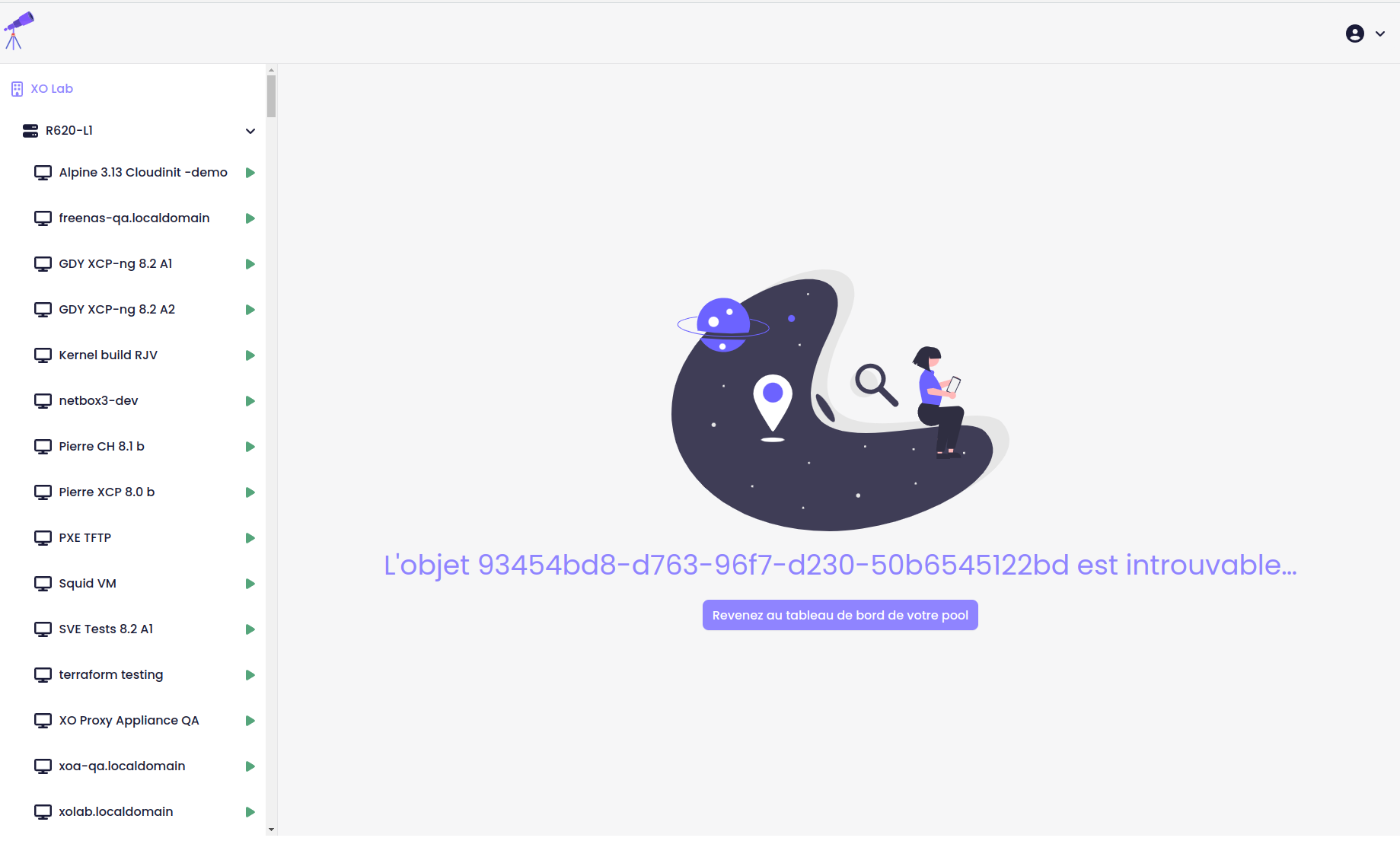
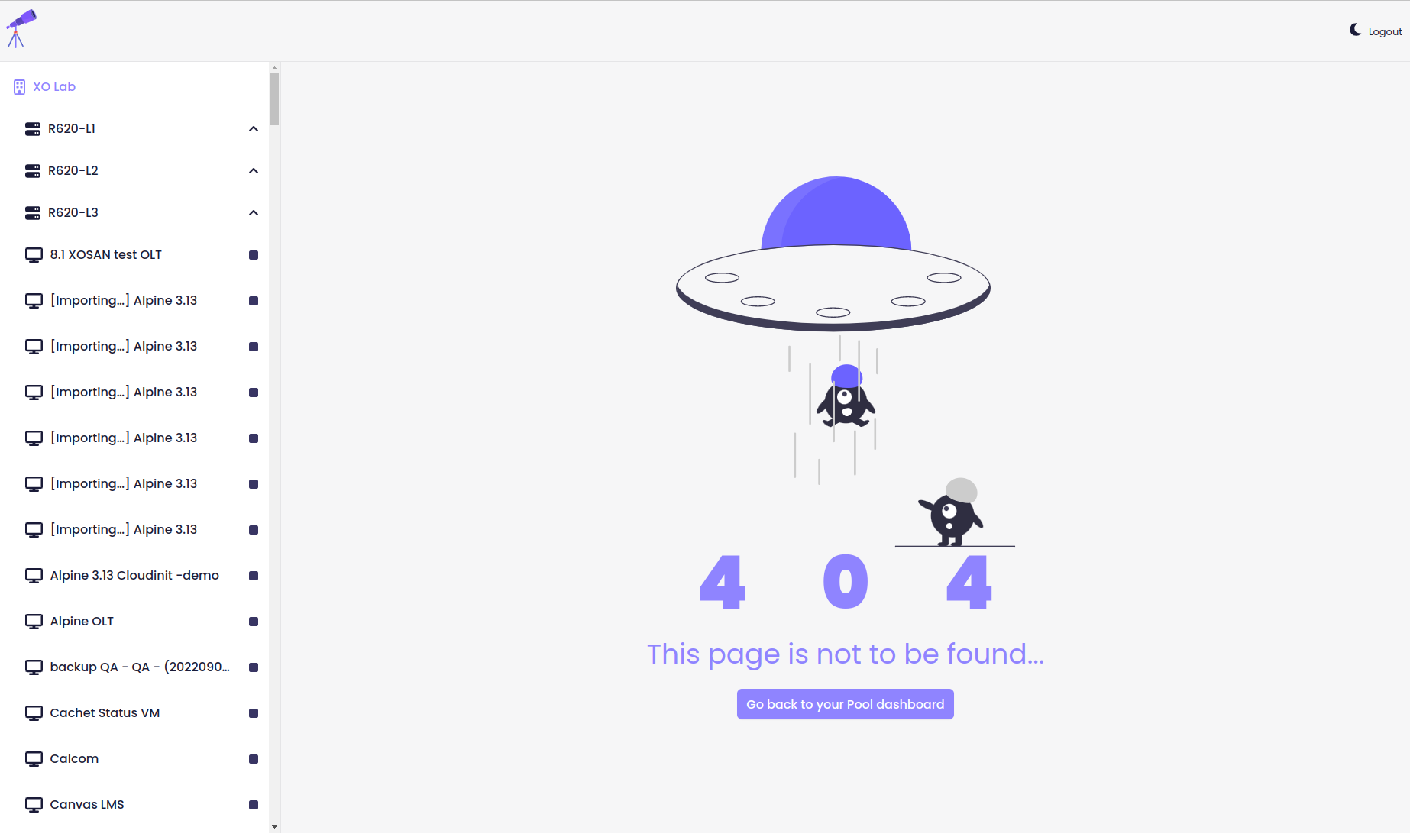
🔄 XO tasks: a work in progress
One of the big feature of the next big Xen Orchestra release, "XO 6", will be a complete new task system. If you want an overview on XO 6, you can read this previous article:

Anyway, at the moment, we only rely on XCP-ng/XenServer tasks. Which is fine for "simple" action (VM migration, export…) but not great when you trigger more complex operations, like "Rolling Pool Upgrade" or "Warm migration". The new goal is to create an "XO task", including other tasks inside, so you can follow a complex process easily.
For example, a "warm migration" contains at least 7 steps: snapshot, VM creation on destination, transfer, shutdown source VM, re-snapshot, delta transfer, boot on destination. So we can have a precise "current step" tracked with this system, so you know exactly what's going on!
We recently made good progress on this new task system. We expect it to be used first with the warm migration in the next releases, early next year.
And also, this "generic" task system will be exposed in the UI in XO 6, with some extra bonus features (like cancellation), and a "history" of them so you can get details on them (success, failure, at which step, how long…)
⭐ 2022: a recap
It's our tradition: we release an infographic providing a recap of the year for Xen Orchestra, XCP-ng and Vates in general. Go take a look to our article so get a sum up of what happened!





