Xen Orchestra 5.64
The new update of Xen Orchestra is available. This update focuses on quality of life improvements while our team continues their work on Xen Orchestra Lite and Xen Orchestra 6.

The new update of Xen Orchestra is available. This update focuses on quality of life improvements, better backup and usability, while our team continues their work on Xen Orchestra Lite and Xen Orchestra 6.
QoL improvements
"QoL" stands for Quality of Life: all improvements to make XO everyday's usage better, faster or just easier.
More readable tasks page

Short tasks in the task view are hidden by default, in order to avoid an overload of information when a lot of small things are happening in your infrastructure (like SR.scan for example). This should make the task view more readable and useful for users.
Proxy update notification
XO Proxies are one of the handy solutions among the products our team is working on. We regularly update this solution and it is important that our users stay up to date.
We added a notification icon on the proxy menu available in Xen Orchestra when an update is available for proxy deployments. This way, you can't miss it!

Disable host without triggering host evacuate
When you put a host in maintenance mode, Xen Orchestra automatically triggers an evacuation of all the VMs to another host, and then disabling the host. Disabling a host will prevent VMs on that host from being shut down. In some infrastructures, this maintenance mode can cause some issues and must be bypassed (eg. if you only have one host in your infrastructure).
We added an option allowing you to disable a host without triggering the automatic evacuate command.
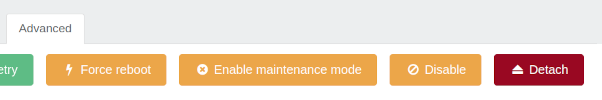
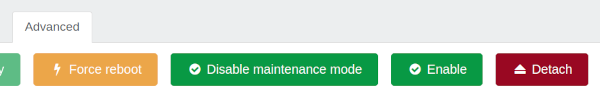

Retrocompatibility with older Netbox

We improved our netbox plugin compatibility with older versions of Netbox.
While we are encouraging our users to keep their infrastructure up-to-date as much as possible, we also know that in some distributions that include Netbox, it is impossible to update the software easily.
This is the reason why we improved old Netbox version compatibility in the Xen Orchestra plugin for Netbox.
XO Lite
We are still making progress on XO Lite. If you want a recap on the project's goal, and maybe test or give feedback to it, take a look at this link.
Treeview - Highlight selected VM
Treeview is improved with the active selected VM is visible. Here is a quick glimpse of the new look:

Backup
One of the most used features in XO are backup. And good news, there's various improvements in that area!

Enable merge worker by default
Merge workers have been announced in Xen Orchestra 5.62. We got some useful feedback during that period and we think that merge workers are now ready to be used in production environments.
For this reason, merge workers will now be activated by default on the latest release branch.
Backup Network
A while back, we decided to use the default migration network configured in XOA for the backup export.
It appears that this option is not suitable, because you can configure a default migration network that XOA cannot access, making impossible for XOA to actually use this network for backup purposes.
That's the reason why we introduced a new configurable network: backup network. To configure this network, you need to go into the advanced view tab of the pool.
Proxy field for servers
We are continually working to improve the security of our tools without compromising performance. This new feature is a step in that direction.
We added a field during the creation or the editing of a server allowing the user to add a url for a HTTP proxy. This way, you will now be able to connect XOA to a server which is behind a HTTP proxy.

VM export URL
While Xen Orchestra is designed as a very user-friendly tool that you can 100% use from a browser interface, sometimes, our users find it handy to have some extra capabilities.
Instead of directly exporting a VM from the web browser, we now allow an option to copy a URL so it can be used elsewhere, with wget for example.
This will allow VM downloads outside of the browser, which can be VERY handy sometimes.
When downloading a VM/disk from XO, instead of directly opening the URL, it will now open a modal displaying a link to the export URL. You can either copy it or use it directly, it's now up to you.
Note that it's a single use URL and that it's only valid for a short period of time.


