Xen Orchestra 5.55
First release of the year for Xen Orchestra! We continue our work on backup performance and continuous interface improvement. We have a lot of upcoming projects for this year 2021 and we can't wait to tell you about them.
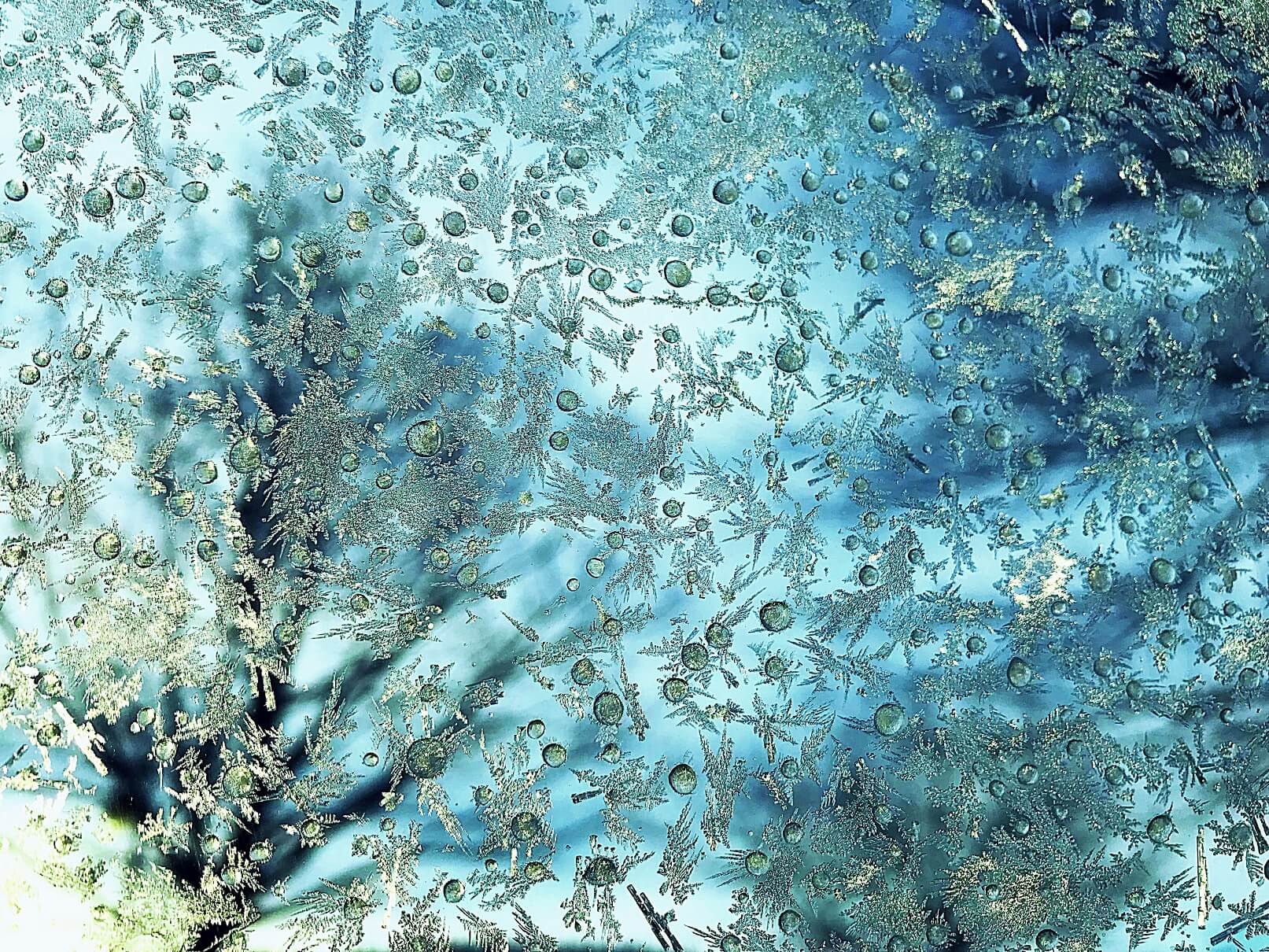
The first release of the year for Xen Orchestra! We continue our work on backup performance and continuous interface improvements. We have a lot of upcoming projects for this year 2021 and we can't wait to tell you about them.
Appliance update required
WARNING: The new version of Xen Orchestra is not compatible with very old appliances due to an update in a major component.
If you run into this error message trying to update, you will need to deploy a new appliance.
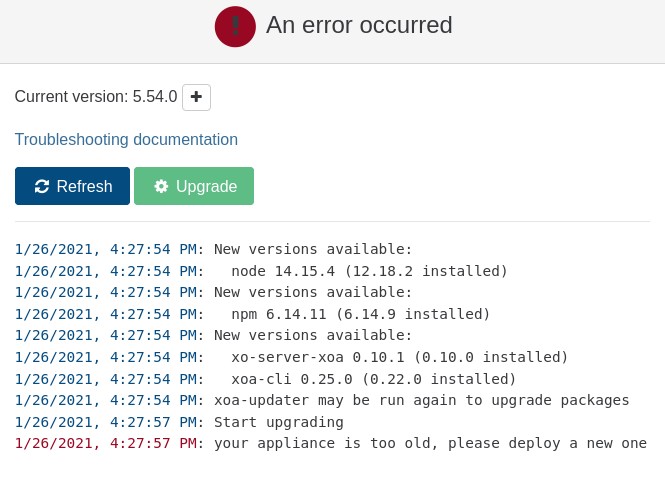
Here is the process to follow:
- Export your appliance configuration (Settings > Config)
- Deploy a new appliance (Here are all the deploy option)
- Import your configuration
Proxy improvements

Support for backup modifier tags - Proxy
A special thanks to Jerome CHARAOUI which is the original author of this feature that makes another external contribution to Xen Orchestra project!
You can now add specific tags on your VMs to define particular rules that will apply during a backup job.
The list of usable tags is available on our official documentation
Metadata backup - proxy
You can now define a proxy to execute a metadata backup job.

Default migration network
You can now select your default migration network at a pool level in the advanced section of the pool.


Duplicated MAC addresses
In the health view, you will now have a view showing you if you have duplicated MAC addresses in your infrastructure.

Webhooks waiting response from server
In the 5.53 release, we announced the addition of a webhook for backup jobs. Until this release, one key element was missing to make this feature really useful: the ability for webhooks to wait for the server to return.

Among other uses, this feature will allow users to perform operations in their infrastructure (save database, standby VMs..) before actually starting a backup job.
UI Improvements
Link to the changelog on the update page
We added a link for each release branch allowing you to get access to the complete changelog directly from your appliance.
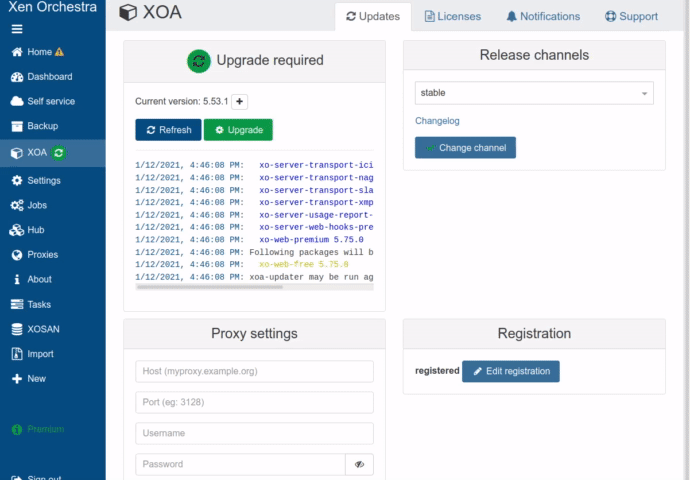
Custom field - date
We now support date formats for the custom field
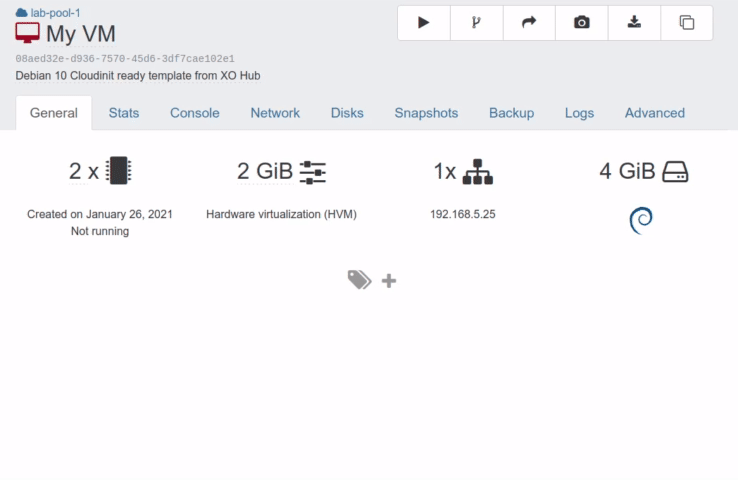
RDP connection button
We have added a button to open RDP access directly from the console view of your VM. It is a simple url that follows the following format: rdp://<IP ADDRESS>



