Xen Orchestra 5.3
A new month, a new release! This one offers a big focus on overall quality (a lot of bugs fixed, that's even a new record in numbers). But there is also nice new features.
Keyboard shortcuts
You can now navigate through the app with keyboard shortcuts! By pressing the "h" (or "?") key, you'll have a popup with the list of existing shortcuts:
"Global" means those shortcuts will be available everywhere in the application. "Home" means they are only working in the home view.
You can discover more about shortcuts here.
Hosts and pools RAM usage
In the home view, when you are on "host":
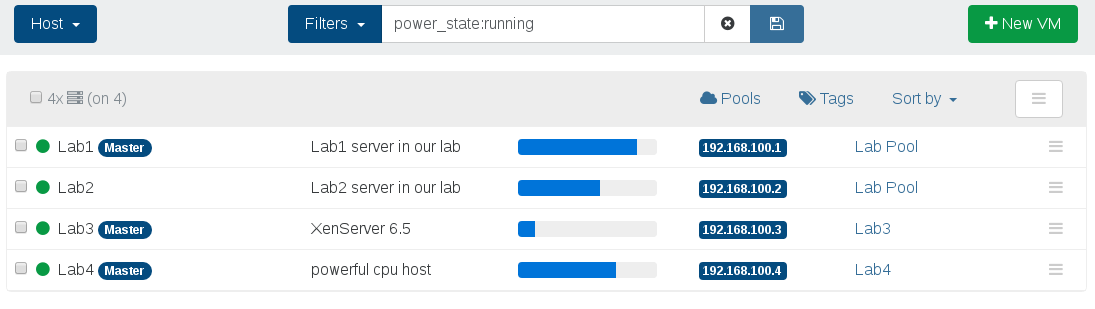
Blue bars indicates the RAM usage. If you hover on it, you'll have a tooltip with a recap:
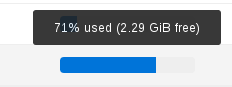
It works the same way in the home/pool view:
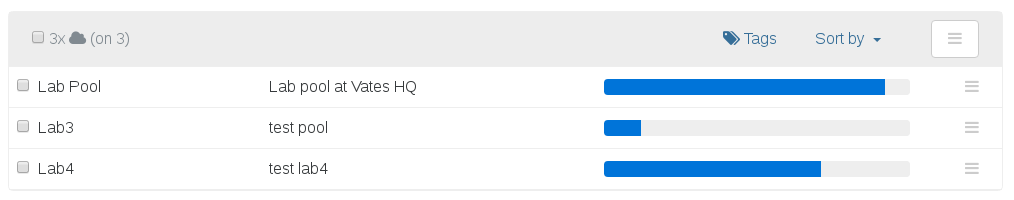
Hosts live usage overview
In the home/host view, you can now have a stat display for all your hosts in live:
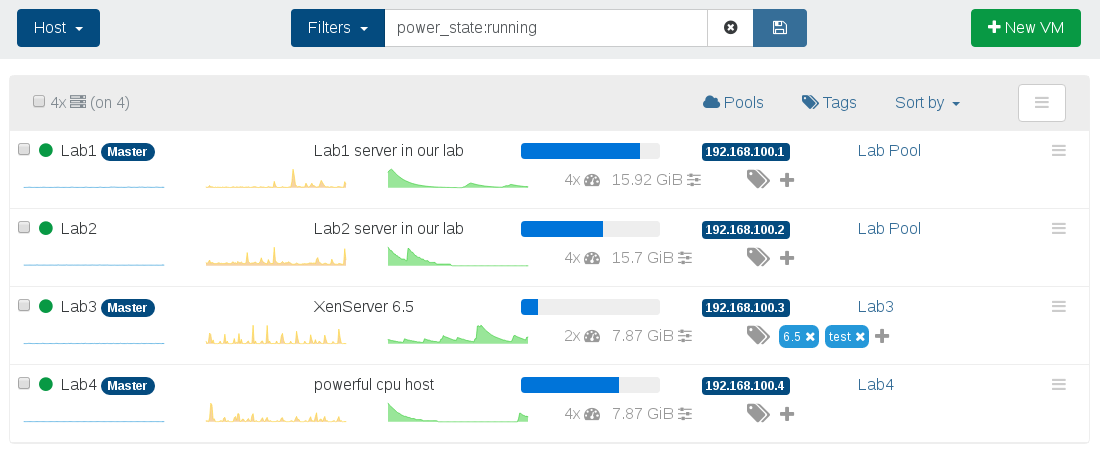
This is a good way to quickly see hosts using a lot of ressources.
More options at VM creation
We simplified the VM creation process by adding "advanced" stuff in a dedicated category. Therefore, we got more possibilities for adding extra features without render the interface unusable.
You can now, during VM creation, to:
- set "auto power on"
- add tags
- memory limits (dynamic/static min/max)
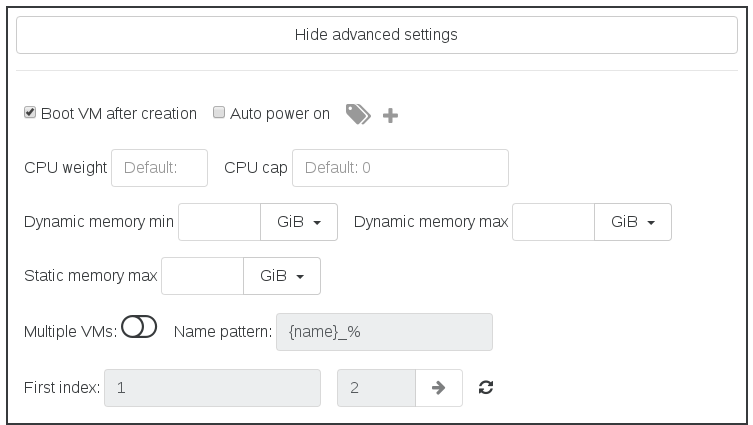
VIF edition
Edit a virtual interface is not directly possible in XenServer API. The "trick" is to remove it and recreate it on the fly. It's transparent for you and now it works in Xen Orchestra!
Network Bond creation
Now, you can create a network based on multiple interfaces: a bond.

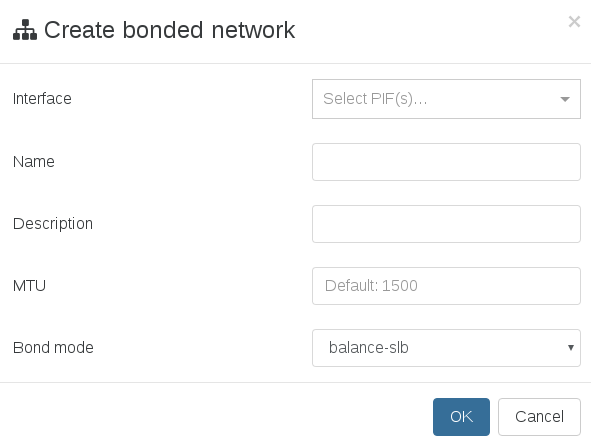
Preparing for the future
We also made some very interesting explorations on backup side. Some exciting new features will come on this side in few next releases. Stay tuned!




