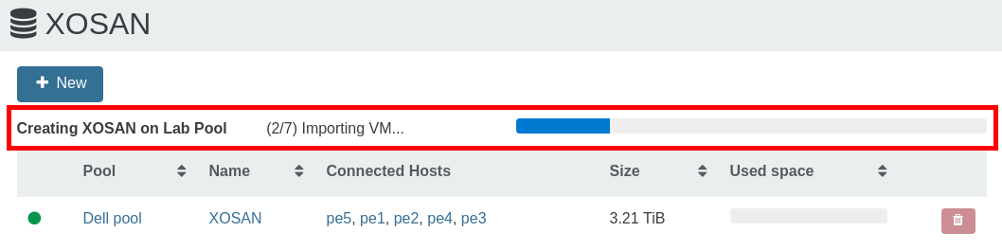Xen Orchestra 5.13
September release folks! Improved UI, bug fixes and better XOSAN. Oh and by the way, XOA is now officially Citrix Ready!
Self service disk management
It's now possible for a self service user to create a new disk and attach it to its VM. Obviously, it will consume the quota of the self service automatically. If the disk is removed, the quota will computed accordingly:
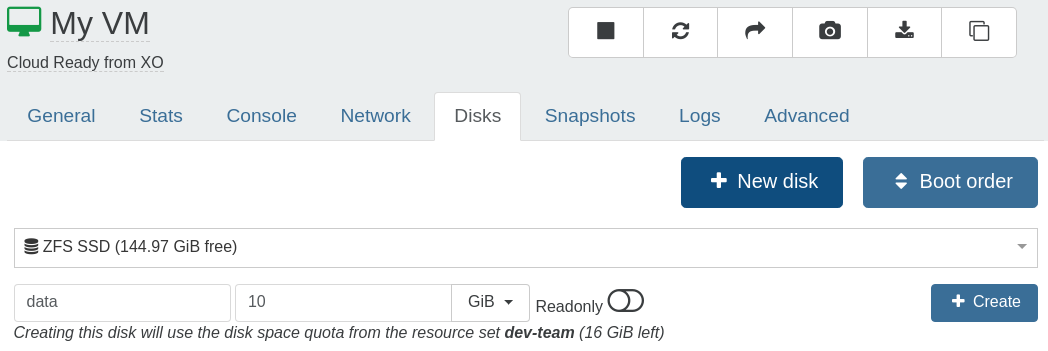
It means less work for the administrator and more efficiency for your customers or dev teams :)
Case insensitive login
People who log using LDAP could have issues because XO was used case sensitive. It's now not the case, so you won't have issues on that side.
VM copy
We improved VM copy to report errors more clearly if the copy couldn't happen. Remember that our copy mechanism is cross-pool capable, using our exclusive streaming capabilities.
UI improvements
This release added a lot of improvements on user interface. It's really an important thing to deliver a good experience while working on a virtualized infrastructure.
Improved sorted tables
We improved one of our UI component: sorted table. You are probably already using it, but we generalized the usage in various part of the application.
Server view
It's now also in the Settings/server view:
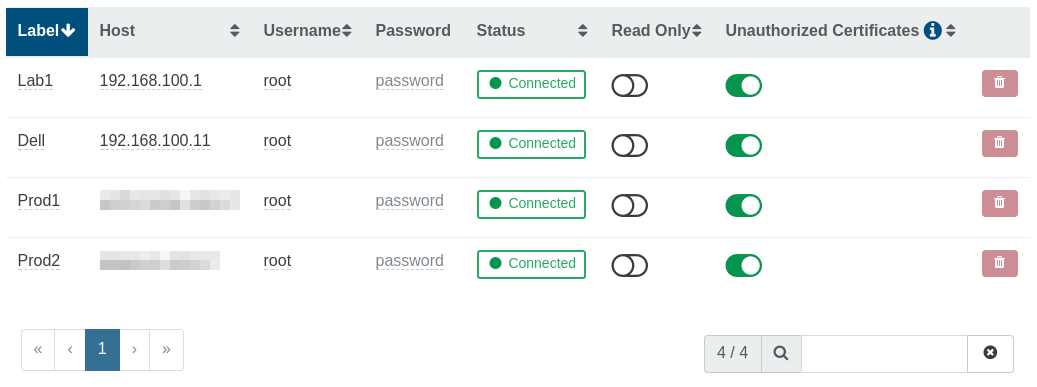
It means you can sort your servers by name, hostname/IP, username whatever. You can also use the filter. People with a lot of pools will really enjoy this new UI ;)
Share search
But that's not all! We also added the ability to share a filter/search for a sorted table in the URL. Eg filtering on "test" in the Storage view (to match all VDIs with "test" on their name or description) will also be reflected in the URL. Eg:
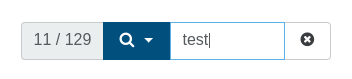

The search string is saved if you use the "previous" button of your browser, and you can send the link to someone to share the filtered view.
Select all
And finally, a select all possibility, eg in the VDI list or storage view, to select all VDIs on all pages at once:
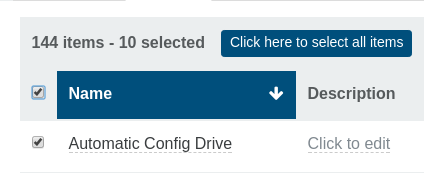
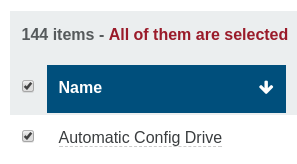
Keyboard shortcuts
You can use j, k to move line focus, x to select the current line and / to enter the search field.
Simplified iSCSI SR creation
We fixed previous issues on iSCSI SR creation with CHAP password, but we also added a LUN autoselect if there is only one. Less clicks, yaayyy!
XOSAN
Custom network address ranges
By default, XOSAN will create its dedicated network with a 172.31.100.0/24 range. We added the possibility to enter any /24 private IP range you prefer:
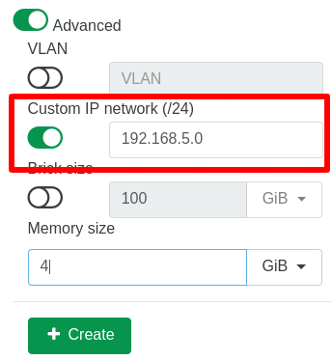
Detailed deploy progress
Now you can track progress of all steps to deploy XOSAN on your infrastructure (outlined in red):