One-liner to deploy XOA
You want to quickly deploy XOA (Xen Orchestra virtual Appliance) on your XenServer infrastructure? It's already fully agentless -nothing to install on your hosts or VMs-, but you had to:
- install XOA by downloading the XVA file on your computer
- then importing it on XenServer.
- finally, configuring the network inside the VM (without a console, it's a classical chicken-egg issue).
But today, everything changes: you can deploy a fresh XOA with a one-liner script!
Directly on XenServer
SSH on your XenServer, and execute this:
bash -c "$(wget -qO- https://xoa.io/deploy)"
That's it! The script will just ask you network settings, like this for example:
Obviously, you can set a fixed IP configuration too.
Just click on the URL given and XO will be displayed in your browser:
- it's fast
- easy
- no XVA file stored on your XenServer, it's directly streamed into your Storage Repository!
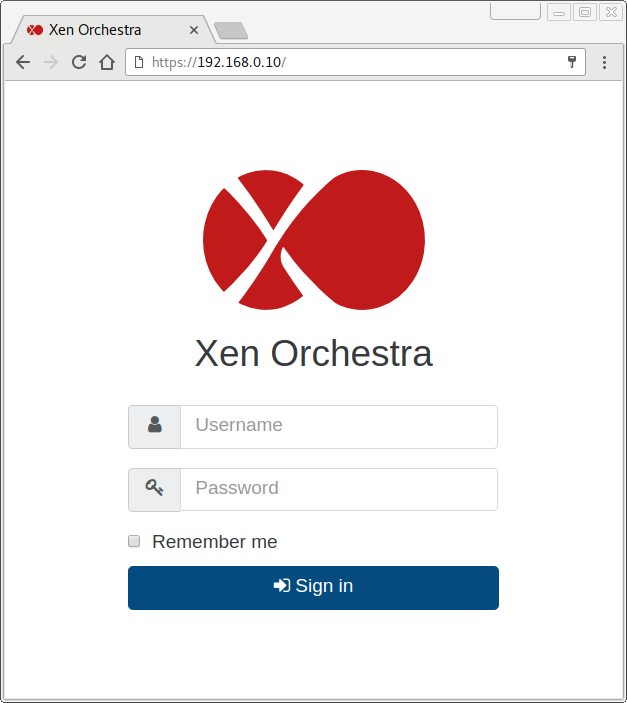
Why not HTTPS for the Curl thing? Because basically HTTPS is broken in XenServer host for 6.x versions (curl version from 2006…). Also, we had to write our own HTTP server to make it work because of HTTP/1.1 compatibility issues known in XenServer 7.0 and 7.1.




