Introducing new interface
As you may know, we are working on a new Alpha Release of Xen Orchestra (Alpha 3, codename "Clarinet"). This new version will introduce a totally new design, because we learned a lot of things about XAPI and what kind of information is really important to display.
Thus, we searched a long time to deliver the best solution. Let's take a tour of this future release!
Concepts
Our main goal is to provide all "useful" informations in one place: that's why we made choices about what is important or not (thus, we are not rigid: we are open to suggestions/patches).
More detailed views are accessible easily, with everything you need for configuring deeply your Xen infrastructure. Those screenshots are not definitives, so please consider it as a preview.
Horizontal hierarchy
For the "main view" (aka the default page), our choice were to display the hierarchy horizontally. The main order in XAPI is this one: Pool > Host > VM. So we divided our display in 3 columns.
In one sight, you can understand how your VM are balanced between your hosts, and see pools separated by "blocks". As usual, an image is more explicit:
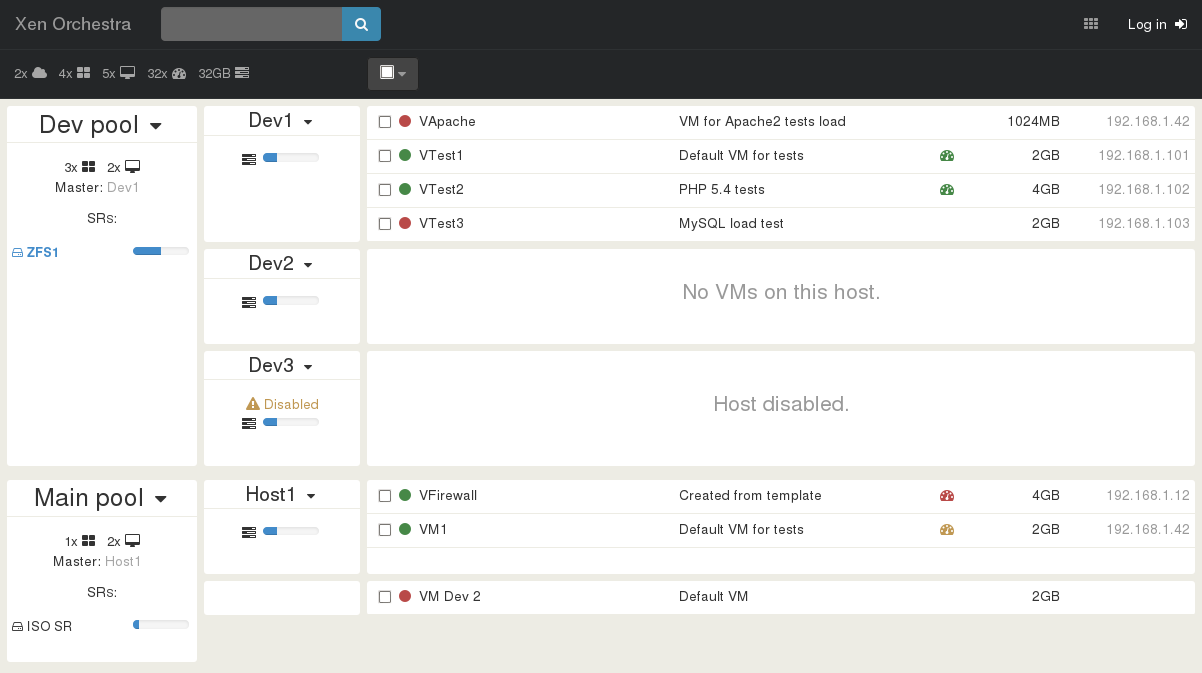
Main informations, tooltips, hover...
As you can see, we choose to display only few informations, but important ones:
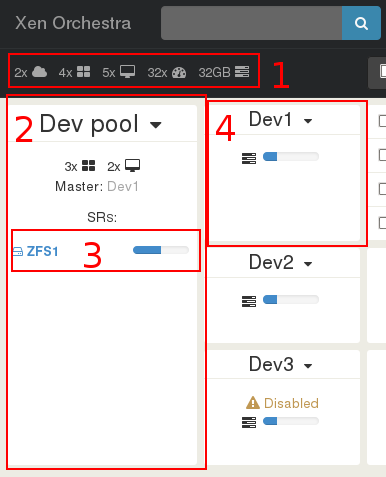
- global stats are on the "sub bar" (1)
- each pool display its stats and its master host... (2)
- ... and its shared SR with their allocated space (3), which is very important
- Hosts are displayed with their name and their respective memory allocation. (4)
But tooltips and other informations appear when you hover on specific zones, for example:
- when you hover on a shared SR, you have its allocation in %, and if you click on it, you will load the Storage Repository view:
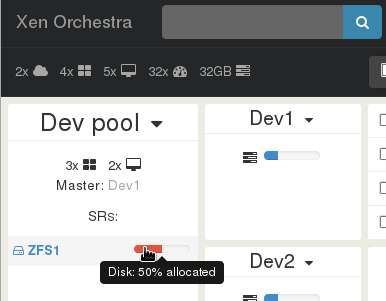
-
each Pool gets a "quick" menu with useful actions:
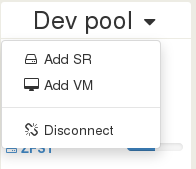
-
when you hover on an host, you get its IP address, and % of RAM allocated on the host if you get on memory bar. You have also a quick dropdown menu:
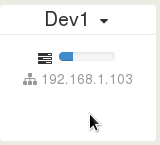
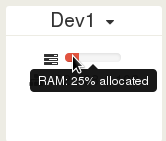
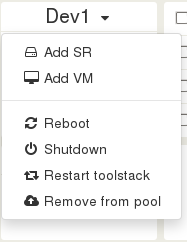
VMs gets our attention because they are "the main topic" of virtualization. If you use GMail, you'll be at home:
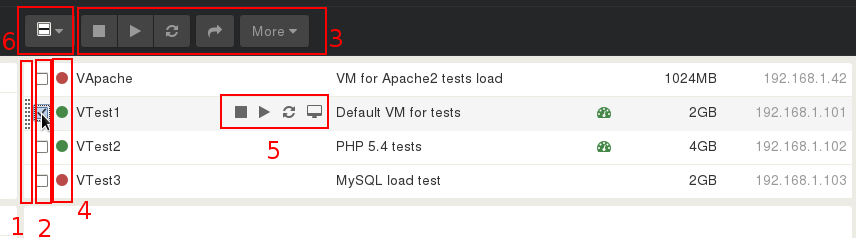
- VMs gets a "grab" zone for drag n' drop (live migration) (1)
- checkboxes allowing "bulk" actions (migrate, shutdown, start different VMs at the same time)... (2)
- ... and its also display more option on the top toolbar (3)
- a colored dot indicates the VM state (a tooltip will give you more details) (4)
- when hovered, the "quick action buttons" allow to do usual actions in one click (5)
- the "master" checkbox (6) allows selecting all Running (or Halted) VMs, or all VMs running on one specific host:
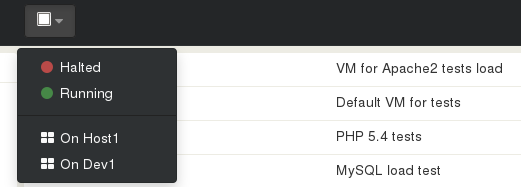
The general menu regroup important views:
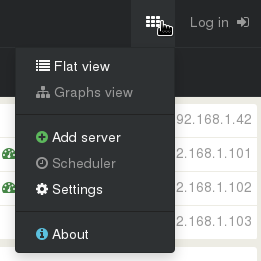
When you click on "Add server", a clear view with a notice:
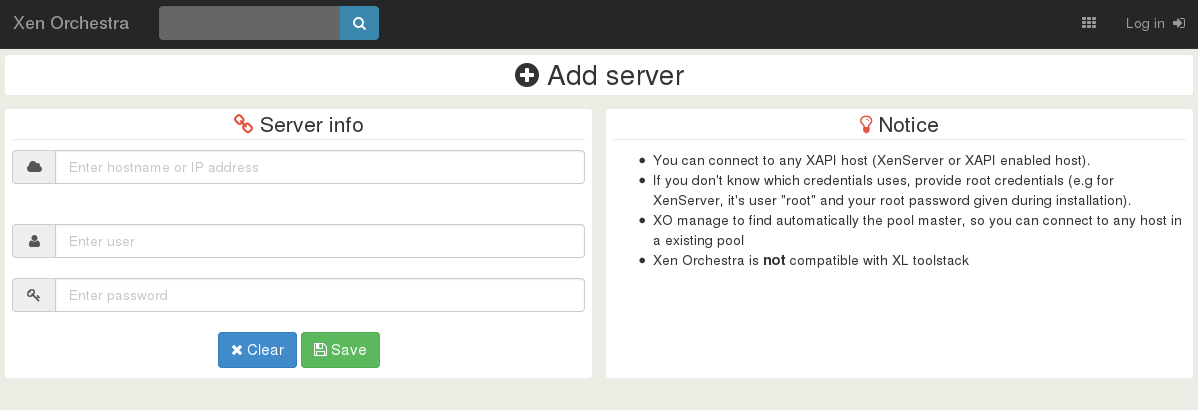
The login dropdown menu is very similar to the previous alpha:
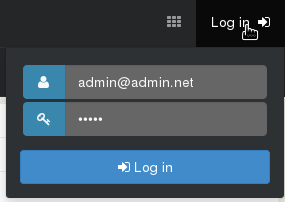
Flat view with powerful search engine
This time, we introduce a working search bar, using "Filter" tool from Angular JS. It's very fast, narrowing what you search from your objects (VM, host, pool, SR, tags for all objects etc.). We also created a "flat view" without any hierarchy, displaying everything. The search bar filter everything during your request. It's instantaneous! We'll introduce a more complex search system for another release (with syntax like "type: vm" etc.) The flat view with everything (yes, it's linked with detailed view of your object, e.g the vm Dev1 if I click on the line):
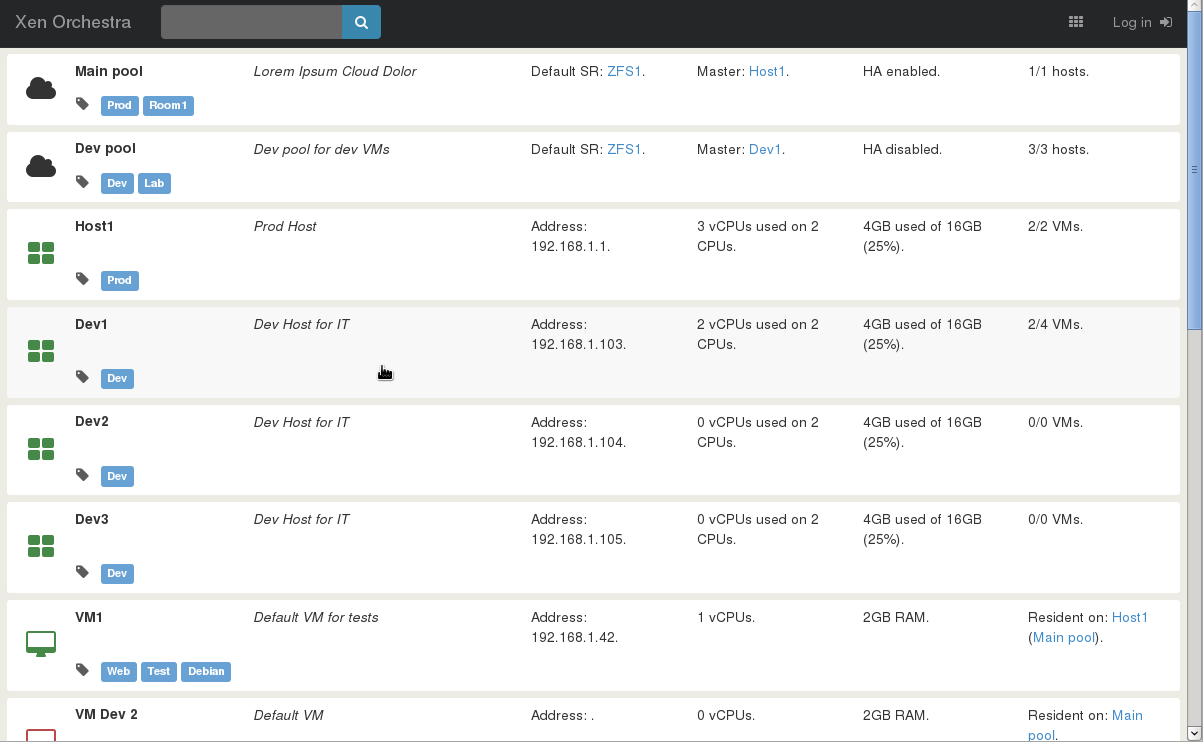
When filtered with "SR" keyword (check the search field):
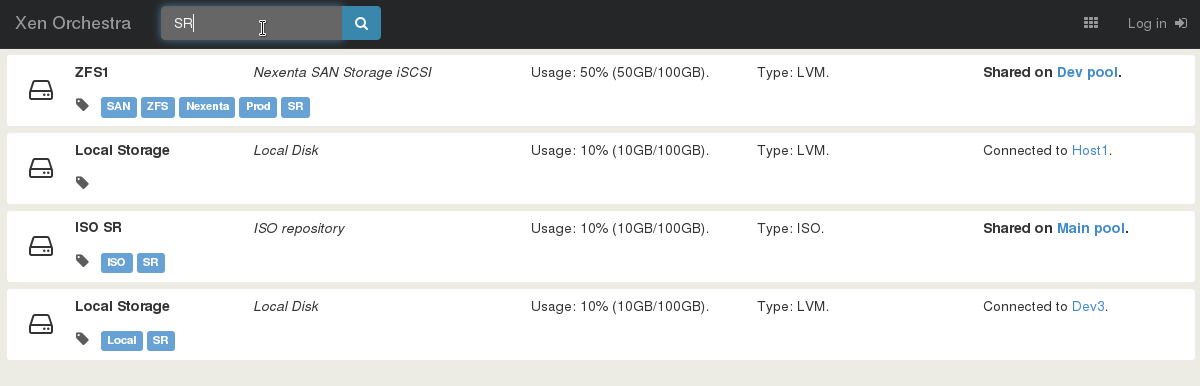
Under the hood
We switched from Backbone to Angular for numerous reasons (Angular deliver more "tools" than backbone, and it's easier for us to integrate everything without writing too much code). The data model was also simplified, allowing easier contributions for people without any knowledge on XAPI. We are also working on the backend, fixing issues etc.
When, when, when?
We are doing our best to deliver as soon as possible this alpha release. Our goal stay the same: a stable version (at least beta) for this year, and a production release for early in 2014. You want to help us? You can subscribe (in order to work at full time on XO) or contribute, e.g:
- test
- debug
