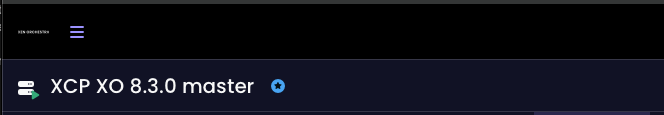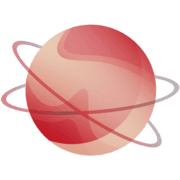Xen Orchestra 5.107
Xen Orchestra 5.107 introduces critical security updates, including patches for Windows PV driver vulnerabilities and Intel CPU microcode enhancements. Additionally, users can explore new features in Xen Orchestra 6.

Welcome to the May edition of our monthly Xen Orchestra updates!
I'm starting this month’s post a little differently by leading with essential security updates. In today’s world, keeping your infrastructure safe is more critical than ever, and we’re dedicated to making sure you have the tools and knowledge to do just that.
Beyond security, we’ve got plenty to share: from our new partnership with Hexatrust to the upcoming Vates Innovation Summit in Capri, the latest progress on Xen Orchestra 6, and continuous improvements in usability and reliability.
Let’s jump in and see what’s new!
🚨 Latest security updates
We’ve released three important security updates this month to ensure your infrastructure stays secure and up to date.
XSA-468: multiple Windows PV driver vulnerabilities - update now!
We've found several vulnerabilities in all existing Xen PV drivers for Windows from all vendors (XCP-ng, XenServer, AWS, etc.), which allow unprivileged users to gain system privileges inside Windows guests.
To keep your environment secure, we strongly recommend updating your PV drivers.
Please read the critical information in the following XCP-ng blog post and follow the instructions provided:

XCP-ng security update: mitigating Intel vulnerabilities
A new security update is now available for XCP-ng 8.3 and XCP-ng 8.2, focusing on addressing hardware vulnerabilities related to Intel processors. This update includes:
- Updated Intel microcode to help protect against newly disclosed CPU vulnerabilities
- A Xen patch for XSA-469 (CVE-2024-28956), improving protection against potential memory inference attacks

Xen Orchestra security patches
This month’s release also includes an important security patch for Xen Orchestra. We strongly recommend updating as soon as possible. Details about this patch will be disclosed in a future changelog.
stable and latest release channels.Now let's move to our usual first section: "Project and community"!
👨🚀 Project & Community
This month is packed with important news, as we're joining Hexatrust to support digital sovereignty in Europe, we're releasing a maintenance update for XCP-ng 8.3, and thanks to your input, we've set the priorities for our Xen Orchestra 6 MVP.
We're also looking forward to the Vates Innovation Summit in Capri, and finally, don't miss our new guide to deploying Windows VMs with Cloudbase-init.
Stay tuned for more updates!
Strengthening virtualization independence with Hexatrust
We’re proud to announce that Vates has joined Hexatrust, a non-profit alliance uniting key players in cybersecurity and trusted digital infrastructure. This marks another milestone in our commitment to building a credible, open alternative in virtualization.
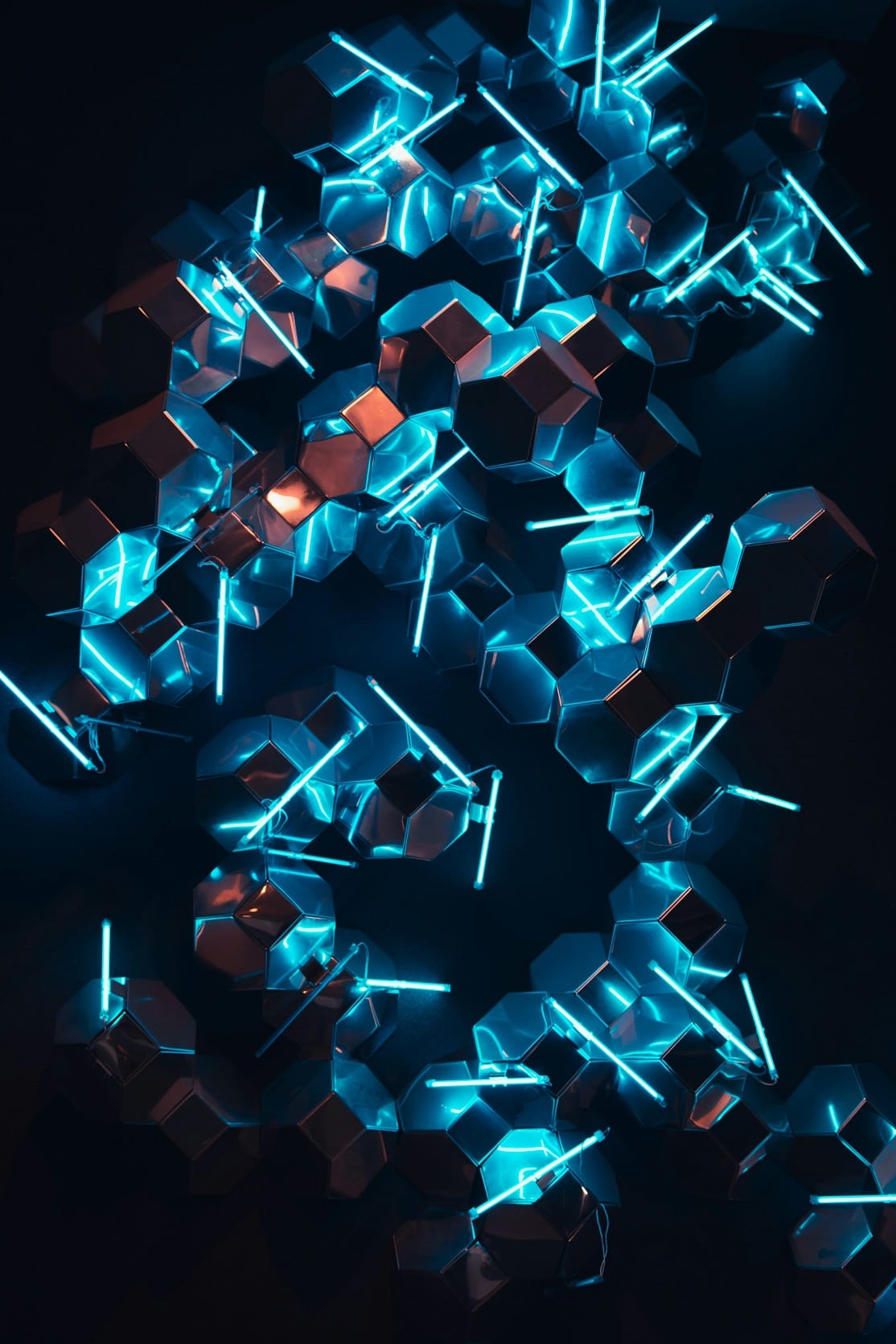
I recently shared more thoughts on this in my personal blog post, “The Right Time for Europe,” where I explain why investing in digital independence is more urgent than ever.

Joining Hexatrust is part of that journey: helping to ensure that critical digital infrastructure remains open, secure, and sovereign.
Sneak peek: XO6 MVP priorities
We recently surveyed our community and customers to gather input on the most essential features for the MVP of Xen Orchestra 6 we are working on.
Here’s a quick glimpse of what you have highlighted as top and lower importance – these are valuable insights that will help us to define the roadmap for the Xen Orchestra 6 MVP.
- What stood out
- VM lifecycle management
- Host and pool management
- Backup & restore
- Storage management
- Network configuration
- Seen as less critical
- RBAC
- API / automation readiness
- DevOps integrations
- Integration with external authentication
- Dashboard and performance metrics
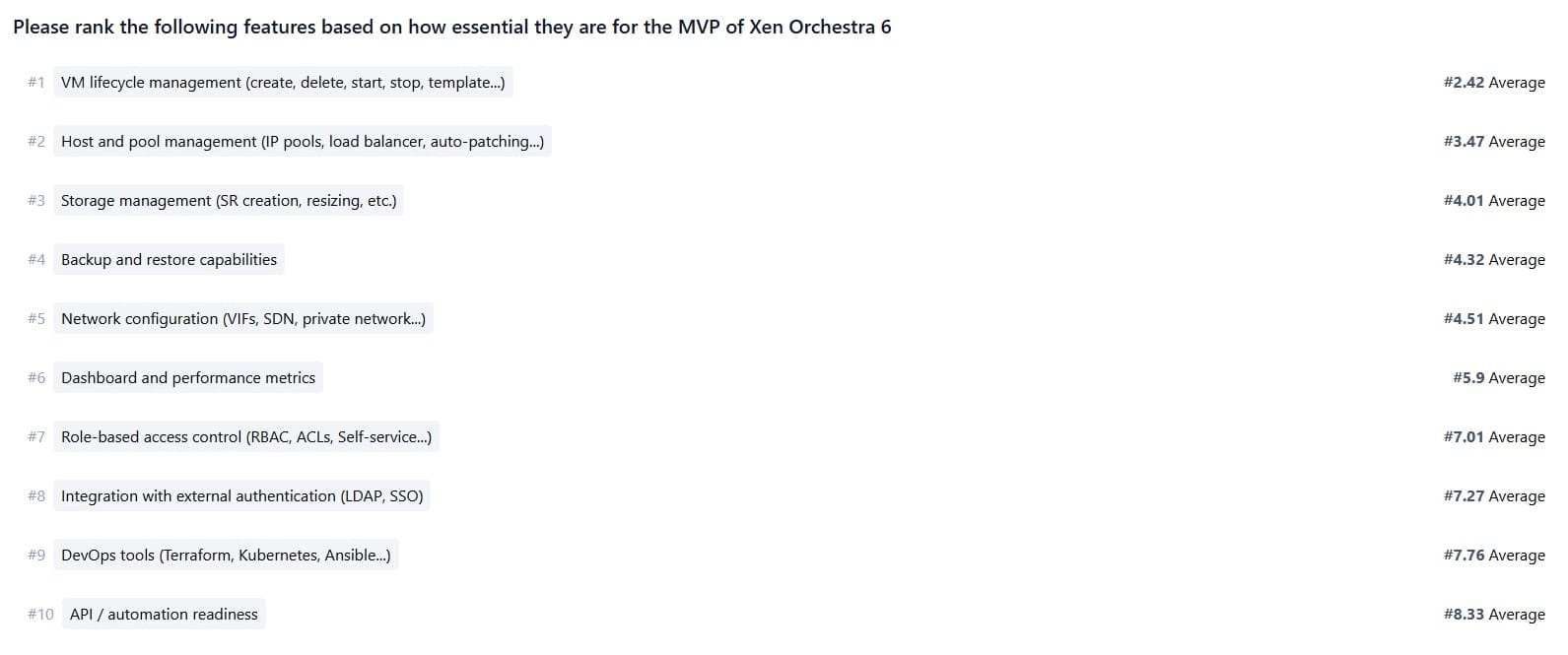
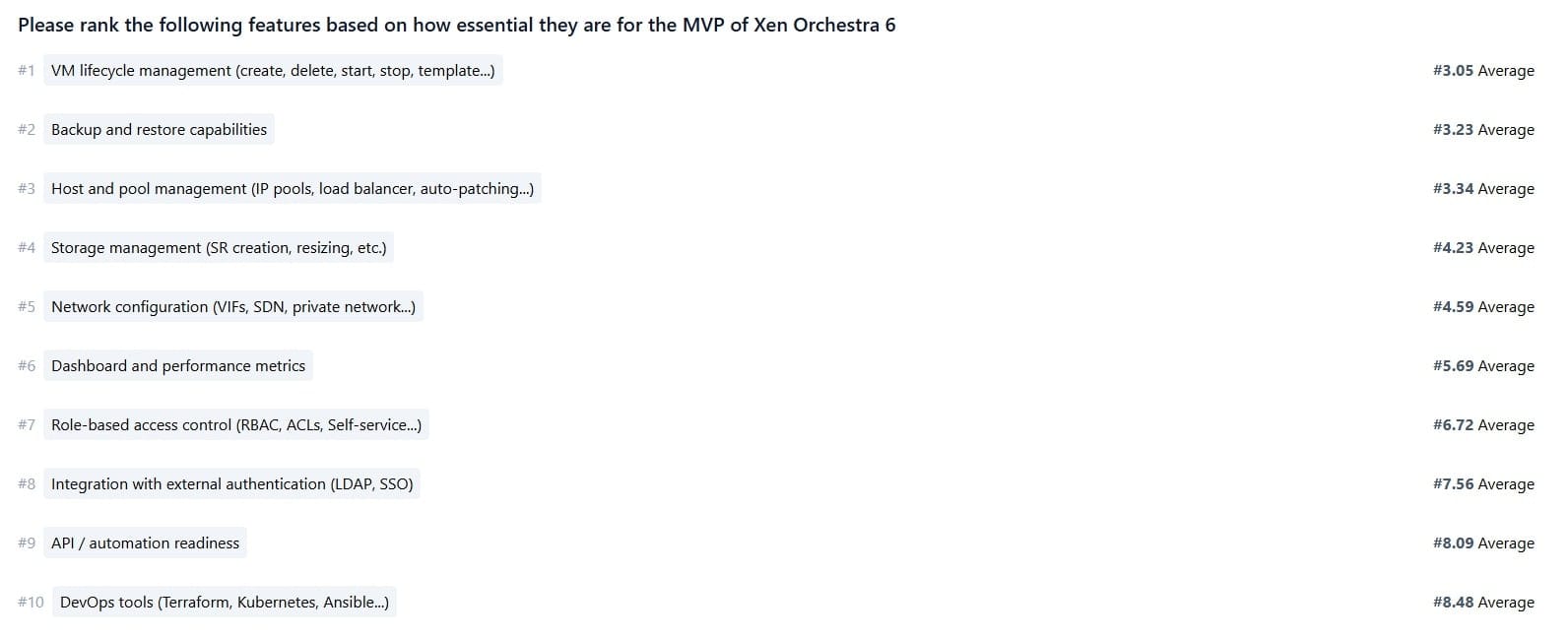
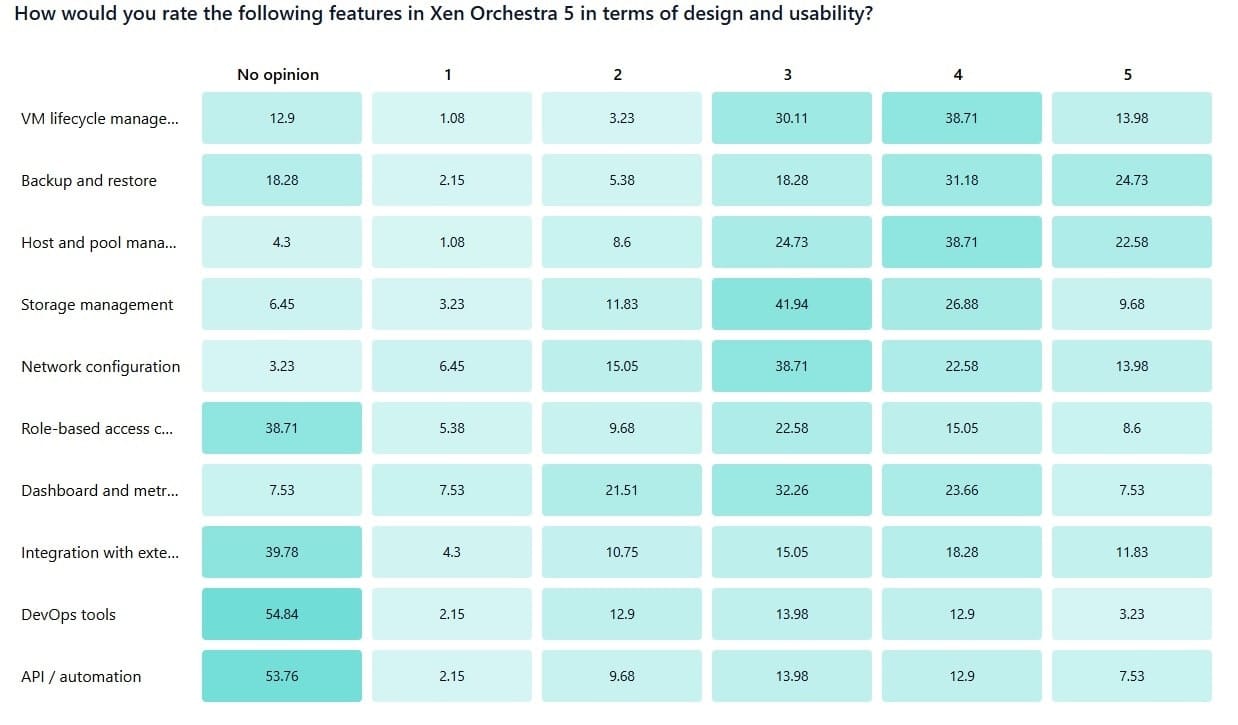

We’ll share a dedicated blogpost soon to deep dive into these findings and outline how they’ll shape the next major release of Xen Orchestra — stay tuned!
Maintenance update for XCP-ng 8.3
We’ve also released a maintenance update for XCP-ng 8.3 this month. It focuses on stability, hardware support, and performance improvements, while including some defense-in-depth security updates and refreshed guest OS templates (like Windows Server 2025 and Ubuntu 24.04). This update lays the groundwork for XCP-ng 8.3’s upcoming long-term support phase, so don’t miss out!

Vates Innovation Summit in Capri
We’re excited to announce that the Vates Innovation Summit is just around the corner! On May 30, in the stunning setting of Capri, Italy, we’re bringing together industry leaders, policymakers, and technology experts to discuss the future of sustainable virtualization and digital sovereignty in Europe.

Windows templates with Cloudbase-Init: Step-by-step guide & best practices
We’ve published a comprehensive guide on streamlining Windows VM deployments in XCP-ng using Cloudbase-Init. This step-by-step tutorial walks you through creating a master Windows VM, configuring Cloudbase-Init, and preparing reusable templates.

Okay now let's switch to our monthly XO release content!
💾 Backup
A major refactor of the backup code has been done. If it's not visible for you, we announced it last month and we delivered. If you want to play with it, use your XOA on latest release channel. We also used the opportunity to fix some bugs.
Full backup mirroring over 50GB from encrypted S3 remotes
We’ve resolved an issue where mirroring full backups larger than 50GB from encrypted S3 remotes could fail. The problem was related to how part sizes were calculated during large file uploads: too many chunks would cause things to break.
Now, Xen Orchestra estimates the backup size even when it’s coming from an encrypted remote and uses that to calculate a proper part size. This keeps the upload within S3’s limits (max. 10,000 parts), while balancing memory usage.
🥝 Core UI
This month, we're introducing new ways to view critical information about your hosts at a glance, by updating the System tab. Also, we've improved translations and the dated the interface, with new SVG visuals for a cleaner look.
New Host section in the System tab
We've added a Host section inside the System tab. This gives you a quick look at essential host info like hardware details, CPU, and memory usage, all in one place. It's an easy way to keep an eye on your infrastructure and paves the way for future monitoring improvements.
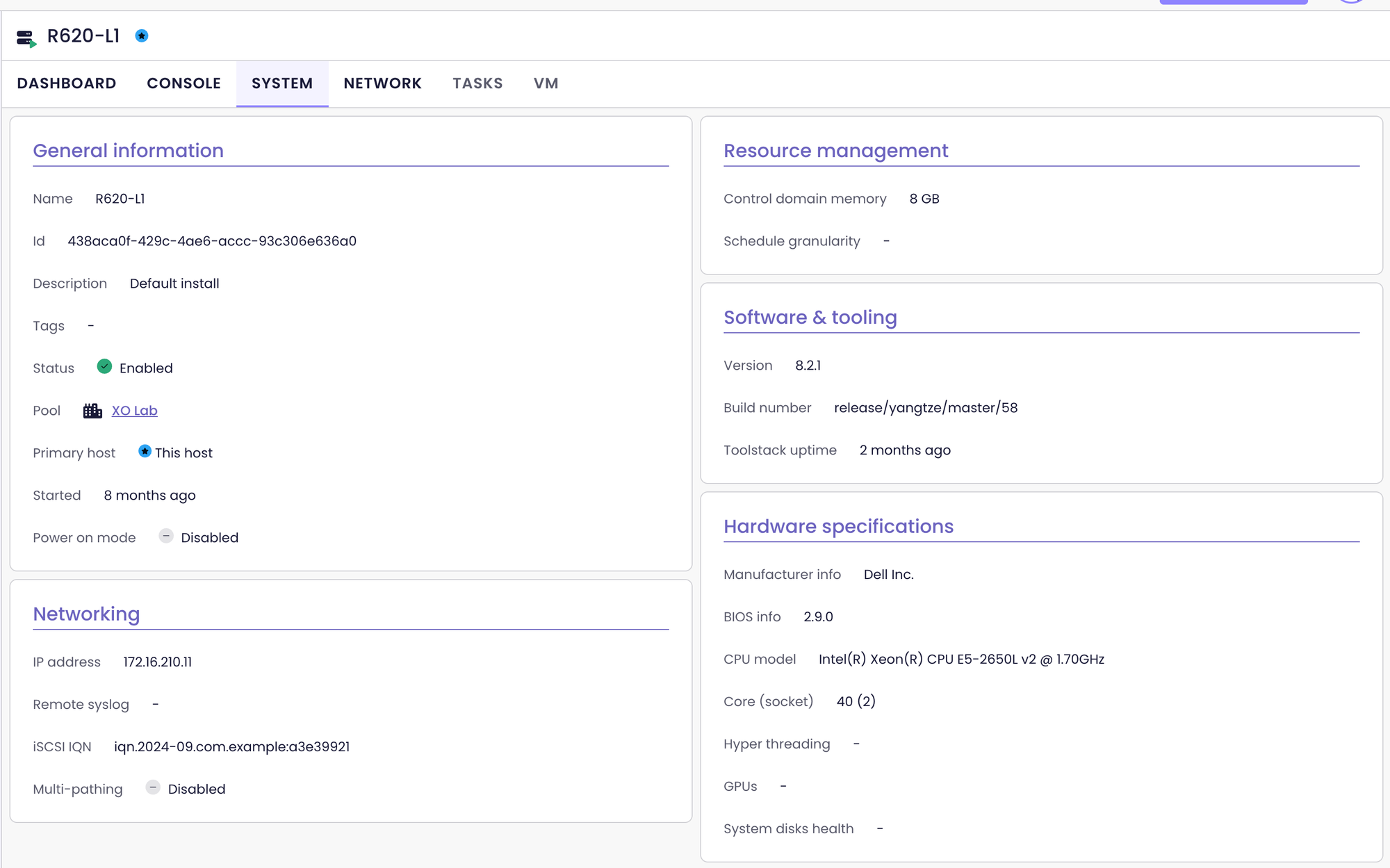
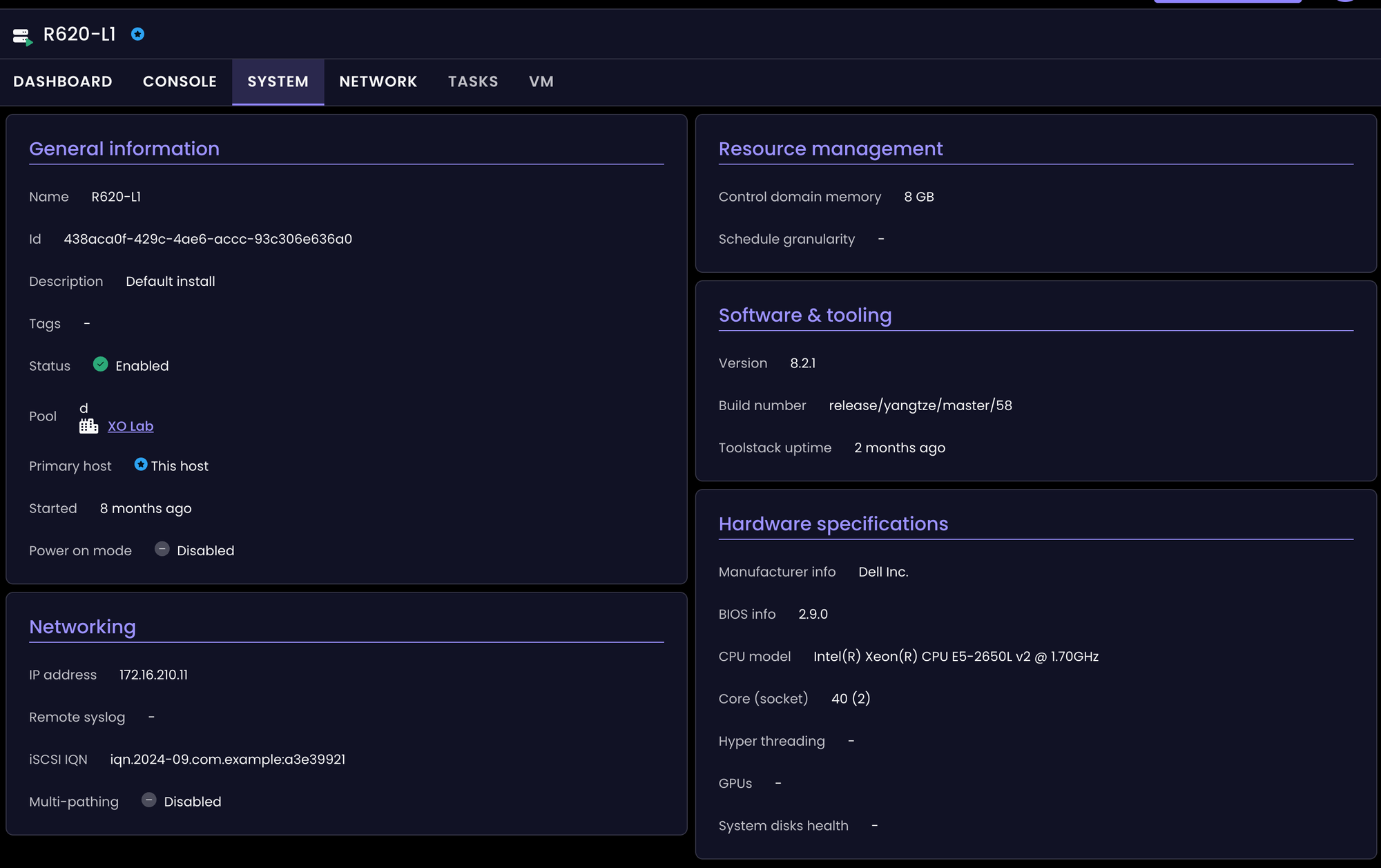
New Host section in the System tab
Updated translations
Thanks to our community and their efforts on Weblate, translations have been improved across the app, with updates for Czech, German, Spanish, Dutch, Russian, and Swedish. This makes the interface more accessible and consistent for our international users, as part of our effort to enhance the experience for everyone.

Thanks a lot to the community! If you'd like to help translate Xen Orchestra or fix existing translations, feel free to contribute here.
If you want to discover more about Weblate, check out their website:
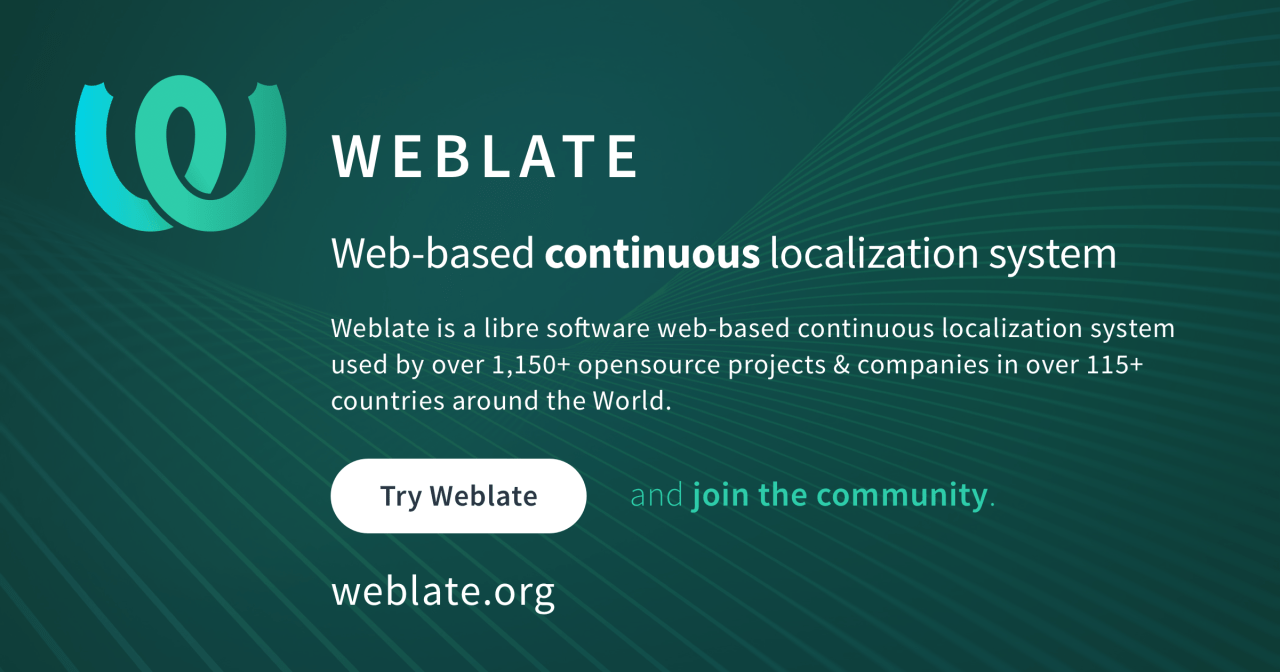
Improved visuals with new SVG images
The interface of both XO 6 and XO Lite now uses a new set of SVG images. The new graphics look neater, more consistent, and perform better on all screen sizes and resolutions.
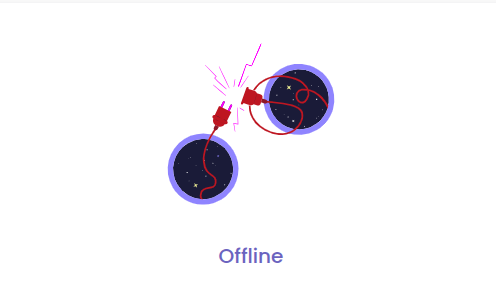
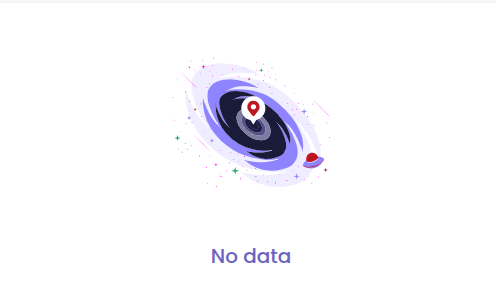
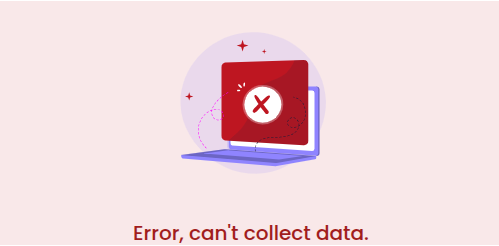
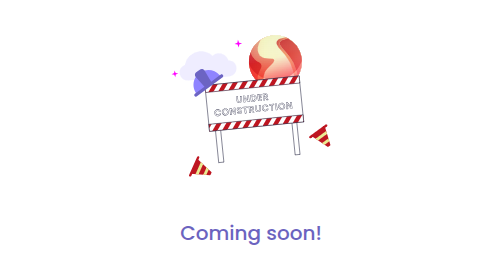
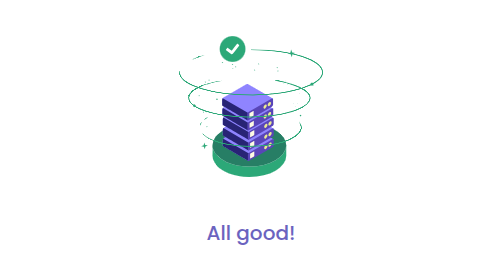


New SVG visuals available in XO 6 and XO Lite
🔭XO Lite
This month with XO Lite, you can now choose storage repositories for VDIs when creating a VM! Read on for more details.
Select a storage repository for existing VDIs at VM creation
When creating a VM, you can now select which storage repository (SR) you want to use for each virtual disk (VDI). This gives you more control over where your VM's storage resides from the start. Whether you're balancing the load across multiple SRs or certain types of storage, this new option makes creating the VM more flexible and tailored to your setup.
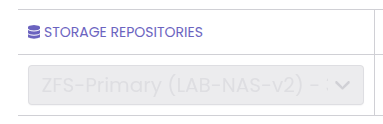
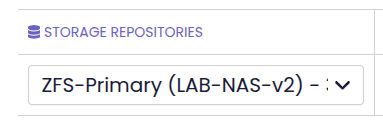
🛰️ XO 6
This month, we've updated XO 6 to add a System tab to the VM page, so that you can see key information in an instant.
System tab available for VMs
VMs now have their own System tab. That makes it easy to quickly check key metrics for your VMs.
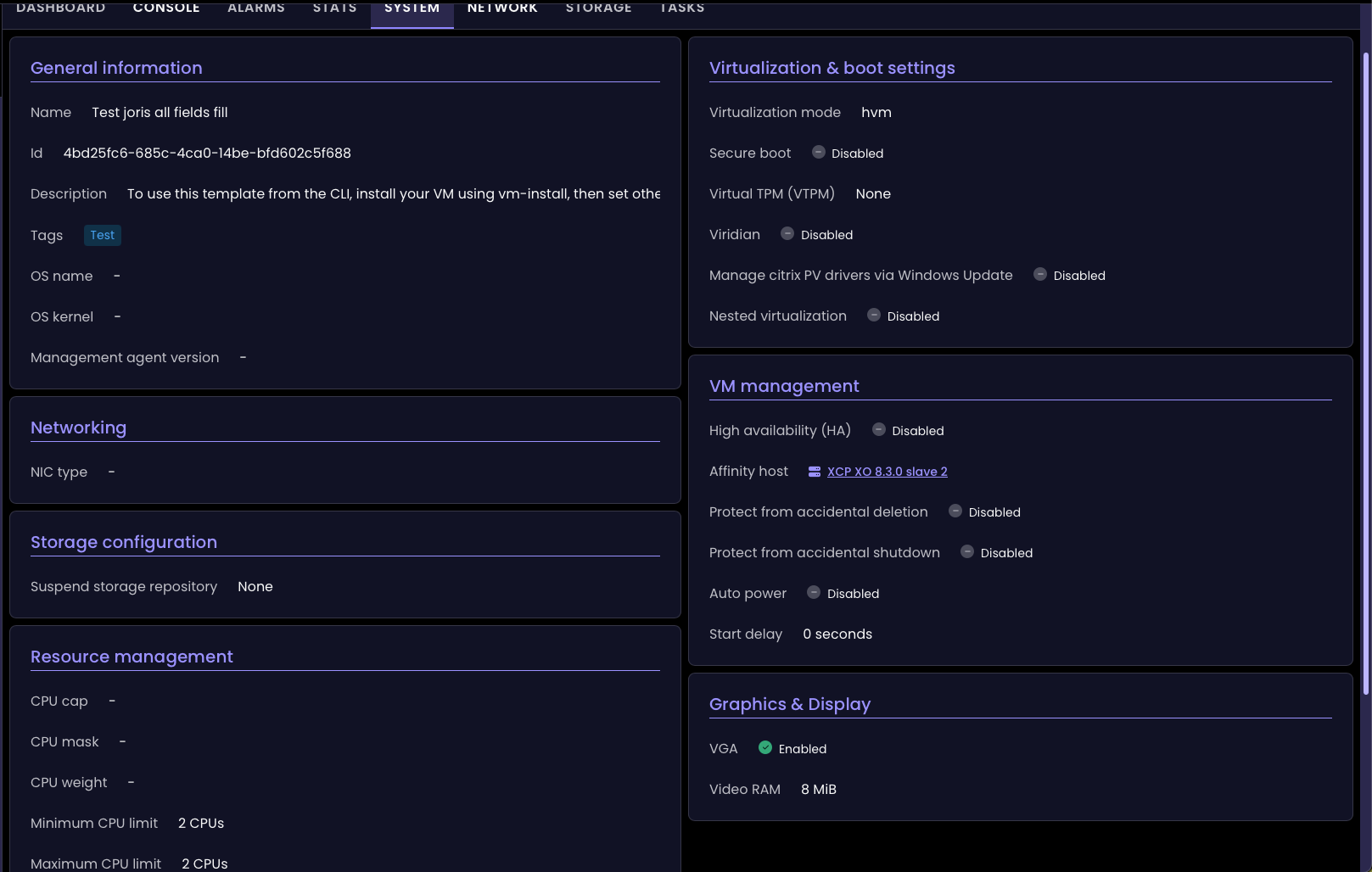
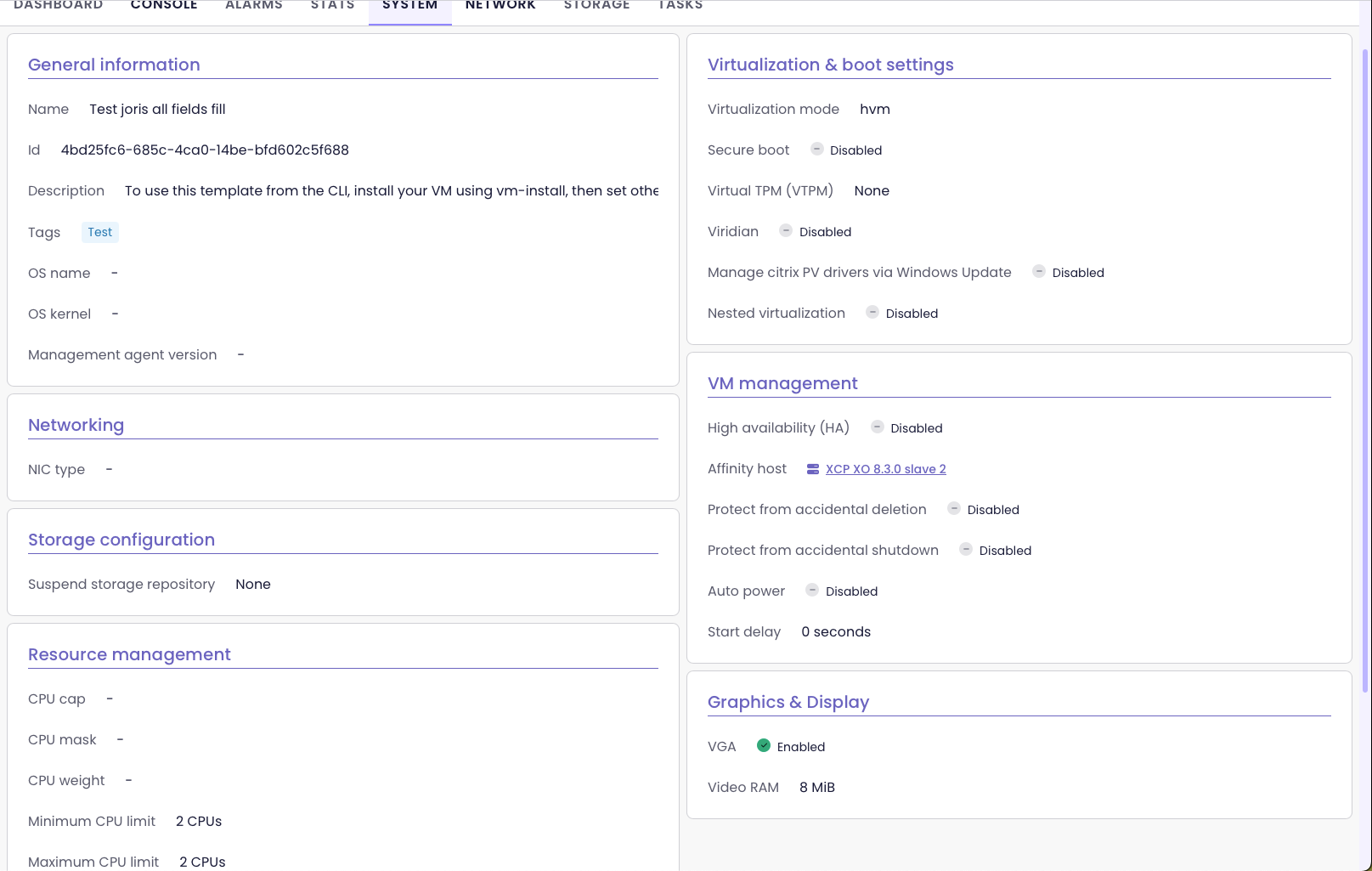
New System tab available for the VM view
🪐XOA
We've made some important updates for XOA as well, tightening security to prevent misuse of trial accounts, while keeping it accessible for genuine users. Additionally, we've released a new XOA image build!
Enhanced security for trial accounts
We've made some tweaks to how account changes are managed in XOA. The reason for this is to cut down on trial abuse and ensure that our trial system remains a resource for genuine users exploring our platform. As our CEO Olivier Lambert highlighted in his recent blog post, we've encountered instances where organizations repeatedly exploited our trial system instead of opting for our open-source version or a supported subscription. Such practices challenge the sustainability of our open-source model and the trust we place in our user community.

Prior to these adjustments, users could easily update both their email and password in the registration tab. Now, to enhance security and discourage misuse, we've implemented a few changes specifically for trial users.
If you're using XOA in trial mode and open the Registration form to update your details, the email field will be greyed out, and you won’t be able to change your email address anymore.
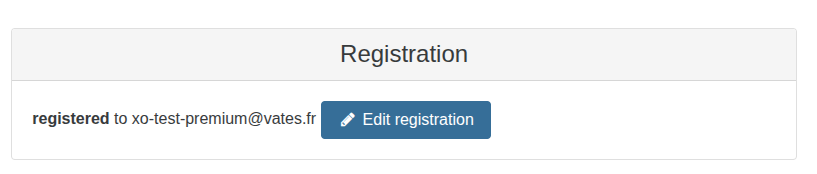
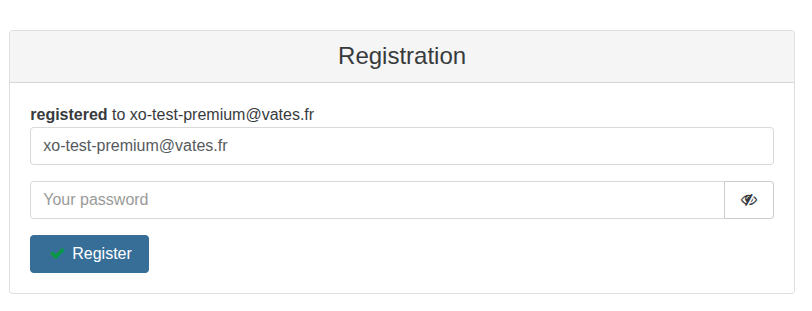
Updated Registration form, with fixed email field
Obviously, if you need to do it because you had a good reason for that, contact us, we'll be happy to assist!
XOA image updated
A new build of the XOA image was released, based on Debian 12.10 and XO 5.105.0. As usual, you can grab it on vates.tech/deploy.
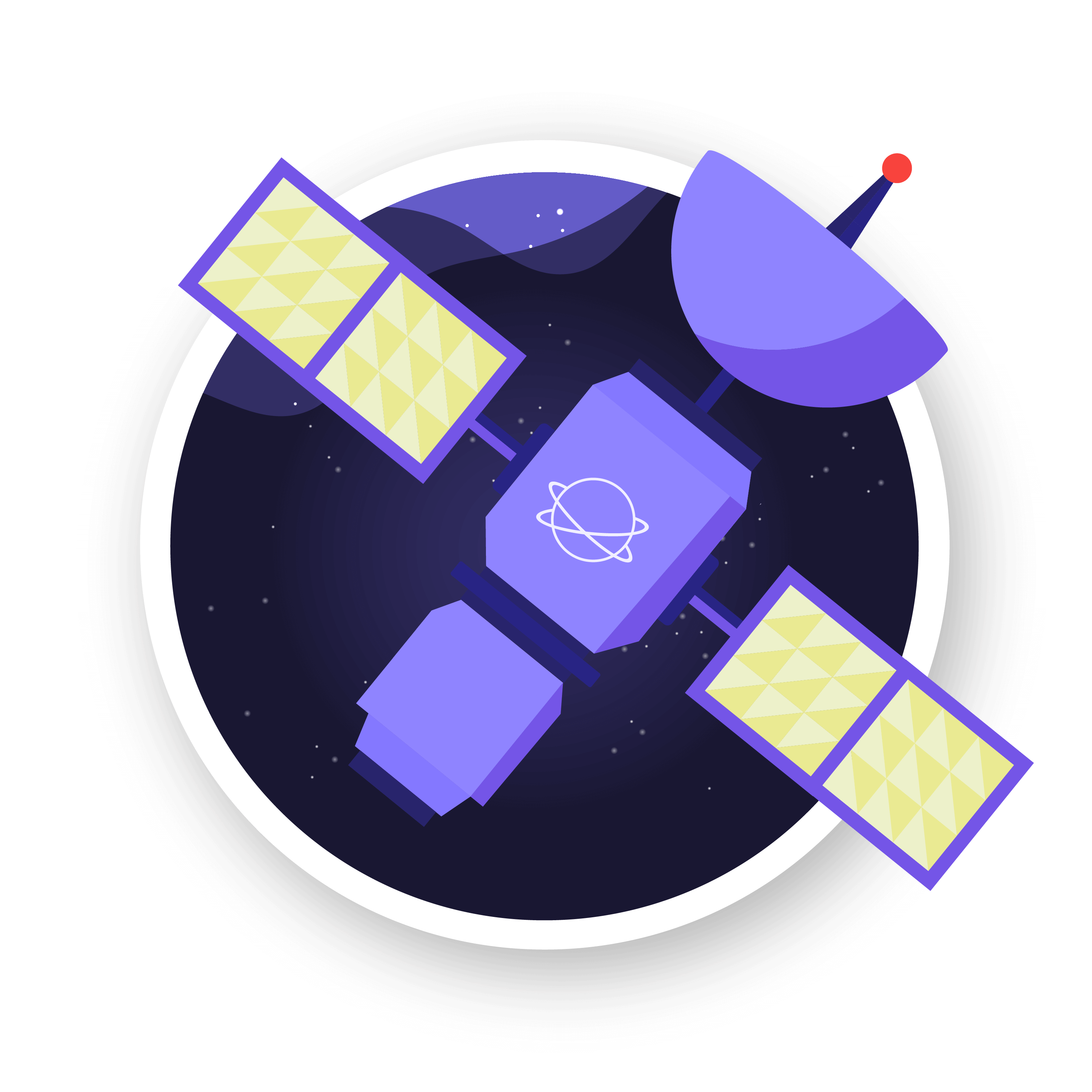
It's very easy to export your config and import it on a new XOA, so if yours is still running a older Debian release (10 or 11), it's time to switch!
🖥️ XO CLI
This month brings improvements to the CLI as well, as you can now manage network-wide traffic rules directly via XAPI and the CLI. This adds more control and flexibility to your SDN setup, with support for advanced policies coming soon.
New traffic rules system now accessible through XAPI and XO CLI
We have expanded the capabilities of the SDN Controller to let you manage network-wide traffic rules directly via XAPI, and support for per-VIF traffic rules on any network, including private networks.
This leverages the efforts made in the past to manage OpenFlow rules on a per-VIF basis, and lets you specify traffic filtering routes that apply to entire networks without needing to manually configure each VM.
From here on out, network policies can be added and deleted with the new XAPI endpoints. Policies are fully integrated in Xen Orchestra's SDN Controller and you can even use xo-cli to access them for testing or scripting.
This update improves consistency and control over network traffic, while setting the stage for more complex network policies in the future.
📡 REST API
As we keep improving the REST API month after month, you can now perform key server operations through the API. Plus, we've added even more endpoints to Swagger!
Managing servers
With the new release, not only can you create new servers straight from the API, but you can also enable or disable existing servers as well. This feature will help you better integrate and automate your infrastructure setup.
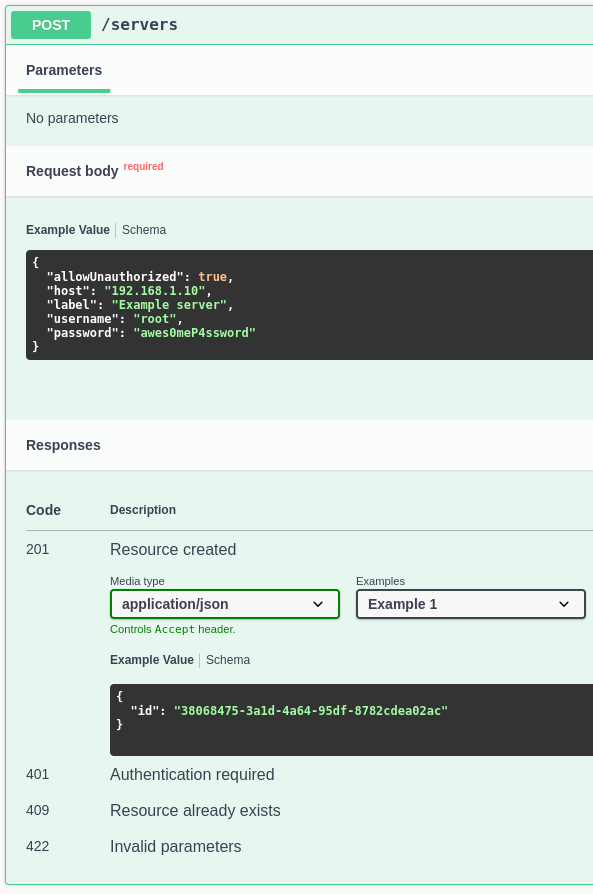
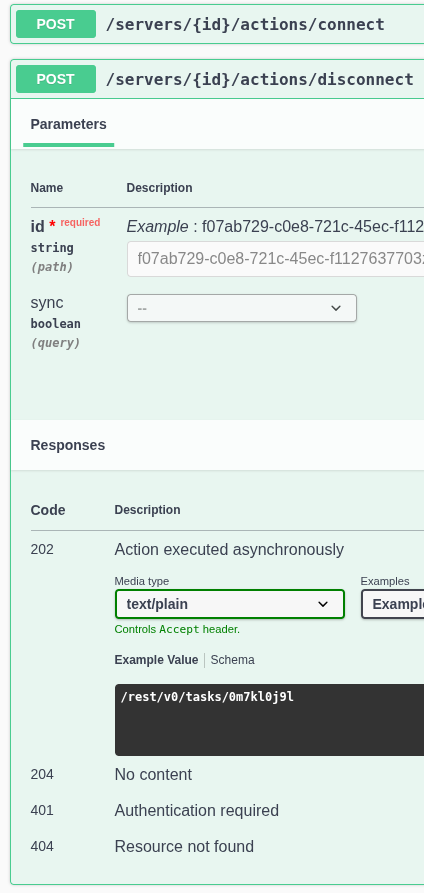
New server endpoints in the REST API
More API endpoints available in Swagger
A few releases ago, we began a project to fully document our REST API in Swagger (something we first discussed in the XO 5.104 blog post).
As part of that process, we have now included more endpoints to Swagger:
- PIFs (
getandgetId) - VMs (
snapshot,hard_shutdown,hard_reboot,clean_shutdown,clean_reboot)
If you are repeatedly calling the API or just like to have a more visual, interactive way to explore it, these additions will make your life —and integrations— easier.
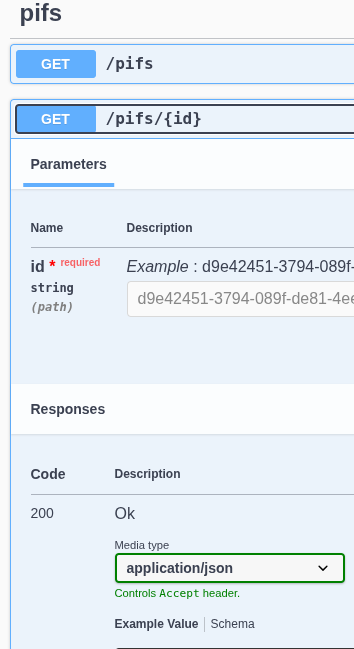
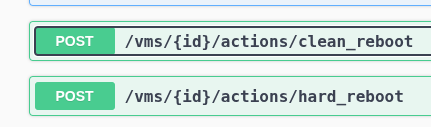
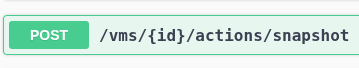
New endpoints documented in Swagger

☸️DevOps Tools
If you're using Xen Orchestra in a DevOps environment, we've got some great updates for you! We're making it easier to automate your workflow, with additions such as: a major new release of our Pulumi provider, improvements in our PowerShell module, and fresh template options in the Hub. Plus, we’ve restored full compatibility with the older versions of NetBox.
Read on for more details!
Introducing the Pulumi Xen Orchestra provider v2.0.0
The DevOps team has released a newer version of the Pulumi Xen Orchestra provider. Pulumi is an infrastructure-as-code SDK, that lets you manage infrastructure using a variety of programming languages.
With our Xen Orchestra provider, you can manage XCP-ng and Xen Orchestra resources alongside your application code, using TypeScript, JavaScript, Python, Go, C#, or YAML.
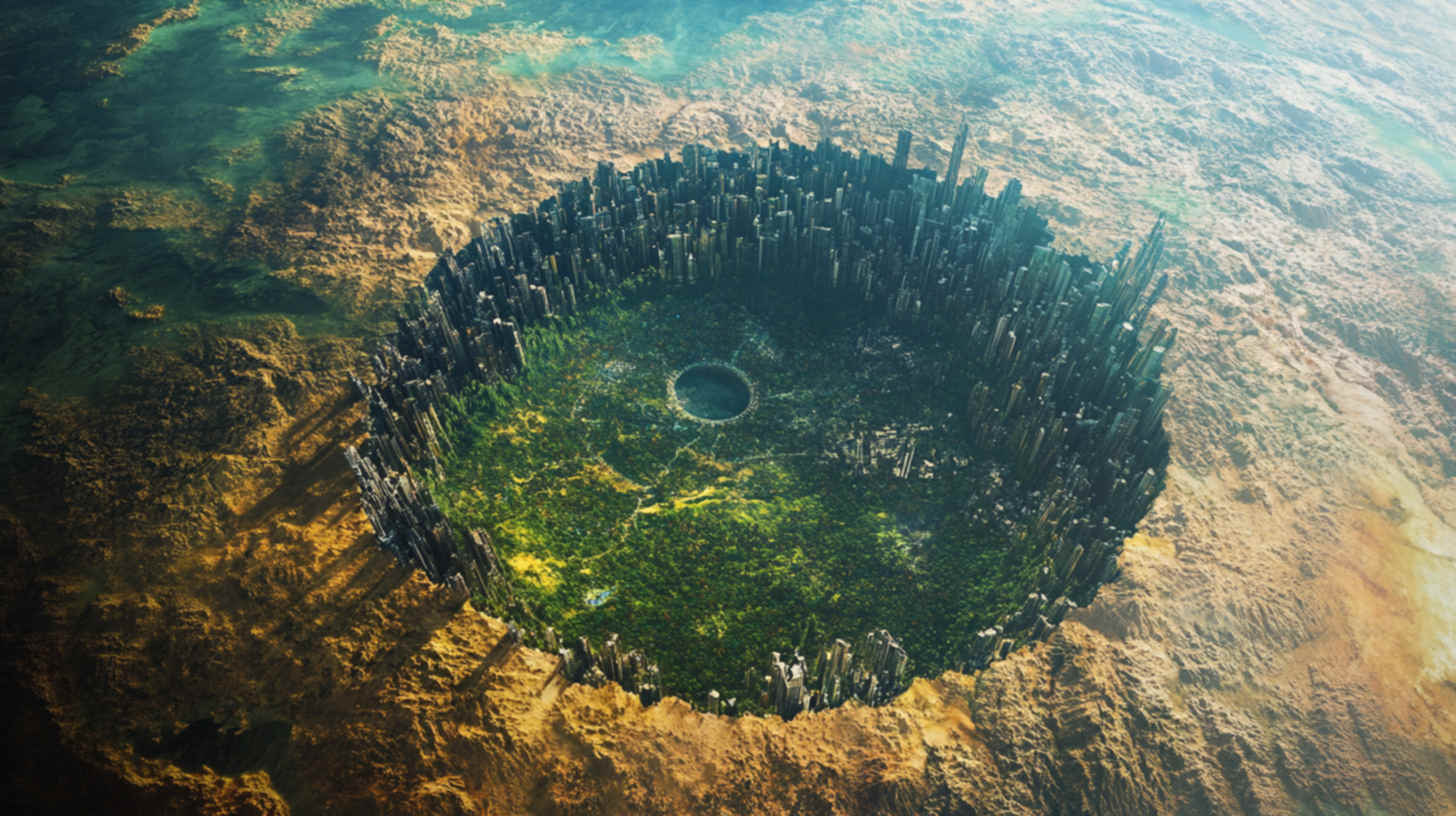
This release ensures that the provider is up to date with the latest version of the pulumi-terraform-bridge, making it easier to keep up with new Pulumi versions. Since previously deprecated and replaced functions have been removed, this is considered a major release. Check out the Pulumi registry for provider documentation and code examples

Hub templates
Head over to the Hub in Xen Orchestra to install a new Alma Linux 9 template! Ready to use, with cloud-init you can start new VMs in seconds.
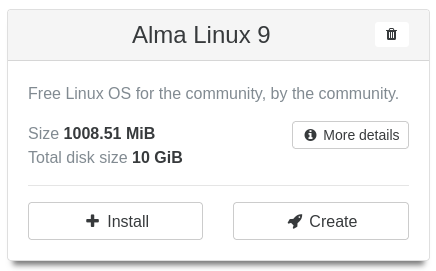
Xen Orchestra PowerShell module
The xo-powershell module has moved from alpha to beta and is now published in the PowerShell Gallery as version 1.0.0-beta 🥳
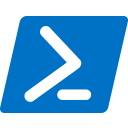
Grab it with this Powershell command in your console:
Install-Module -Name xo-powershell -AllowPrerelease
Then check out the cmdlets documentation here:
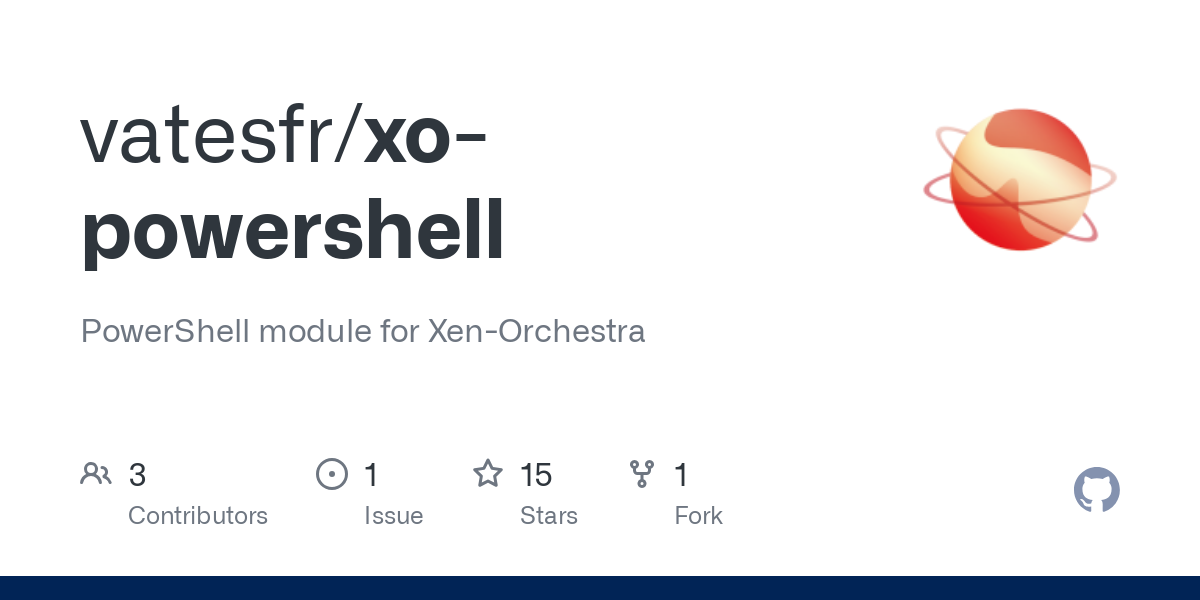
🆕 Misc
As we are focusing more and more on XO 6 and XO Lite, the misc section is getting thinner. That's a very good sign for 2 reasons: there's less things to fix and it shows how focused we are on the new UI!
Support for NetBox 4.3 and earlier
NetBox is an open-source platform designed to help you manage and document complex networks. It's commonly used to monitor IP addresses, racks, devices, and other infrastructure details, making automation and organization easier.
Xen Orchestra now fully supports NetBox 4.3 and earlier versions. Recent updates to NetBox had caused some compatibility issues, but the new Xen Orchestra release has resolved these. If you’ve upgraded NetBox, everything should work smoothly again without any extra steps.
Enhanced Safari compatibility
We've fixed an issue in Safari where the Xen Orchestra logo on the login page appeared way too large. This release corrects the layout, so the page now displays as expected.


The Xen Orchestra login page, as it should appear on all major browsers
We've also improved how the XO header renders on the mobile site. Previously, resizing the window could push the burger icon out of place and shrink the "Xen Orchestra" text. Now, Safari refreshes the header more intelligently, ensuring everything displays properly.