XCP-ng updates from Xen Orchestra
Discover how you can update all your XCP-ng hosts in few clicks only!

You may already know: we decided to include a better update mechanism in XCP-ng (vs XenServer). We are using the CentOS method with yum.
However it would also be interesting to update directly from a UI, and also to avoid updating each host one by one.
Guess what? That's why we developed an XAPI (XenServer/XCP-ng API) plugin! You'll see it is now very easy to keep all your hosts up-to-date, while also having more transparency into what's going on!
This feature is coming in XO 5.20 - available in 2 days!
Install the plugin
The plugin will be included in the next XCP-ng release. Until then, you'll have to install it, with a simple yum install xcp-ng-updater command. Yes, that's it!
Updates via Xen Orchestra
Take for example a fresh install of XCP-ng 7.4.1. Since its release, some patches have been released.
First, just go into the Home/Pool view in Xen Orchestra, and you'll see some pools that need updates:
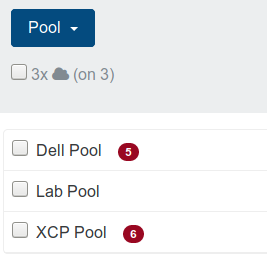
"XCP Pool" needs to be updated (it's not XenServer but XCP-ng based). You can see clearly that there are 6 updates available. If you click on the pool, you can go into the dedicated view and then the "Patches" tab:
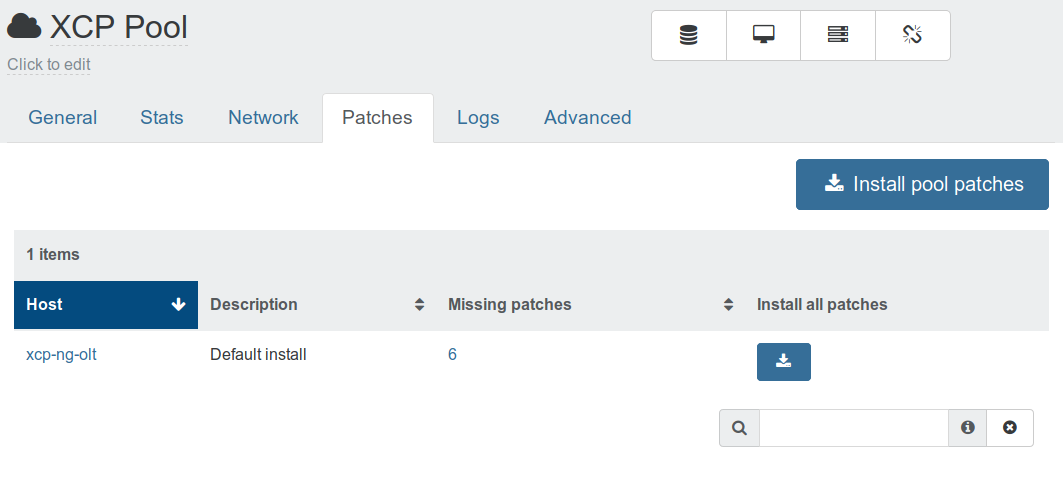
By clicking on "Install pool patches", all your hosts will be updated automatically! But wait, there's more? You want to know what needs to be updated? Click on the host, then go into the "Patches" view:
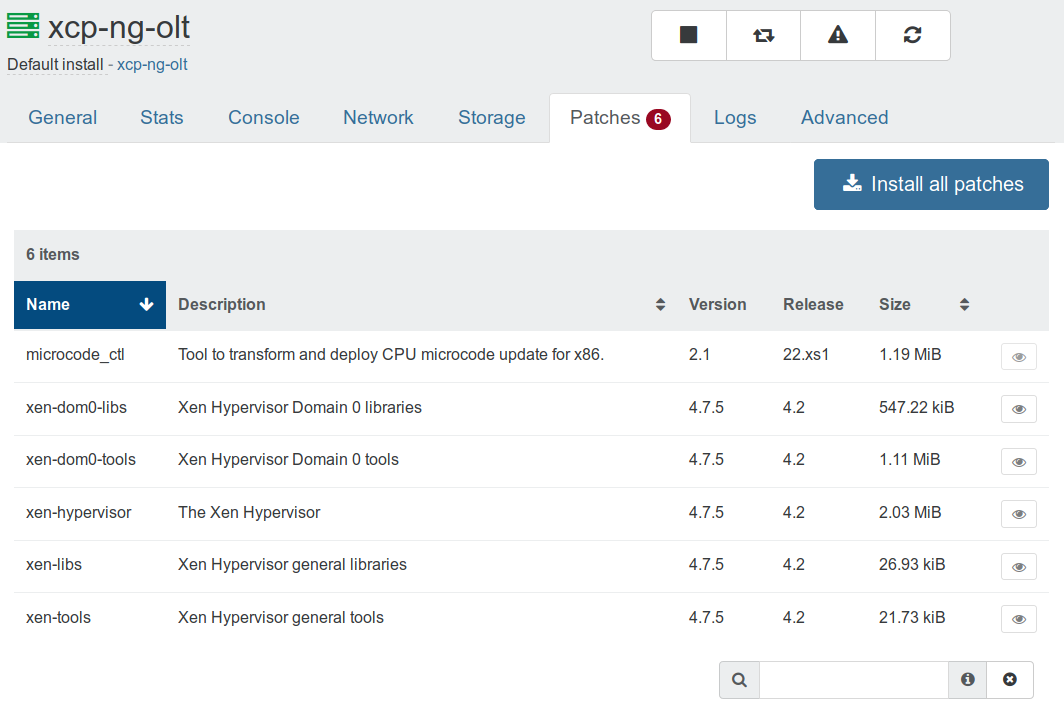
You can even see the changelog (here, the only changelog available is for microcode_ctl):
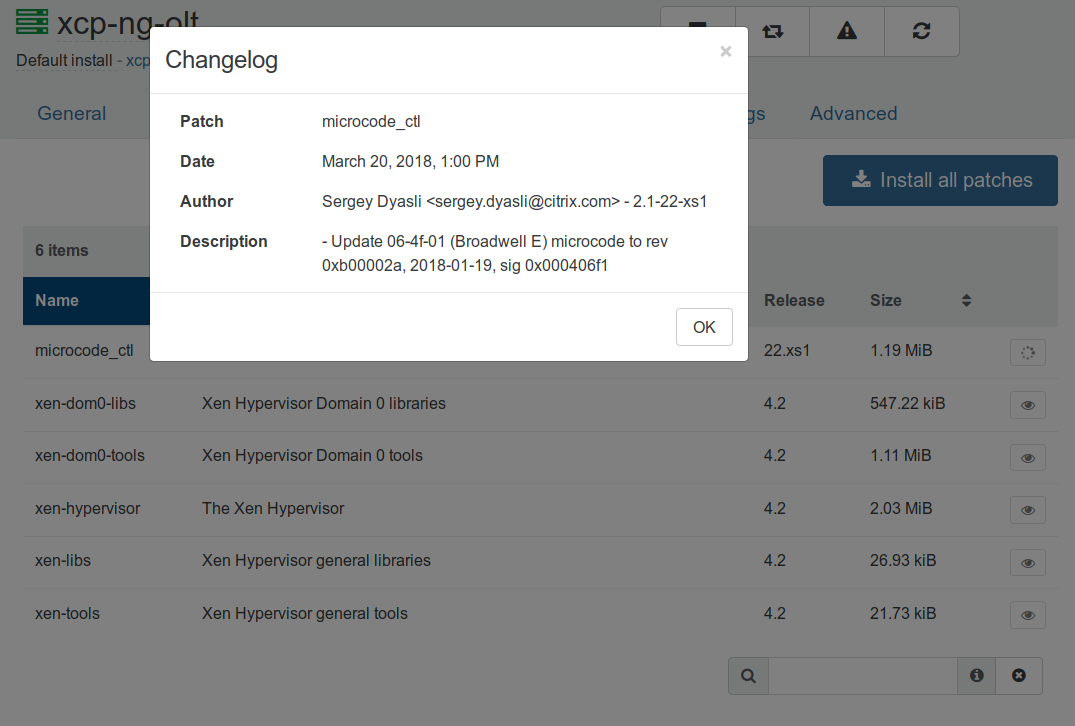
Anyway, as soon as your patches/updates are installed, we'll inform you if the patched hosts need to be rebooted:

Hovering over it:
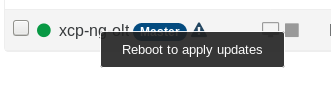
Same in the host view, you can't miss it:
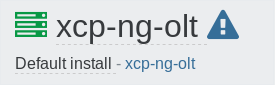
Note: It's up to you to reboot anytime you like (always start with the pool master by the way). Updating won't reboot anything automatically. You are the admin, you know when it's the best time to do so.
If you don't have the plugin installed, you'll see a message explaining how to do so:
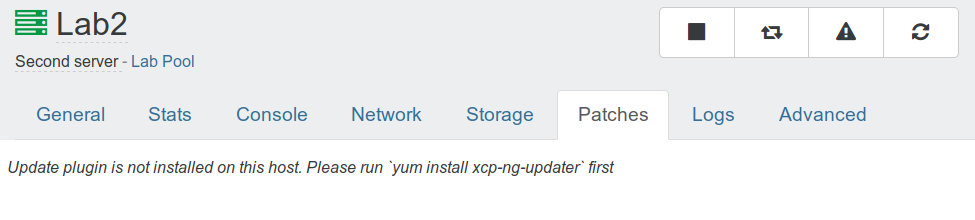
In the end updating XCP-ng is very simple, and still follows the "upstream" way: using yum and a repository. This is the proof that it's possible to achieve!

