Patch your XenServer with Xen Orchestra
In the 3.6 release, XO is able to send patches to your server. We'll see how it works, from any browser and device.
Patches in XenServer
You can download patches for XenServer on this page. Every patch is a *.zip file, you need to exctract it. When it's done, you should have a *.xsupdate file. This file is the one you will send to Xen Orchestra to patch your pool.
Upload patches with Xen Orchestra
You just have to go on the main page, then click on the pool you want to upload patch (in the next screenshot, a pool named "Lab Pool"), and select "Patch" in the dropdown menu:
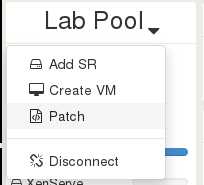
It will open a file selector in your browser, and select the xsupdate file and click on "Open":
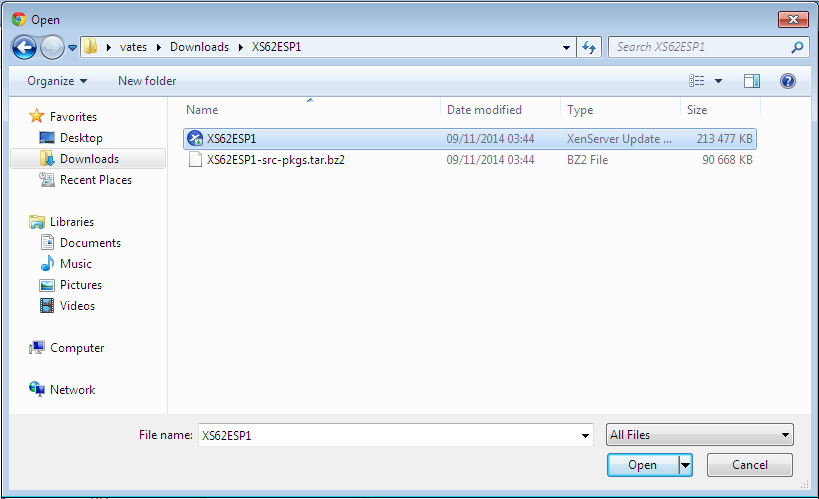
You'll see a notification about the upload progress, then all your servers in your pool will be automatically patched.
That's all!
Check installed patches
You can check which patches are installed/applied on each host. Go on any host in Xen Orchestra, and in the bottom, you'll see a list of patches:
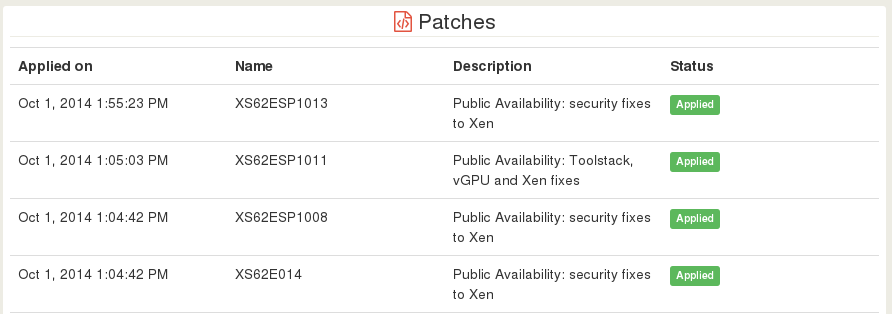
What's next?
Another cool feature could be the possitibity to send a patch to EVERY pools connected to XO. Not a big deal, we putted this idea as an issue in our repository.
