Create a Storage Repository with Xen Orchestra
This article is about creating a Storage Repository directly in Xen Orchestra, without any CLI command or without using XenCenter. I have to say, I personally awaited this feature for my own usage. Also, that's the first one released by Fabrice, our new developer!
Demo
As usual, we wanted to expose this feature in a few clicks. It's not that easy to implement, because there is a lot a specific stuff between different storage technologies.
Here is a video showing the complete process, from the Home page to the Storage view freshly created:
We support those SR types (more to come):
- NFS VHD
- iSCSI (LVM over iSCSI)
- NFS ISO (for storing all your *.iso files)
- Local ISO (accessing all your *.iso locally)
Edge cases
We also have to deal with "edge cases". What if:
- you want to add a SR but it's already connected to your Pool/Host?
- you want to reattach a previously attached SR, just "forgotten" with existing VDIs on it?
- you want to format the whole SR despite it was previously attached elsewhere?
Good news: we managed to deal with that.
Case number 1: the SR already exists! You'll see a message with a red button, linked directly to your current SR. And you can't overwrite it (thus Create button is disabled)
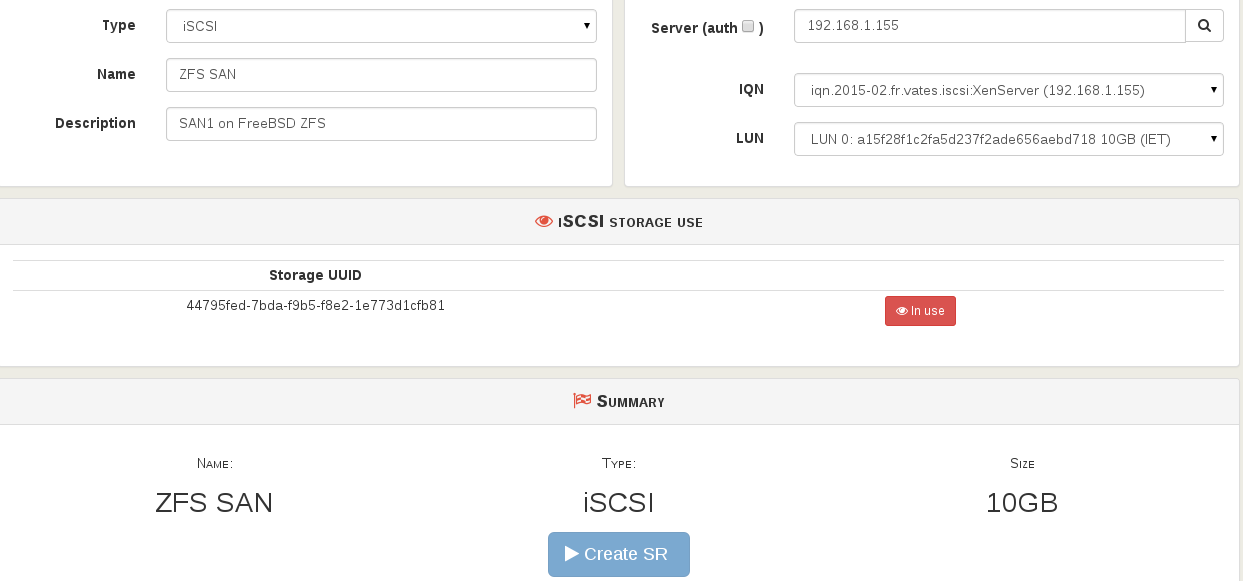
Case number 2: the SR was previously attached to a XenServer host. We can detect it. In this case, you have two choices: reattach the SR or overwrite it if you want to start from scratch. You'll have a warning message:
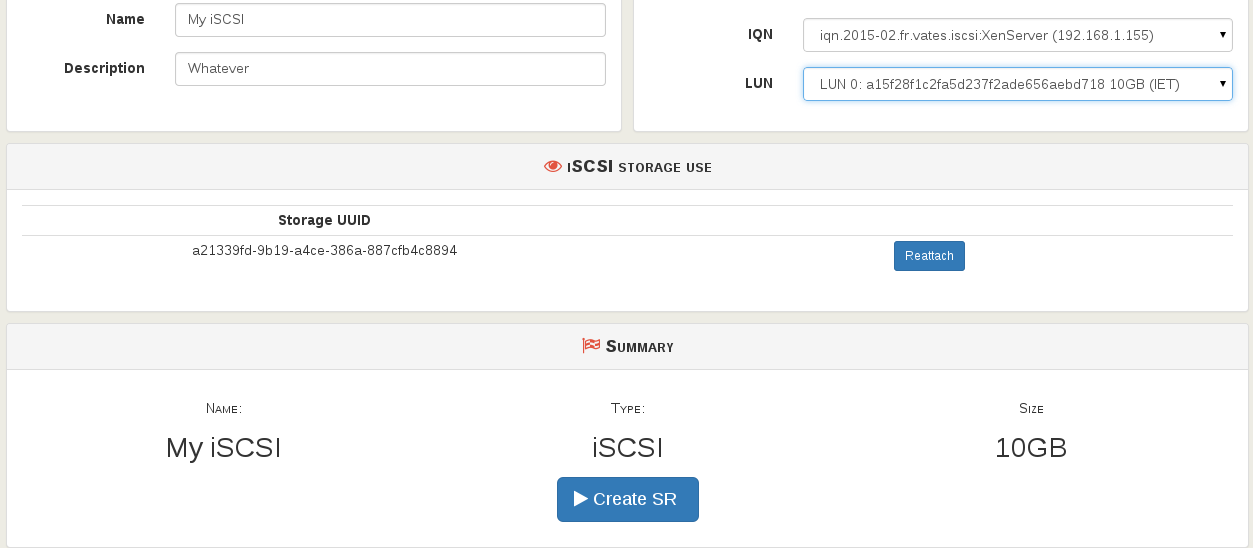
Case number 3: Same than the previous one, but this time, just click on OK!
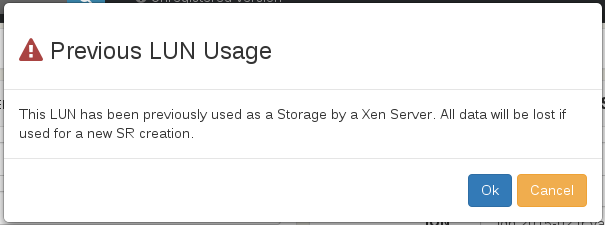
New actions
Creating SR is a thing. But remove them is another! That's why we also introduced new actions in a SR view:
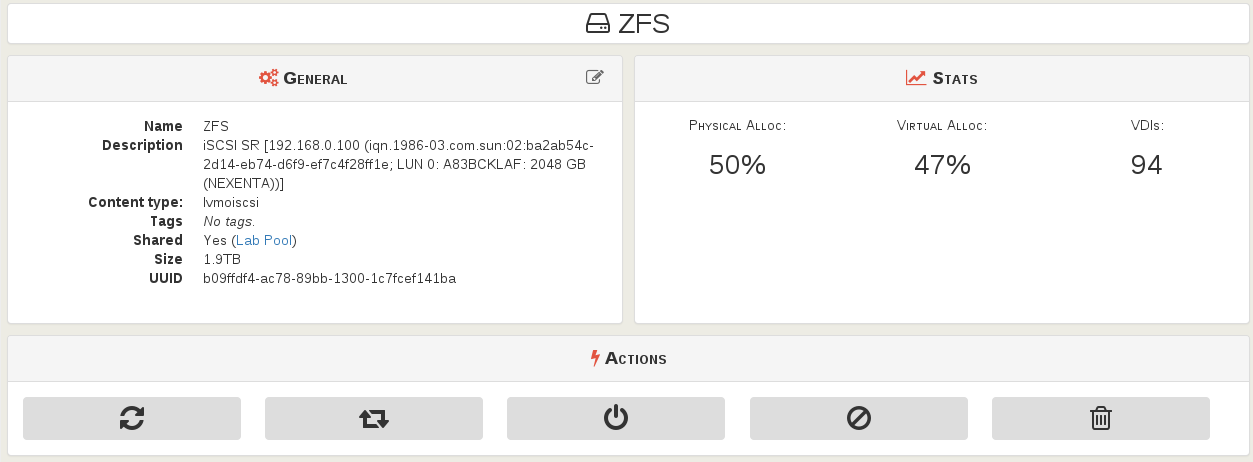
You can now:
- rescan all the VDI of a SR
- reconnect or disconnect all hosts to this SR
- forget the SR (disconnect and forget but don't do anything on the disk)
- remove the SR (disconnect and "wipe" it)
Release?
Should be released in the same time than the 3.7, so in theory... tomorrow!
