Auto start VM on XenServer boot
This article explains how to start automatically a VM when you boot or reboot your XenServer host.
Indeed, if for a reason you need to restart your host (or if it reboots for any "non-planned" reason), it's a good thing to have your VM started automatically.
Keep it simple
Our goal in Xen Orchestra is it provide the easiest way to realize actions. For instance, it means only one thing: in your VM view, just edit the General field and choose "Auto Power On" at "True":
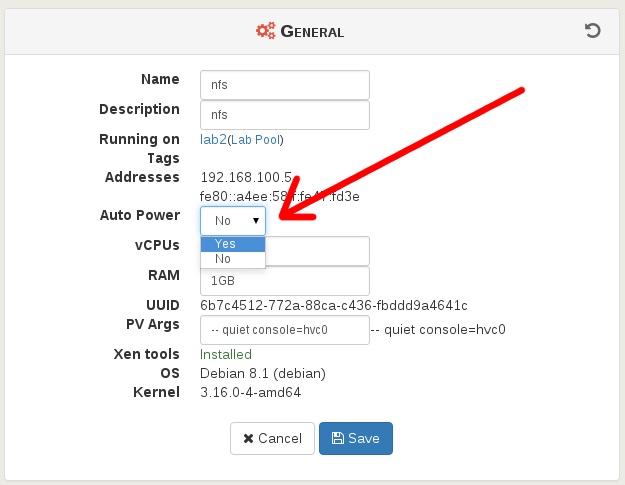
Then "Save". That's it!
But, behind the scene, it's a little more complicated.
Under the hood
We made some choice to simplify this settings. If you want to do it manually in XenServer with xe CLI, you need to:
- Configure the Pool for "auto_poweron":
xe pool-param-set uuid=<Pool_UUID> other-config:auto_poweron=true - Configure the VM:
xe vm-param-set uuid=<VM_UUID> other-config:auto_poweron=true
In Xen Orchestra, those 2 steps are merged in one: when you edit the parameter on a VM, it's automatically applied on the current pool!
What about possible interference with HA? Yes, it's discouraged to use both auto_poweron and HA. That's exactly why we hide this settings only if HA is enabled on your pool!
