Testing XenServer 6.2.5 beta
Thanks to this tweet, I decided to test latest build of XenServer. Let's see what we have here.
First, I don't have any physical host left to install it on bare hardware. Let's play virtception!

The famous scene in virtception with 2 XenFuPanda
Step1: install Xenserver 6.2.5 in... Xenserver 6.2
No problem with that, just few clicks in XO: Go to the Add Vm page and fill forms like this:
- Template: Other media install
- Name: xenserver 6.25
- RAM: 2GB
- ISO: main.iso (name of the iso downloaded from here)
- Create a disk of 20GB
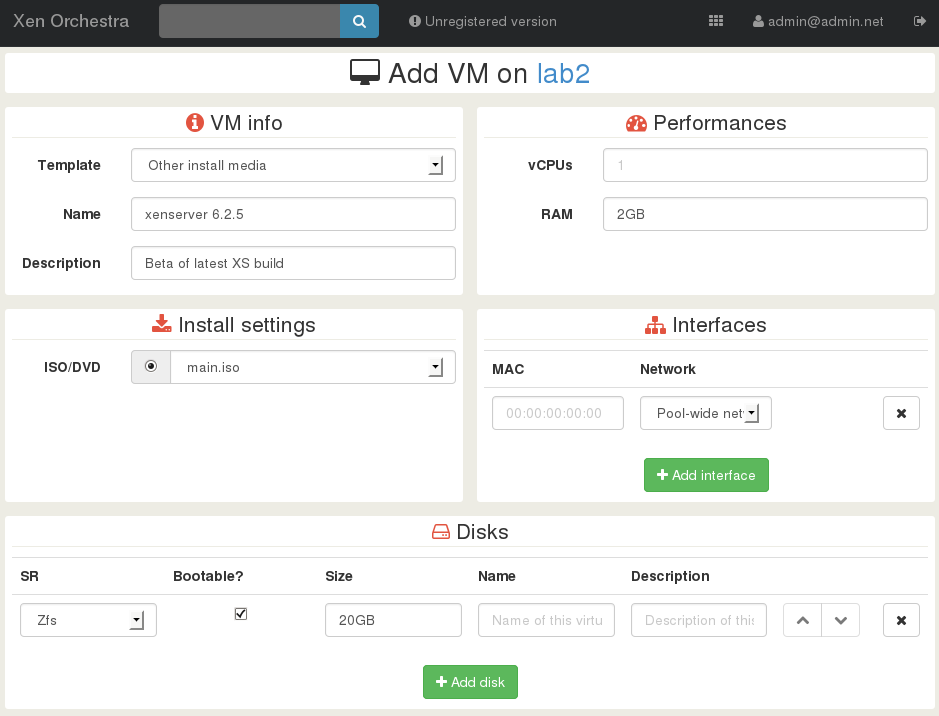
Here is the summary:
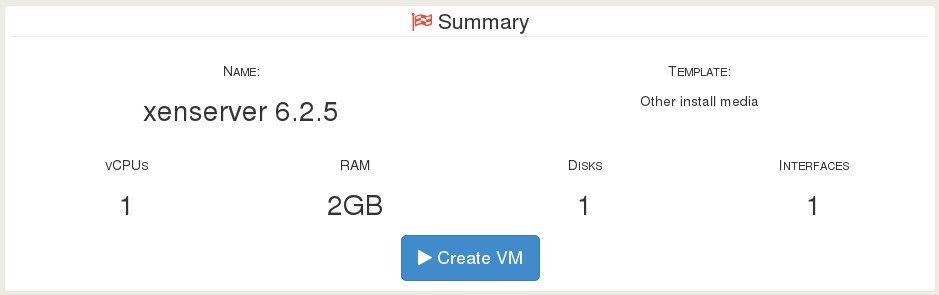
Let's go! After the install in the console, we need to connect this XenServer to Xen Orchestra, just add it in Settings:
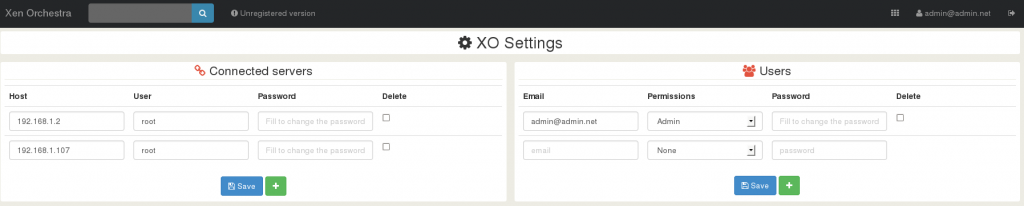
And now, see the result on the main page (with a VM installed on it: so a VM in a VM in XenServer):
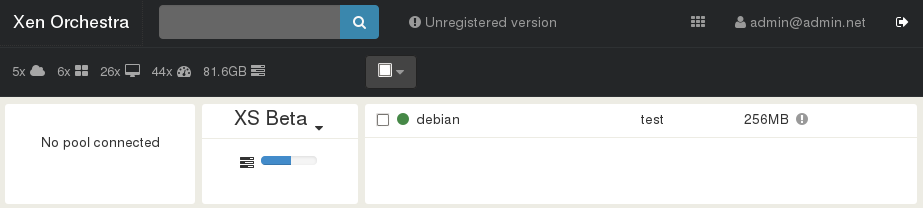
Step 2: Explore
Now, we open a console on your new XenServer 6.2.5 beta and see this:
- kernel 3.10.27-0.xs1.8.50.189.377584
- Xen version 4.4.0-xs83904-d
Modern kernel, latest Xen possible! Hell yeah! But... we need to go deeper.
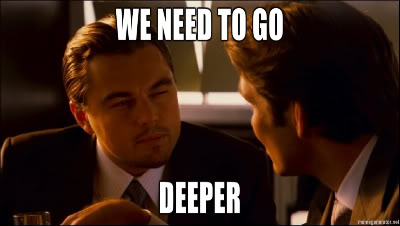
Step 3: Profit
Current stable of XenServer doesn't support Debian testing (Jessie) in paravirt mode. Why? Because Pygrub installed lacks LZMA / XZ compression support.
Thus, do NOT dist-upgrade your Debian in Jessie in XenServer stable. Your VM will fail (can't boot). I choose to try it on this Beta version of XenServer. But, I prefer to replay things if I'm wrong, by doing a snapshot (this feature is accessible in XOA 3.3).
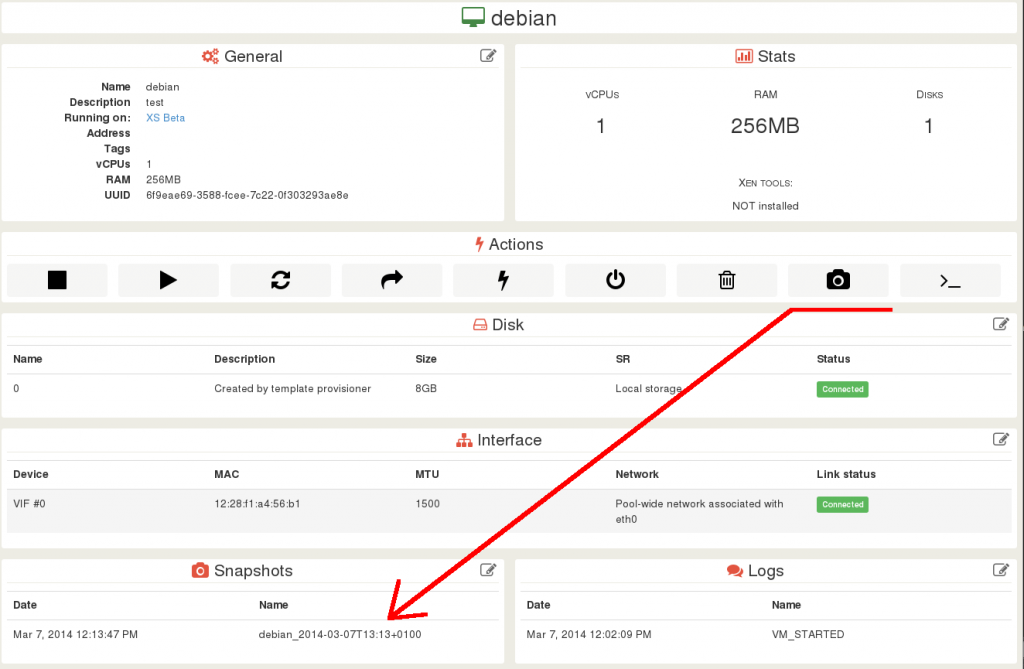
As you can see, a snapshot is created, and if I want, I can revert my VM to the previous state (also rename or delete):
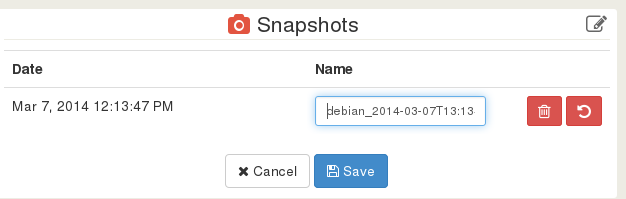
After a Debian upgrade and a reboot, surprise! It's works!
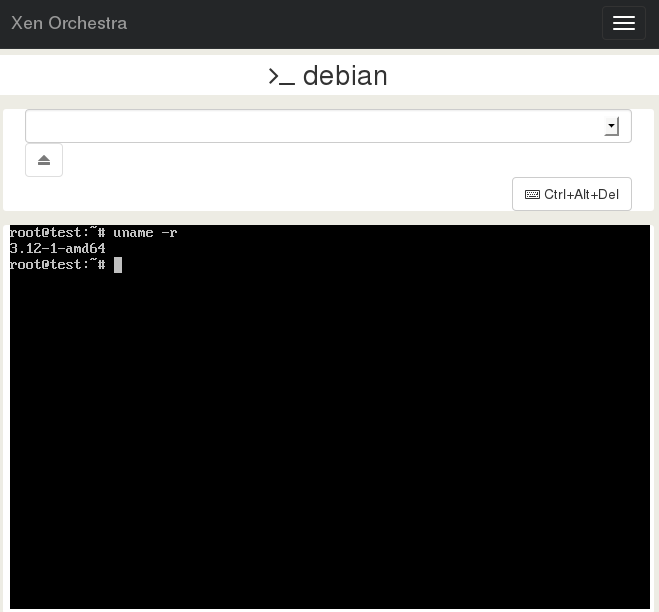
That's great! I hope Citrix will release soon a stable version for 6.2.5. There is a lot of great things under the hood and it works out of the box with Xen Orchestra.
