XenServer VMs performance overview
Live XenServer VMs performance can be displayed in the home VM view, combined with our powerful search filter.

A quick announcement for a very interesting feature coming soon: you can now display -in live- VMs performance in the home VM view.
User need and UI challenge
You can currently see VMs stats in 2 ways. The classic stats view:
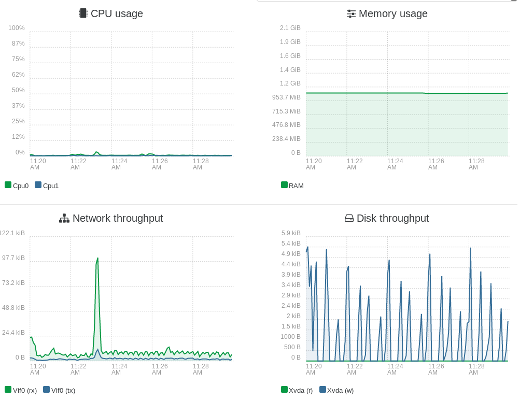
Or the small sparklines in the General or Console tab:
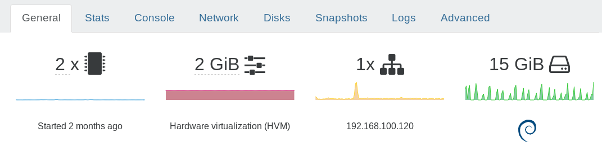
But sometimes, you need to get a look on multiple VMs stats at the same time (eg: a database VM and a webserver VM). You can always open 2 tabs in your browser, but when you need to compare more than 2 VMs in real time it starts to be really painful. Why not using our sparkline in the home view then?
But there's more. You can use this to compare only what you want to compare!
Combine it with our powerful search
Let's take our previous example: you want to compare your VMs activity regarding your whole web stack. Let's imagine you got:
- 1x firewall
- 2x proxies
- 1x database
- 1x webserver
If you got a tag "myApp" on all of them, just search for this tag to filter. Then you can get your whole application VM usage in one view! Example:
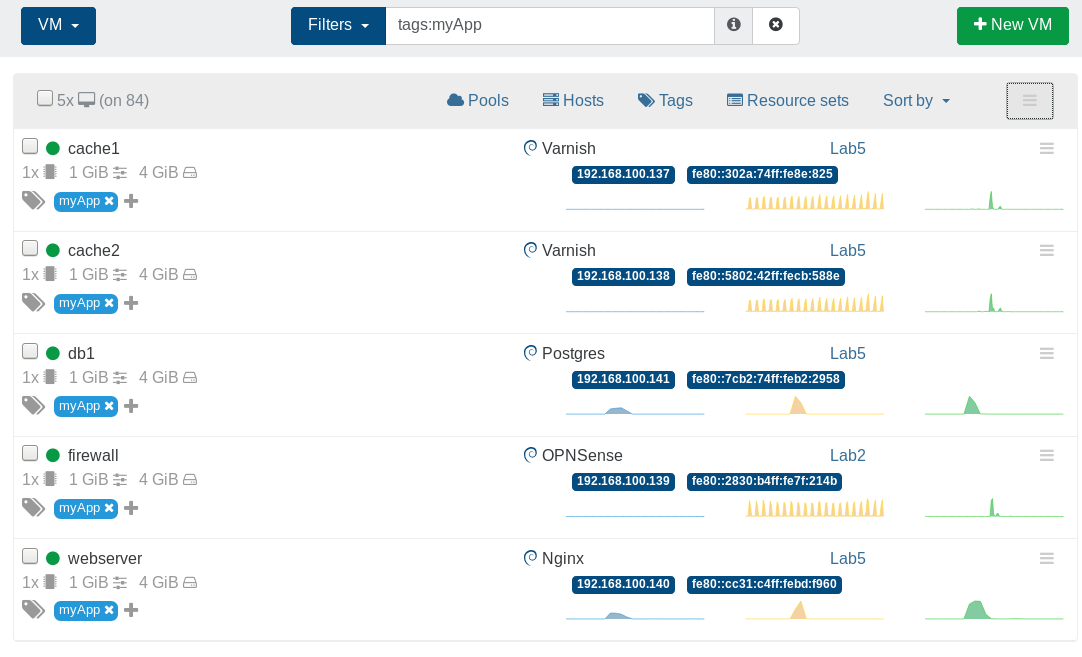
You can now monitor your whole application stack at once!
