XenServer quiesce snapshots
Snapshots are a convenient way to rollback your system to a previous state, in other words to "point in time" a disk state. They are:
- fast
- small (delta)
- exportable
- and can be scheduled with retention in Xen Orchestra
XenServer use your underlying storage repository capability. If you want to understand more how they work internally, you can read this complete Citrix documentation.
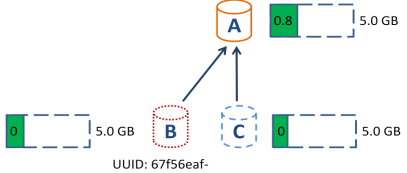
But for Windows VMs in XenServer, using critical services like a MS SQL server or Exchange mail service, you'll need to tell the VM itself to write everything on the disk before the snapshot occurs. How to do that? See below :)
Quiesce
The mechanism is called "quiesce":
To Quiesce is to pause or alter a device or application to achieve a consistent state, usually in preparation for a backup or other maintenance. In software applications that modify information stored on disk, this generally involves flushing any outstanding writes.
Quiesce support in your VM
To enable the quiesce support in your Windows VM, you'll have to:
- Install the XenTools
- Execute the batch file called "installXenProvider.cmd" (which should be in
C:\Program Files\Citrix\XenTools)
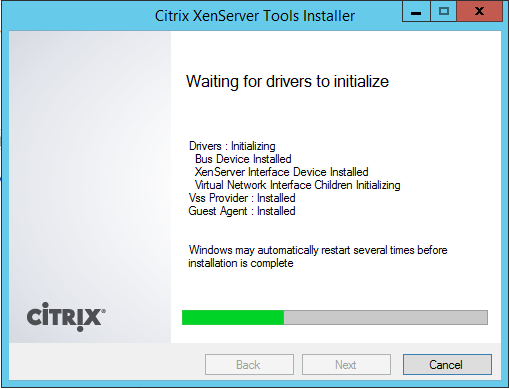
You can see VSS Provider installed during the XenTools installation, but that's not the last step.
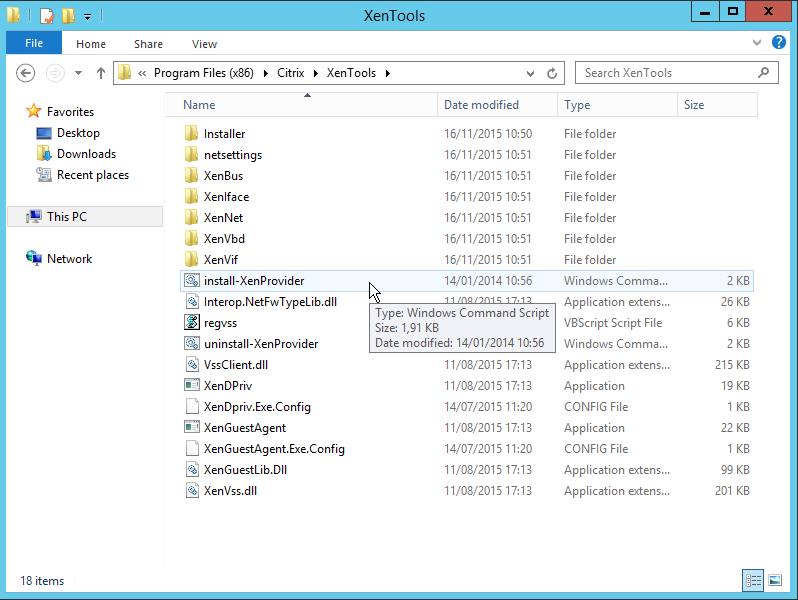
Execute "install-XenProvider" and that's it!
Create quiesced snapshots
In Xen Orchestra, we added support of auto quiesced snapshots in the coming 4.10 (Nov 27). That's very easy, as usual click on the Snapshot icon: 
Is your snapshot a quiesced one? Check your snapshot panel:
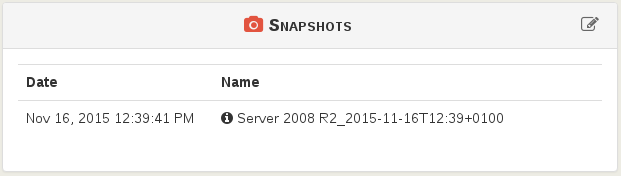
The small icon before the snapshot name indicated that's a quiesced snapshot!
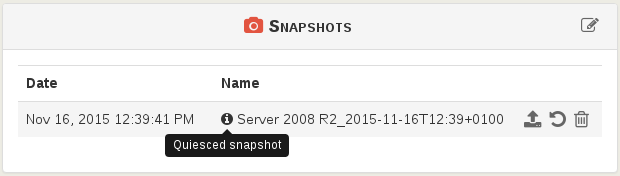
By hovering on the icon, you'll see the tooltip.
Well done! Now, you can revert or export your snapshot, it will be in a coherent state.
