XenServer patches, the easy way, part 2
This post is the developments of our previous article (video demo in it) on patching XenServer in one click with Xen Orchestra. This feature will be available for the incoming (this week!) Xen Orchestra 4.0.
Incompatible patches
Yes, that's great, you got all the patches you need in the host view, like this:
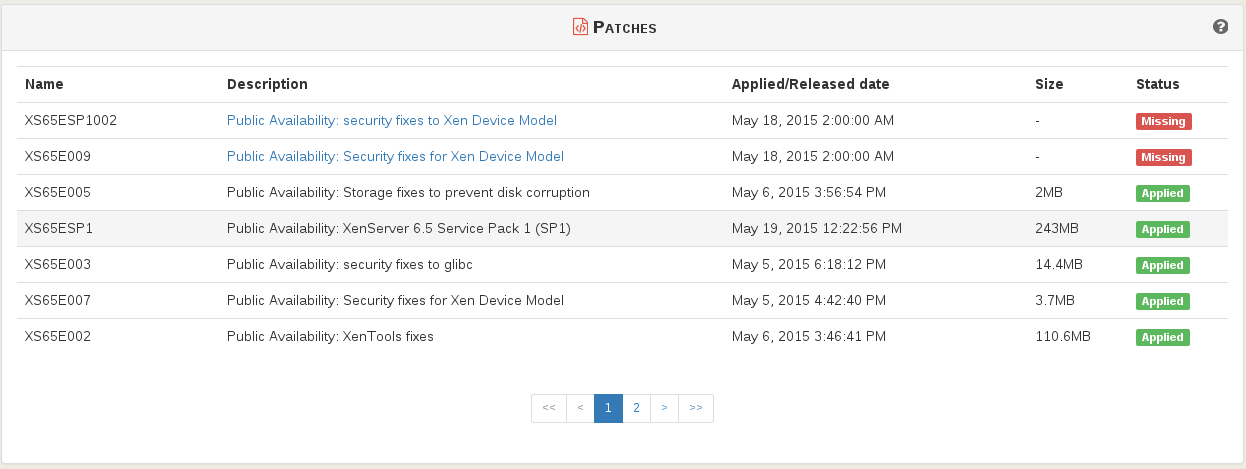
But wait... Let's get a closer look:
- XS65E009 is the VENOM patch for XenServer 6.5 without SP1
- XSESP1002 is the VENOM patch for XenServer 6.5 SP1
Basically, they are the same patch, but not for the same version of XenServer! Display both of them will induce confusion, and if you try to install XS65E009 on a XenServer 6.5 SP1, it will fail.
Thus, we managed to get further by avoiding display of incompatible patches:
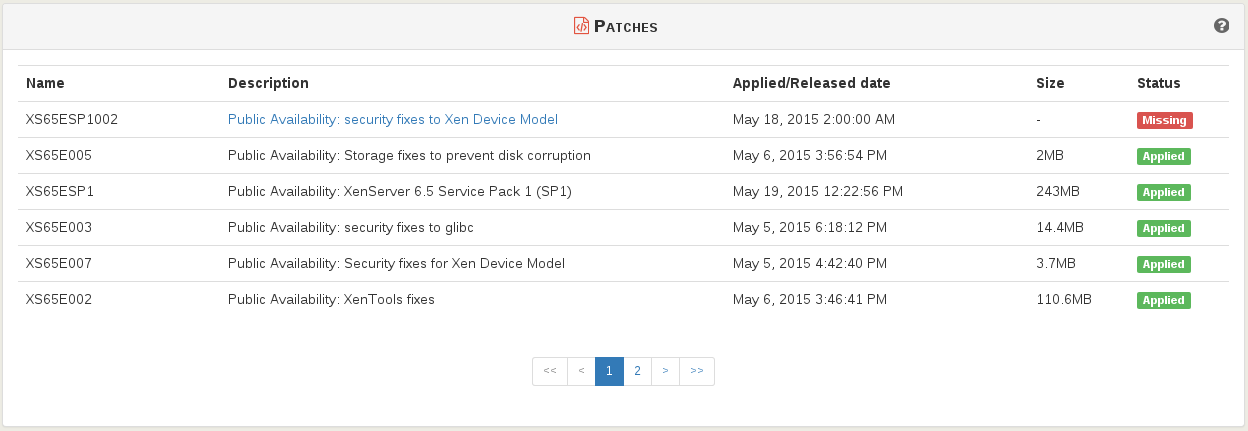
Now, with our new patch management, it displays only what's missing and what you need to install.
Just click, it works. Period.
Conclusion: patching is now dead simple
In conclusion, with the incoming Xen Orchestra 4.0:
- you don't have to check if there is a new patch, it will be displayed automatically
- you don't have to go to any website to download it on your computer, then upload it: just click on the missing patch, it will be downloaded, uploaded and installed automatically!
- you don't have to think if one patch is not compatible with another. It will be hidden if it's the case.
