Xen Orchestra 5.71
It's time for XO 5.71! Backup auto restore check, RPUv3, backup VMs with vUSB and more.

We are proud to deliver some new exciting features both in backup and every day management of your infrastructure. As you can see, it's a pretty dense release! Let's discover in detail what's in store.
💾 Backup
This release contains a number of pretty interesting features related to backups. We care about your data, and this is an example of our commitment.
⚕️ Auto restore check
Performing backups is great. Automatically testing them to see if they worked is even better. It's now possible in this XO release! Basically, you'll just have to tick the "Health check" checkbox in your backup job:
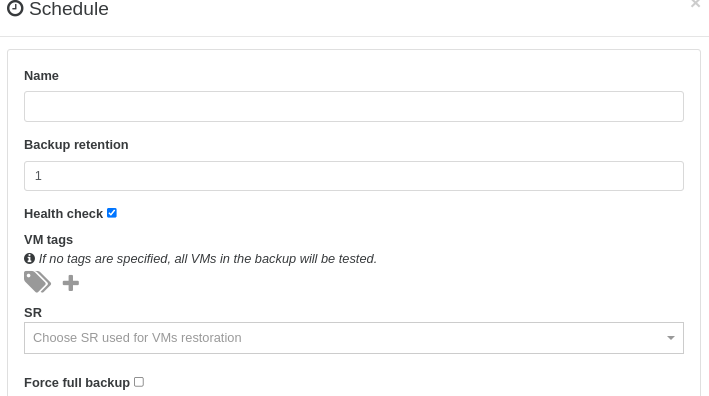
Then you can select which VM you want to check thanks to its tags (it's an "OR" so if you have any of those tags, it will be tested):
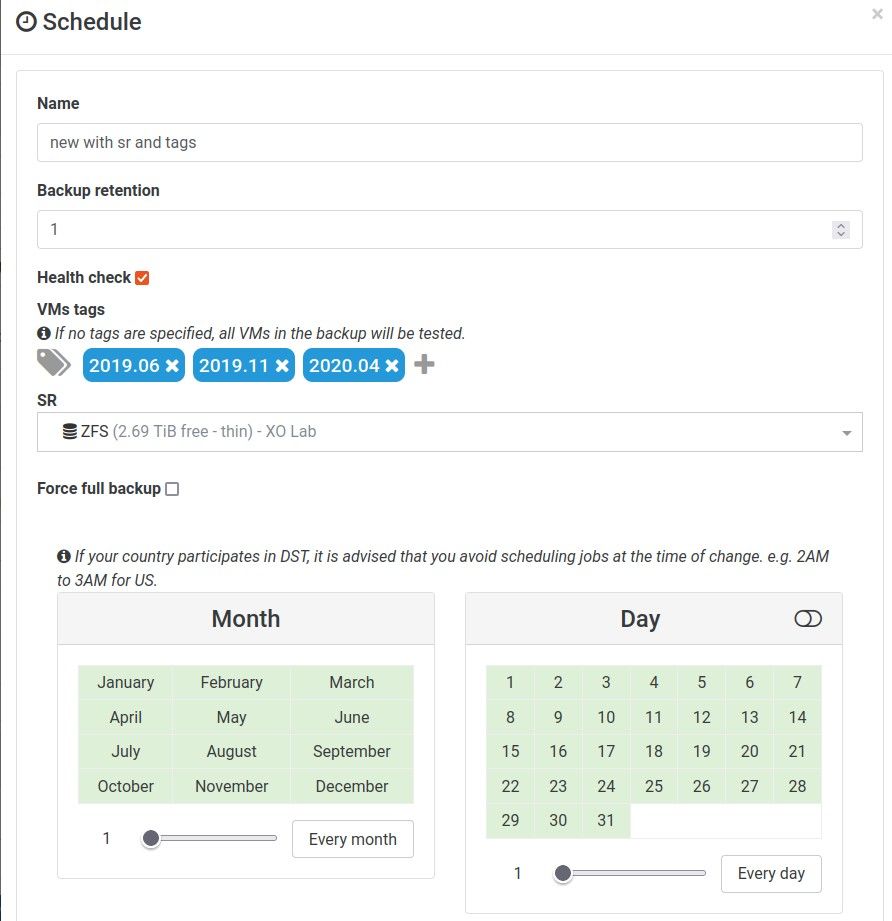
It will be restored at each run of this schedule, and you can see auto restore will be started backup report directly:
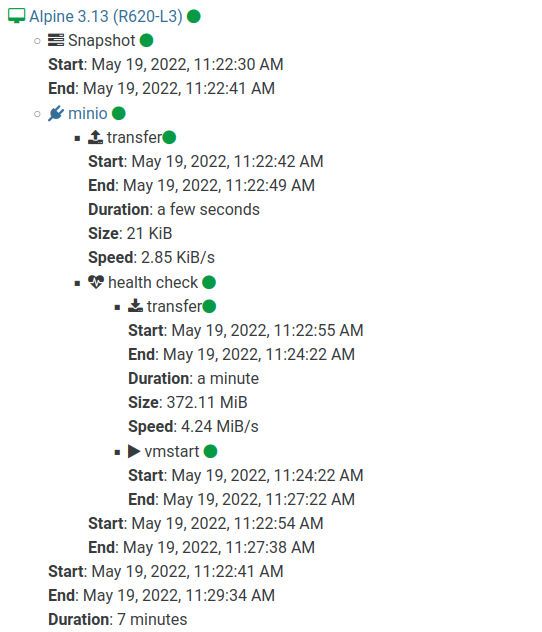
This new safety mechanism is now allowing you to regularly check if your backup VMs are booting.
🔌 VMs with vUSB device attached
XO is now able to automatically unplug vUSB devices before doing a snapshot, working around a XenServer/XCP limitation. Indeed, you can't snapshot a VM when it's using a vUSB device. Previously this meant you couldn't backup these VMs at all, or you would have to manually unplug it before starting a (manual) backup.
Now this is fully automated, meaning that you can backup even your VMs with a vUSB device. The only condition is we have to do an "offline snapshot" (shutdown the VM, unplug the vUSB device, snapshot, re-attach the device, start the VM). This is because vUSB devices do not support hotplugging while the VM is running. However, it's a small price to pay to enjoy the safety of doing backups!
⏭️ [NOBAK] for basic backups
In Delta backups, you could already avoid exporting a disk by adding [NOBAK]. It wasn't possible in Basic backups (full backups using XVAs) until now. The concept is pretty simple: we'll detach the disk from the VM snapshot before exporting it. It can be very useful when you are using large disks you don't want to backup for various reasons.
🏎️ Cache system for restore view
We added a cache system to reduce a lot the load time for the "Backup/Restore" view. It's really fast now! It was initially loading all information before displaying your VMs to restore: the more backups you had, the longer it would take to load the view. And it was doing the same again and again! The new cache system is fixing this, providing a huge boost in responsiveness for this view.
🖥️ Management
While backup is an important part of this Xen Orchestra release, we also managed to slip in various improvements on the management side.
♻️ Rolling Pool Update v3
A new incremental release of our RPU system, allowing you to do "one click" whole-pool upgrades without any impact on your production.
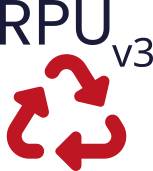
This time, it's about detecting if your pool is either a source or a target for any kind of backup job (or both). If it's the case, then we'll tell you and if you agree, disable the backup job until the RPU is finished. This way, you'll avoid any bad interactions between a backup job trying to run while you are shutting down/rebooting your physical hosts (which is happening in a RPU situation).
Also, if there's a currently running backup (and not just scheduled), you'll be notified:
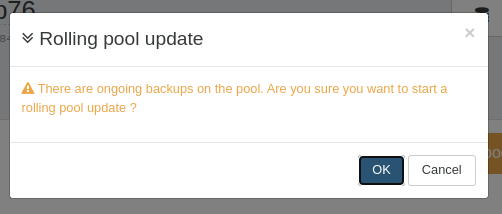
These two protections are here to be sure RPU is safe while being 100% automated, reducing the management burden for system administrators.
⬆️ Improved web updater
Our web updater is now able to handle cases where XOA is interrupted in the middle of a download (or if a download is corrupted). In fact, we apply a similar strategy that we use for our backups. If the file is corrupted, we'll remove it locally and re-download it.
🔎 Default filter for SR view
You could already save your filters and display them by default on VM and host views. However, it wasn't possible for the SR view! We've been asked to add this a few weeks ago, so we delivered.
🕹️ REST API: disk import
You can now import a VHD file directly with the REST API! It's very handy if you want to fetch it from a remote system without having to download the file locally, and then dragging it and dropping it into the Xen Orchestra web UI.
Let's see a simple example:
curl \
-b authenticationToken=KQxQdm2vMiv7jBIK0hgkmgxKzemd8wSJ7ugFGKFkTbs \
--progress-bar \
--data-binary @myDisk.vhd \
'https://xo.example.org/rest/v0/srs/357bd56c-71f9-4b2a-83b8-3451dec04b8f/vdis'
In this example, the VHD file called myDisk.vhd will be directly imported into the SR with the UUID 357bd56c-71f9-4b2a-83b8-3451dec04b8f. And remember, if you want to get your SR UUID without leaving your current console, just get them with a GET /rest/v0/srs?fields=name_label,uuid request.
This new API endpoint is already documented at the usual place.
🏗️ XO Lite and XO 6
We are still making progress on the XO Lite front. Expect a devblog about it relatively soon, where we'll explain our current technical and UX choices while showcasing our default theme which is really beautiful 😍
Regarding XO 6, our "under the hood" work has already started. Also expect a devblog this summer to learn more about what's next.
Don't miss anything!
If you want to be 100% sure you catch any future announcements, don't forget that you can register with our monthly XO newsletter:
Note: we'll NEVER share your email, everything is self-hosted with Open Source software. You can unsubscribe anytime.
