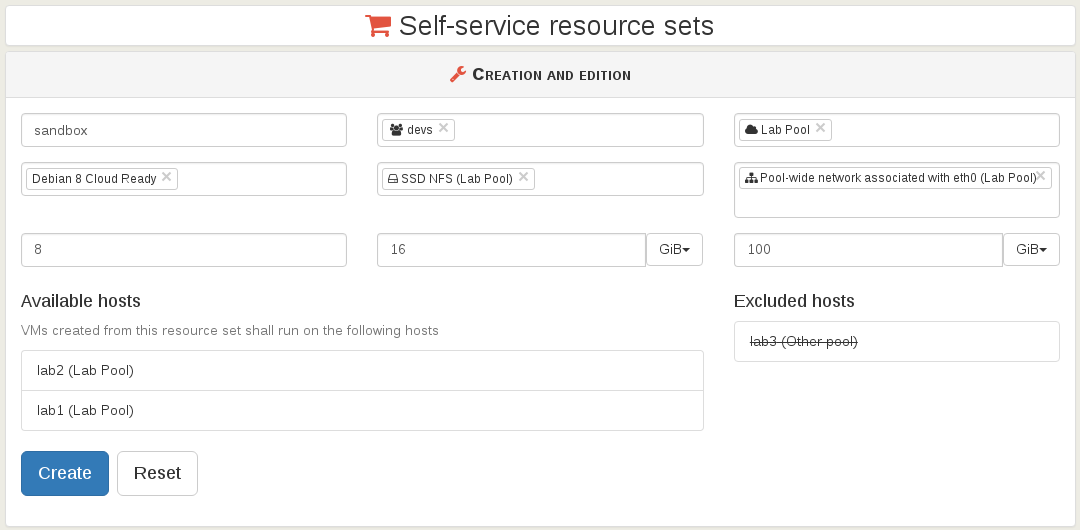Xen Orchestra 4.14
XO 4.14 is now available with a brand new self-service system plus a full CloudInit support. And as usual, bug fixes and various enhancements.
Self-service
This is a feature we wanted for a long time. But it's not trivial. Users creating VMs leads to a lot of consequences:
- a running VM will use RAM and CPUs of a host
- even halted, VM will use storage space
To avoid any resource problem, you need to set limits. In other words, you need to have quotas for enforcing those limits.
The other challenge is to be sure the set of resource will be used, without any side effects on resources beside it. If it runs on one host only, it shouldn't run on another one.
For the complete story about self service, you can check our previous dedicated blog post about it: XenServer self service portal
CloudInit custom data
During the VM creation phase, if your template is compatible (ie: already has CloudInit installed), you can now put your own custom config:
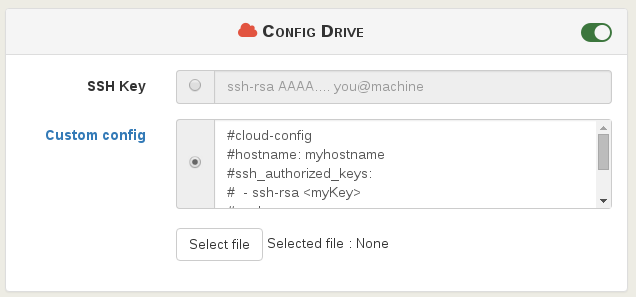
You can check this blog post to discover a fraction of all what you can do with CloudInit!
Proxy for patches
Auto-patching is very convenient. But before this release, if you were behind a corporate proxy, it wasn't possible to check your XenServer updates or patch it automatically.
Read our doc to configure a proxy server for fetching patches directly from Citrix.
Better backup reports
Backup reports were done on Rolling snapshot and "normal" backups. They are now extended to:
- Disaster Recovery
- Continuous replication
- Continuous delta backup
You can also choose to always have reports, also only when you got an error... or never! Thanks to @Danp2 for the contribution!
What's next
We'll probably release small enhancements and fixes, but we are clearly focusing on the new interface for XO 5.0
Also, we started to draft the load balancing feature, a first initial version will be out in March.