Xen Orchestra 3.7 is out, ACLs in Early Access!
A LOT of stuff in this 3.7, like VDI migration in live, SR creation, many UI improvements, display tasks in live etc. But that's not all! On the same time, we made significant progresses on the 4.x branch, which started to implement ACLs for VM (or any objects) delegation! Let's start to review this.
TL;DR? Register and download it now!
In all XOA editions
These next features are available in all XOA editions (our virtual appliance), meaning also for the Free one!
VDI live migration from a storage to another
It's exactly what it means: you got your VM disk on a storage, then you decide to move this disk to another one, without interrupting the VM.
Example: you have your VM disk on the local storage (the SSD of your host). But you just finished to buy/build your brand new SAN. Or you want to migrate from an old SAN to a new one, without shutting down your VM.
Complicated? Nope. Just go on the VM view, and precisely on the VM panel, then change its Storage Repository (SR), save and... That's it!
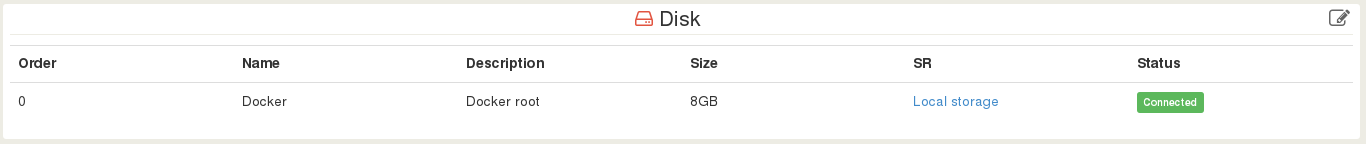
As you can see, the current disk (named "Docker") is currently on "Local Storage" SR. We want to move it on another one.
We selected "ZFS" (our iSCSI storage running ZFS)...
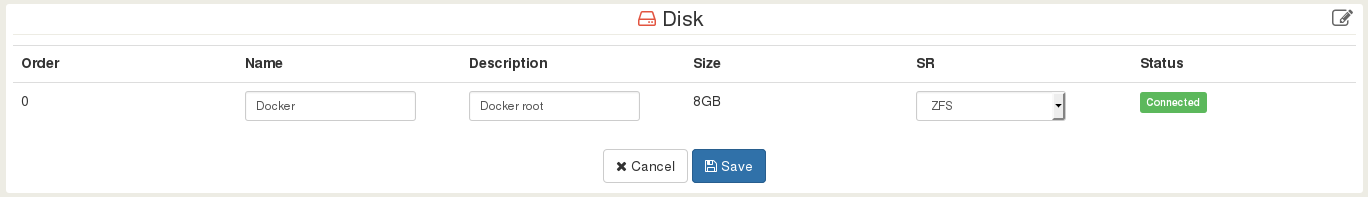
And then validate the choice:
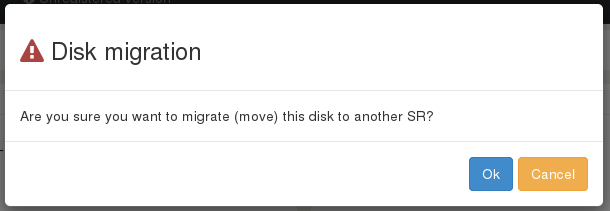
The operation takes times (depending of the disk size).
You can see the operation running in the main view: the VM dot having its VDI moving is in orange (with a tooltip), as you can see in this screenshot:

A short video here showing the process starting (run it in if full screen if you like):
Add a Storage Repository
You can now add a new SR. For the release, we support:
- NFS VHD
- iSCSI (LVM over iSCSI)
- NFS ISO (for storing all your *.iso files)
- Local ISO (accessing all your *.iso locally)
It comes with a share/LUN detection system, as you can see in this video, you don't have to give all the parameters in the first place. Just an IP in enough to find all iSCSI or NFS informations!
In action:
More details on the dedicated article.
Console behind a NAT
Since the start, consoles worked like that (let's call this "the XAPI's way"):
xo-web(your browser) asks the console toxo-server(the XO daemon)xo-serverasks to XAPI URL of the VM consolexo-serversends the VM console URL toxo-webxo-webconnects directly to this VM with noVNC
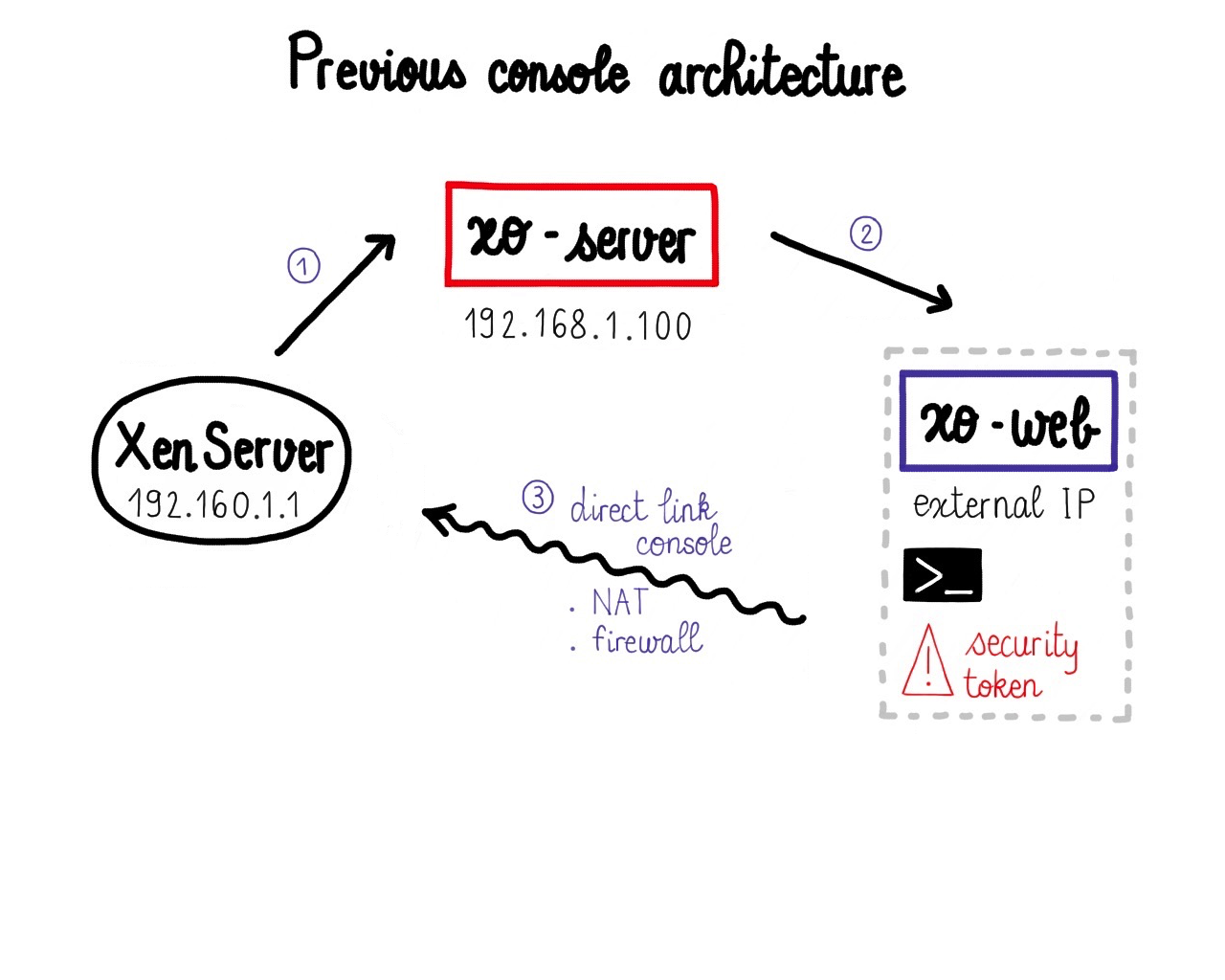
And thus, lead to these problems:
- XAPI only exposes plain communication (no encryption for websockets): that's why HTTPS in XO and console were incompatible, like explained in this issue.
- Consoles can't work outside the network (e.g NAT,
xo-serverwill send a private class IP address to yourxo-webwhich is outside: it will fail). Reported in this issue. - And finally, it was a securiry concern: currently we expose the session identifiers used to connect to pools to
xo-web, this can able any users to access any connected servers.
That's why, building a "console proxy" through xo-server was in the top of our roadmap! In this case, you can use xo-server to expose all your XenServers, even if they are behind a NAT, without any problem to display their VM consoles! It's also secure, because token are kept right in xo-serverand never sent to the client:
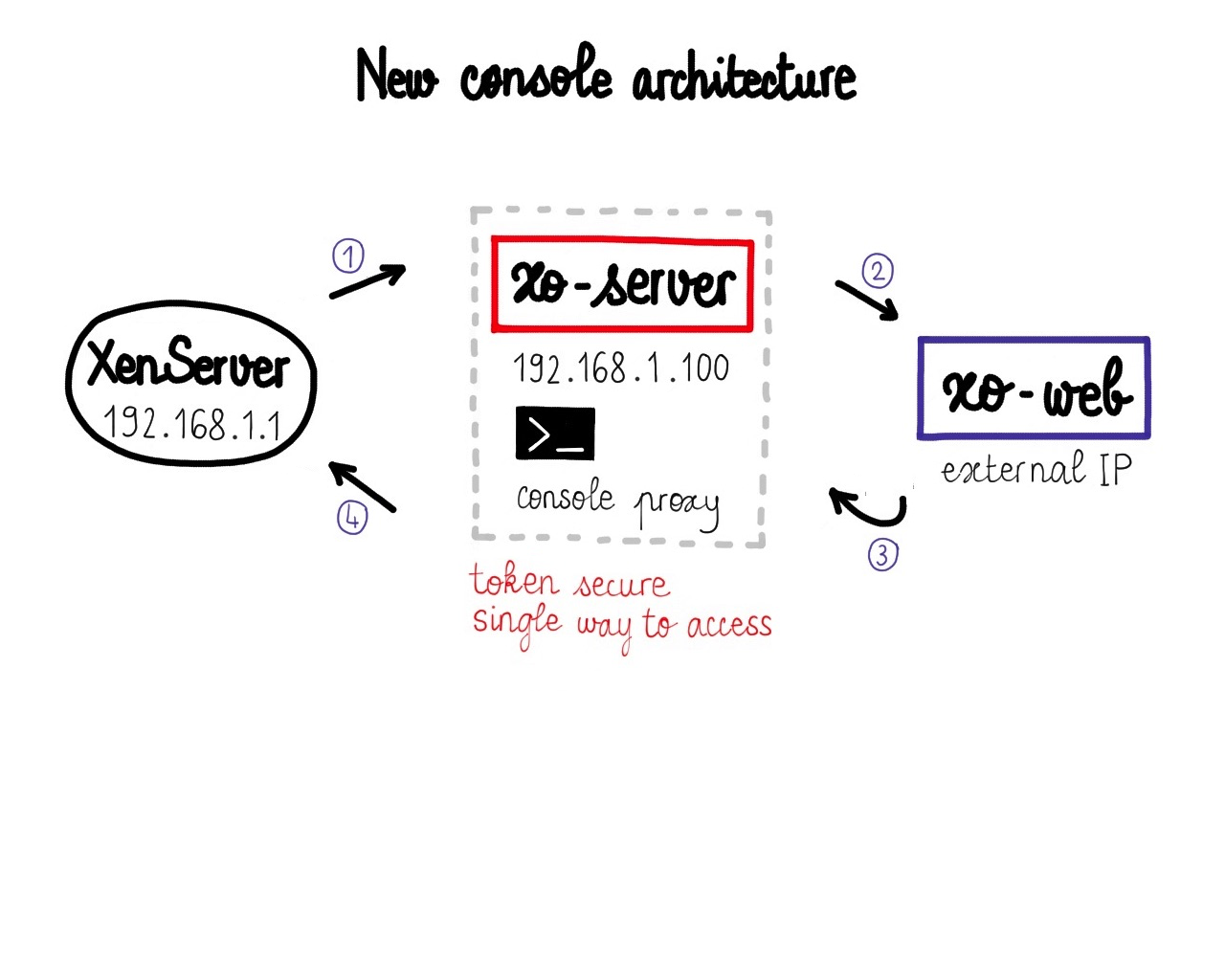
Active tasks displayed in the toolbar
Any active tasks will be displayed in the navigation menu, allowing to see them from any view of Xen Orchestra:
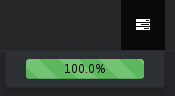
If you click on the progress bar, you'll be redirected to the host running the task, and you'll also see the progress in the dedicated panel:
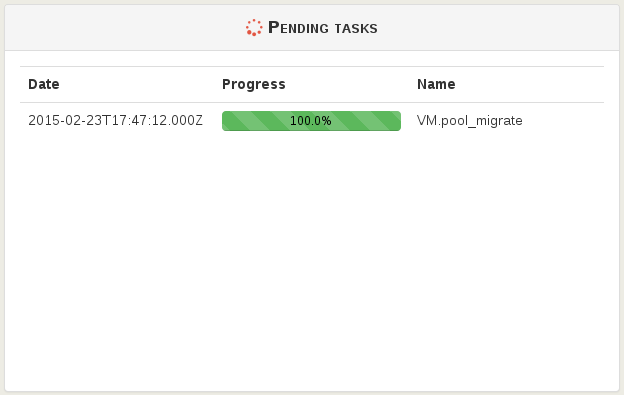
You can see it in a video in this article.
VM suspend and resume
This allow to suspend your VM, for example shutdown your host, make a maintenance task, without losing all what you have in your RAM VM: because you just have to resume those VM after!
And yes, you can do to with multiple VMs on the same time, see?
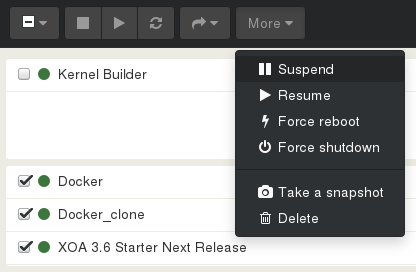
Enabling or disabling a host directly from the main view
That's pretty obvious, but some people need it:
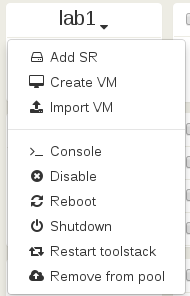
Space left on storage
The perfect companion when you need to migrate a VDI on a new storage:
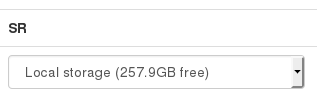
Better UI and feedback
Like in VM creation, snapshots etc. We also switched to Twitter Bootstrap Panels: they a better than our custome CSS class!
SR actions
You can now:
- rescan all the VDI of a SR
- reconnect or disconnect all hosts to this SR
- forget the SR (disconnect and forget but don't do anything on the disk)
- remove the SR (disconnect and "wipe" it)
Display the host manufacturer in the host view
Trivial but useful:
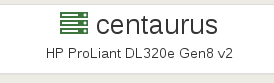
XOA Enterprise Early Access
That's also a big news: we have ACL's working! That's the first step for our 4.x branch. You can start to play with them in the XOA Enterprise Edition, available in early access.
So here is what you can do now if few clicks:
- create a user john with a password
- give him the permission on the VM Docker
- it works!
In action:
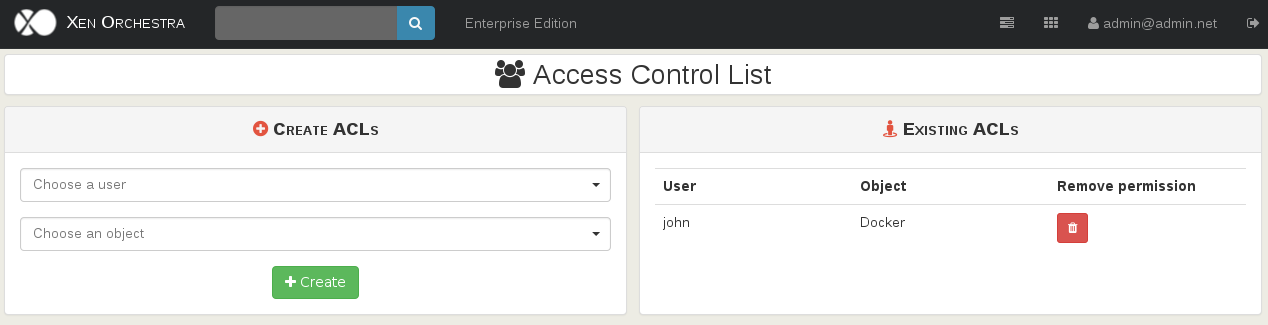
The next steps? Read more in this article! Any Early access customer will have new features of ACL's as soon it's out!
Starter Edition
The Starter Edition is upgraded with the latest features of the Free Version, with also Import and Export features included! (you can import or export any VM or snapshot directly from your web browser!).
And our new developer starts to work on backup: stay tuned!
Feedback
We'll be very happy to have your feedback on our forum!
