Task management in XO
In the next-release, we display all the current task executed in all your servers.
Concepts
XenServer handles tasks. Basically, it's useful to track the progress of an ongoing action, like:
- a migration
- a VDI migration
- anyg asyn task which can be long
Examples
Our goal is to show you running tasks, in any page you currently are in XO. That's why we choose to put the task indicator in tha navigation bar.
Right here:
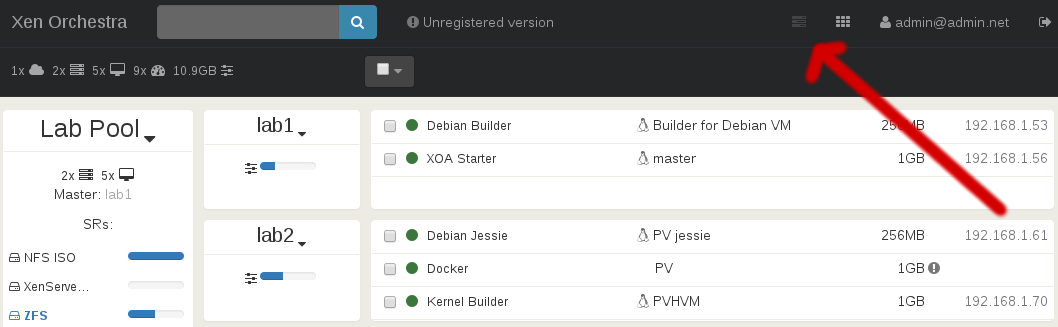
The menu is disabled where there isn't any running task.
That's another story when, for example, I start a live migration within a pool:
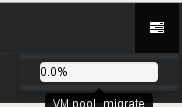
For sure, you will see a progress bar to check the status of the task:
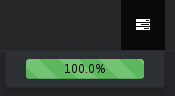
If you click on the progress bar, you'll be redirected to the host running the task, and you'll also see the progress in the dedicated panel:
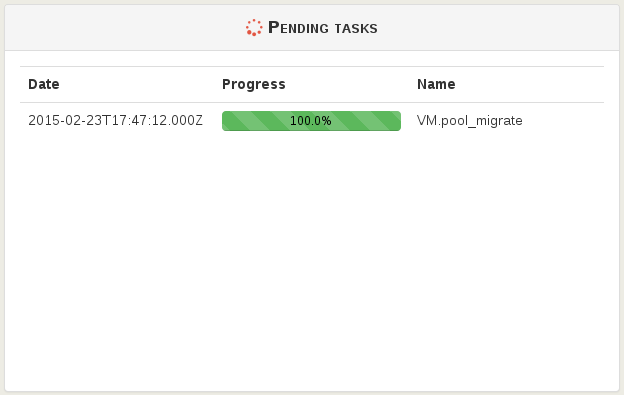
In video
Let's recap with a VDI migration to illustrate task display (go in full screen if you want to see the original resolution):
Conclusion
Despite it's not really a big feature, adding tasks display is a step further for Xen Orchestra: it helps a lot to track a progress of any kind of task, anywhere in the application. And because all the application is 100% dynamic, it gives a real feedback of what's happening right now on your whole XenServer infrastructure.
