Set the XenServer default SR
💡
This guide is 100% compatible with XCP-ng.
In XenServer, the default SR (Storage Repository) is where your VDIs are stored by default.
It's very useful for a lot of things, avoiding the user to configure itself for each operation.
With Xen Orchestra
Just go inside your pool view, you'll have a list of your SRs. Just click on the "disk" icon at the end of the line corresponding to the SR you want to be the new default one:
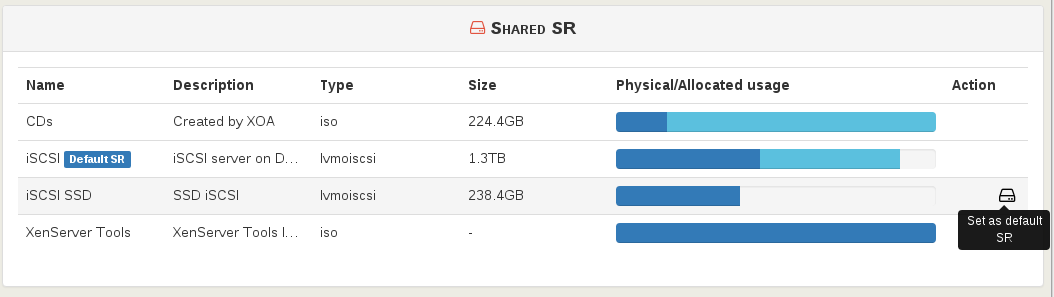
You'll have a modal window to confirm:
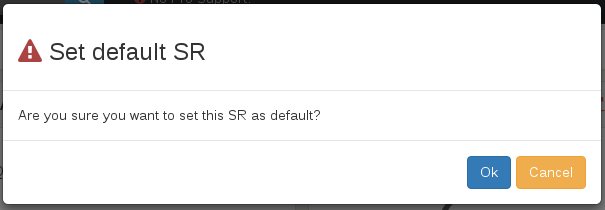
That's it! Your default SR is now changed:

With the CLI
If you want to do it "manually", you can go on the host with SSH, and type:
xe pool-param-set uuid=<pool-uuid> default-SR=<sr-uuid>
You can find your <sr-uuid> using xe sr-list. The <pool-uuid> will be autocompleted using tab key.
