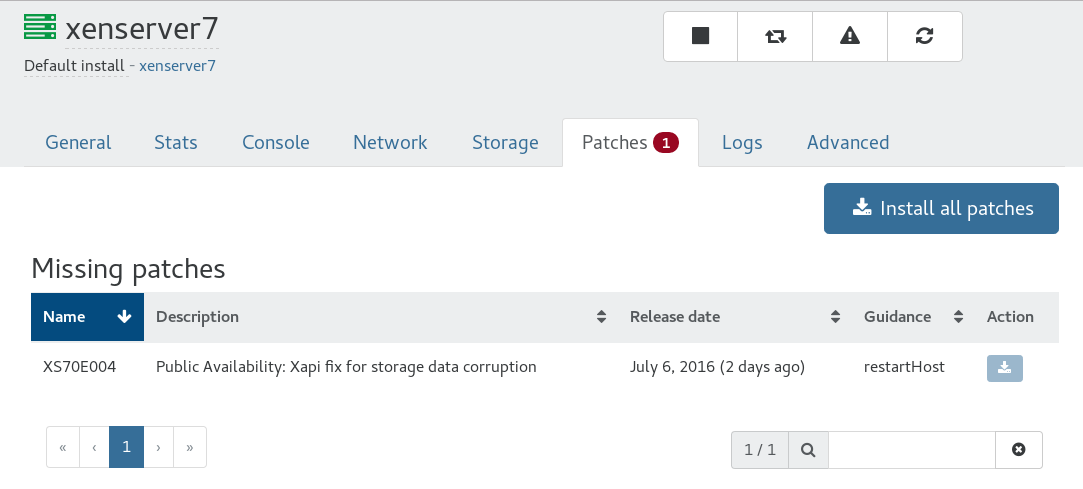Hotfix XS70E004 for XenServer 7.0
WARNING: everyone using XenServer 7 MUST update with this patch. We'll provide more details about this issue in a coming blog post, until then, you read more about possible data loss or corruption on XenServer 7.0
Good news: it's easier than even with Xen Orchestra 5 and its powerful new UI! Installing a patch need few clicks, and everything is automated: patch will be fetched, downloaded and uploaded at once, without anything more to do!
Now, you can't miss a patch
Xen Orchestra will give you the info on a missing patch in multiple ways. Let's see each one of them.
Dashboard
The place where we recap all data of every pool, host and VM connected to your XOA. And there is a place where it lists all hosts which need an update (and how many of them):
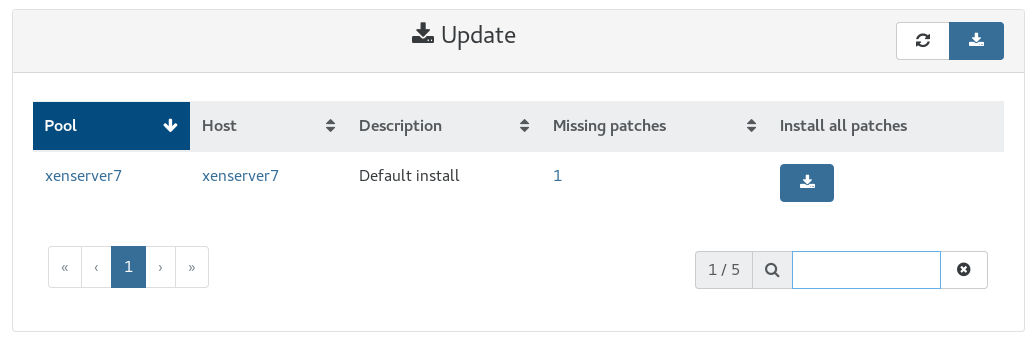
Note that you can install all updates for all hosts on all your pools in one click!
Home view on pool
When you select to display all pools, you'll see a "red pill" with a number of missing fixes:
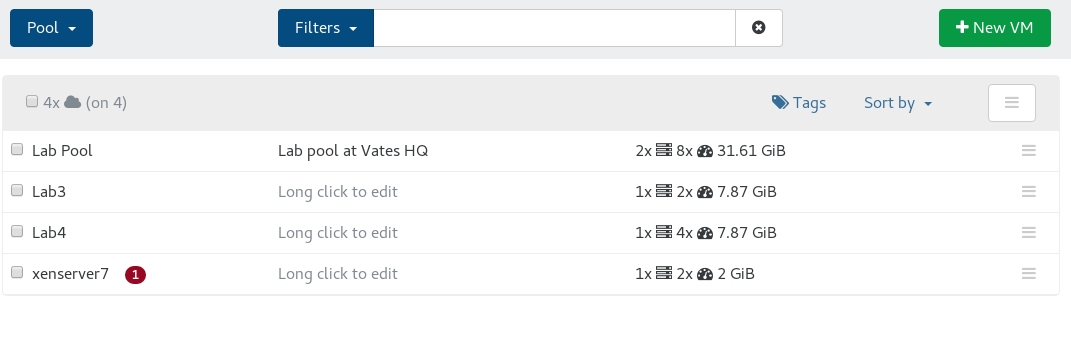
Pool view
In the patch tab, you can update all host at once, or host by host:
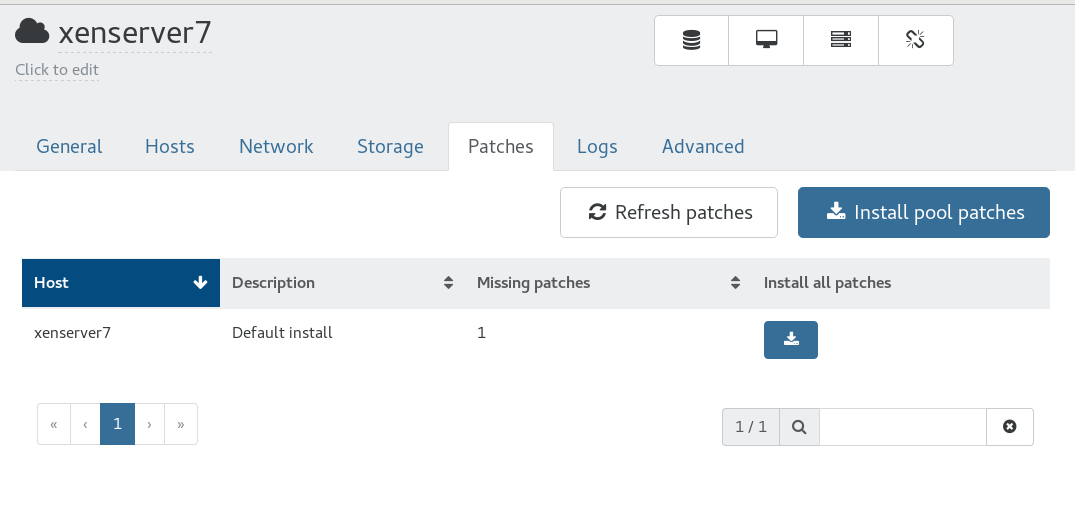
Host view
Host view will notify of an update with a "red pill" in the Patch tab. In this tab, you'll see all missing patches, and all installed patches: