Dev report 1 on Xen Orchestra 5.0
Hello everyone!
This is a blog post about our progress on Xen Orchestra 5.0, which is a complete rewrite of the web interface, from scratch (for those who wonder why, read this previous post about announcing Xen Orchestra 5.x).
Before releasing it, we want to reach 2 goals:
- avoid any major features regression against 4.x
- provide new UI possibilities to give you the best of XenServer
The first is obvious, but let me explain what we already have, despite not been released yet.
This is work in progress and not a definitive design. But it will give you a good taste of what's coming!
XenServer the easy way
Because you want probably access various part of the UI quickly, we decided to create a side menu. But that's not all: we also reduced the number of entries and added "usual actions":
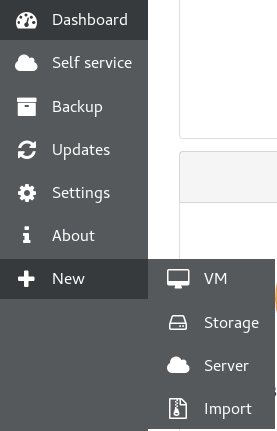
In this way, you can quickly create a VM or add SR/host and even import a VM.
Backup menu is also easier:
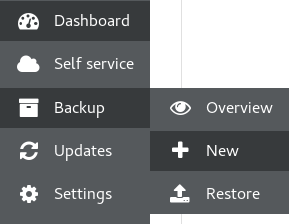
It's only in the New backup view where you could choose between all our supported XenServer backup modes: Rolling snapshots, Basic backup, Continuous delta backup, DR and Continuous replication.
Better dashboard
Here is the new dashboard with more info than the current one (menu is collapsed):
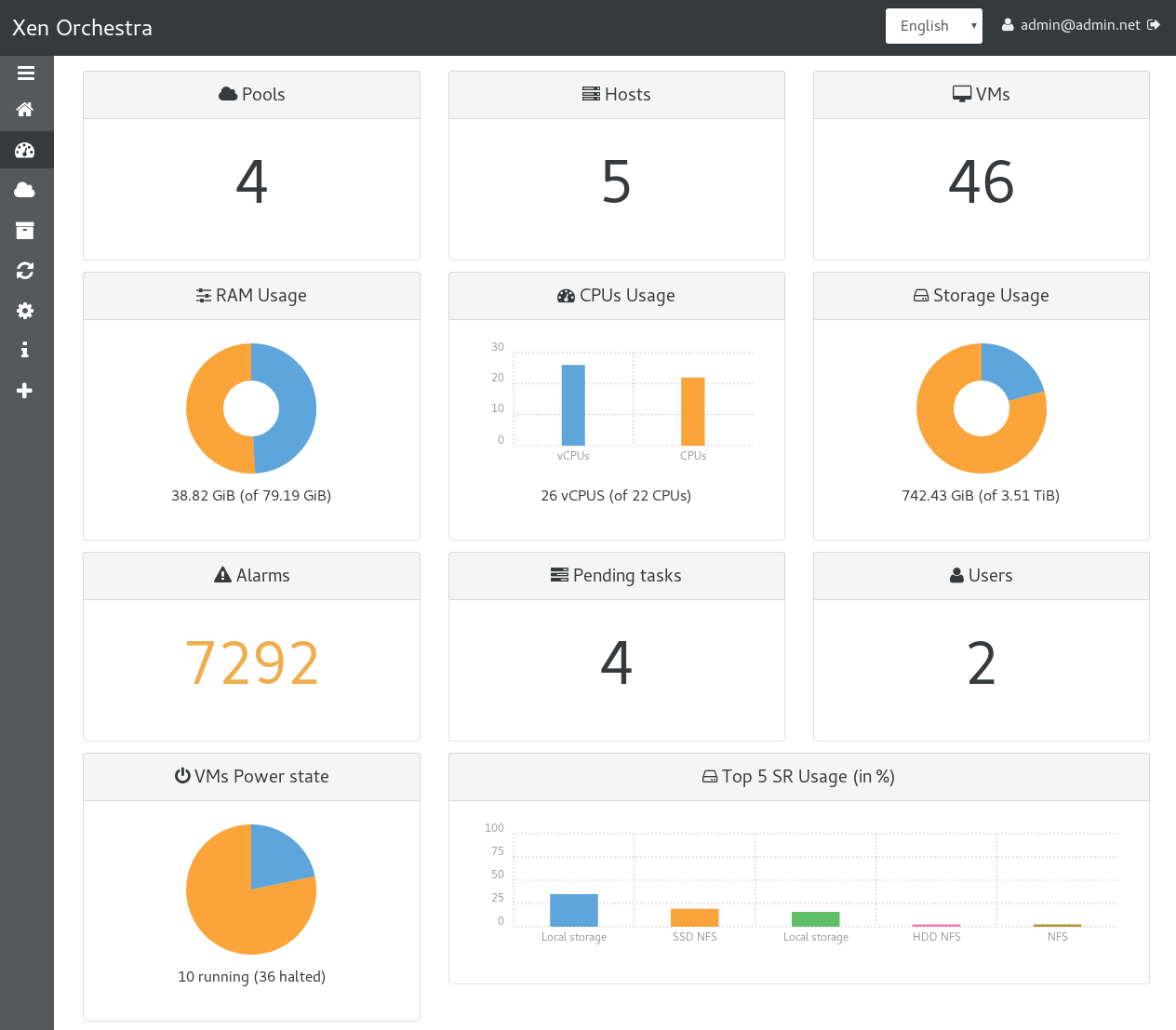
In extra from 4.x, we already have:
- total storage usage (on all VDI SRs)
- alarm messages number
- pending tasks number
- number of users
- Top 5 SR usage in %
Enhanced VM view
The goal here is to provide a quick recap of the VM without giving too many info:
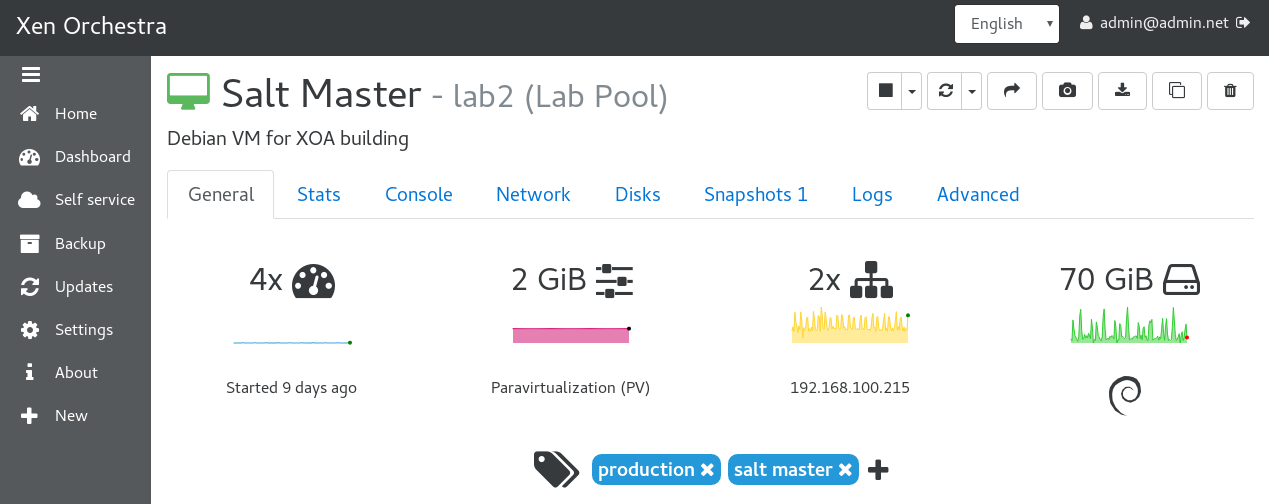
Here, you got:
- number of vCPUs, RAM usage, number of networks, total disk usage
- last 10 minutes activity for CPU, RAM, network and disks combined
- relative start time, Xen virt mode, IP address and the distro
- and finally tags (see below)
Tags
Tags are really useful for managing your infrastructure. We focused on this to give you the best Ux with them:
Just click on the plus icon in Tags section, it will open a text field:

Just validated with enter, it recreates a new text field:

This way you could enter multiple tags without leaving your keyboard!
Editable text
Just click on the VM description, title or whatever, you could edit it:
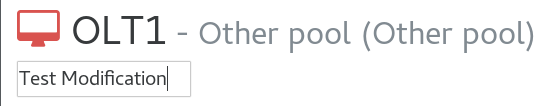
You got a green check after a successful modification:

Revert your change just by hovering the green check:

Better stats
Stats are great, and now you can even change the granularity: stats from last 10 min, 2 hours, 1 week or even last year!
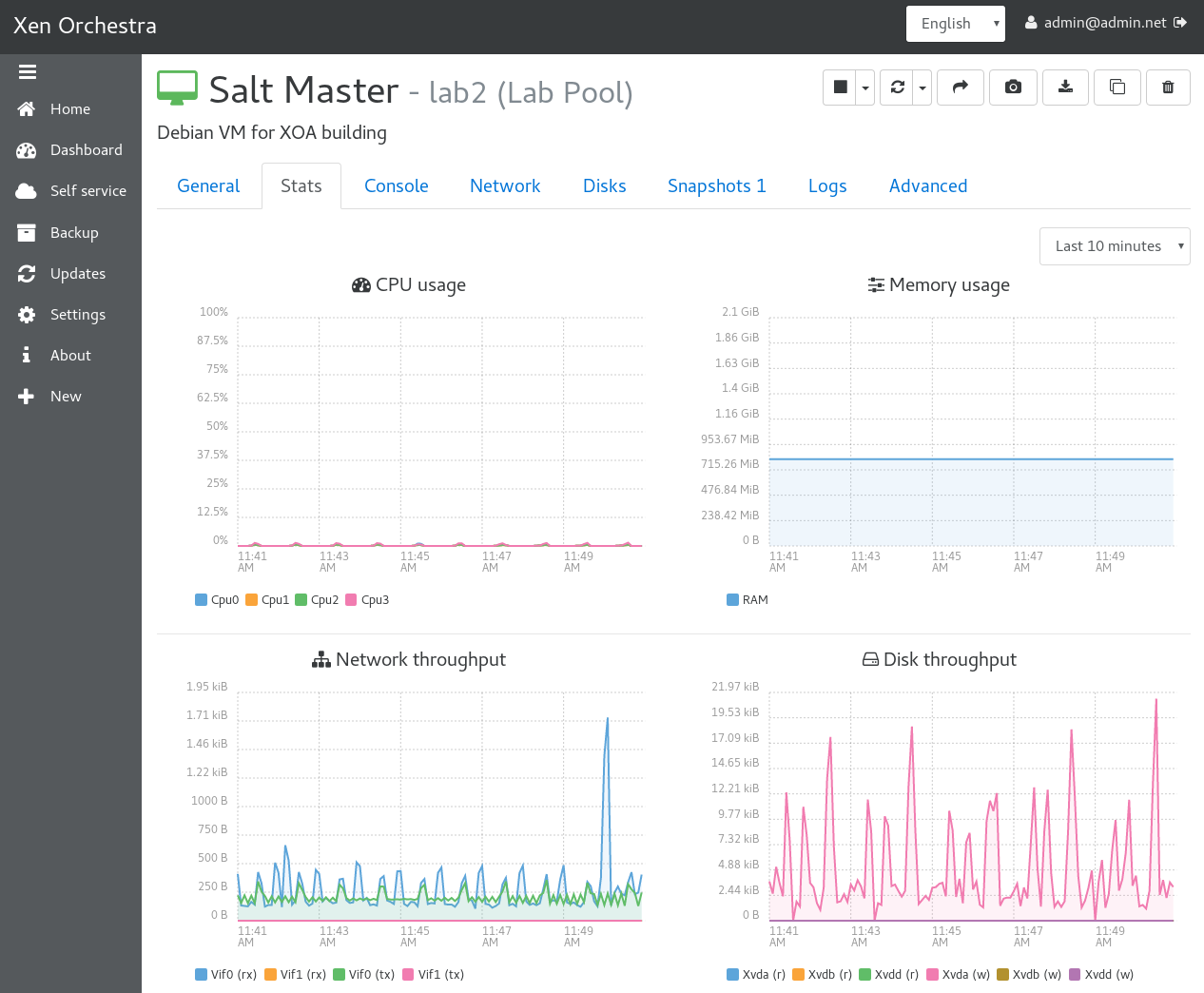
Close up on the time selector:
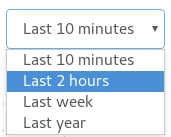
Better console
The new console view allows you to keep control of VM usage thanks to the spark lines graphs:
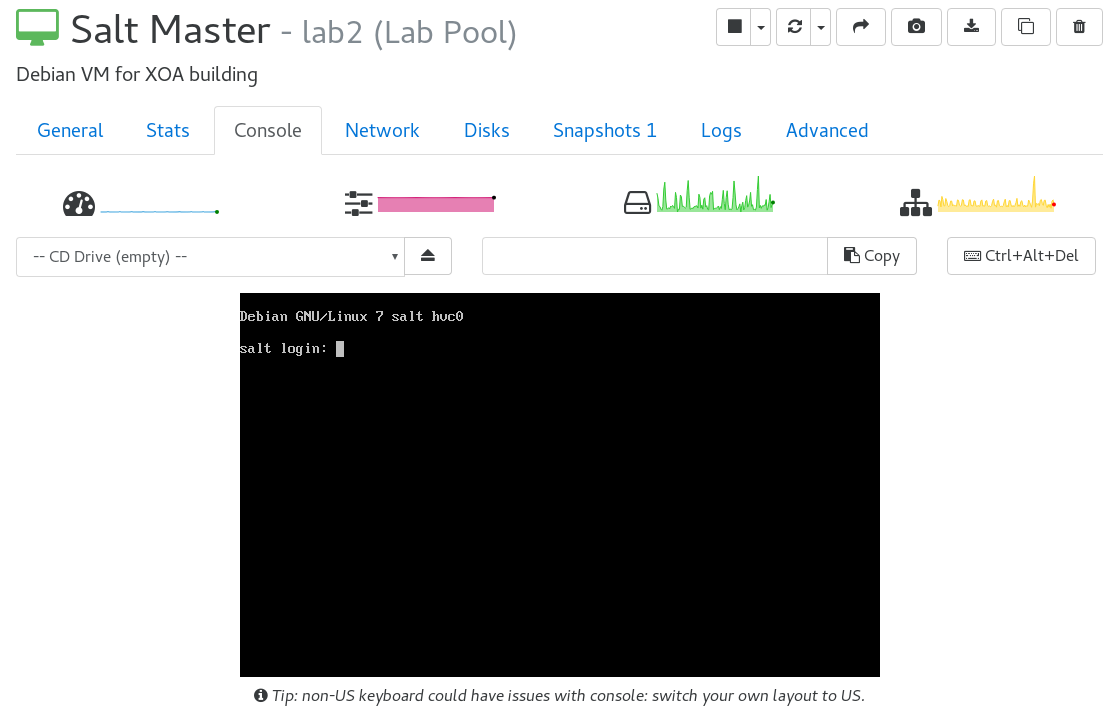
Internationalization
We added other languages support from the start. We already have a French translation, but others will come quickly (Portuguese, Chinese, and a lot more with community support).
The interface could be instantly switched when you select the language, without refreshing anything.
Remember the stats? Change the language in French, now everything is translated, even the date format!
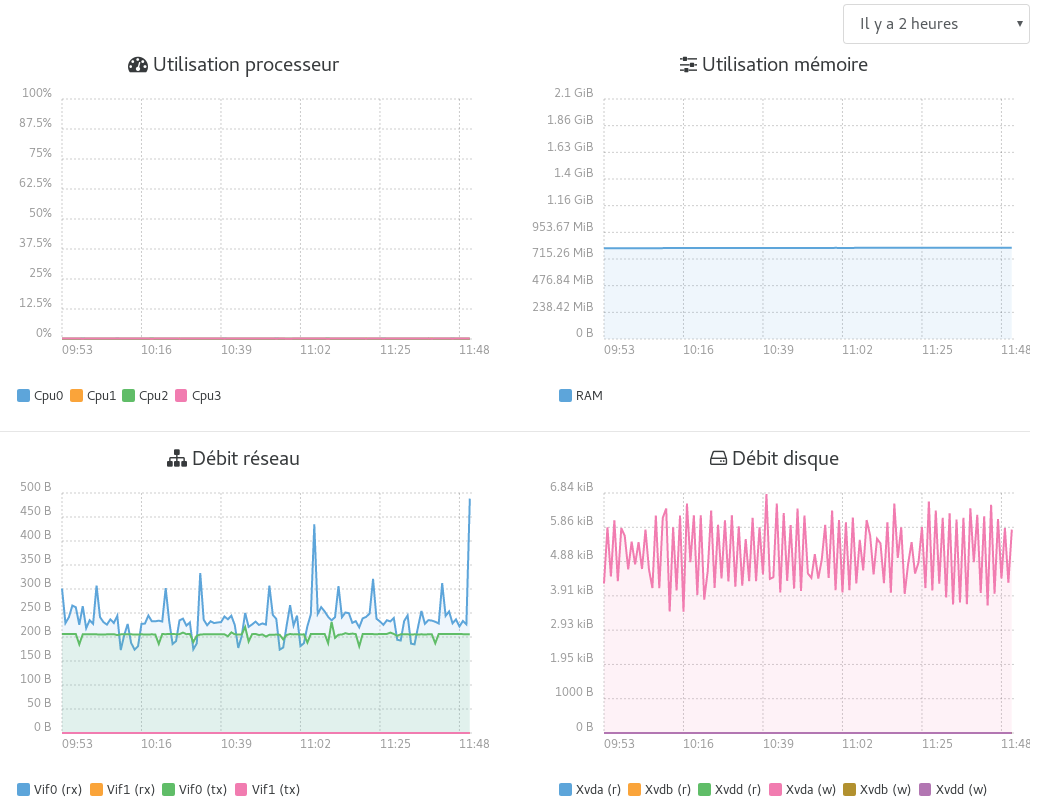
Conclusion
This is a first post about the new interface, more will come as soon we could present you our results :)
