Add a network interface to a VM on XenServer with Xen Orchestra
The title is pretty much explanatory, isn't it?
You'll see, that's very easy, in your VM view, you'll see it instantly, just click on "Create Interface" button:
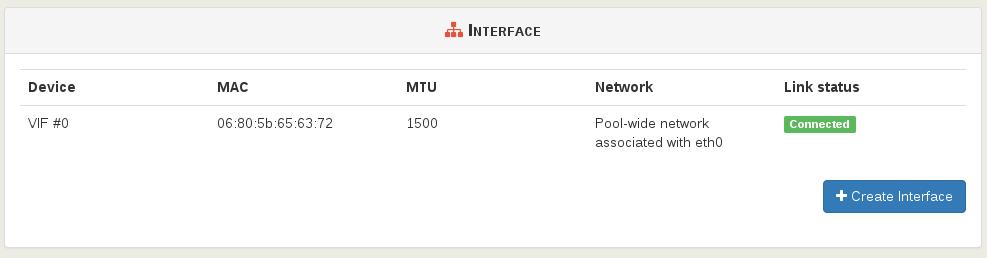
After clicking on "Create Interface", you'll have to fill the form, e.g selecting the network, MAC address and MTU:
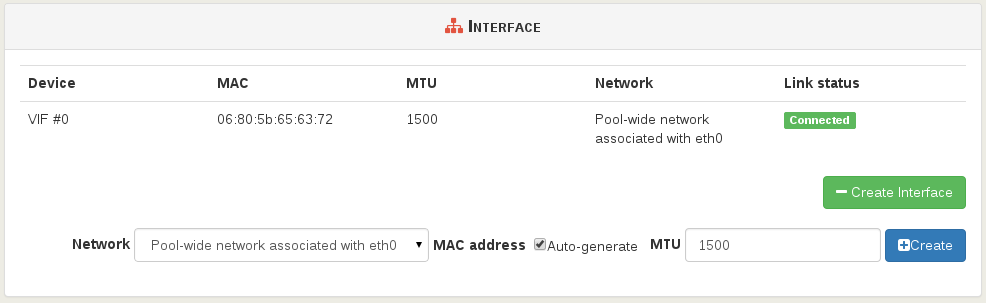
And after clicking on "Create", you're done!
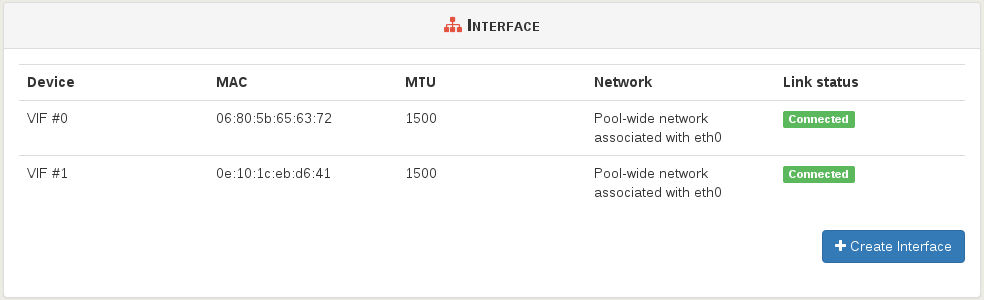
The new interface in now active on your VM. Enjoy Xen Orchestra!
