Better backup reports for XenServer
Better backup reports to know everything on your scheduled jobs.
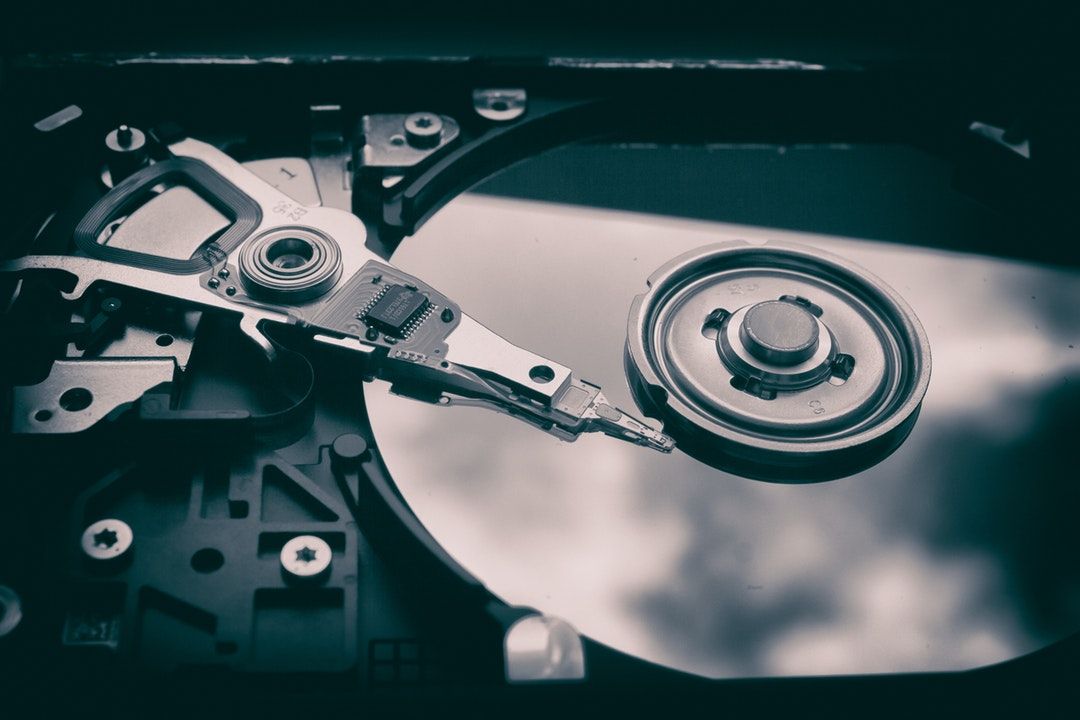
We improved our backup report feature in Xen Orchestra. Let's see what's new.
Remember that our backup reports can be sent by:
Average throughput and backup size
Now we count the data transferred for each VM in your job, and the time to made it. This way, we could compute the average throughput. Example:
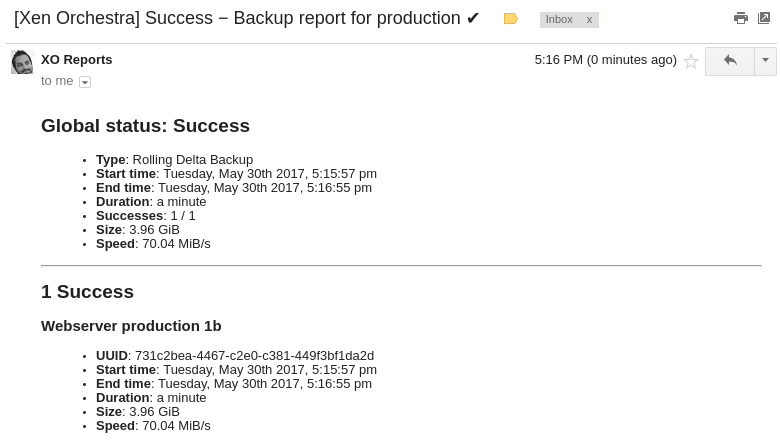
In this case we had a backup job named "production" that have been done at 70 MiB/s and transferred almost 4 GiB.
Give me colors
We also added UTF-8 char to give more colors in your reports: they are supported everywhere today (email clients, Slack, MatterMost, XMPP etc.). In our case, it's not just a cosmetic change, it helps to see what's wrong more quickly in the subject:
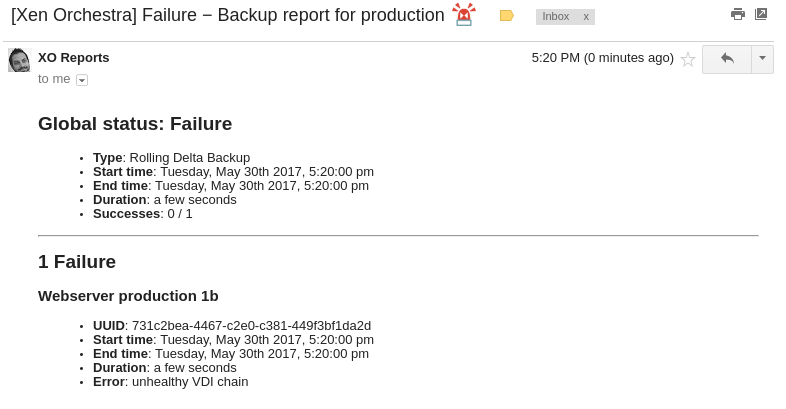
Limit reports to failed VMs
If you don't want to have a complete list of what VMs failed and what VMs have been correctly saved, we filtered that. By selecting "failure" in notifications of your job, you'll now get only which job failed.
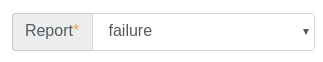
Conclusion
Combined with our new improvements on coalesce detection, creating backup of your XenServer VMs is now safer AND easier to supervise.
