XenServer backup: compress or not compress?
When you export a VM (eg for backup purpose) in XenServer, you can use (or not) the built-in compression of the XAPI.
In the coming 4.9 version of Xen Orchestra, you can select "Disable compression" for your XenServer scheduled backups:
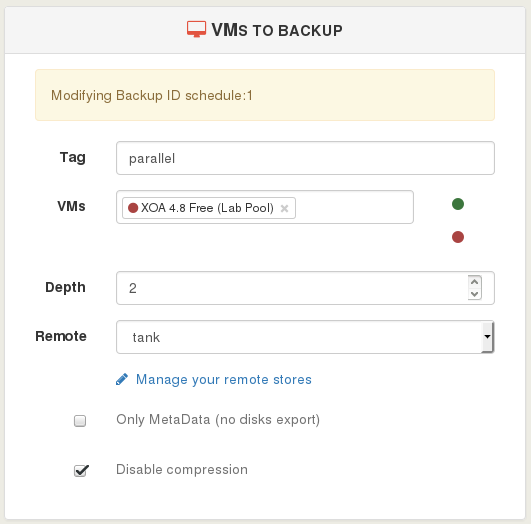
Let's try to compare a backup with and without compression activated, on the same VM.
Without compression:
- 25 MB/s throughput to the NFS share
- time: 1m50
- 2.1 GB file
With compression:
- 8 MB/s speed to the NFS share
- time: 2m13
- 0,5 GB file
The graph recap the VM export (host stats):
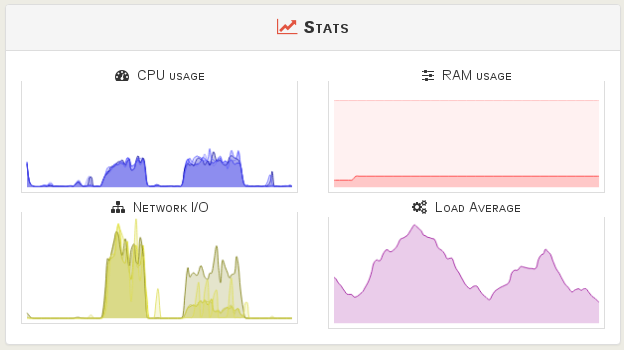
That's pretty clear, first test (w/o compression):
- more bandwidth used
- less CPUs
- higher load average (waiting for the storage because of the high throughput)
On the network graph, you could see the difference: the lighest line is the link toward the NFS (write speed). Without compression, the NFS write speed is the bottleneck.
In details:
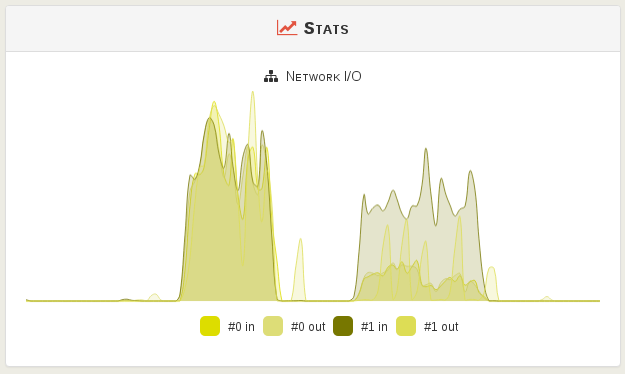
With the compression, the bottleneck is the compression speed of the XenServer host.
Conclusion: with our limited write speed on our NFS repo, compression is the best choice: 30% longer, but only 25% of the uncompressed file size.
If your storage can sustain much higher throughput, the answer could be really different.
Do you a small backup storage and you have time to backup? Compress.
If your NFS target is fast and support deduplication, avoid compression (dedup can't work on compressed XVAs).
