Xen Orchestra 4.6
As promised, here it comes XO 4.6! The complete changelog is here.
Mainly, this release is the result of a major bug hunt plus two new cool features.
Tags management
You can now use XenServer tags and that's totally compatible with XenCenter (you will keep all your existing tags and continue to use them with both XO and XC).
Now, a real example: imagine you want to add a tag on a SR to find it easily after, thanks to our search bar. That's very simple! See:
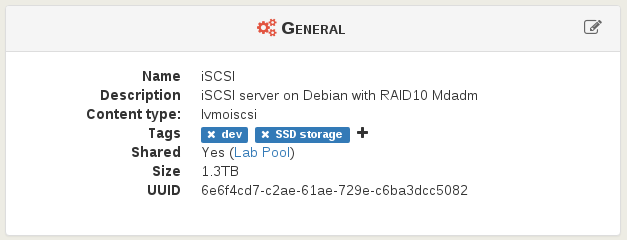
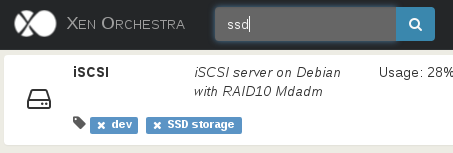
This will be improved for gathering resources together in folders for the next interface redesign.
Event correlation
Here is the new datavisualization for your infrastructure! This time, it's about how to detect event correlation on multiple hosts or VMs.
In few words, it helps to display/compare similar metrics between hosts or VMs. It's very helpful to detect or diagnose problematic events. Read how it will help you in our blog post.
It's better with an example:
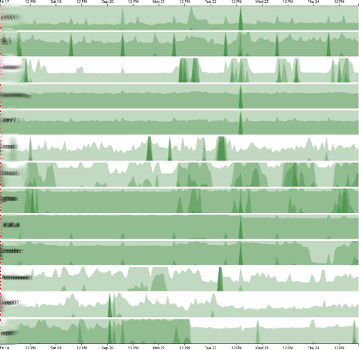
UI of ACLs improved
You can now modify a user/group ACL on the fly:
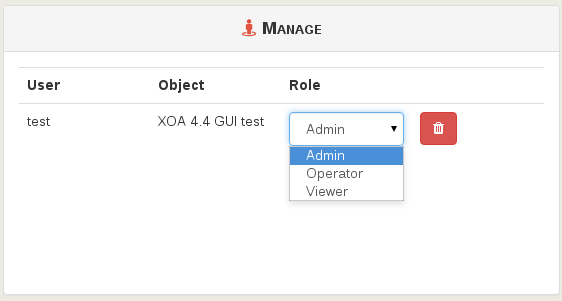
User password change
A user created internally (ie: not with a external authentication provided) can change his password, just by clicking on his username on the top right of the screen.
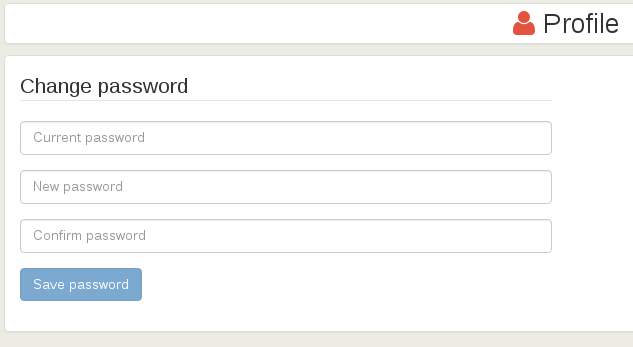
Google account as external auth provider
You developers/clients/whatever can now authenticate through their Google account. The configuration is pretty self explanatory (well, if you know Google configuration for SSO):
plugins:
auth-google:
clientID: xxxxx.apps.googleusercontent.com
clientSecret: -HTDb8I4jXiLRMaRL15qCffQ
callbackURL: 'http://xo.company.net/signin/google/callback'

Better consoles
A Console is now automatically restarted even if the connection is ended on XenServer side: it means the console will be displayed again after a reboot.
PV Args modification
Now, if you want to modify the PV args, you could do it during the VM creation process:
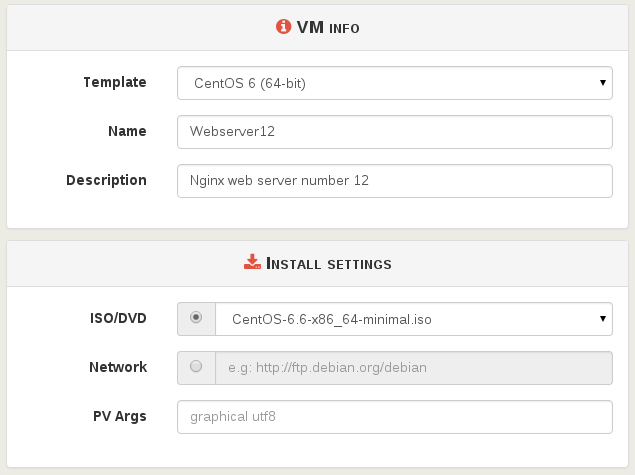
You can check them even after the VM is created in the VM view:
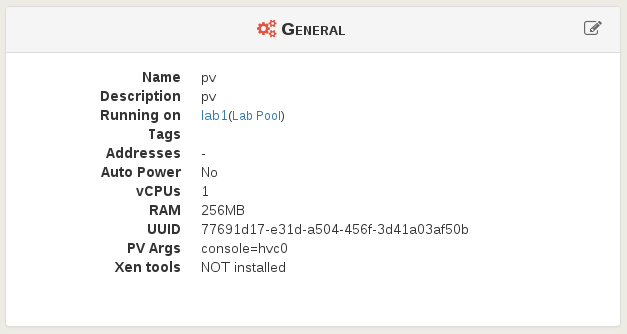
They are also editable anytime after the VM is created.
Name of the VM in the exported file
When you export a VM through the web UI, you got a "export.xva" file previously. Not very handy to remember which one your downloaded, or you needed to rename it after the download.
That's why this simple fix allows to export a XVA file with the name of the VM, e.g "webserver1.xva".
VDI search filter
When you are in a SR view, you can see a lot of VDI displayed. How to find something I want? Now with the filter, it's far easier:
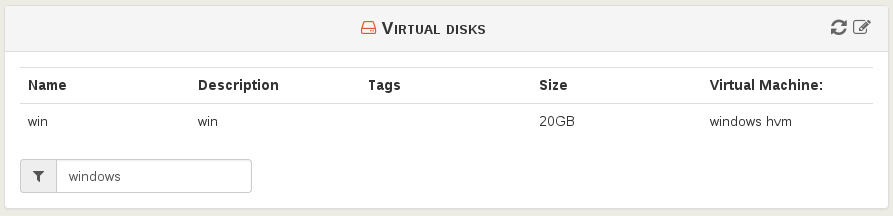
It (live) filters on the VDI name, description and attached VM name.
Node 4.1 under the hood
XOA 4.6 is now running with Node 4.1! Also, it appears to fix some memory leaks.

Bug fixes
- Login error is now more explicit
- Update view is no longer broken by new downloads
- Dashboard menu is now fixed
- XenStorage motion now works in the same pool
- ... and more!
Download
- Already a XOA user? Just use the updater for a smooth experience, and start to use 4.6 right now! Don't forget to refresh your browser after the update.
- Or download it in your member zone and make the update :)
What's next
4.7 will be release in another 15 days. But we'll just have at least 2 new guys working with us: they will need a little bit of time to discover XO before fixing issues and creating new features ;)
