Xen Orchestra 4.4
XO 4.4 is now available! The main features are the Single Sign On mechanism (SSO) and the first data visualization page. A dashboard view is also completing this release.
SSO
Single sign-on (SSO) is a property of access control of multiple related, but independent software systems (Wikipedia). We need some work to integrate Passport in XO, but it's now fully operational!

In our case, Xen Orchestra was already compatible with LDAP (Active Directory or Open LDAP), but SSO opens new possibilities. Let's start with compatibles standards:
- SAML is an XML-based, open-standard data format for exchanging authentication and authorization data between parties, in particular, between an identity provider and a service provider (Wikipedia). That's the first strategy available for this release!
- OAuth2 protocol, which is compatible with many providers, like Google and thus opens the possibility to connect to XO with a Google account.
- OpenID
- WebID
- and more!
Passport also give you the opportunity to use pre-configured external providers for accessing the web interface of Xen Orchestra:
- Sharepoint
- Atlassian Crowd
- Windows Azure (Windows Azure Store management portal)
- Drupal (with OAuth Login module)
- Heroku Add-on
- GitHub: use a GitHub account to connect to your Xen Orchestra. Very useful for giving right to your dev team with existing GH account!
- BitBucket
- And many many many more!
For this 4.4, we implemented SAML in priority, but new providers are coming very fast (4.5 in ~15 days will implement many providers).
Dashboard
The dashboard view objective is to provide a recap for administrators. It answers those questions:
- how many Pools/Hosts/VMs in total?
- how much RAM is used right now?
- how many vCPUs used by CPUs?
- proportion of VM states? (running, halted, suspended?)
- which SRs are the most full?
You can now access it from there:
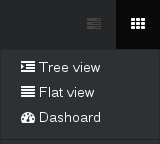
It shows this:
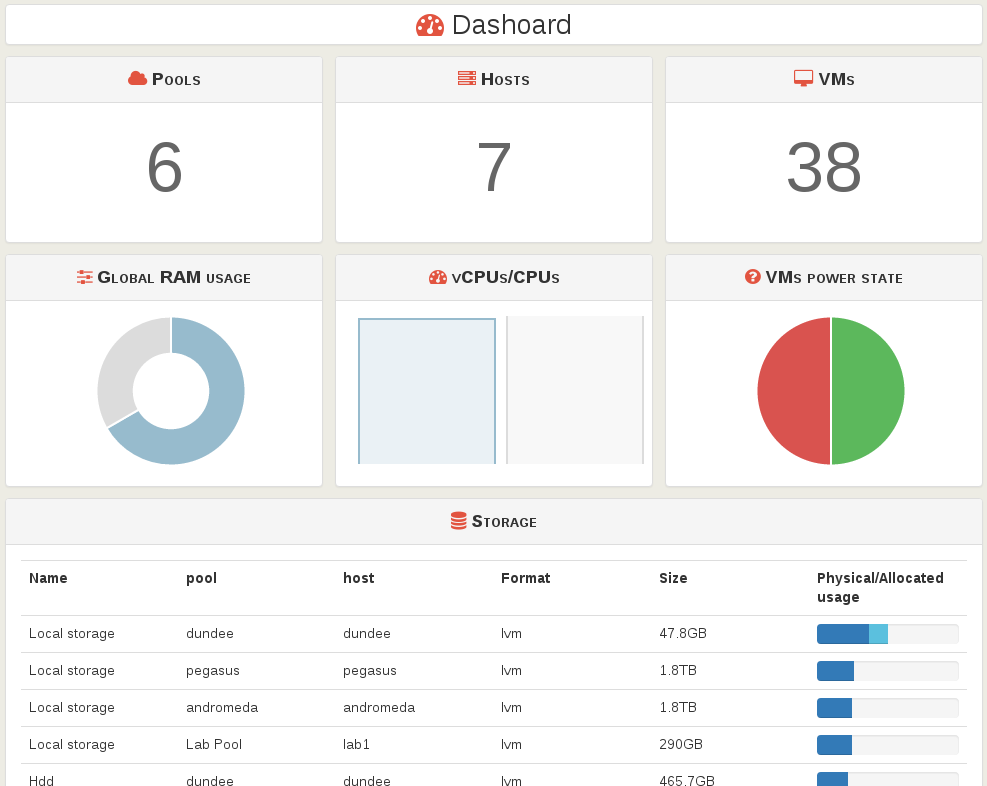
Sunburst visualization for VDI and RAM usage
We started to work on data visualization recently, to give more insight in your infrastructure. This first post was an introduction, and the next one was more a real implementation.
This first one implemented is the "Sunburst" recap for RAM usage:
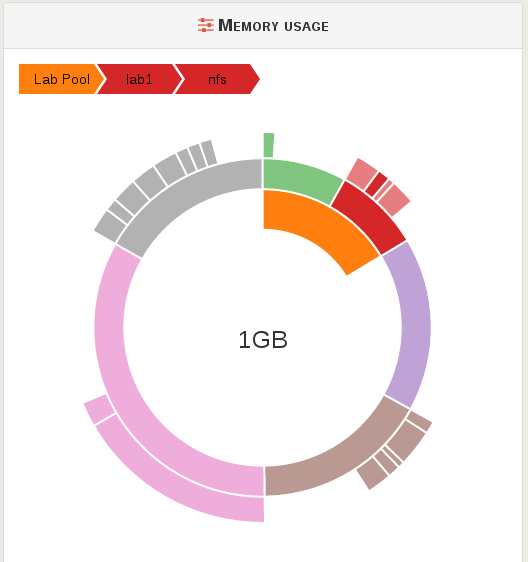
The other one is about VDI usage in your different SRs:
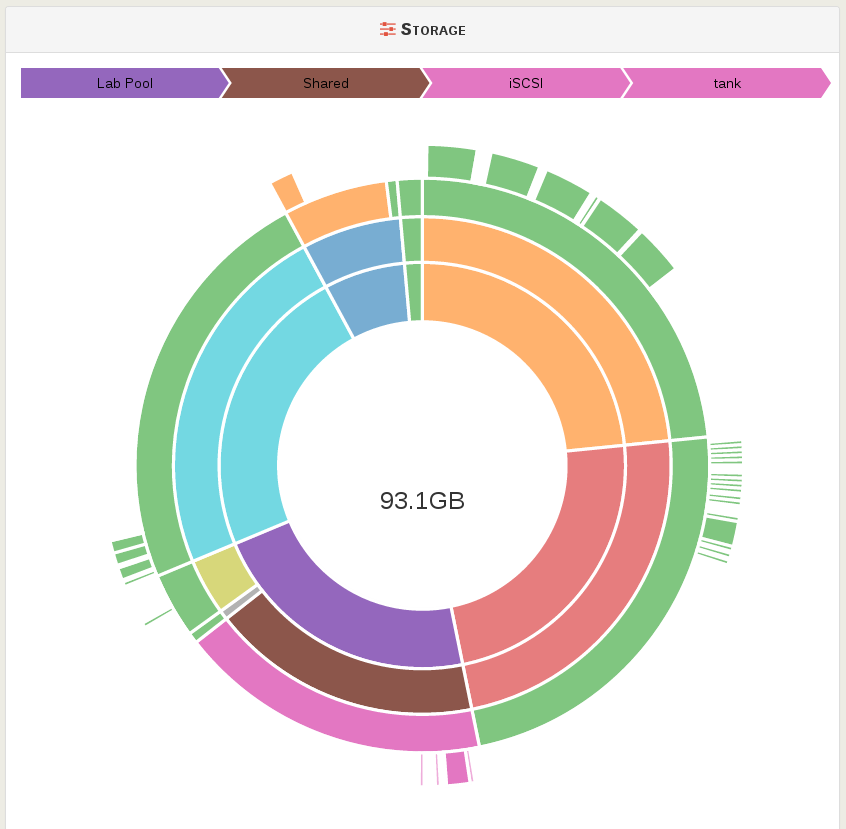
As you can see here, that's the VDI called "tank" which is the biggest, with a 93.1GB of physical space used. This VDI is on a Shared SR called "iSCSI", in our "Lab Pool". By clicking on the SR, you go directly to the SR view.
In video:
Heatmap for infrastructure health
It could be very useful to have an overview of a specific metric usage for a week (last 7 days from now). The best way to visualize relative usage in a certain amount of time is the heatmap. You probably already know the concept, here it some real examples from VM/hosts used in production:
- Our database server. This is the heatmap for the sent packets from the main VIF (virtual interface) of the VM. Guess when we send database backups to a remote site?
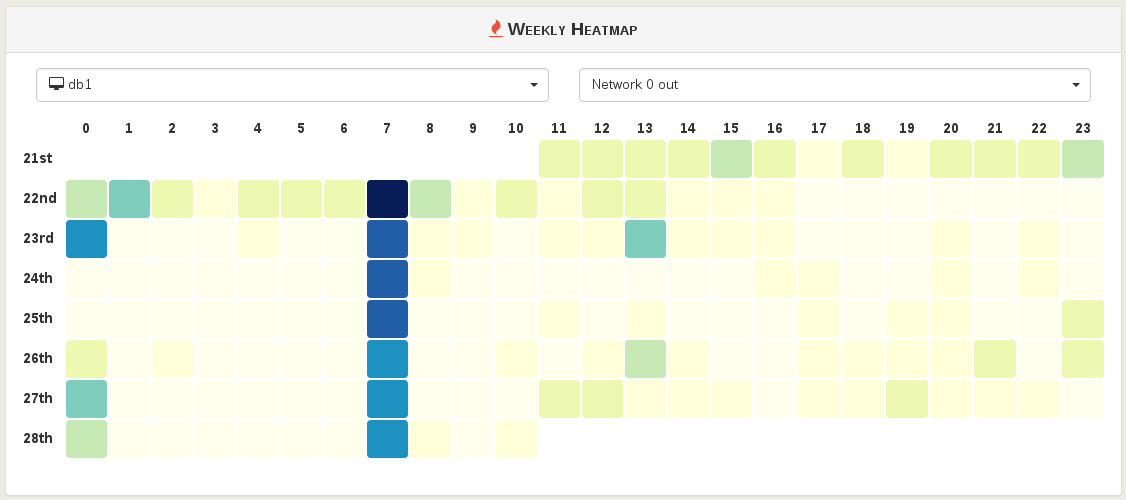
- This time, received packets for our mail server. It appears to be clear when we received most of our emails (nights are very calm):
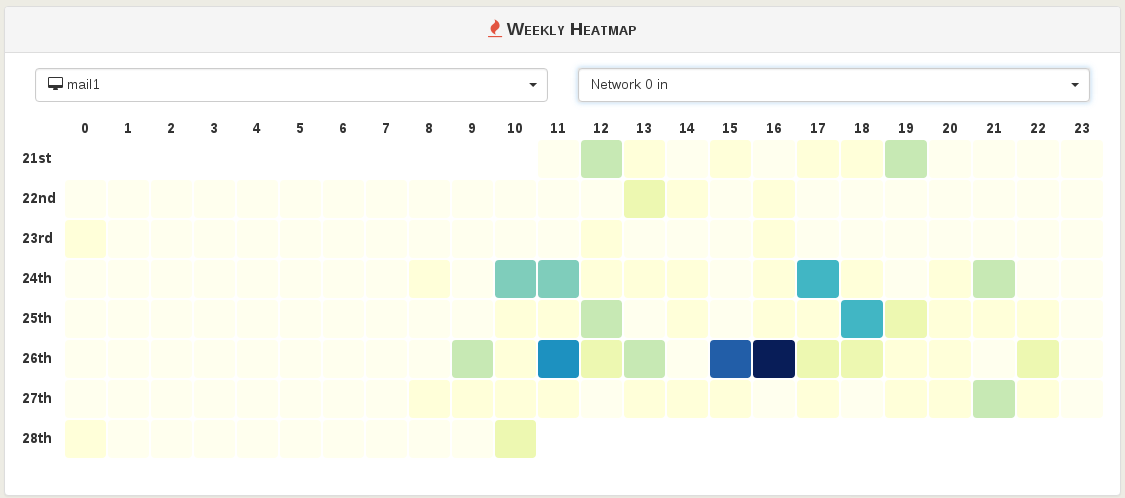
- How about host load average. Guess when I started new VMs on it?
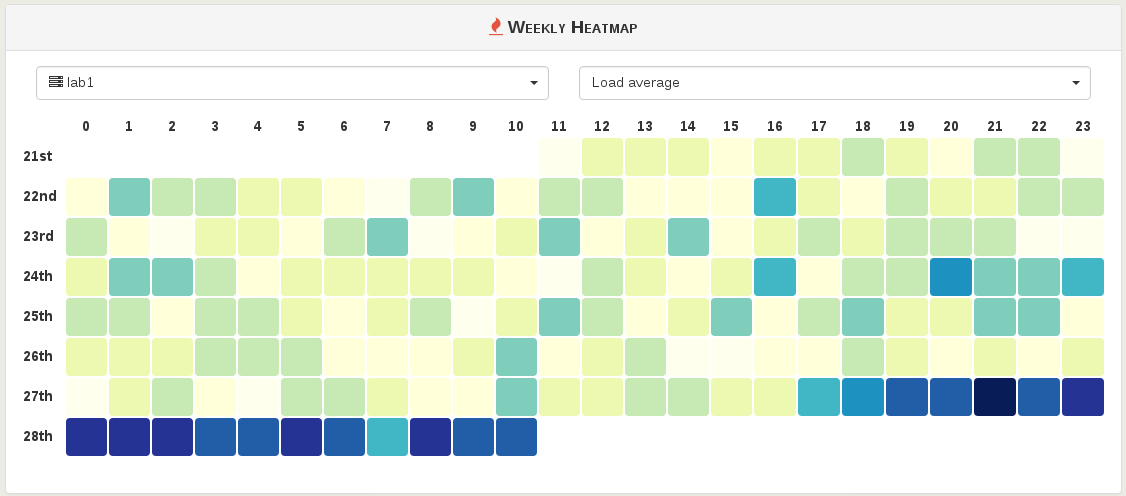
In a video:
Premium in early access
Premium version of XOA is now available through the Early Access Program. We started to include the dataviz features in it. They'll continue to come each new release: every 15 days!
And we'll start to work on a global scheduler (in order to plan any actions, e.g plan multiple VMs migration at 3AM on a smaller server, shutdown the big one etc.)
If you have any question about it, feel free to contact us.
Partner registration
We extended our website to offer a partner portal: you can now register if you want to become a partner!
Download
- Already a XOA user? Just use the updater for a smooth experience, and start to use 4.4 right now! Don't forget to refresh your browser after the update.
- Or download it in your member zone
What's next
There is various topics in the backlog, like:
- more data viz (correlations, averages etc.)
- a VM self service portal (https://github.com/vatesfr/xo-web/issues/285)
- a better Docker integration
- expose the XO configuration in the web interface
