Take off with XOSTOR
XOSTOR is the latest addition to Vates VMS and brings the power of hyperconvergence to your infrastructure. With XOSTOR, users can efficiently consolidate their server local storage spaces, creating a robust Virtual SAN that enhances data accessibility and resource management.

We're excited to announce that the eagerly awaited release of XOSTOR 1.0 is almost here! Transitioning from its beta phase, XOSTOR will officially launch on April 30th, coinciding with the release of Xen Orchestra 5.94. This milestone marks its readiness for production environments, offering users a seamless upgrade and enhanced functionality.

🤝 A Powerful Alliance Creating a Powerful Tool
XOSTOR is the new hyperconvergence addition to Vates VMS, positioning itself as a compelling alternative to vSAN. This release is the culmination of four years of dedicated collaboration with our partner, LINBIT, the developers behind the DRDB software that forms the foundation of XOSTOR. With XOSTOR, users can efficiently consolidate their server local storage spaces, creating a robust Virtual SAN that enhances data accessibility and resource management.

✉️ Setting up your XOSTOR
We continue our commitment to delivering top-tier experiences with your Virtual Management System, highlighted by the introduction of our new tool, XOSTOR 1.0. If you are considering deploying XOSTOR 1.0 in your production environment, please contact us. We will assign a dedicated team member to facilitate a seamless integration of XOSTOR and ensure a smooth rollout and an excellent POC.
🏗️ Creating a Trial
If you're eager to discover the full range of features and capabilities that XOSTOR offers, you can initiate a demo directly within XOA. This demo provides you with a month of access to all the functionalities of XOSTOR, allowing you to experience the power of hyperconvergence with your infrustructure.
1. Updating Hosts and XCP-ng Patches:
Before starting a trial you must update all of your hosts and apply all XCP-ng patches before deploying XOSTOR.
If you have not deployed XOSTOR before, you can simply update your hosts and apply XCP-ng patches as you normally would.
The proper methods for updating your hosts and applying XCP-ng patchs can be found in our XCP-ng Update Documentation.
2. Update XOA:
The next step is updating your XOA. To access XOSTOR you will need to update to the "latest" branch of the 5.94 XO release. Both the "latest" branch and "stable" branch are production ready environments. The "latest" branch provides updates as soon as they become avliable and the "stable" branch provides those same updates a month after release.
Once you have updated your XOA reboot the updated hosts.
3. Install XOSTOR:
After rebooting and logging into your XOA, you are ready to begin your trail of XOSTOR. To do this, select XOSTOR from the menu on the left side of your screen.
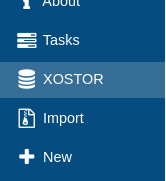
Once inside of the XOSTOR Menu, if you have not created an XOSTOR Cluster before, you will see the menu below.
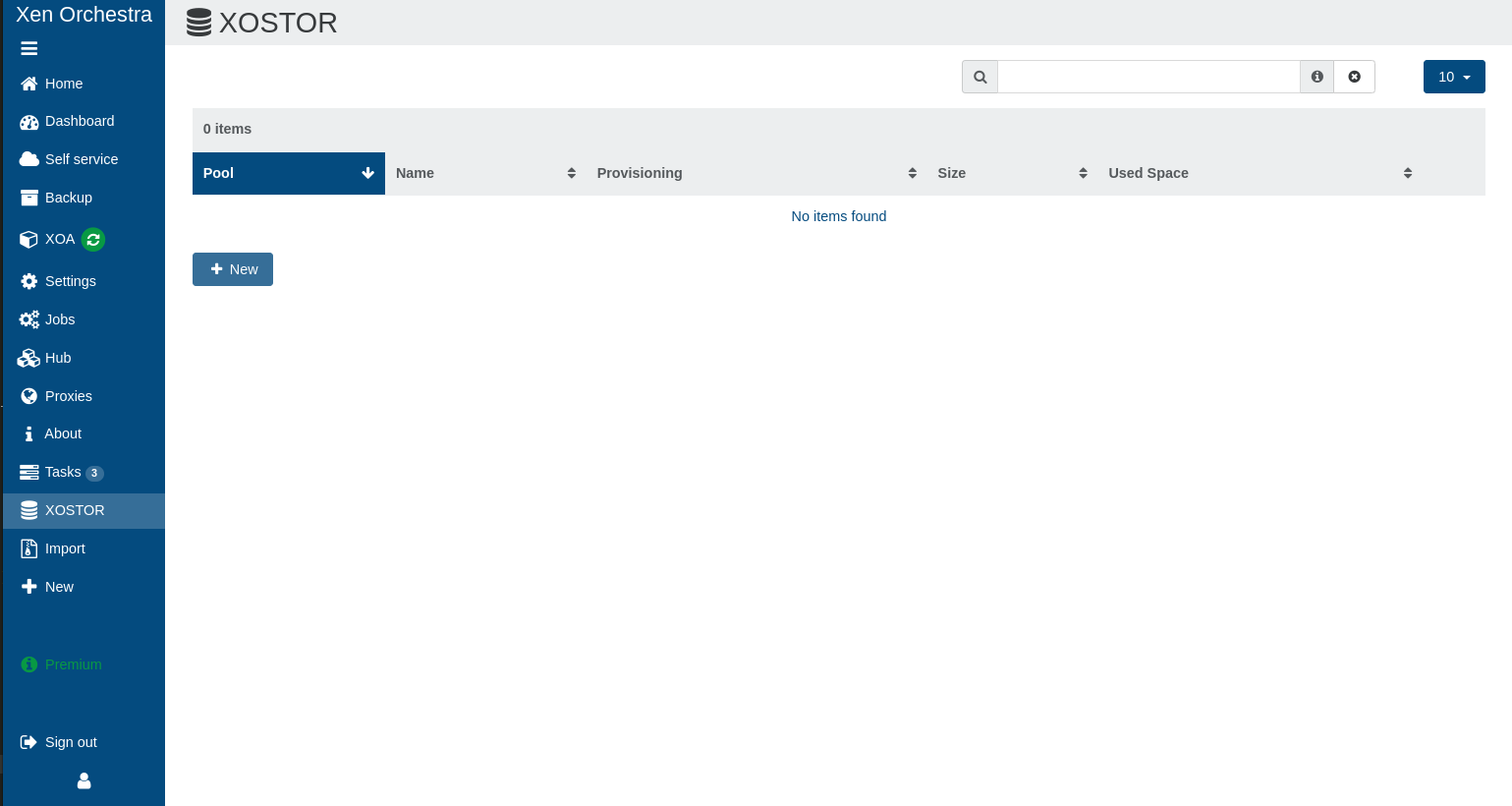
To create your XOSTOR click "+ New". This will begin the creation of your first XOSTOR hyperconvergence system.
After selecting "+ New", you will then see the form for creating your XOSTOR Cluster containing, a storage name, a pool where to install the storage and disks that will be used for creating the XOSTOR cluster. Once the form is compleated, click "+ Create" to launch your first XOSTOR. After creating your XOSTOR you will be redirected directed to the general tab of the freshly created storage.
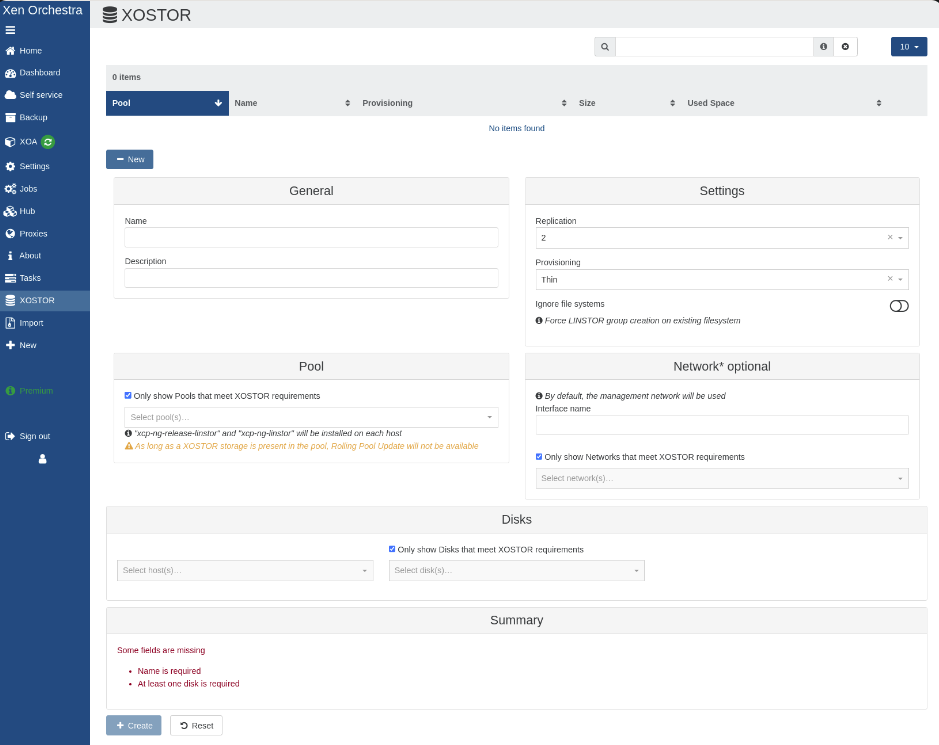
Congratulations on creating your first XOSTOR Hyperconvergence storage. Don't forget to view our end of month Youtube live session on Tuesday the 30th of April for more information and updates to Vates VMS.

