Keyboard shortcuts in Xen Orchestra
We just introduced keyboard shortcuts in Xen Orchestra. That's just a start, but it will be very useful to accelerate your every day Xen management operations.
Discover your shortcuts
Just press the "h" (or "?") key, it will display a modal window with the list of all existing shortcuts:
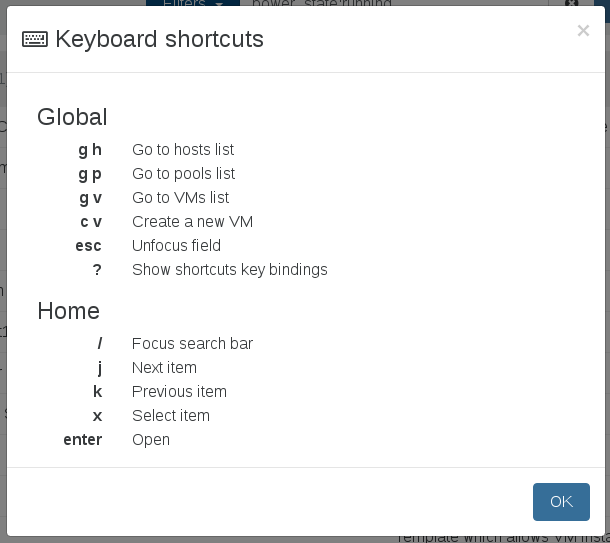
We use combo keys, which is better to keep it simple and not to clash with browser/OS shortcuts.
Global
Those shortcuts are available everywhere (in any view). You can go to the home view (displaying VM or pools or hosts) or create a new VM
Home view
You can get the search field focus, or browser all the lines with the keyboard and with enter, going in the object detail. This way, you can avoid using your mouse for some operation.
What's next?
We'll add needed shortcuts: our goal is to avoid creating too many of them but just select those are really important for your productivity. Feel free to drop comments for suggestions :)
