Create multiple VMs at once
Do you ever wanted to create multiple XenServer VMs at once? Until now, you needed to repeat the operation as often as necessary. Boring when you need to create 10 or even 100 VMs!
What about now? We added an option inside Xen Orchestra to do this. You'll see, it's very easy.
Let's build an army of clones!

Just go inside the "Creating a new VM" view, as usual:
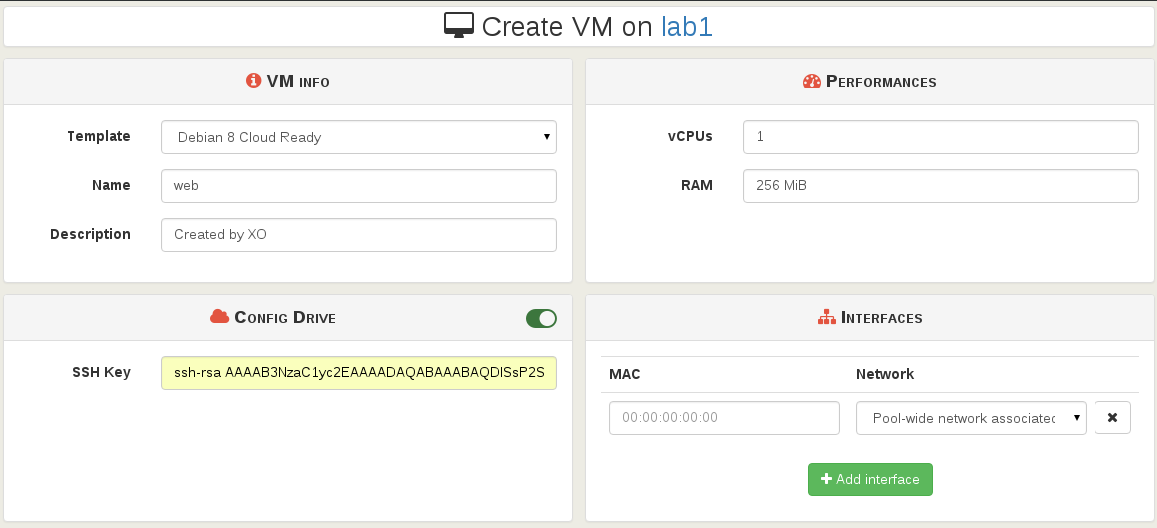
We selected a template with a disk in this case, named web without any number. I also added my own SSH public key for later.
Now let's choose the VM number we want to create from this template (7 is this case):
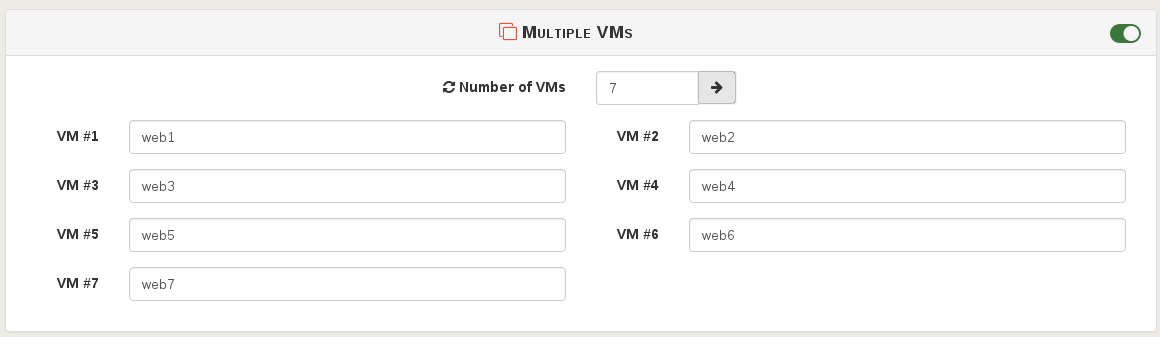
We'll append automatically the number after the VM name. If it's not the names you wanted, you can change them individually!
Let's read the recap carefully before clicking on "Create VM":
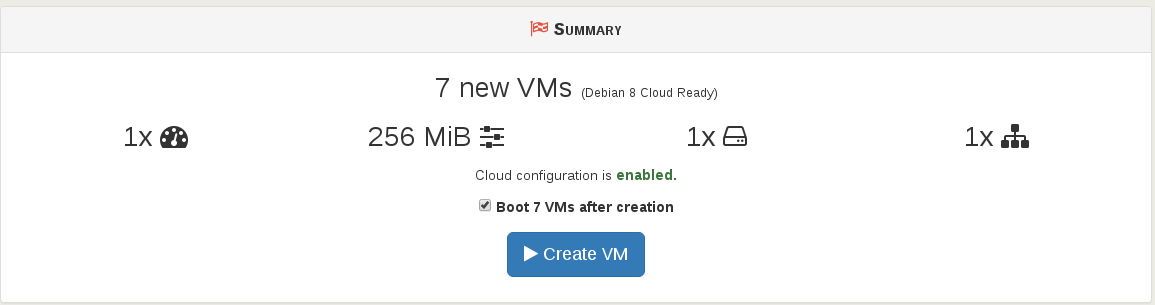
I choose to boot the VMs after the creation process.
Okay now on the main view, less than 30 seconds later, I got them up and running with their IPs!
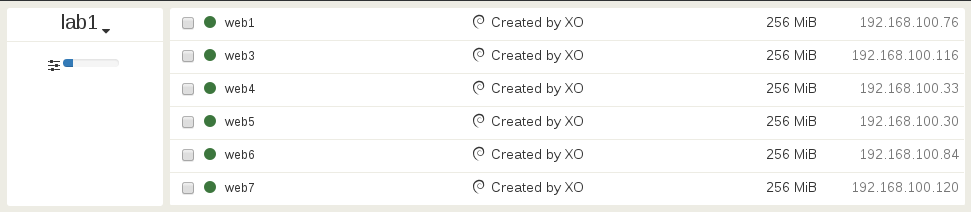
And because this is a template with CloudInit, I can even SSH instantly on any of them:
$ ssh debian@192.168.100.33
The programs included with the Debian GNU/Linux system are free software;
the exact distribution terms for each program are described in the
individual files in /usr/share/doc/*/copyright.
Debian GNU/Linux comes with ABSOLUTELY NO WARRANTY, to the extent
permitted by applicable law.
Last login: Wed Jan 13 05:40:02 2016 from 192.168.100.101
debian@web4:~$
Pretty cool isn't it?
