XenServer smart backup with XO
This summer, we'll release an exciting new backup feature for XenServer.
Current backup process
To backup one or more VMs in Xen Orchestra, you need to select them initially. For example, you want to backup VMs "prod_1", "prod_2", "prod_3" and "prod_4":
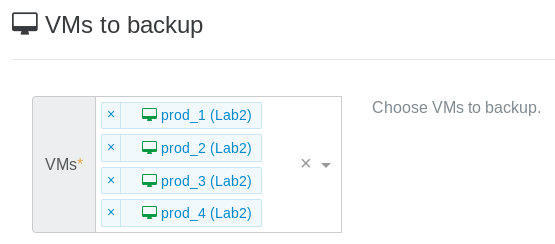
But if later, you decide to create a new VM, let's say "prod_5", you must edit the backup job to add it.
Targeting specific VMs for backup is great in some cases, but less in others.
New smart backup
So we created "smart backup"! You have now more flexibility: you won't select specific VMs, but VMs status/tag/placement at the time backup job will be executed. Let's see some examples!
Backup all VMs on a pool
This job will backup all VMs on a pool "Lab Pool" when scheduled:
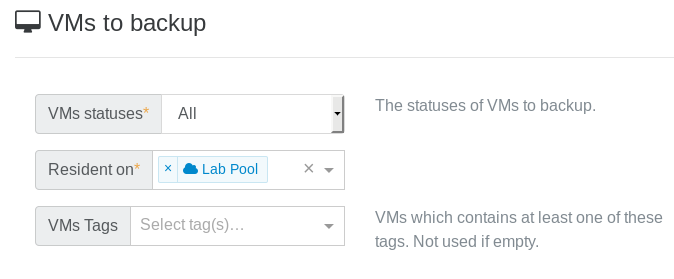
It means: every VM existing on this pool at the backup schedule will be backup. Doesn't matter if you create a new VM, it will be backup too without editing any backup job.
You can now plan a smart backup on a production pool when only important VMs are.
Want to narrow the job a bit? See below.
Backup filters
You can also:
- backup only running (or halted) VMs when the job is executed
- backup only VMs with a tag
Remember the Prod VMs? I added a tag "prod" for each of them:
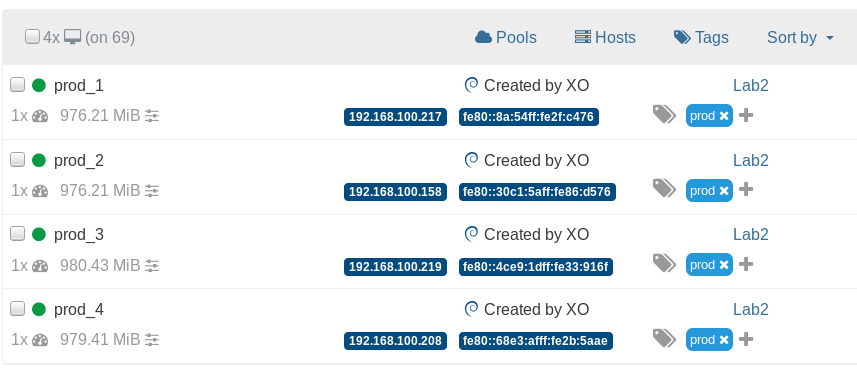
Now if you do this:
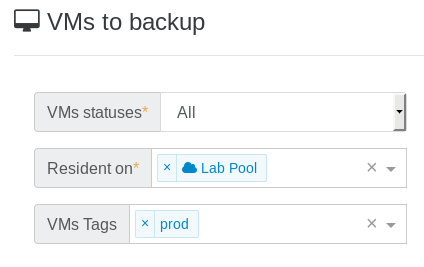
It means any VMs on "Lab Pool" with the "prod" tag will be backup.
This feature will be available in Xen Orchestra 5.2, planned this month!
